
12-31-2006, 09:27 AM
|
|
Executive Editor

Join Date: Aug 2006
Posts: 29,160
|
|
 How to Move Content From Your Zune to Your PC
How to Move Content From Your Zune to Your PC
It seems to be one of the lesser-known functions of the Zune desktop software, and in fact something that many news stories about the Zune say isn't possible, but you can in fact move content from the Zune to a partnered PC very easily. It's not entirely obvious, or intuitive, but once you know what to look for it's quick and easy. Here's how.
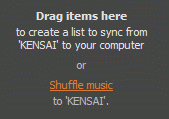
Figure 1: The text to look for.
- Connect your Zune and start the Zune desktop software (if it doesn't automatically start)
- Browse to the content on your Zune that you want to move to the PC
- On the left-hand column, where you'd normally put items you want to sync from the PC to the Zune, you'll see that the text is changed slightly. Now it says "Drag Items Here: to create a list to sync from ZUNENAME to your computer". Drag content from the Zune and drop it into this area
- When you've queued up the content from the Zune into this zone, click the Copy From Device button at the bottom of the right-hand column
- Your content will be moved over. Where it ends up depends on what type of content it is - look in the root level of My Pictures, My Music and My Videos for the content
I think one of the reasons why it's not obvious this is possible is that the software offers no visual cues (like a graphic showing a Zune, a PC, and an arrow moving one way or another) and the "Shuffle Music to Zune" text makes it seem like it's the same as the sync list from PC to Zune. There's definitely room for improvement in terms of making it more obvious, but the functionality is certainly there.
|
| |
|
|
|
|
|
|
 Similar Threads
Similar Threads





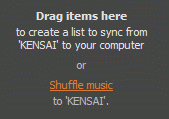





 Threaded Mode
Threaded Mode