|
Neophyte
Join Date: Mar 2008
Posts: 2
|
|
 Face Contact 2.00 - Your contacts at your fingertips!
Face Contact 2.00 - Your contacts at your fingertips!
We are glad to announce the release of Face Contact 2.00 for Windows Mobile.
Face Contact provides an intuitive finger-friendly interface to browse, communicate, and manage your contacts directly from the Today screen of your Windows Mobile device.

Face Contact lets you browse your contacts "by picture" using an effective 3D visual interface. As pictures and icons are easier to recognize than text, this can be very effective, especially when rapidly scrolling through a contact list.
Within this "visual interface", contacts are sorted alphabetically (by first name, last name, company, etc.). So, even if you are browsing "by picture", you always know if you need to scroll forward or backward to reach a given contact, exactly as in a text-based Contacts application.
When scrolling rapidly through the list, and contact names would change too quickly to be readable, Face Contact displays a single character indicator reflecting the current position in the list. If you skip the contact/picture you are searching, you have immediate feedback that you need to move backward or forward in the list. It is as efficient as browsing a list of contact names.
You can jump to any letter/position in the list by pressing the corresponding key on the thumbboard or software input panel. So, even when used with a large number of contacts, you can always access contacts directly, without having to scroll sequentially through the whole list.
 
Face Contact works with ANY contact. As contacts are sorted alphabetically, even a contact without a picture can be easily found at its alphabetical position in the list, exactly as with a text-based Contacts application. Of course, if the contact has a "picture" it is even easier to spot, which is the reason why we have included a gallery of dozens of ready-to-use icons that can be easily associated with contacts.
Calling a contact is as easy as pressing the "Start Call" key of your phone. You can also use simple gestures (such as single tap, double tap and tap&hold), to perform other actions, such as sending text messages, sending email, browsing a contact's web page, editing a contact, etc. There are a dozen different actions to choose from. You choose it!
The integrated Contact Manager provides access to all kinds of contact management operations, using the same consistent interface, without having to switch back and forth with a separate Contacts application. You can add, beam, create, delete, display, edit, remove, sort contacts directly from Face Contact. Plus, of course, adding, adjusting, removing, replacing, and rotating contacts' pictures.
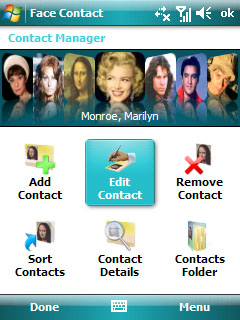 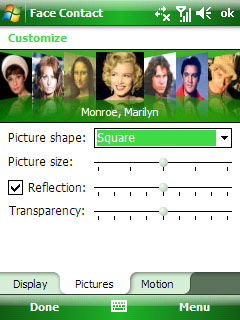
We have included plenty of options and settings the user can play with, such as selecting different photo shapes, enabling/disabling the 3D reflection effect, changing the transparency level, altering the scroll speed and distance, or even modifying the index-tracking behavior to reflect the position where scrolling will stop, rather the instantaneous position in the list.
Last but not least, all the above is integrated with the Today screen, so contacts are always at hand!
You can watch a quick overview of version 2.00 on YouTube.
For more information or to download a free evaluation copy of Face Contact please visit www.cnetx.com.
Face Contact 2.00 is available as a FREE UPGRADE.
|







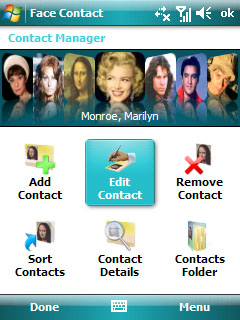
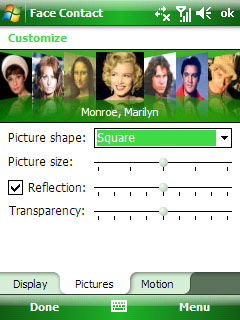






 Threaded Mode
Threaded Mode