 Roku's Netflix Box: Almost Perfect
Roku's Netflix Box: Almost Perfect
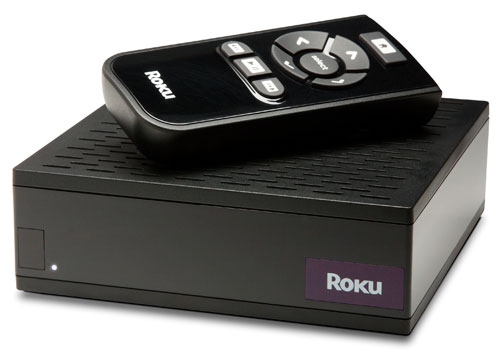
Product Category: Digital Video PlayerManufacturer: RokuPrice: $99System Requirements: Netflix account, Wired or Wireless Internet Access, TV
Pros: - Inexpensive;
- Wireless built in;
- Small and silent.
Cons: - Might be redundant if you already have an Xbox;
- No power button;
- Stereo Only.
Summary: If you have Netflix, you've got access to their "Watch Instantly" feature, giving you instant access to over 12,000 movies and TV shows via the web. To get the most out of this service, you really want to be able to watch these on more than just you computer. Netflix has made this feature available via a number of platforms, including Tivo, a Samsung Blu-ray player, the Xbox 360, and The Netflix Player by Roku (the subject of this review). After the break, my thoughts on Roku's diminutive offering. HardwareIn the box, you get a manual, remote control, power adapter, and the unit itself. 
Figure 1: In the box. The Netflix Player measures a diminutive 5 1/4 inches square by 1 3/4 inches tall and weighs in at 10 1/2 ounces. Roku includes just about every potential connection type from composite through HDMI, so this device should work with anything but the oldest of TVs. 
Figure 2: Connections. As far as network connectivity goes, you've got 10/100 Ethernet as well as 802.11 b/g wireless with WEP, WPA, and WPA2 support. When hooked up to my Kill-a-watt, the unit only draws 5 watts, even when in use. However, it always draws 5 watts and there is no power button. The remote is small and has a minimum number of well sized buttons, which, as you will see, work well with the simplified user interface. 
Figure 3: Remote.
SetupSetup is a piece of cake. Simply plug it in and walk through the setup menu to indicate if you are connecting via wired or wireless (giving it your log-in information if by wireless). Once connected, you are given a code which you then input at the Netflix site to create the connection between your Netflix account and the Roku box. Once you're connected, you will need to go to your computer to add items to your "Watch Instantly" queue. Ideally, I'd like to be able to search, add, and delete items from my queue directly from the box, but I believe this is a limitation from Netflix, not Roku. Once you've added items to your queue, they will show up as available to watch on the Netflix Box. UsageThe user interface is a simple left to right scroll showing the cover art from each item. However, if you have a pretty large queue, it can take a while to scroll through them all. If the item you've selected is a TV series, you'll then get to select the episode and are given a short description of each. A progress bar will show you how much of each episode you've watched in the event you previously stopped part way through. Once you press play, the box runs a connection check and begins to buffer your content. Netflix rates the streams between one and four dots and HD. I mostly got four dot downloads and found everything except one dot streams to be watchable with four dots being a bit lower than DVD quality and HD (720p) being better than DVD but not on par with Blu-Ray. Most items took less than a minute to buffer and start. I did find it at times a challenge to get an HD connection and would like to see an option to force HD if I am willing to wait longer for the content to buffer. 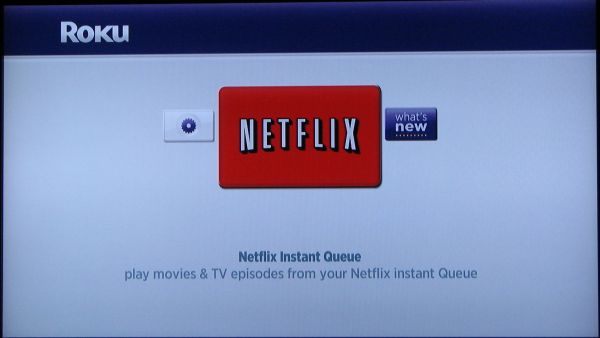
Figure 4: Main Menu. 
Figure 5: Netflix Queue. 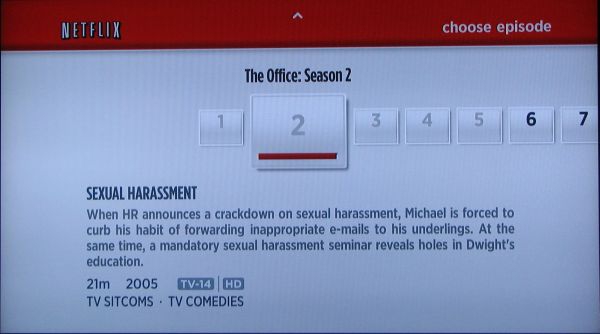
Figure 6: Episode Listing. 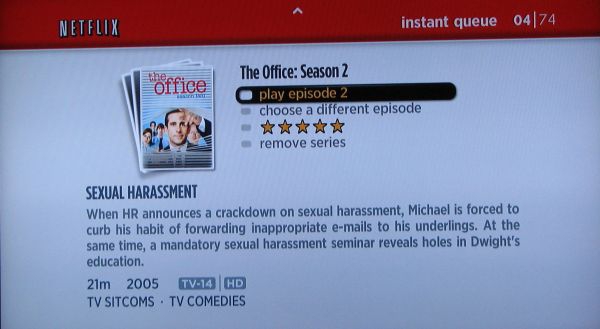
Figure 7: Episode Detail. 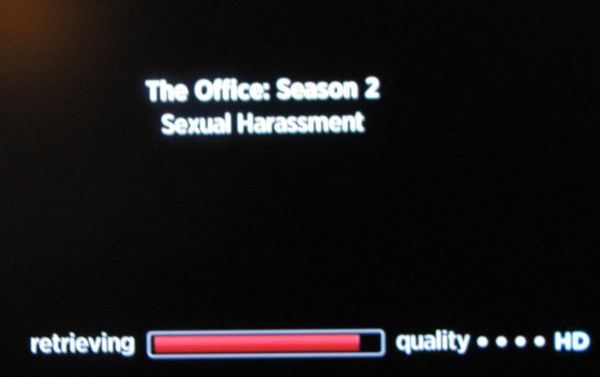
Figure 8: Buffering. 
Figure 9: That's what she said.
Versus the Xbox 360I was debating between getting the Roku box, or using my 360 to stream Netflix. I ended up deciding the Roku was a better fit for me for a variety of reasons. First off, I don't have Xbox Live Gold (required for Netflix) so I'd be paying about $40 per year as opposed to a $99 one time fee for the Roku box. If you game online anyway and already have an Xbox Live Gold account, you're value proposition will change dramatically. Second, since Roku uses only 5 watts, it seems much more efficient to use the Roku as the Xbox is overkill. Third, the Roku is silent as opposed to my 360, which is a bit on the noisy side. Finally, with its small size and built-in wireless, the Roku is very easy to move from room to room, so it has a big advantage that I can easily use it on all my TVs. ConclusionIf you've got Netflix, The Netflix Box by Roku is an excellent way to leverage the "Watch Instantly" feature past your computer and to the rest of your TVs. It is available directly from Roku for $99. Chris Gohlke is a Contributing Editor for Digital Home Thoughts. He loves poker, RPGs, and Sci-Fi and loves to get his hands on real-life tech gadgets. He lives in Tallahassee, Florida, USA with his wife and three cats. 
Do you enjoy using new hardware, software and accessories, then sharing your experience with others? Then join us on the Thoughts Media Review Team! We're looking for individuals who find it fun to test new gear and give their honest opinions about the experience. It's a volunteer role with some great perks. Interested? Then click here for more information. 
|