
11-16-2008, 12:30 PM
|
|
Developer & Designer, News Editor Emeritus

Join Date: Aug 2006
Posts: 12,959
|
|
 MobileTechReview Examines the AT&T Fuze
MobileTechReview Examines the AT&T Fuze
"Some of us have been waiting months for this phone to hit the US, and it's a formidable successor to the HTC Tilt. In terms of looks and size, it's a flat out winner. Though thicker than QWERTY bar phones, its relatively small width and height mean it does feel overly large. The Fuze is feature-packed and call quality is good. But AT&T's heavy-handed branding, complete with a host of non-removable demo and subscription-ware make the phone seem less clean and responsive than the Sprint version. We'd like to sit down for a serious talk with the person who designed that annoying PTT button-- even if we intended to use that service, we wouldn't want to accidentally launch it nearly every time we handle the phone. On the upside, the Fuze has a superb VGA display, the second best web browser after the iPhone's Safari, and can handle all manner of syncing and email." 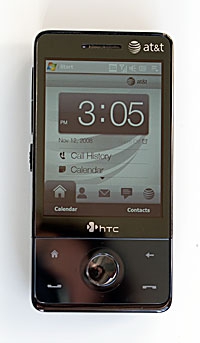
There's plenty to love about the AT&T Fuze, but according to MobileTechReview, the bloatware is a letdown. If you just picked up a Fuze, how are you finding it? Would you agree with MTR's assessment?
|
| |
|
|
|

11-16-2008, 06:11 PM
|
|
Ponderer
Join Date: Feb 2007
Posts: 52
|
|
 Pros and Cons of HTC Fuze
Pros and Cons of HTC Fuze
MyFuzeMuse and I immediately bonded because of its nature---which is, for voice calls and setting up/using email by touch, is natural, fast, easy, efficient. This is cell email like it ought to be!
The PTT button location IS a definite disadvantage! Can it be disconnected?
The other three major probs:
1) ActiveSync automatically is on when the device is on. Why? It destroys the battery life. Can it be set to come on manually?
2) When the device is OFF, and a call is made to it, the device powers ON. That also drinks the battery juice. Can it be set to not ring when it is powered OFF?
3) I cannot locate a case that protects the touchscreen---and remains practical with the screen showing so as to continally apprise me of all types of messages as they arrive. Even putting the device into my shirt pocket makes it turn a page. Betwixt the touchscreen and the PTT button, I am repeatedly hitting the HOME "button" to get back to where I want to be.
Contrariwise, I so appreciate the large numbers on the soft keypad, the choices that automatically appear onscreen when a number has been dialed---in particular the speakerphone "button." The sound is great even to my ears (which are older than the rest of me). The tiny keys on the pullout hardware keyboard are surprisingly tight and easy to accurately hit, and a little software keyboard is always available with one touch.
Although the device has a slight lag, it is not enough to bother me; it is so faster than my last two Nokias that I am thrilled with the speed.
|
| |
|
|
|

11-16-2008, 09:17 PM
|
|
Neophyte
Join Date: Apr 2007
Posts: 3
|
|
I've been waiting for the Touch Pro to come to ATT for months. I picked mine up on Friday. Love it. It replaces my 8125.
I would like for there to be less demo-ware installed in the ROM that I can't get rid of. I will probably choose a cooked ROM from XDA Developers.
My favorite application for Windows Mobile is a Today Screen plugin. I use SPB Diary as a major part of my GTD Implementation. The major downside of using TouchFlo is that you can't use any other Today Screen plugins. I've found a program called Second Today which allows you to have two today screens. Running the program switches between the two today screens. It's a lot like the virtual desktops on Linux computers (only useful...lol).
The very first thing I did when I picked up the Touch Pro at the ATT store is to hit the Push To Talk button and get some weird message on my screen asking if I wanted to initialize PTT. That is one annoying button. I have found something on XDA developers about mapping the PTT button to another program. I'm going to try mapping it to the Second Today program.
Jake
|
| |
|
|
|

11-17-2008, 05:19 AM
|
|
Philosopher

Join Date: Mar 2008
Posts: 518
|
|
Comments on MobileTechReview's Fuze review:
tap at it with a finger or stylus while it's flat (flattish) on the table and it wobbles a bit.
Hadn't noticed this until the review pointed it out � but if you push down on any corner the unit will wobble. If you have a light touch you should be able to use the on-screen phone �buttons� to dial a number without any perceptible wobbling � but honestly cannot say that have ever used either a phone or my Axim with unit flat on a table.
On the AT&T version the on-screen dialer appears when you select the phone app since it's somewhat distracting to Fn your way into dialing a 10 digit number.
As mentioned in the review, keyboard layout is largely a matter of personal taste � and personally LIKE the numeric layout on the Fuze: two taps on the FN key lock you into numeric mode & the traditional phone key layout then makes entering numbers a snap, whether for phone dialing or within a document.
There is also a handy little FN light that turns green when you are in FN mode.
Would have to agree that entering a long sequence that MIXED numbers & letters would be more of a pain on the Fuze keyboard, but fact of the matter is that does not seem a frequent usage.
Also, would seldom use the horizontal orientation to make a phone call � but if you don't like the on-screen keyboard a simple touch removes it, leaving you free to view the full width of your call history � and to use the hardware keyboard for entry.
AT&T loads the Fuze with more software and branding than does Sprint on the Touch Pro.
Have to take reviewers word as to the Sprint version, but AT&T DOES load a bunch of junk on the Fuze. You can avoid looking at a lot of it � once you figure out where NOT to go � and especially if you defeat the TouchFlo interface. Still this is annoying as it forces you to take time to decide what (if anything) to do about it (Should I remove THIS application? Or might it prove useful at some later date?) - and then even more time to actually do it.
(Hmmm: and it does appear that a bunch of it is simply "built in" - will have to do more research on that!)
Have yet to Accidentally press the Push To Talk button, but it does indeed present you with an �Activate PTT? Yes � or � No� screen � that offers NO insight into what PTT does or whether or not there is a cost associated with it. (Have read that you can DEFEAT the PTT button, but NOT remap it.)
The Fuze has good performance for a phone that's running TouchFLO 3D
Had some initial problems with performance, especially with Text Messaging. Defeated TouchFLO and found no improvement: however then did a Soft Reset & everything seemed fine. Even after re-activating the TouchFLO interface the Fuze remained snappy in all sampled applications. (Have not played with Video beyond playing a short pre-installed sample; have used WiFi & found it better than Axim, although that should be expected as Axim is only an 11b device.)
There's no incoming audio distortion or buzzing, though we did hear a little echo on our end
Not noticed on ALL calls, but have found a bit of echo on some. Phone performance seems fine overall, although not yet used to the lower �signal bars� level yet (purportedly a more realistic measure of the actual signal than most cell phones provide).
Have not yet used Voice Command, nor GPS � although liked review's hints on GPS usage.
Have hardly ever used the camera on any of the phones we've had, but took sample picture with Fuze & it looked pretty good.
Battery Life
Review comments agree with my experience thus far.
Note that �1.5 days� can be trouble if you happen to be on the road without a car charger.
Conclusion / Pro / Con
Felt these were mostly on target.
Again, have YET to accidentally active the PTT button � perhaps simply have a 'lighter touch' than others � and also rather like the numeric keyboard layout.
The Gray TouchFLO theme is not UNattractive, but am also surprised that other options were not included with the unit.
Finally, coming from a PPC PLUS Cell Phone background � and with no real prior experience with �Smartphones� - it should be noted that the COMBINATION of Phone & PPC functionality means re-learning habits for best productivity: Spending some time with the manual and / or Practice reveals ways to get thing done that are not �obvious.�
Still keep finding self stuck into either �Phone� OR �PPC� mode (Mentally...) and thus forgetting that there are often controls for EACH available...
Last edited by Reid Kistler; 11-17-2008 at 05:24 AM..
|
| |
|
|
|

11-17-2008, 02:42 PM
|
|
Philosopher

Join Date: Mar 2008
Posts: 518
|
|
1) ActiveSync automatically is on when the device is on. Why? It destroys the battery life. Can it be set to come on manually?
On your home screen (TouchFlo) press & hold the "Menu" button in the extreme upper right corner. This will open an Icon Window: if ActiveSync is running it will appear with its own little icon + an "X" box that will turn it off.
Also, the "Wrench" icon opens the Task Manager which (among other things) shows a list of running programs & allows you to kill them (selectively, or all at once).
2) When the device is OFF, and a call is made to it, the device powers ON. That also drinks the battery juice. Can it be set to not ring when it is powered OFF?
Several thoughts:
1) Simply Pressing the power button does not actually turn the Fuze "OFF" - it merely puts it into a Sleep Mode, which kills the display but leaves the unit otherwise ready for work.
2) To actually turn the Fuze OFF, Press And HOLD the power button: you will get a warning that you will lose any unsaved data - it you hit "Yes" the Fuze will actually power completely down. Obviously you must now Press AND HOLD the Power button to turn it back on - which will take a bit of time; approximately similar to a soft-reset on a PPC (or, at least, on my Axim X30 Mid....  ) )
3) Pressing either Volume button (on the Left side of the Fuze) opens the Volume Application & presents you with On-Screen Touch Buttons that will instantly Silence the ringer or put the unit into Vibrate mode.
You can return the unit to Ring mode - AT your previously set volume - simply by Touching the darkened Volume Level Meter that appears above "Vibrate" icon.
Very Handy!
4) If you activate the Gyro function you can Silence the Ringer - and reject the incoming call - simply by turning the Fuze face down. (Phone Settings - "Advanced" allows you to set "Reject A Call With Text Message" - which is ON by Default, along with a Default "I am busy....." message. This setting also works if you select "Reject" when a call comes in.)
5) Tapping on the Signal Strength indicator (on the upper icon bar) - or the WiFi indicator if turne on, or the 3G/Edge icon - will open a dialog box that allows you to select either "Settings" for that service, OR the "Wireless Manager."
NOTE: With TouchFlo on, pressing one of these icons opens a completely redundant Status Screen that shows you what is running - simply press one of the Communication icons (WiFi, 3G or Antenna).
The Wireless Manager allows you to turn ON or OFF: Airplane Mode; PHONE (!); Bluetooth, Wifi, MS Direct Push, and Data Connection.....
3) I cannot locate a case that protects the touchscreen---and remains practical with the screen showing so as to continally apprise me of all types of messages as they arrive. Even putting the device into my shirt pocket makes it turn a page. Betwixt the touchscreen and the PTT button, I am repeatedly hitting the HOME "button" to get back to where I want to be.
No help on case yet. Have seen some FLIP cases that fit the Fuze, and while these work well for PDA (PPC) functions - have 2 for my Axim, 1 Industrial and 1 Fancy Dress - they would not work for phone (although with Bluetooth activated....)
Sounds like you are putting the unit into your pocket with screen still Active. Instead, press the power button to turn screen off: again, this only puts unit to "Sleep" and it will retain whatever application(s) you had open.
Slighly different take on "protect the touchscreen": Have you applied the Screen Protector that came with the Fuze? Like most of these, the one for the Fuze can be a pain to apply - especially as they provide NO instructions whatsoever for it (unless included on CD??), but you can find these on line if you need.
Managed - FINALLY! - to get mine on well, and you would not even know the unit has it applied unless you look Very Carefully....
Am liking the Fuze more & more with continued usage....
|
| |
|
|
|

11-17-2008, 02:48 PM
|
|
Philosopher

Join Date: Mar 2008
Posts: 518
|
|
Two little 'bonuses' on the Fuze that seemed rather cool:
1) It has a light sensor that brightens or darkens the screen according to ambient light. The sensor appears to be on the Left Side of the ear speaker cut out.
2) Simply pulling the Stylus out of its housing wakes the Fuze up. Very handy if you prefer using the stylus instead of your finger....
Gee, need to get BUSY now!!! 
|
| |
|
|
|

11-17-2008, 06:41 PM
|
|
Oracle

Join Date: Jul 2003
Posts: 974
|
|
Great input! - I am certainly watching this device and watching the ExperiaX1...
I don't like the bloat and not being able to remove those memory hogging applications. Wouldn't it be nice if you could also remove Windows Applications you never use as well? I mean what's the sense in eating up space in the ROM with PIE when people tend to use Opera as their web browsers? I can remove the app from my desktop - why can't I remove that from my Mobile OS? But I digress - sorry.
I am also a bit dissapointed that you cannot remap the PTT button. Could someone elxplain more about the XDA developers?
|
| |
|
|
|

11-17-2008, 07:07 PM
|
|
Ponderer
Join Date: Nov 2004
Posts: 70
|
|
OK - I just picked mine up today, and let me state up front that I have not used it much (although I have a few years of WinMo experience). My two main gripes are:
- This thing requires an adapter pig-tail cable (mini-USB to HTC mini-USB) to use the charger and/or the data cable. So - I always have to carry two things with me unless I spend additional bucks on something from a third party.
- I am surprised by how much I still have to use the stylus (like connecting to a Wi-Fi network).
The interface, along with the AT&Tingular bloatware, will likely be a factor for people choosing this over an iPhone or the new CrackBerry.
|
| |
|
|
|

11-17-2008, 07:17 PM
|
|
Pupil
Join Date: Mar 2003
Posts: 39
|
|
It's actually pretty easy to remap the PTT button, if you're at all familiar with regedit and the Windows file system. Here's how:
1) In your favorite registry editor, change HKLM\services\ptt\dll from PTTService.dll to an empty string and soft reset. (This is all you need to do if you just want to avoid the nags about signing up for the push-to-talk service.)
2) In \Windows, create shortcuts named short_PTT.lnk and long_PTT.lnk that point, respectively, to the commands you want to run for a short or long press of the PTT button.
That's all that's needed.
|
| |
|
|
|

11-17-2008, 07:22 PM
|
|
Pupil
Join Date: Mar 2003
Posts: 39
|
|
Quote:
Originally Posted by runbuh

- This thing requires an adapter pig-tail cable (mini-USB to HTC mini-USB) to use the charger and/or the data cable. So - I always have to carry two things with me unless I spend additional bucks on something from a third party.
|
Actually, that's not true. The regular USB plug on the charger or sync cable works just fine in the extended USB socket on the bottom of the phone. The dongle you mentioned is only needed if you want to use headphones with a regular 3.5mm plug instead of the HTC extended USB plug (it's an adapter, in other words). The regular USB socket on that dongle is there in case you want to plug in a charger while you are listening.
|
| |
|
|
|
|
|

