 Visiting Zune HQ for the Zune 3.0 Briefing
Visiting Zune HQ for the Zune 3.0 Briefing

Along with my fellow Zune MVPs, nine of us in total, I spent Monday September the 8th visiting the Zune headquarters in Redmond, Washington. The MVPs in attendance were Chris Leckness from Got Zune, Patrick Heffner from Zune Tracks, Graham Skee from AnythingbutiPod, Drea from Beetstro, Harvey Chute from Zunerama, Paul Colligan from Zuneluv, Neville Williams from Inside the Circle, Stephan Shipman from Ihaveazune, and me. Here's what I learned about Zune 3.0. 
Figure 1: Zune HQ has a lot of cool art hanging on the walls.  Figure 2: The Zune MVPs getting ready for a day of meetings. Figure 2: The Zune MVPs getting ready for a day of meetings.
Zune 3.0 Desktop SoftwareDave Jones, Lead Program Manager for the Zune software, kicked off the day by showing us the new Zune 3.0 software. The first thing I noticed was that they updated the look and the feel of the player, just slightly - Jones said that they focused on discovery and making finding new content easier. The design was changed in some subtle ways, including a new white background that makes the experience very sleek-looking. I think the backgrounds offer a bit of extra pizzazz that's fun, but now people have the choice of very plain and stripped down, or the backgrounds that they currently enjoy (along with one new one). 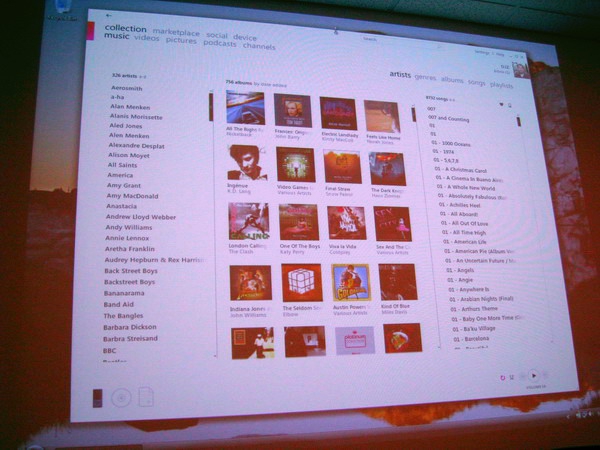
Figure 3: The slightly spruced up look of the desktop software. The first feature Jones discussed was pretty exciting: Channels. Channels are themed, automatically refreshing subscription playlists. So you can subscribe to the Billboard Top 40 for instance, and constantly get new music. You can update the channel content via a WiFi hotspot, and there are channels like the top songs sold on the Zune Marketplace, partner channels, and others. There's a "Just For You" channel that pulls together content based on the user profile information: as the user rates music with the heart/broken-heart, it uses that information to find similar music that the user would like (think Pandora). It's based on genres so as you rate more and more of your music, new Channels will appear - at least, that's how I think it works - it will be interesting to see what the threshold is for how many ratings it will take for channels to appear. I also don't know what will happen if your genres are named something different than the genres in the Zune Marketplace - I suspect the channel concept won't work then, which might make me re-name some of my genres. You can rate songs throughout the Marketplace, including music that's not in your collection, which will help you get a broader slice of music than just what you have. This feature obviously depends heavily on having a Zune Pass to get the fullest experience, although some users might enjoy getting music recommendations even if they can only listen to 30 second clips. There are still no user profiles, so for multi-user families using a Zune Pass there will be some headaches. The problem is that the Zune Pass can still only be linked to one Zune social profile, so as Paul Colligan pointed out, if you're a family of three Zune users, the entire concept of personalized music selections is partially ruined by this limitation. If your 8 year old daughter listens to nothing but the Backyardigans using your Zune Pass account, you'll see that type of content appear in your channels. There's one feature that helps somewhat: there's an option in the ratings for "User personal ratings for each user", which would allow one family member to rate a track without it impacting the ratings of another user. It's a problem that the Zune team doesn't yet have a solution for, though it seems like the best approach would be to allow one Zune Pass to be attached to up to three Zune Social accounts, and when the software is configured for multi-user use, when it starts up it would ask the user to select which profile they want to use. The Zune team didn't seem to grasp how important the three-Zune functionality of the Zune pass is to families - I've read countless stories of Zune users expressing how grateful they are that they can get unlimited music for three family members for $15 a month. This is an aspect of the Zune that should be highlighted through marketing - it's not just trendy indy hipsters purchasing the Zune, it's moms and dads looking to stretch their entertainment dollars across their whole family.There's a new Marketplace section called "Picks", which gives recommendations for new artists, albums, and songs. There's also going to be a section called "Listeners Like You" - it will be other people part of the Social that you can be friends with, or even just give you the opportunity to explore what a musically like-minded individual is listening to, allowing you to discover new music. You can do this now in a limited way, but it takes a fair bit of clicking. I'm looking forward to this feature, because I've discovered new tracks by artists I enjoy just by looking at other people that listen to the same artists. 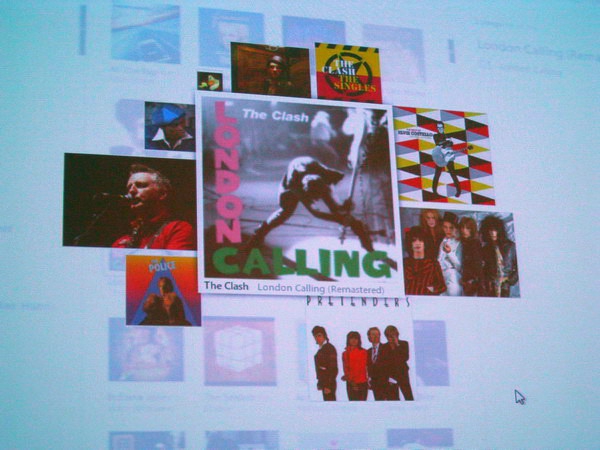
Figure 4: This is what Mixview looks like. It's completely dependent on the speed of the Zune servers, so I sure hope the Zune team upgrades their servers! When you click on an album on your local hard drive, there's a feature called Mixview that will appear. Mixview is a way to look relationally at albums, meaning it allows you to see the album you clicked on, and other music and people related to that album. Different sized images indicate different things: tiny graphics are friends who listen to the same album, medium-sized graphics are the top listeners from the Social for that album, and large sized graphics are related albums. 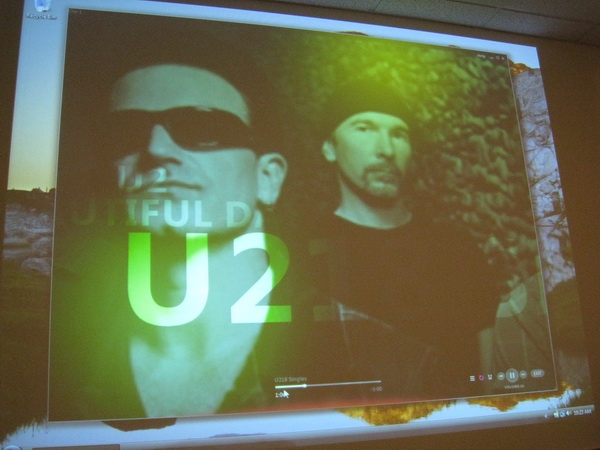
Figure 5: The new Now Playing view - it looks great! They've enhanced the Now Playing function, and it's quite impressive. When you click on Now Playing, you'll see the grid of album art you're used to seeing in the Zune 2.5 software. After a few seconds, however, that fades away and is replaced by photos of the artist you're listening to. The photos look slightly posterized, and are coloured. Biographical information also floats over the images. If the artist isn't in the Zune Marketplace (say, a local indy band from your city) it won't flip to this view - it will stay on the album art collection view. There's no way to stay on this view if the artist is in the Zune Marketplace however - it will flip to the artist photo view. 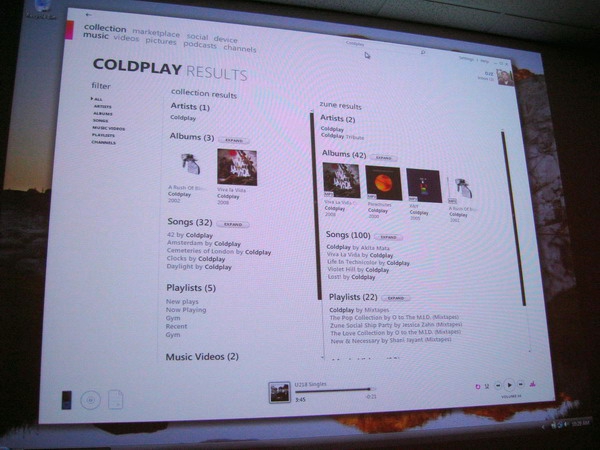
Figure 6: Enhanced search results. Other notes about the new 3.0 software: - They've improved the search feature, so as you type it will offer suggestions, which helps with typos or artist names that are difficult to spell;
- There's a new feature that will show tour dates in the Marketplace;
- Type and find was fixed so now if you have nothing selected and start typing, it will find the artist, album, or song;
- You can now purchase points directly inside the Zune software;
- There's an Albums view that will show you bigger album art.
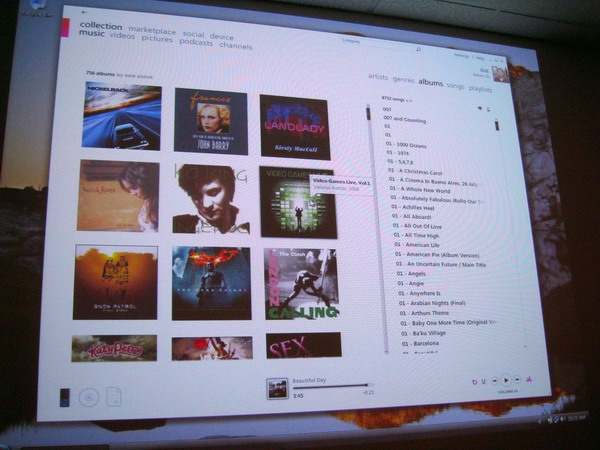
Figure 7: This is the album view, where albums are bigger. I'm a huge fan of album art, so I can see myself using this view quite often. Dave then walked us through some of the new options in the Settings section of the Zune software. Here are some notes I took: - When you remove a monitored folder, it will ask the user if they want to remove the content from the monitored folder;
- There's also an option to show duplicates in the software;
- There's a slider bar for graphics, that goes from Basic to Premium. Premium has the full animations;
- There are new backgrounds: Zero, which is a white, Neuxes is a new pattern;
- There's a "Delete All Zune Pass Content" that will nuke all Zune Pass content if you cancel the service;
- There's a "Manual Sync" option that will not delete content on the device if you remove it from the Zune software. This addresses probably the number one complaint.
Zune 3.0: Improving the SocialJessica Zahn came in to talk to us about the Social aspects of the Zune. Changing the Zune tag will be possible...later. There are some dependencies on things outside the Zune ecosystem that are not quite in place yet. There are some new Social notifications preferences, allowing you to get notifications immediately, daily, weekly, or never based on things like new inbox messages, new friend requests, new reputation badges, new comments on your page, and friends recent activities. They've refined the Social page for each person - it has more in common now with Facebook and other social networking sites. There's a page to allow comments, plays from your friends, activity from your friends, top songs from your friends, friends top artists, and there's a Quick Links area that has common tasks a Zune Social user might need to do. I asked if they had any new versions of the Zune Card - something thinner and more appropriate for forums - and they said there wasn't anything yet but they were thinking about it. That's what they told us back at the MVP Summit, so I'm hoping it will eventually happen. 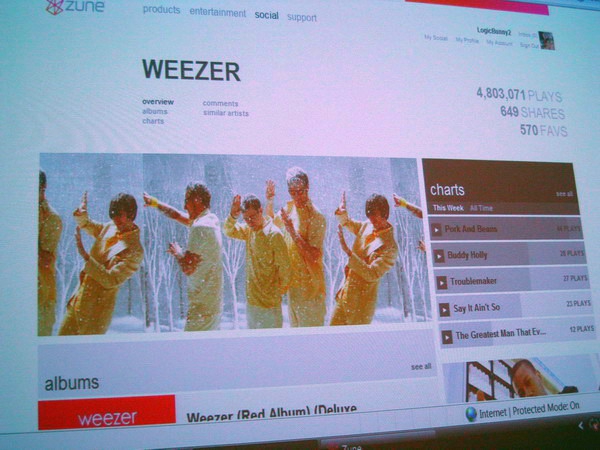
Figure 8: The new artist layout. The artist pages have some new info, including the number of times the artist has been marked as a favourite, and how many time that artist has been shared amongst Zune Social members. Zahn showed us a new feature coming "in the near future" to the Zune Social that allows users to create music quizzes. It's tied into their Zune Social profiles, and when creating a quiz you can select the music genre and decade in which the music was released. A user could, for instance, create a quiz about what music was played at their wedding. Answers are multiple choice, and for each answer you can pull in songs and albums as answers, including the album art. 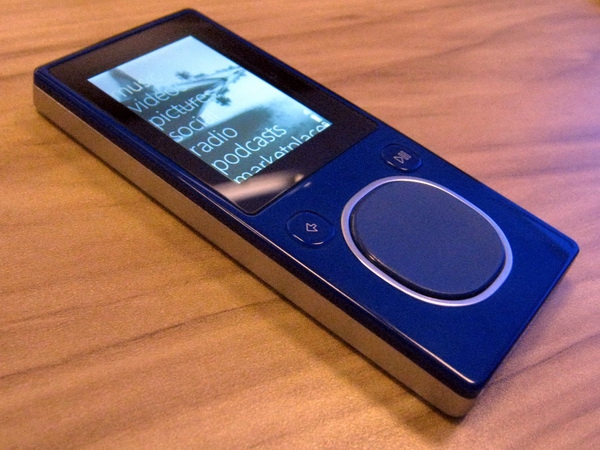
Figure 9: The new blue Zune 8. It's a gorgeous blue, but it's a shame there's no 16 GB version with this colour. Black is boring, but it's your only option if you want 16 GB or 120 GB of storage. I really hope those restrictions don't last long - maybe in time for the holiday season we'll see some further colour options. Zune SupportFive members from the Zune technical support team came in to meet with us, and we spent the hour discussing issues that customers have with the Zune software and hardware. One of the main complaints I've seen with the Zune desktop software relates to getting it installed: I've seem countless comments on my YouTube videos from people who can't get the software installed. Discussing the issue with the Zune support team, they said that one of the main issues they see with failed installs isn't a problem with the Zune software itself - it's the dependencies that it has on other Windows components. If the user has un-installed certain Windows components that the Zune software needs, the Zune install process runs into trouble. With the Zune 3.0 software, they're now bundling several of these components with the installer. That means the download will get a bit bigger, but the odds of a successful install will be even better. Zune Firmware UpdatesMegan Tedesco, Lead Program Manager on Zune Devices, was the first official Zune employee and she came in to brief us some of the new firmware features that will be available to all Zune owners come September 16th. Yes, that includes Zune 30 owners - so that means the Zune some of you bought back in 2006 will get some extremely cool new features, for free. You've got to hand it to the Zune team for taking care of all Zune owners, not just the latest generation. First off, there's a clock! Yes, a clock - the feature I've been asking for since 2006. The clock is only visible on the home screen, and not in the Now Playing mode, but hey, they need room for improving it later, right? I took a bunch of photos (I apologize that the quality isn't better), so let's start the walk-through... 
Figure 10: Megan Tedesco walking us through the new 3.0 firmware features. 
Figure Figure 11: Buy from FM is one of the big new features. This feature will work as well as the local radio station's data, meaning that if they provide poor RDS data, the Zune might have trouble figuring out the name of the song. Zune 3.0 supports RT+, which is a new standard that contains more information. The Zune can connect to secure or unsecure networks. There's an on-screen keyboard that allows you to enter WEP keys, WPA passwords, etc. It will not work with any WiFi service that requires a Web browser for authentication. 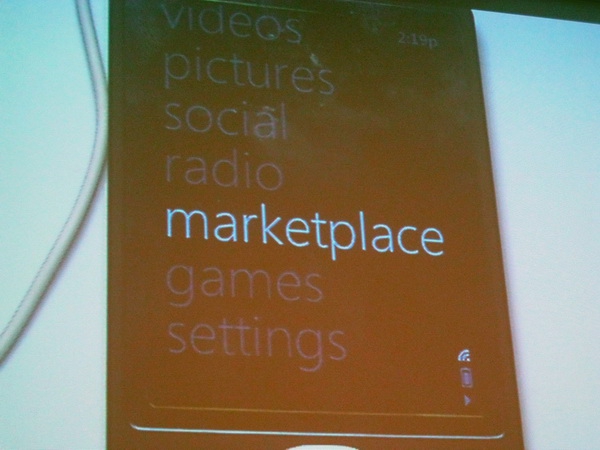
Figure 12: To purchase tracks from the Zune Marketplace, you'll first select the Marketplace menu item. 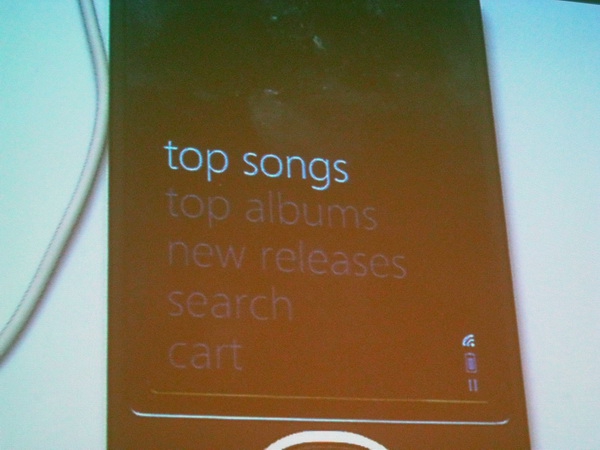
Figure 13: Rather than starting from only a search box, when you connect to the Marketplace you'll get options for viewing Top Songs, Top Albums, and New Releases. 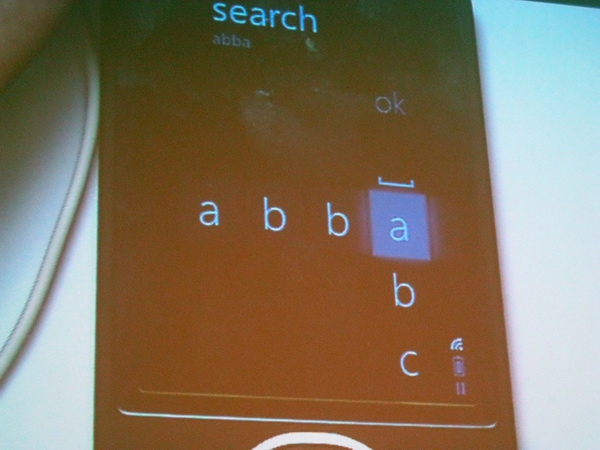
Figure 14: If you looking for something in particular, you can use the search function. You move from one letter to another by clicking up and down on the Zune pad, or sweeping up and down if you want it to go faster. 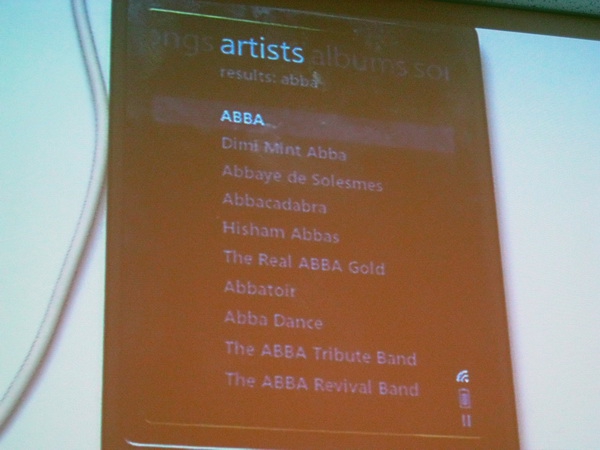
Figure 15: The search results. 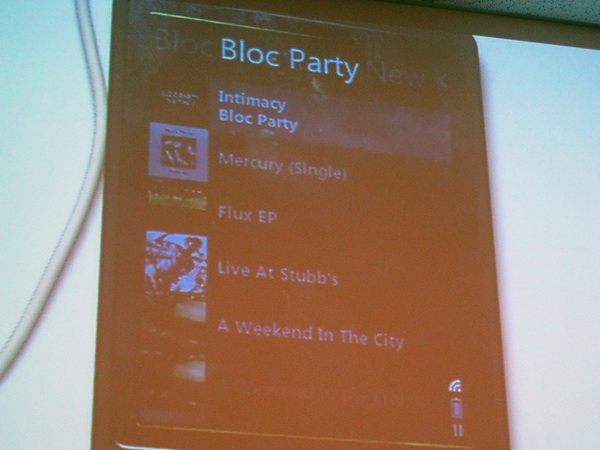
Figure 16: Looking at the results of a different search - all the albums by Bloc Party. 
Figure 17: If you have a Zune Pass, you can stream music. If you don't have a Zune Pass, you'll get the 30 second sample clip like you'd get on the desktop.
Zune Firmware Updates (...Continued)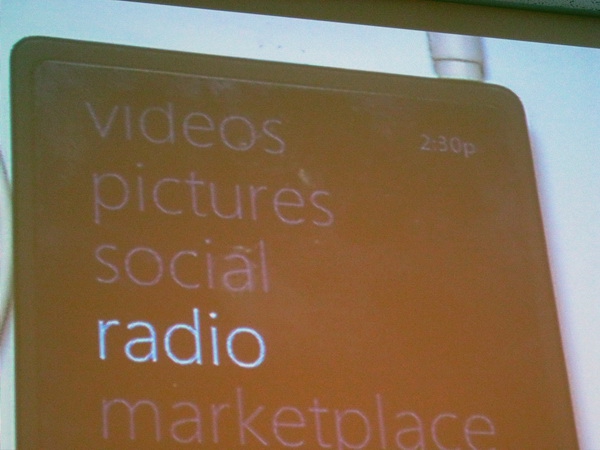
Figure 18: See that? That's a clock. Yeah baby! 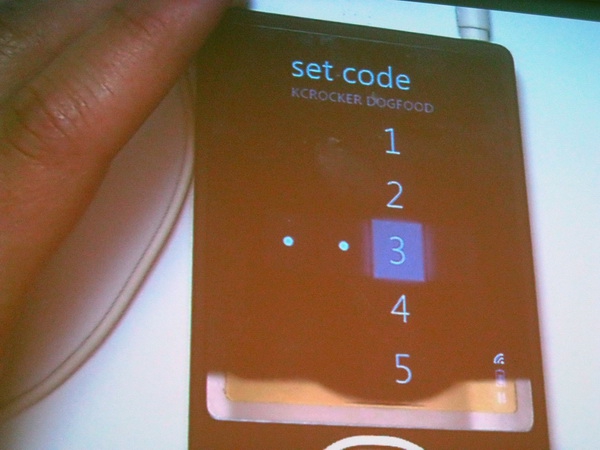
Figure 19: Now that you can purchase music directly on your Zune with Zune points, security has to come into play: there's a simple four-number PIN that you can turn on. 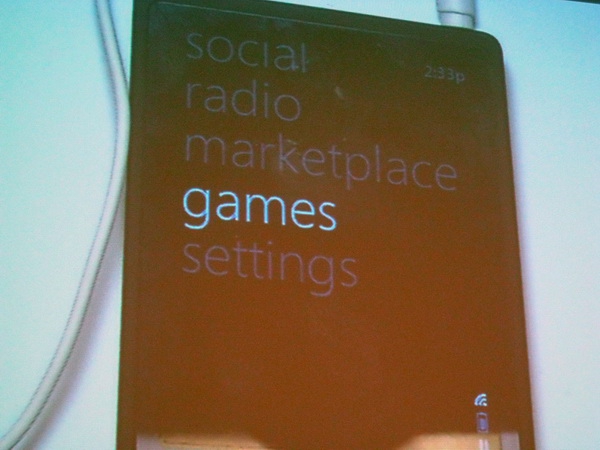
Figure 20: Games, now official with 3.0. 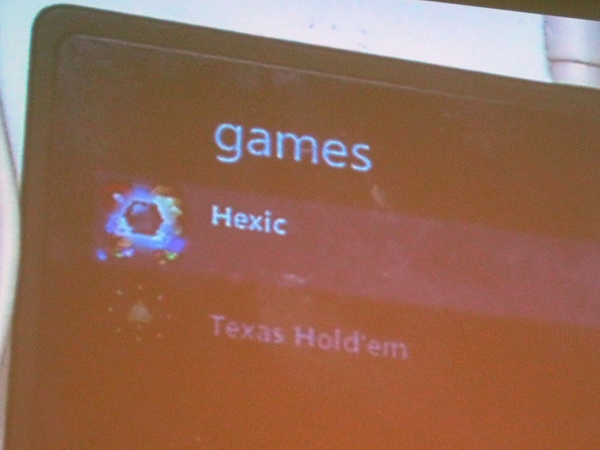
Figure 21: The 3.0 update to the Zune will give you two games: Hexic and Texas Hold'em. 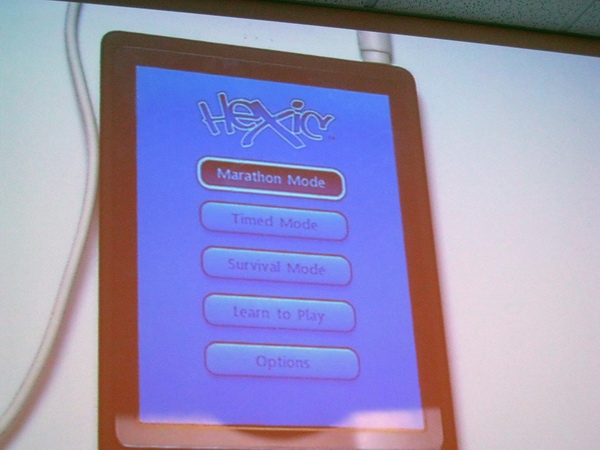
Figure 22: Hexic, a very addictive and fun game. 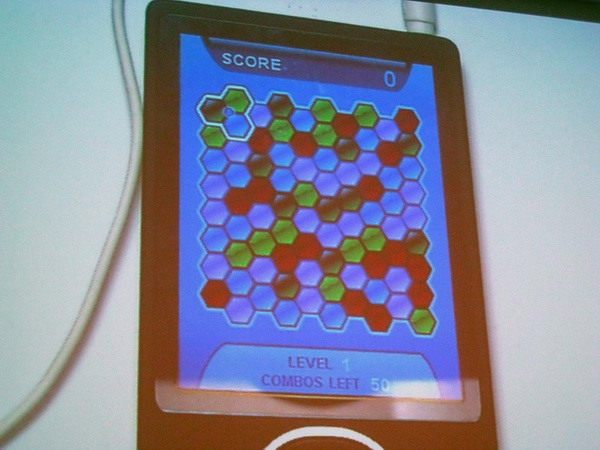
Figure 23: The gameplay looked pretty smooth. 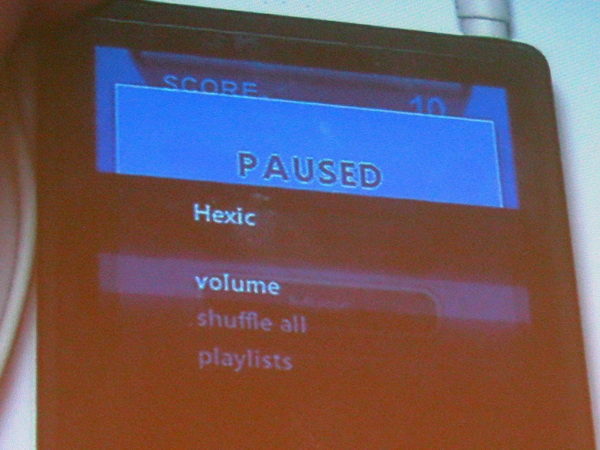
Figure 24: You can listen to your own music while playing Hexic. You can shuffle all your music, or queue up a specific playlist. 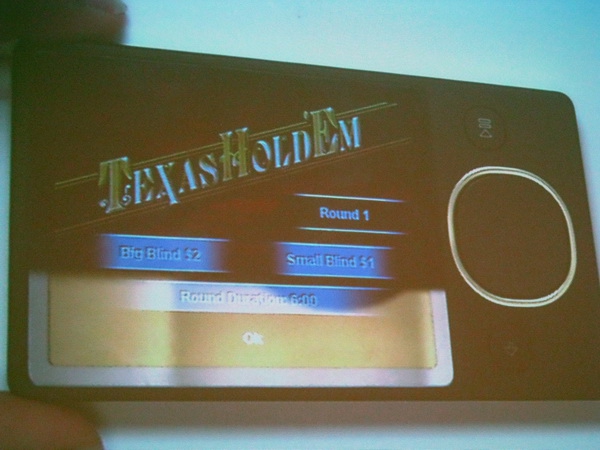
Figure 25: The other game included is Texas Hold 'Em. 
Figure 26: You've got to know when to hold 'em, know when to fold 'em. Know when to walk away, know when to run.
Zune Firmware Updates (...Continued)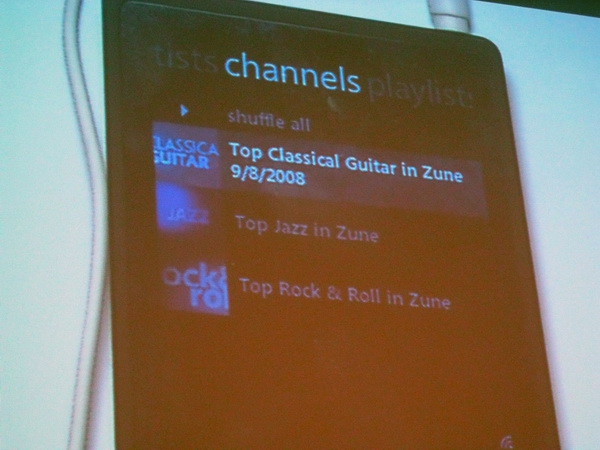
Figure 27: Channels are an important new feature - if you've got WiFi access, and you have a Zune Pass account, you can pull down personalized music picks with ease. 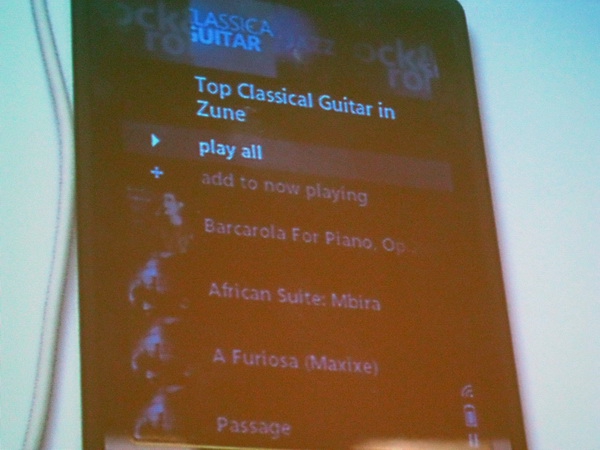
Figure 28: Delving into the Classical Guitar channel. 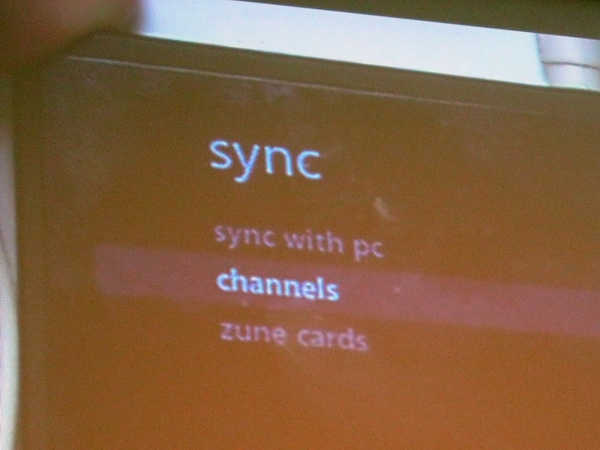
Figure 29: When WiFi is turned on, you can sync with your PC, update your channels, or update your friend's Zune Cards. The sync with PC only works if you're within the same network as your PC. 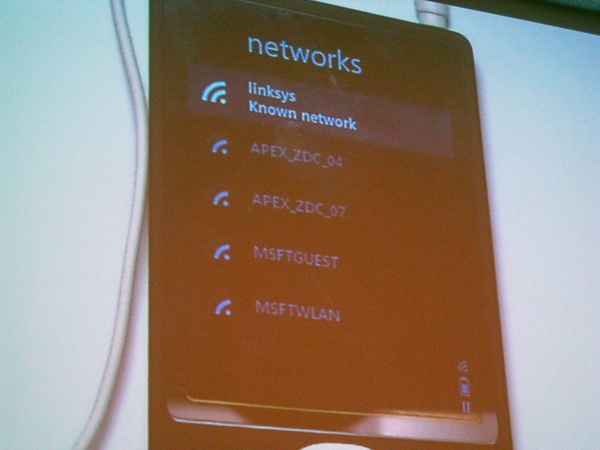
Figure 30: Now that the Zune can connect to various WiFi networks, there's a simple UI that allows you to pick which network you want to connect to. The wireless on-device Marketplace is a music-only experience at the moment, but the logical extension is to take the concept to podcasts and videos so you could browse the podcast directory, subscribe to a podcast, and download an episode. When you connect wirelessly to the Marketplace and either download or stream a track, the DRM licenses will be updated in the background. DRM in general sucks, but if they can make the Zune Pass DRM seamless and largely hidden from the user, that's about as good as it gets. Zune AccessoriesDrew Peterson, Product Planner/Product Manager for Accessories (Microsoft and Third Party) walked us through some of the accessories for the Zune. There are 23 signed partners, 16 of which are active and releasing products to the market. 
Figure 31: Lots of Zune cases, and a few audio adaptors, but nothing terribly interesting. 
Figure 32: Zune speaker docks. Listening to Peterson talk, it seemed like the Zune accessory ecosystem wasn't exactly blooming - the official Zune-branded leather cases are being discontinued because the third parties are doing such a good job, and there didn't seem to be anything new or interesting for the Zune 3.0 launch. It could just be that the new and interesting things for Zune 3.0 are coming from third party companies and they're not ready to talk about them yet, but I was hoping to see something new. Microsoft is continuing to offer the Zune Premium headphones [Affiliate], and soon that will be the only way to get them: they aren't including the Zune Premium headphones with the Zune 120, unlike the Zune 80 which came with the headphones. This apparently had something to do with the perception that the headphones weren't really that good if they came for free with the hard-drive based Zunes, yet these $30 headphones compare favourably against headphones that are $99. I think this is a mistake to remove from from the Zune 120: giving users decent headphones out of the box is an advantage that the Zune has over the iPod, and they've now taken that advantage away.I asked about battery products, meaning a battery extender sled like iPods have, and he said they'd love to see a product like that but it would have to come from their third-party partners. It would be great to see the Zune team take the lead on developing new and interesting accessories - they believe in their product in a way that third party companies will not, and that should allow them to create more interesting products. 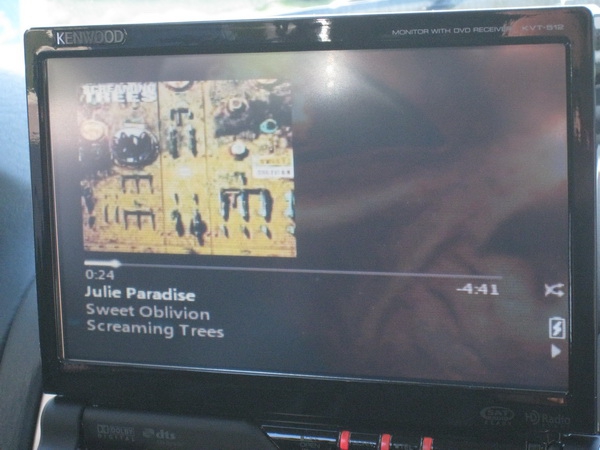
Figure 33: An in-car Zune audio solution. 
Figure 34: The control pod for the in-car audio solution. Audiobooks on the ZunePrakash Channagiri, program manager, presented to us on audiobooks. End to end audiobook support is not available in the 3.0 release, meaning that the Audible or Overdrive software has to be used to add and delete audiobooks on the Zune. Audible and Overdrive are the only two supported content providers - I was very surprised to hear that the Zune team was allowing third-party software to control content on the Zune. 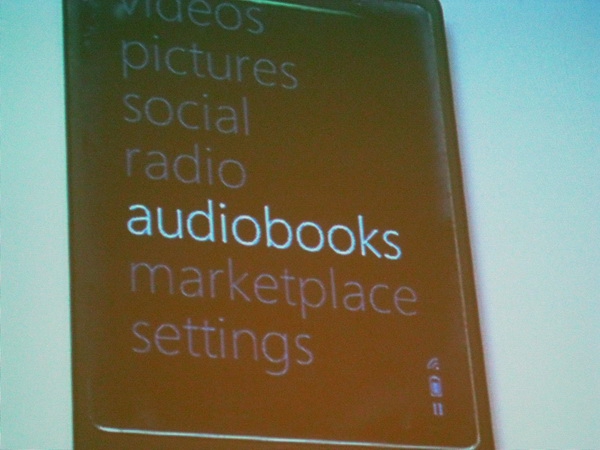
Figure 35: The Audiobooks menu item will only appear if there are audiobooks loaded onto the device. I think that's great, because I'd hate to have a menu item for something that I don't use. 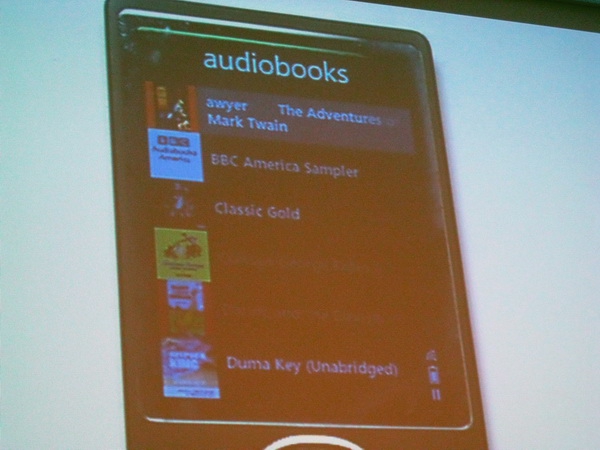
Figure 36: Audiobooks loaded onto the Zune show up looking like albums. 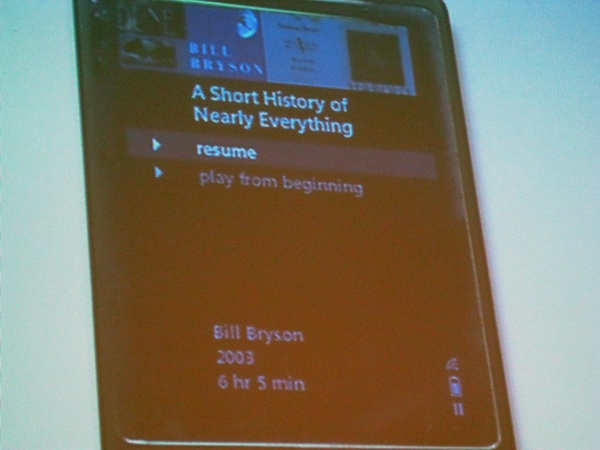
Figure 37: The "resume" function will resume from the last-played part of the book. This bookmark can't be assigned manually, but it will survive a reboot of the Zune. 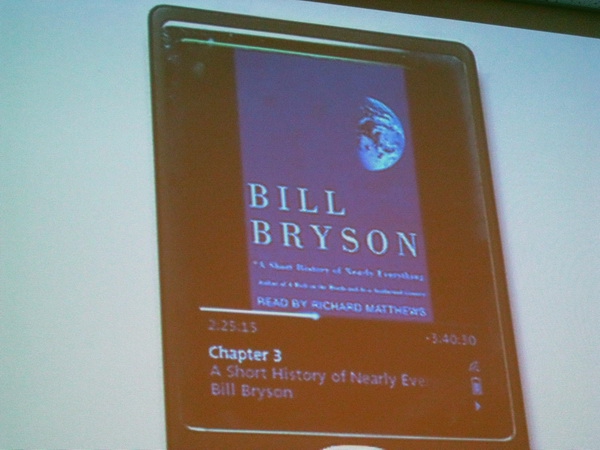
Figure 38: Navigation between chapters is done via the Zunepad. 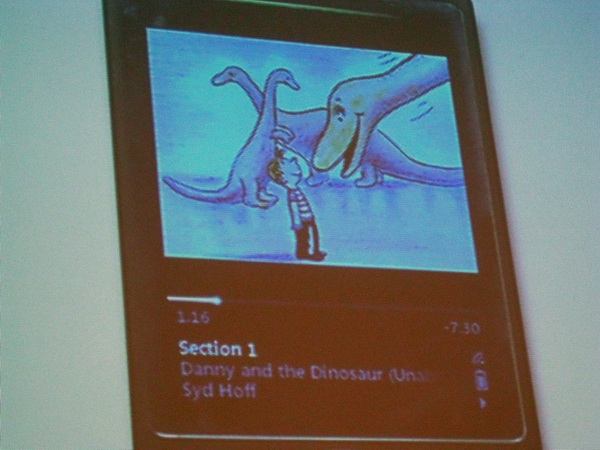
Figure 39: Audiobooks with embedded images are supported. Normally found in children's audiobooks, when the Zune detects this type of audiobook, it will not turn off the screen. Wrapping Up: Zune 3.0 In SummaryThe third-generation Zune is both more and less than what I was hoping for. More in that the wireless features are now truly living up to some of the possibilities that we've been hoping for over the years, and that's a great thing. Being able to stream 3+ million tracks directly to your device is truly amazing, and nothing Apple has matches that. This announcement is less than I was hoping for in that there's no new hardware beyond capacity enhancements, and many of the new music features are really only advantageous for Zune Pass holders. That's to be expected in some ways, because the Zune Pass is one advantage that the Zune has over the iPod. Yet I can't help but be reminded of how the Microsoft Windows Mobile team puts tremendous efforts into enhancing Exchange support, even though the majority of Windows Mobile users aren't using an Exchange server. I see some parallels here with the Zune Pass: although Microsoft hasn't released any numbers, I'd be shocked if even 15% of all Zune owners are using the Zune Pass - yet this is what much of 3.0 release is centred around. What about the rest of us? Even though the Zune is officially released in Canada, there's no Marketplace, and no Zune Pass. Why not put efforts into things that will benefit all users? Users care about their content, and it's quite ridiculous that the Zune desktop software still ignores Divx, Xvid, MKV, and other popular forms of video content. On-device codec support is best, but at the bare minimum the desktop software should transcode this content. Why not improve the on-device video and photo experience with fit-to-screen options for video, and better quality scaling for photos? Why not improve the Zune desktop software by giving me more options for sorting my videos and photos? And where's the Zune that competes with the iPod Shuffle and the SanDisk Sansa Clip? If the Zune team wants to continue to gain marketshare, they need to expand their product portfolio to compete in the sub-$75 player space with small, light players designed for working out at the gym, jogging, etc. I have a Sansa Clip, and it's perfect for the gym - but using Windows Media Player 11 to sync over music sucks. I want the Zune experience! They're also losing out on video-focused people by keeping the Zune 120 at QVGA and 4:3 aspect ratio. Where's the Zune that's great for watching video, the one with a WVGA screen? Why should I have to go buy an Archos 5 or iPod Touch to get great mobile video? My only hope is that the reason why we didn't see new hardware this round is that they're busy working on these new Zune form-factors - but if that means a holiday 2009 release, that's a long wait. So while it's great to see the continued advancement of the Zune, this 3.0 release is underwhelming compared to the 2.0 release. Sexy new hardware excites people more than software and services do, so it's a gamble for Microsoft to not release new hardware form-factors this cycle. We'll see if that pays off... Jason Dunn owns and operates Thoughts Media Inc., a company dedicated to creating the best in online communities. He enjoys photography, mobile devices, blogging, digital media content creation/editing, and pretty much all technology. He lives in Calgary, Alberta, Canada with his lovely wife, and his sometimes obedient dog. 
Do you enjoy using new hardware, software and accessories, then sharing your experience with others? Then join us on the Thoughts Media Review Team! We're looking for individuals who find it fun to test new gear and give their honest opinions about the experience. It's a volunteer role with some great perks. Interested? Then click here for more information. 
|