 Microsoft SyncToy v2.0
Microsoft SyncToy v2.0
"There are files from all kinds of sources that we want to store and manage. Files are created by our digital cameras, e-mail, cell phones, portable media players, camcorders, PDAs, and laptops. Increasingly, computer users are using different folders, drives, and even different computers (such as a laptop and a desktop) to store, manage, retrieve and view files. Yet managing hundreds or thousands of files is still largely a manual operation. In some cases it is necessary to regularly get copies of files from another location to add to primary location; in other cases there is a need to keep two storage locations exactly in sync. Some users manage files manually, dragging and dropping from one place to another and keeping track of whether the locations are synchronized in their heads. Other users may use two or more applications to provide this functionality. Now there is an easier way. SyncToy, a free PowerToy for Microsoft Windows, is an easy to use, highly customizable program that helps users to do the heavy lifting involved with the copying, moving, and synchronization of different directories. Most common operations can be performed with just a few clicks of the mouse, and additional customization is available without additional complexity. SyncToy can manage multiple sets of folders at the same time; it can combine files from two folders in one case, and mimic renames and deletes in another case. Unlike other applications, SyncToy actually keeps track of renames to files and will make sure those changes get carried over to the synchronized folder." 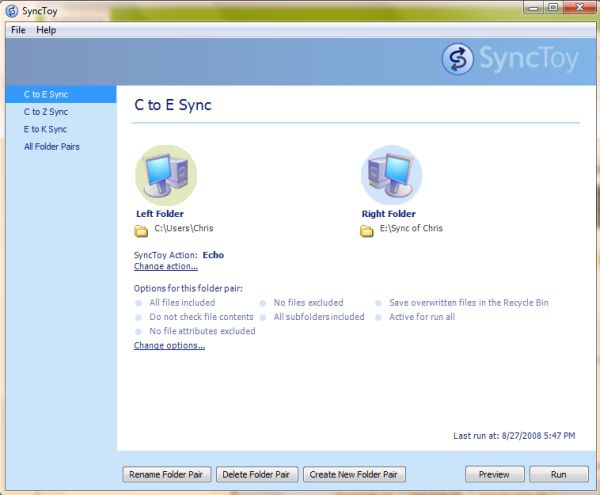
I installed this yesterday and I really like it. It has finally let me set up backups the way they should be done and should be much speedier. I've actually set it up to do three separate synchs of my user data (which totals 82 GB). The first synch goes to a second hard drive installed in my PC. I set a Windows task to automatically perform this synch ever time I boot up. A second synch occurs weekly to network storage. Finally I set up an on-demand synch with a USB drive to let me quickly update my off-site backups. Now that they are all set up, synching the changes will be MUCH quicker than the full backups I was previously doing. Plus, having a fully automated synch will protect me from my own laziness!
|

