
03-26-2008, 12:00 AM
|
|
Executive Editor, Android Thoughts

Join Date: Aug 2006
Posts: 3,233
|
|
 FTP Into Your Windows Mobile Phone for Free
FTP Into Your Windows Mobile Phone for Free
"Mocha FTP Server gives an easy way to copy files to/from a PDA running Windows Mobile or Pocket PC 200x
It supports the standard File Transfer Protocol (FTP) features found in most web browsers and FTP client applications." 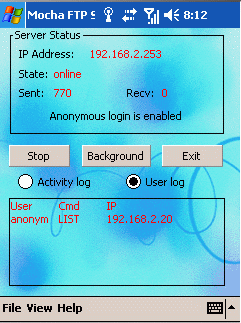
A while back Mocha FTP was released (As you can see from the screenshot). Why post on it today? Well, it's now freeware and may help those of us who are looking for an easy way to browse our devices when they are not physically teathered to a computer (Be sure to see the license name and key at the bottom of the Mocha FTP page). What I'm interested in is if this can be run over a cellular network (it doesn't explictly say wifi only!) - anyone want to download, play, and report?
__________________
Dr. Jon Westfall, MCSE, MS-MVP
Executive Editor - Android Thoughts
News Editor - Windows Phone Thoughts
|
| |
|
|
|

03-26-2008, 03:24 AM
|
|
Intellectual
Join Date: Aug 2006
Posts: 160
|
|
I don't see why it wouldn't work on any net connection, as long as the ISP doesn't block the ports. Very cool! Just tried it over 1X connection with Sprint and it worked flawlessly. Its a keeper. But it seems it is just a trial? Where do you get the full version?
*edit*
Sorry, it gives you a registration code. Cheers!
|
| |
|
|
|

03-26-2008, 03:55 AM
|
|
Neophyte
Join Date: Mar 2008
Posts: 1
|
|
When I first read this post, I thought to myself what an unnecessary piece of software. Why in the world would I want to turn my phone into an FTP server? Then it dawned on me how great this could be if it worked. ffice ffice" />>> ffice" />>>
>>
I can grab and put files directly on my phone Over The Air?!? >>
>>
This does work and this is a great piece of software - It works on my EVDO connection perfectly and though it seems obvious, it's a nice and important touch to display the phone's IP address since mine changes with each new connection.>>
>>
I was able to connect both with IE and my FTP client and uploaded and downloaded files successfully. >>
>>
It's not built for my square screen so configuring is a little difficult, but still works fine and the functionality is great so far. Now that it's free, it's hard to nit pick about the little stuff. It's a keeper...
|
| |
|
|
|

03-26-2008, 04:15 AM
|
|
Editor Emeritus

Join Date: Aug 2006
Posts: 1,221
|
|
Very interesting idea! I have used it at home to get files from my laptop to my PDA (there's no pairing relationship between the two) in a wifi setting and it works beautifully for that. What's really nice is that you can turn it on, get the job done, then turn it off.
|
| |
|
|
|

03-26-2008, 12:03 PM
|
|
Neophyte
Join Date: Aug 2006
Posts: 2
|
|
When I try to hit "Start" with a valid ip-address, the "Activity log" says "Cannot bind to port" - and "State" stays to "offline".
Do you think that this means that port 21 is blocked by my ISP (TDC here in Denmark). I can successfully ping the ip-address from my desktop.
Any thoughts?
I wanted to include a screenshot, but I guess I'm not worthy of the privilege.
|
| |
|
|
|

03-26-2008, 04:47 PM
|
|
Executive Editor, Android Thoughts

Join Date: Aug 2006
Posts: 3,233
|
|
Quote:
Originally Posted by henrikbach

When I try to hit "Start" with a valid ip-address, the "Activity log" says "Cannot bind to port" - and "State" stays to "offline".
Do you think that this means that port 21 is blocked by my ISP (TDC here in Denmark). I can successfully ping the ip-address from my desktop.
Any thoughts?
I wanted to include a screenshot, but I guess I'm not worthy of the privilege.
|
Cannot bind to port almost sounds like it's because something else on your device is keeping port 21 for itself, not that the ISP is doing anything (Unless the ISP has installed software on the phone to block binding to port 21). I'm not sure the software lets you, but if it does, try changing the port and see if that helps.
__________________
Dr. Jon Westfall, MCSE, MS-MVP
Executive Editor - Android Thoughts
News Editor - Windows Phone Thoughts
|
| |
|
|
|

03-27-2008, 12:05 PM
|
|
Neophyte
Join Date: Aug 2006
Posts: 2
|
|
I send an email to [email protected] and they responded within 18 minutes with this:
Quote:
Answer:
Something on the PDA is using port 21, or the network will not allow FTP access.
If you have the PDA in a cradle, the network on the PDA sometimes acts very strange. Try to remove it from the cradle, and reboot.
jan f - mochasoft support
|
I tried to soft reboot my TYTN and then the ftp server could start without any problems.
However I cannot access the ftp server from desktop pc.
|
| |
|
|
|

03-27-2008, 08:57 PM
|
|
Pupil
Join Date: Aug 2002
Posts: 40
|
|
Forgive the stupid question, but...
When I am on my home wireless network or any wireless network, how do I figure olut what my IP address is?
|
| |
|
|
|

03-28-2008, 02:06 PM
|
|
Editor Emeritus

Join Date: Aug 2006
Posts: 1,221
|
|
Quote:
Originally Posted by mm

Forgive the stupid question, but...
When I am on my home wireless network or any wireless network, how do I figure olut what my IP address is?
|
Look closely at the screenshot. It tells you at the top what your IP is.
|
| |
|
|
|

03-28-2008, 09:11 PM
|
|
Neophyte
Join Date: Oct 2006
Posts: 3
|
|
 ATT Network
ATT Network
anyone try this on the ATT network? I can connect fine when using wifi and on my lan. but not having any luck when using my data connection thru ATT. Maybe att has blocked the ports?
|
| |
|
|
|
|
|

