
11-08-2005, 04:30 AM
|
|
Developer & Designer, News Editor Emeritus

Join Date: Aug 2006
Posts: 12,959
|
|
 Windows Media Player 10 Mobile and Album Art
Windows Media Player 10 Mobile and Album Art
I have a love-hate relationship with Windows Media Player 10's Sync feature. On one end, it works great. Tracks are compressed to deliver the best balance between size and quality whilst simultaneously being copied over to my Pocket PC. On the other end, it's catastrophic when things fail to work properly. One of these involves that mystical case of missing album art. "Where's my album art?!" - This is a question I see being asked time and time again on forums, newsgroups, and even amongst friends. Yes, welcome to the world of album art gone AWOL.
You soon discover that no amount of hair-pulling makes it work again, and Microsoft's FAQ offers very little help either. Note that Windows Media Player 10 Mobile has issues dealing with album art embedded in media files, so what other options are there?

Luckily, there's a solution. It's a manual fix, but it works. Whether you use the Sync feature or not, the best way to organise your media is as follows:
<Artist>\<Album>\*.*
So, looking at a real-world example such as the Extraordinary Ways album by Conjure One (one of my newly-discovered favourites), your music might sport the following folder structure: \SD Card\Music\Conjure One\Extraordinary Ways\
In that folder, you should have your media (whether it be MP3 or WMA) and your album art (as a JPG file). If you find you have a whole collection of leftover JPG files from a failed synchronisation, find the one you want to keep as your album art and delete the rest. Alternatively, you could pop over to Amazon and download their album art. The most important step now is to rename that album art JPG file as Folder.jpg and ensure that it resides in the same folder as your media (for that particular album). Don't worry about resizing the album art as Windows Media Player 10 Mobile will perform that step automatically. Take a quick look at the screenshot above if you need some guidance.
That's it! Restart Windows Media Player 10 Mobile, sit back, relax, and enjoy your album art the way it should be.
|
| |
|
|
|

11-08-2005, 05:13 AM
|
|
Ponderer
Join Date: Oct 2002
Posts: 68
|
|
I've used that trick successfully.
Over on aximsite, there was a thread a few weeks back for complaints about WMP10. Most of the complaints I've seen focus on button mapping, playlist editing, and album art. Here's how I configure WMP10 so to use it best on my x50v:
http://www.aximsite.com/boards/showp...p;postcount=24
<shameless plug>Includes a link to my freeware playlist editor. </shameless plug>
Jon
|
| |
|
|
|

11-08-2005, 08:05 AM
|
|
5000+ Posts? I Should OWN This Site!

Join Date: Aug 2006
Posts: 5,616
|
|
Very nifty!
I'm not fortunate enough to have a WMP10-equipped Pocket PC ( :bad-words: oems not willing to step up to the plate to provide a simple rom update, even a ram install) but I just set this up on my Smartphone.
With a decent set of headphones, WMP on my SMT5600 actually sounds pretty good.
__________________
iPhone 4! ☠☠☠ Mid-2010 15" MacBook Pro! ☠☠☠ Gateway LT2102h! ☠☠☠ Dell XPS M1210!
|
| |
|
|
|

11-08-2005, 11:56 AM
|
|
Philosopher
Join Date: Apr 2004
Posts: 545
|
|
 My beef....
My beef....
I can't get WMP10 for my PPC. I know this topic has been griped about before, but this is true. I would likely use my PPC more for MP3/WMA if I had this ONE feature.
|
| |
|
|
|

11-08-2005, 06:27 PM
|
|
Pupil
Join Date: Oct 2005
Posts: 35
|
|
I've been doing this exact thing successfully since I got my MPx220 smartphone. I actually prefer to use DB PowerAmp to convert my music over to WMA, but then I just extract the album art from my MP3's and save it as Folder.jpg in the new folder with my WMA music.
Kudos to you for putting it in easy to follow instructions for the rest of the class 
|
| |
|
|
|

11-08-2005, 06:38 PM
|
|
Philosopher
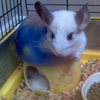
Join Date: Mar 2004
Posts: 555
|
|
Slightly OT, but why do people like album art? Don't most of you listen to your music with your screen off?
|
| |
|
|
|

11-08-2005, 06:41 PM
|
|
Ponderer
Join Date: Apr 2004
Posts: 92
|
|
 new Conjure One?
new Conjure One?
New Conjure One? *ears perk up* How did I manage to miss that? Oh well. Mark me down as another one who's been manually fixing the mysterious missing album art. I just recently got a 2 gig SD card for my x50v and have been trying to get used to using it instead of my Dell DJ in the car. My aging eyes have too much trouble reading the DJ display - especially unsafe while driving - so now I use the x50v and MS Voice Command. My only complaint: 2 gigs really isn't enough room. How long before I can get a 20 gig SD card for < $150? :-)
|
| |
|
|
|

11-08-2005, 07:19 PM
|
|
Ponderer
Join Date: Dec 2004
Posts: 94
|
|
Quote:
|
Originally Posted by felixdd
Slightly OT, but why do people like album art? Don't most of you listen to your music with your screen off?
|
The only reason I like the album art is because on my x51v, the screen won't stay off. WMP10 likes to turn it back on in between songs (this didn't happen with WMP10 on my hx4700).
|
| |
|
|
|

11-08-2005, 11:21 PM
|
|
Thinker
Join Date: Jul 2006
Posts: 357
|
|
A potentially easier way to do this is by managing your music with Windows Media Player 10 on the desktop. If you right click a track or series of tracks in the Library view, you can choose "Find Album Info". It will (unless it can't find the music in the online database) put the files in the proper folders and add the Folder.jpg and AlbumArtSmall.jpg images to said folder which will sync over to the Pocket PC. They will not sync over if the MP3/WMA files already exist on the Pocket PC though. If you delete the old ones on the Pocket PC, and re-sync, the new album art will show up.
So whenever I rip a CD in Media Player 10, all the songs are automatically saved with their album art. If Media Player 10 on the desktop does not recognize the CD, you can also do the manual adding of Folder.jpg and AlbumArtSmall.jpg on the desktop PC's media library.. then those will sync over to the Pocket PC as well. It's nicer than having to do it manually everytime you want to change the music library on your Pocket PC's storage card.
|
| |
|
|
|

11-08-2005, 11:25 PM
|
|
Executive Editor

Join Date: Aug 2006
Posts: 29,160
|
|
Quote:
|
Originally Posted by Adamz
A potentially easier way to do this is by managing your music with Windows Media Player 10 on the desktop.
|
Adam, this article is about what to do when WMP10's sync feature DOESN'T work. ;-)
|
| |
|
|
|
|
|








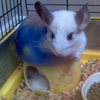







 Linear Mode
Linear Mode

