
04-23-2004, 11:00 PM
|
|
Swami
Join Date: Feb 2004
Posts: 4,303
|
|
 MiniStumbler WiFi Scanning Software Updated
MiniStumbler WiFi Scanning Software Updated
MiniStumbler version 0.4.0 has just been released. What is it, you might ask? "MiniStumbler is a tool for Windows CE that allows you to detect Wireless Local Area Networks (WLANs) using 802.11b, 802.11a and 802.11g. It has many uses: Verify that your network is set up the way you intended, Find locations with poor coverage in your WLAN, Detect other networks that may be causing interference on your network, Detect unauthorized "rogue" access points in your workplace, Help aim directional antennas for long-haul WLAN links, Use it recreationally for WarDriving."

Don't worry too much about the Windows CE tag, as MiniStumbler works with HPC2000, PocketPC 3.0, PocketPC 2002 and Windows Mobile 2003. New features include support for many more chipsets, use of GPS(!) and a whole bunch of bug fixes and nice little touches. Marius Milner, MiniStumbler's developer also contributed to the book "WarDriving: Drive, Detect, Defend, A Guide to Wireless Security" if you are interested in finding out more about more about Wardriving. [Affiliate]
"In most places, it is illegal to use a network without permission from the owner. The definition of "use" is not entirely clear, but it definitely includes using someone else's internet connection or gathering information about what is on the network. It may include getting an IP address via DHCP. It may even include associating with the network. The IP address reporting functionality in MiniStumbler (only available on PocketPC and Windows Mobile 2003) is for you to check the settings of your own network, and for corporate users to identify rogue access points operating within their organization. If you are doing neither of these things, it is suggested that you disable TCP/IP on your wireless adapter. This will help you to avoid possible legal trouble."
How much does it cost I can (almost) hear you ask? Well, MiniStumbler is "beggarware", meaning that you don't have to pay for a license to use it. However if you use it and like it, then it's good form to make a donation. (You'll feel much better for it). You can download it here. Happy Stumbling! ;-)
|
| |
|
|
|

04-23-2004, 11:52 PM
|
|
5000+ Posts? I Should OWN This Site!

Join Date: Aug 2006
Posts: 5,616
|
|
:mecry: It still doesn't work with the iPaq 5550's built-in wifi! And I was so hoping I could leave the sleeve at home with this release!
__________________
iPhone 4! ☠☠☠ Mid-2010 15" MacBook Pro! ☠☠☠ Gateway LT2102h! ☠☠☠ Dell XPS M1210!
|
| |
|
|
|

04-24-2004, 12:04 AM
|
|
Pupil
Join Date: Oct 2002
Posts: 33
|
|
Quote:
|
Originally Posted by ctmagnus
It still doesn't work with the iPaq 5550's built-in wifi!
|
Nor with the HP iPaq 4150's built in WiFi. Bummer
|
| |
|
|
|

04-24-2004, 12:29 AM
|
|
Ponderer
Join Date: Feb 2003
Posts: 98
|
|
Quote:
|
Originally Posted by pewter_tankard
Quote:
|
Originally Posted by ctmagnus
It still doesn't work with the iPaq 5550's built-in wifi!
|
Nor with the HP iPaq 4150's built in WiFi. Bummer |
Nor with my Symbol (Socket) CF card. D'oh
|
| |
|
|
|

04-24-2004, 12:40 AM
|
|
Philosopher

Join Date: Sep 2006
Posts: 533
|
|
Quote:
|
Originally Posted by David Johnston
Quote:
|
Originally Posted by pewter_tankard
Quote:
|
Originally Posted by ctmagnus
It still doesn't work with the iPaq 5550's built-in wifi!
|
Nor with the HP iPaq 4150's built in WiFi. Bummer |
Nor with my Symbol (Socket) CF card. D'oh |
I guess I shouldn't be optimistic that it will work with my 5455's built in WiFi?  uppydogeyes:
|
| |
|
|
|

04-24-2004, 01:23 AM
|
|
Pupil
Join Date: Jan 2003
Posts: 14
|
|
Try this for 55 and 54 series compatibility
|
| |
|
|
|

04-24-2004, 01:26 AM
|
|
Philosopher
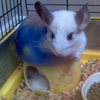
Join Date: Mar 2004
Posts: 555
|
|
But does PocketWinC work for you guys?
|
| |
|
|
|

04-24-2004, 01:27 AM
|
|
Theorist
Join Date: Jul 2003
Posts: 263
|
|
Hmm, works with my SanDisk 128+, although PocketWarrior "sees" two AP broadcasts stumbler doesn't, (showing them yellow and black most of the time) don't know why, maybe stumbler gets only strong signals since it's the same card, same range.
Regards.
EDITED: :evil: It gets my SSID although I selected not to broadcast, grrr, nice security option ehh. :cry: Must be the Query APs for names option.
__________________
MacBook Pro 2.53-250-4. iPhone 3G-8
|
| |
|
|
|

04-24-2004, 01:56 AM
|
|
Thinker
Join Date: Apr 2002
Posts: 437
|
|
Ok, a few things to note here.
The new version of MiniStumbler primarily adds support for cards with the Prism chipset. This means your Sandisk, D-Link, Linksys, and NetGear cards should work. The Dell TrueMobile 1180 uses a variant of the Orinoco chipset, so it should work as well.
Supposedly, it also adds support for the Atmel chipset which is used on the iPAQ H5400 series. I think I heard from somewhere that the H5500 uses a different WiFi chipset, so H5450 users should try this out even if the H5550 users come back with a negative response.
If you own an iPAQ H4100/H4300/H5500, you should definately check out www.wififofum.org like DVallot suggested.
The author of this project has started with the iPAQs in mind, and it definately does work with my iPAQ H4155. With enough support and maybe even donations, it could definately end up to be as good as, or even better than MiniStumbler.
|
| |
|
|
|

04-24-2004, 03:12 AM
|
|
5000+ Posts? I Should OWN This Site!

Join Date: Aug 2006
Posts: 5,616
|
|
Quote:
|
Originally Posted by brianchris
Quote:
|
Originally Posted by David Johnston
Quote:
|
Originally Posted by pewter_tankard
Quote:
|
Originally Posted by ctmagnus
It still doesn't work with the iPaq 5550's built-in wifi!
|
Nor with the HP iPaq 4150's built in WiFi. Bummer |
Nor with my Symbol (Socket) CF card. D'oh |
I guess I shouldn't be optimistic that it will work with my 5455's built in WiFi?  uppydogeyes: |
It apparently does work with the 5400s (or so I read).
__________________
iPhone 4! ☠☠☠ Mid-2010 15" MacBook Pro! ☠☠☠ Gateway LT2102h! ☠☠☠ Dell XPS M1210!
|
| |
|
|
|
|
|







 uppydogeyes:
uppydogeyes:
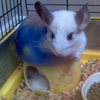





 Linear Mode
Linear Mode

