
01-15-2004, 04:00 PM
|
|
Editor Emeritus

Join Date: Aug 2006
Posts: 15,171
|
|
 How You'll Talk To Your PDA--And It'll Listen
How You'll Talk To Your PDA--And It'll Listen
"Imagine, for example, walking up to your front door, loaded down with groceries, and simply telling the door to unlock itself. Or coming downstairs for a late-night glass of water, and the lights come on at your command--just in time to save you from that cruelest of fates, stepping onto one of the kids' Legos barefoot. You get your drink, tell the lights to turn off, and head back to bed. But to accomplish this, we need voice recognition that actually works. Which is why I've been following the progress of a Microsoft technology called Voice Command, released last November by the company's automotive business unit. The $39 program is available now from some online software vendors, and Microsoft plans to make it available through the retail channel, too."
David Coursey uses Voice Command as an example to demonstrate his vision for more voice-centric environment user interfaces. I certainly believe the technology is there and rapidly getting better, but I'm still not convinced that this will be the preferred default UI. Do you?
|
| |
|
|
|

01-15-2004, 04:27 PM
|
|
Thinker
Join Date: Jul 2002
Posts: 342
|
|
I think for some things yes. I would love to dictarte a novel into my computer someday. Walk into my home and tell the house to start the coffee, turn on the tv and turn up the heat. But I rememebr the days when I worked in a cube, how would you like a floor full of cubes where everyone is dictaiong there work...
|
| |
|
|
|

01-15-2004, 04:42 PM
|
|
Intellectual

Join Date: Jul 2003
Posts: 155
|
|
I'm hoping that software like this will be a big success. I sure like it.
If you're thinking of trying Voice Command, you might like to know that you can get it for only $29, until January 31st.
Handago has a $10 coupon code: 9ACA36 (exp. 1/31/04)
http://www.microsoft.com/windowsmobi...d/default.mspx
|
| |
|
|
|

01-15-2004, 04:50 PM
|
|
Editorial Contributor

Join Date: Jun 2007
Posts: 5,411
|
|
Everyone seems to be quite impressed with the accuracy of voice command. It worked quite well for me. I still have one problem with it though, I have to push a button to get it to listen. I realize that at least on the PPC a background program constantly listening to assorted conversations, patiently waiting to hear it's own name, would likely slow the poor thing to a crawl. On the PC though, I have, in the past, played with voice command software that did just that.
Actually seems like it would be quite useful on a SmartPhone, even if you do need to push a button to get going. On a plain PPC, it seems to be more of a novelty to me at this point. It is unfortunately one of those technologies that needs to be perfected before it sells like hotcakes, but the lack of acceptance of the prototypes makes getting development resources tough, without some overriding vision. Glad tha MS seems to have that. Maybe my Grandkids will never have to learn to type.
P.S. for those that recall there was no trial, and haven't been back, there is one now.
__________________
Sometimes you are the anteater, sometimes you are the ant.
|
| |
|
|
|

01-15-2004, 04:56 PM
|
|
Theorist
Join Date: Apr 2004
Posts: 276
|
|
 ...
...
I think this is sorta the chicken and egg thing here.
Voice programs will be good when the programs get better. But the programs don't advance with out acceptance and usage.
I also agree that the enviroment for this is best suited for home use or in a car. A quiet enviroment where it can shine as a useful utility. As most of the work places I have seen involve little more then a large floor and row after row of 4 foot tall cubicals... this would be a hinderance in a business setting.
To my thinking this will restrict voice as a all encompassing user interface accept in certain situations.
|
| |
|
|
|

01-15-2004, 05:09 PM
|
|
Neophyte
Join Date: Dec 2003
Posts: 4
|
|
this program is nice but I would love to see two things.
1. more support for user interface options (e.g. the ability to be able to close programs, etc)
2. I would love to see other application designers pick up on this and incorporate voice commands into their apps.
other than that this is pretty sweet.
|
| |
|
|
|

01-15-2004, 06:02 PM
|
|
Sage

Join Date: Apr 2007
Posts: 630
|
|
 In meetings
In meetings
Back to the question of whether it will be the default UI or not...
Much of my iPaq use is during times I'm around a lot of people. For instance, I ride the bus to work (and take my lunch). The ambient noise level is fairly high. I can just see myself shouting at my 2215 to open WiMP or something else. I take a lot of work meeting notes too. I can envision huddling in a corner whispering into my pocket pc while getting dirty looks from the prgram manager!
Does voice recog have a place? Absolutely! Imagine a wi-fi setup connected to your home PC. You drive up to your garage and say, "Open sesame" and the garage door opens. The same command also turns on the kitchen light, powers up your stereo and starts the heater (in winter or air in summer). It could even open the blinds! Cool.
Will it become the default UI for people? I don't think so - at least not yet.
Now, if they only had a direct brain plug-in...
|
| |
|
|
|

01-15-2004, 07:04 PM
|
|
Oracle
Join Date: Aug 2006
Posts: 841
|
|
Quote:
|
Originally Posted by smerickson
this program is nice but I would love to see two things.
1. more support for user interface options (e.g. the ability to be able to close programs, etc)
2. I would love to see other application designers pick up on this and incorporate voice commands into their apps.
other than that this is pretty sweet.
|
If you like the Voice Command options, have a look at what Toshiba put on their e400:
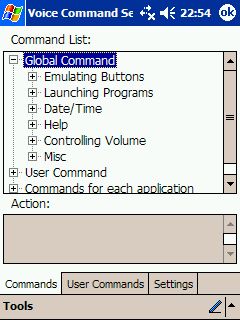
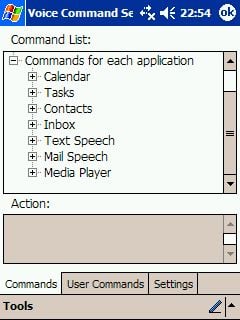
There are so many options, and it even includes an e-mail reader.
I like Voice Command, but if you get one of the new Toshibas, that's all you need...
|
| |
|
|
|

01-15-2004, 07:04 PM
|
|
Intellectual
Join Date: Nov 2006
Posts: 141
|
|
 You can Now try before you Buy!
You can Now try before you Buy!
I have had a pretty good experience using Voice Command, at first I had some difficulty with, but read the included help file and found that if you have the AGC(Automatic Gain Control) on in your Microphone settings it will loose accuracy, (I guess RTFM applies here :wink .After that I had very good results, except with some foreign names and some polysyllabic names like Hawaiian names. .After that I had very good results, except with some foreign names and some polysyllabic names like Hawaiian names.
Some tips on using VC, I have found if you wish to "Open" a program make sure there is a shortcut for it in My Device->Windows->Startmenu->Programs once there it will open all the programs you have there! 
This is great if you wish to use Scott Seligman's Screen Off Toggle program to shut off your screen and touch screen when you want to remain connected to wifi or blutooth or just listen to music and still carry my Pocket PC and then just press a button and the screen comes back way cool! (If you like this program please support him and send him a donation). To get the free utility Screen Off and many more head here.
Also you can now try Voice Command for FREE! on Handango!
I think the retail package may even include some extra stuff like a Voice Command Notepad/Binder for writing notes?, a Voice Command pen, and a rubber stickypad to hold your PPC on your dash.
To read the Microsoft Press Release I was sent on retail availablity and international release later this year and a link to James Kendrick's Review of Voice Command head here: Microsoft Gets More People Talking with Voice Command .
:mrgreen:
|
| |
|
|
|

01-15-2004, 08:08 PM
|
|
Sage
Join Date: Jul 2003
Posts: 713
|
|
I downloaded the 1-Day free trial of Voice Command and generally liked what I saw. It did everything it advertised, though admittedly, that wasn't much. The commands mostly just launch apps with the excpetion of some of the PIM apps. This was handy to use while talking on the phone without having to wedge the phone in between my head and shoulder in order to look up a contact.
Unfortunately, the 1 day trial length isn't really long enough to get anyone "hooked" on using it, and, as stated before, the voice command software isn't hooked into the OS at the UI level. It only operates at the process level. In other words, you can't open an app with it and then control the app unless Voice Command already knows about it. In other words I can ask it to display my next appointment (because VC knows how to interact with Pocket Calendar through the process' command line), but I can't ask it to move around the UI controls by saying "Tab" or "Next", and I can't click a command button by saying "Click" or "Tap." I can see a lot of promise for one-handed or hands-free usage ("Add Task {pause} Tab to Description {pause} Save World {pause} Tab to Due Date {pause} Tuesday {pause} Save" and voila! You have a new task.
I believe that once VC-like apps are incorporated into the OS's UI such that application's can be oblivious to it that it will take off much more. Voice Command is a good first step, but we have a long way to go.
|
| |
|
|
|
|
|









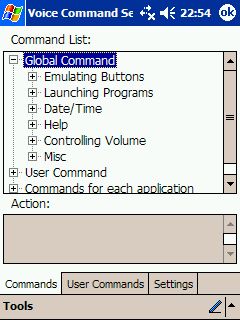
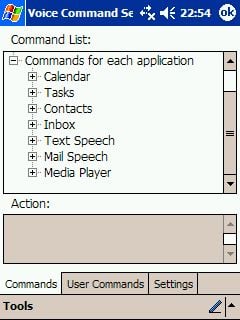
 .After that I had very good results, except with some foreign names and some polysyllabic names like Hawaiian names.
.After that I had very good results, except with some foreign names and some polysyllabic names like Hawaiian names.


 Linear Mode
Linear Mode

