
10-01-2002, 03:59 PM
|
|
Editor Emeritus

Join Date: Sep 2006
Posts: 3,060
|
|
 Why Didn't I Think Of This Sooner?
Why Didn't I Think Of This Sooner?
Like most people, I've got a ton of applications loaded on my Pocket PC; some I seldom use, some I use every day. The problem I've been having is that on the Programs screen, the icons are all sorted alphabetically, but I'd rather have my most often-used applications listed at the top of the screen.
The solution (once my tiny brain came up with it) is amazingly simple: just rename the shortcuts so the icons appear in the order I want.

Using File Explorer, I just went to the My Device\Windows\Start Menu\Programs and use the ol' tap-and-hold feature to rename the shortcuts, adding a "1-" or "2-" to the beginning of the ones I want at the top of my Programs screen. Simple, huh?
Such easy tips can still be really useful. What similar kinds of simple but helpful tips can you share?
|
| |
|
|
|

10-01-2002, 04:09 PM
|
|
Pontificator
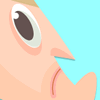
Join Date: Jul 2003
Posts: 1,466
|
|
Brad...I'm ashamed of you. Even I knew about this trick for ages, and I'm not even a PPC user. You just now figured this out? 8O :P :lol:
Another workaround, if you want to keep a short list of your favorite apps quickly availlable, is to create a folder on your start menu *(call it My apps or something like that)* and place shortcuts to your most used apps there.
|
| |
|
|
|

10-01-2002, 04:17 PM
|
|
Ponderer
Join Date: Jan 2006
Posts: 78
|
|
 Dahsboard
Dahsboard
I use the Launcher and mini-Launcher of the Snoopsoft Dashboard for this purpose. I still edit the shortcuts in both these areas and in Programmes, etc.
If you remember that you have a Windows system here, these sorts of trick become more obvious - I do exactly the same thing om my desktops.
Question - does FileExplorer (and indeed other PPC apps) have take "command line" parameters? If so you could create shortcuts to open it at a particular folder.
|
| |
|
|
|

10-01-2002, 04:17 PM
|
|
Theorist
Join Date: Jul 2003
Posts: 289
|
|
How about this one. WHen all else fails push the soft reset button
|
| |
|
|
|

10-01-2002, 04:22 PM
|
|
Pontificator
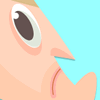
Join Date: Jul 2003
Posts: 1,466
|
|
Actually this brings up another of my pet peeves about the Pocket PC UI. I feel myself going into another rant, so I'll try to hold back and make this brief:
Microsoft desperately needs to add a sort filter to the program folder, similar to PalmOS's "View" selection....*All*...*Games*...*Apps*....*Utilities*..and so on. It makes digging through your programs list so much easier.
|
| |
|
|
|

10-01-2002, 04:25 PM
|
|
Pontificator
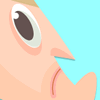
Join Date: Jul 2003
Posts: 1,466
|
|
Question: I can't remember for sure...does the programs screen "remember" the last place you selected from, or does it always take you back to the top of the screen? In other words, if I scroll down to the bottom of the page and tap on Vindigo, and later go back to Programs, will it take me back to the V's where Vindigo's icon appears...or am I at the top of the list?
|
| |
|
|
|

10-01-2002, 04:30 PM
|
|
Ponderer
Join Date: Jan 2006
Posts: 78
|
|
Soft Reset: - I iften try it before all else fails
Programmes Filter: - They "should", but you've just shown how easy it is to do it yourself (if not for some novices).
Programmes "Memory": - I *think* it remembers, but as I've now only got 9 items in it, can't test.
|
| |
|
|
|

10-01-2002, 04:40 PM
|
|
Ponderer
Join Date: Jan 2005
Posts: 104
|
|
I use a program called tdlaunch that puts icons on the today screen. The nice thing with this program is that in the options, you can move the shortcuts up and down in the list until they are in the order that you want them to be in, that way on the main screen I have my icons grouped and ordered as I want them. Plus the progs freeware too 
Andrew
|
| |
|
|
|

10-01-2002, 04:49 PM
|
|
|

10-01-2002, 04:56 PM
|
|
Pontificator
Join Date: Feb 2002
Posts: 1,043
|
|
As for opening File Explorer at a specific location, I hve made a bunch of File Explorer folder shortcuts and left them all over the device. I can jump from one such location to another in a single tap, often saving as many as 6 taps getting to deeply neste folders on storage media and in Windows subfolders. A couple of examples, made in GigaPad. (Tillanosoft Notepad would work fine too, or even Word if you rename the saved TXT file to LNK.)
57#\Windows\fexplore.exe \Windows\Temporary Internet Files\
62#\Windows\fexplore.exe \Storage Card\My Documents\Photographs\
As you can see, the path is to the app first, then the target folder. Before those, enter the total number of characters and spaces, including the #. I have about 15, scattered all over. Oh, and naming them with a ^ first ensures that these will always be the first files under the lowest folder in a given location.
Another thing I do is sorting my Dashboard shortcuts by categories. Rather than by most-used, I prefer to sort them by theme, so I use prefix letters to designate how the programs are used. m- for media, s- for system tools, p- for PIM stuff... That way, I have 8 groups of program icons all neatly grouped on my Today page (works fine if you use tdLaunch, Launcher, whatever) and I just look for graphics icons as a cluster rather than trying to spot a single icon right away. My eyes, at least, tend to skip over the tiny icons too easily. But I want all my most often used programs in one view, so currently I have about 50 there.
Numbering works, up to 9, but that is cumbersome at 10 and higher. So I use alphabetical listing in cases where a lot of files live in the same folder. Especially useful for masses of TXT files, like saved email. An aa, ab, ac... ba, bb, bc... system works for a very big list.
__________________
Gerard Ivan Samija
|
| |
|
|
|
|
|








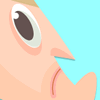



 Linear Mode
Linear Mode

