
08-12-2002, 08:10 PM
|
|
Executive Editor

Join Date: Aug 2006
Posts: 29,160
|
|
 Control Winamp remotely with RemoteAmp
Control Winamp remotely with RemoteAmp
http://www.smashcasi.com/
Ever wanted to control Winamp running on your desktop PC using a wireless Pocket PC? Now you can! It currently doesn't work with Winamp 3, but they're working on adding support. Maybe they can add support for my Microsoft Natural keyboard while they're at it - I'm ticked Winamp 3 lacks the support that Winamp 2.x had for the media buttons on this keyboard. But back to this app...

"RemoteAmp is a Pocket PC remote control client for Nullsoft's Winamp audio player. It operates over any TCP/IP connection and allows you to control playback, edit and build your own playlists, adjust the volume, and so forth."
� Free Upgrades for Registered Users
� Dynamic, Drag and Drop Playlist Editing
� Automated Media Library Generation
� Support for all Winamp-playable File Types
� Support for ID3V1 and ID3V2 Tags
� Fully Skinnable Interface
|
| |
|
|
|

08-12-2002, 08:31 PM
|
|
Ponderer
Join Date: Jul 2003
Posts: 95
|
|
Oh, but Winamp 3 CAN support the media buttons on most keyboards. Just install the Winamp 2.x plugin manager:
http://members.telocity.com/~schweit...2mgr/main.html
Work like a charm on my box with Winamp 3 and a Microsoft Internet Pro keyboard.
|
| |
|
|
|

08-12-2002, 08:38 PM
|
|
Thinker
Join Date: Apr 2004
Posts: 361
|
|
Mark Majeres' iRemote has been doing Winamp control via TCP/IP for a long time. Almost every detail of RemoteAmp mirrors iRemote, including the free upgrades for life. It would be interesting to see which perfoms better, especially with Mark's attention to immediate consumer feedback, and his critical goal of continuous large playlist loading improvement.
www.mcmajeres.com
-Jason
|
| |
|
|
|

08-12-2002, 08:42 PM
|
|
|

08-12-2002, 08:52 PM
|
|
Thinker
Join Date: Apr 2004
Posts: 361
|
|
I like the ideas for the HTML based versions, but here's the counter: how do they render on Pocket Internet Explorer........... :roll:
That's what purchasing this software provides you: a dedicated Windows CE piece of software, that's properly formated for the screen size, and will continue to be updated for the platform, even if MS decides to release a new version of CE.
-Jason
|
| |
|
|
|

08-12-2002, 09:06 PM
|
|
Executive Editor

Join Date: Aug 2006
Posts: 29,160
|
|
Quote:
|
Originally Posted by Mr. Anonymous
|
Ok, so now I can use Winamp 2.x plugins - now what? I went to winamp.com to look for a plugin that would allow me use the keyboard buttons:
http://www.winamp.com/components3/
And their entire database seems to be broken...what plugin do you have that I should be looking for? :-D
|
| |
|
|
|

08-12-2002, 09:44 PM
|
|
Mystic

Join Date: Jul 2003
Posts: 1,768
|
|
 WA2
WA2
Quote:
|
Originally Posted by Jason Dunn
|
There aren't many WinAmp3 plug-ins... to see the v2 plugins, you have to click on the WinAmp2 logo at the top right first.
__________________
Jonathan (JonnoB)
"All that is necessary for the triumph of evil is that good men do nothing." -Edmund Burke
|
| |
|
|
|

08-12-2002, 09:46 PM
|
|
Pontificator
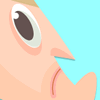
Join Date: Jul 2003
Posts: 1,466
|
|
This looks really cool. There used to be a program for PalmOS called PalmAmp that allowed you to control WinAmp via the cradle. It was a flop (for obvious reasons). This app is something I might actually want to use.
By the way, WinAmp 3.0 rocks! But what's up with the skin section to Nullsoft's site? I keep getting null search results under every category. :cry:
|
| |
|
|
|

08-12-2002, 09:51 PM
|
|
Mystic

Join Date: Jul 2003
Posts: 1,768
|
|
 WinAmp3
WinAmp3
Quote:
|
Originally Posted by Foo Fighter
By the way, WinAmp 3.0 rocks! But what's up with the skin section to Nullsoft's site? I keep getting null search results under every category. :cry:
|
I think it is so new that there just isn't much in terms of skins, plug-ins, etc... I hope that people jump on the WA3 as they did with earlier WinAmp versions. It is the third party plug-in community that made WA so popular... that - and being one of the first of the free MP3 players.
__________________
Jonathan (JonnoB)
"All that is necessary for the triumph of evil is that good men do nothing." -Edmund Burke
|
| |
|
|
|

08-12-2002, 10:42 PM
|
|
Ponderer
Join Date: Feb 2002
Posts: 73
|
|
forget all this remote control stuff.... where's winamp for the pocktpc. Thats what I want to see... I know this has been discussed before....
|
| |
|
|
|
|
|
|










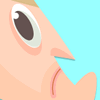


 Linear Mode
Linear Mode

