
07-23-2002, 07:00 PM
|
|
Contributing Editor Emeritus

Join Date: Aug 2006
Posts: 8,228
|
|
 Looking at a dead Windows XP system?
Looking at a dead Windows XP system?
http://www.mediaworkstation.com/2002/03_mar/tutorials/cw_boot_toot.htm
Ahhh... the lovely Blue Screen. Annoying in Windows 95/98/ME, and downright lethal in Windows NT, Windows 2000 and Windows XP. Of course it looks so much more impressive in NT/2K/XP with all of the driver information and bugcheck data. I have seen about 8 Blue Screens since 1996 when I first started using Windows NT based systems. They are far more reliable than Win9x, but when they happen, they happen spectacularly. The absolute first thing you should do though when you get a BSOD like this during boot is to use "Last Known Good" in the startup menu, which you should see after a system crash. If that fails, then try to boot into Safe Mode and undo whatever you just did - usually a driver install.

In my case today though, it didn't work. Somehow installing Roxio CD Creator 5.1 hosed the SAM (\windows\system32\config\sam) section of the registry and my system simply wouldn't boot no matter what I did. Enter Command Line System Recover! This should be part of the Recovery Console, but it isn't. The Recovery Console is a scaled down command prompt with critical commands available like MD, COPY, DIR, DEL, ATTRIB, etc. You can read more about it at Microsoft's Support Center.<!>
You may need your original system administrator password to get into the Recovery Console during this process, so be sure you know what it is. Note that once you are in the Recovery Console, most keyboard shortcuts that command prompt jockeys are familiar with don't work, but the up arrow does, so make use of it to cut down on redundant typing. To make your life easier, install the Recovery Console to your hard drive right now! Nothing like being on the road without your XP CD or even a CD-ROM module for your laptop and having this happen. Instructions for a local install are at the MS Support center referenced above.
You can download an MS Word document here to put on your Pocket PC so should you ever need this and you don't have a spare PC to log onto the internet to get this information, you'll have it at your side. It is only 30K after being converted to the Pocket Word format. I recommend you right-click on that link and select Save As and put it in your Pocket PC's My Documents folder.
This whole process took me about 20 minutes, start to finish, but I could see where it was going and it made total sense to me having messed with registry hives and the Recovery Console in Windows 2000 before. If you have never done anything like this, it could take up to 40 minutes and you should definitely not be distracted. 
|
| |
|
|
|

07-23-2002, 07:14 PM
|
|
|

07-23-2002, 07:23 PM
|
|
Contributing Editor Emeritus

Join Date: Aug 2006
Posts: 8,228
|
|
 Re: Roxio fix
Re: Roxio fix
Quote:
|
Originally Posted by tadams
Ed,
I had the same issue and here is the link to Roxio's site with the way around it:
|
Mine wouldn't boot to Last Known Good or Safe Mode. Roxio's "fix" assumes your machine will boot.
|
| |
|
|
|

07-23-2002, 07:24 PM
|
|
Pontificator
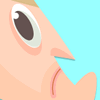
Join Date: Jul 2003
Posts: 1,466
|
|
XP has performed flawlessly for me..until today. Earlier I had to run some errands in town. When I came back to my system and moved the mouse (to disengage the screensaver) the "Turn Off Computer" dialog box appeared. I clicked cancel...and it popped right back up again. Click cancel..again it comes back. It wouldn't go away, so finally I selected restart in hopes the problem would be solved by rebooting Windows. It did do the trick, but the next time I went to use this system after remaining idle for an hour (again, at the moment when the screensaver disengages) the Windows Shell was gone! I hit Crtl-Alt-Del to bring up Task Manager, and sure enough Explorer.exe wasn't running. Rebooting fixed this problem, but I have no idea why this has happened. Strange. :? 8O
|
| |
|
|
|

07-23-2002, 07:57 PM
|
|
Intellectual
Join Date: Feb 2004
Posts: 185
|
|
 Re: Roxio fix
Re: Roxio fix
Quote:
|
Originally Posted by Ed Hansberry
Mine wouldn't boot to Last Known Good or Safe Mode. Roxio's "fix" assumes your machine will boot.
|
I always install the patch just after I've installed CD Creator BEFORE I reboot the computer.
But, now I only use Nero.
|
| |
|
|
|

07-23-2002, 08:03 PM
|
|
Intellectual
Join Date: Feb 2004
Posts: 185
|
|
Quote:
|
Originally Posted by Foo Fighter
... It did do the trick, but the next time I went to use this system after remaining idle for an hour (again, at the moment when the screensaver disengages) the Windows Shell was gone! I hit Crtl-Alt-Del to bring up Task Manager, and sure enough Explorer.exe wasn't running. Rebooting fixed this problem, but I have no idea why this has happened. Strange. :? 8O
|
In the Task manager you can 'restart' explore with the File -> New Task (Run) menu, just type Explorer and hit enter.
But, I only do that when I'm out off time or when I know what caused it and I just want to repair it before rebooting.
BTW, what screensaver are you running?
|
| |
|
|
|

07-23-2002, 08:11 PM
|
|
Intellectual
Join Date: Feb 2004
Posts: 185
|
|
 Re: Looking at a dead Windows XP system?
Re: Looking at a dead Windows XP system?
Quote:
|
Originally Posted by Ed Hansberry
...To make your life easier, install the Recovery Console to your hard drive right now! ...
|
BTW all, the x:\i386\winnt32.exe /cmdcons to install the recovery console also work for W2K !!! 
|
| |
|
|
|

07-23-2002, 08:31 PM
|
|
Pupil
Join Date: Jul 2003
Posts: 23
|
|
 Re: Roxio fix
Re: Roxio fix
Quote:
|
Originally Posted by Ed Hansberry
Quote:
|
Originally Posted by tadams
Ed,
I had the same issue and here is the link to Roxio's site with the way around it:
|
Mine wouldn't boot to Last Known Good or Safe Mode. Roxio's "fix" assumes your machine will boot. |
Sorry, in my haste to report, I guess I didn't read your entire message carefully.
|
| |
|
|
|

07-23-2002, 08:46 PM
|
|
Intellectual
Join Date: Feb 2002
Posts: 122
|
|
 Re: Roxio fix
Re: Roxio fix
Quote:
|
Originally Posted by butch
Quote:
|
Originally Posted by Ed Hansberry
Mine wouldn't boot to Last Known Good or Safe Mode. Roxio's "fix" assumes your machine will boot.
|
I always install the patch just after I've installed CD Creator BEFORE I reboot the computer.
But, now I only use Nero. |
I have found Easy CD Creator to be VERY unstable even with the patches installed.
I bought Nero and have had NO problems with it. It is fast, reliable, and doesn't crash or bring Windows down with it.
You can find OEM version of Nero online for about $15... definately worth it.
__________________
If it can't be done with XS, then it shouldn't be done at all!!!
|
| |
|
|
|

07-23-2002, 08:50 PM
|
|
Contributing Editor Emeritus

Join Date: Aug 2006
Posts: 8,228
|
|
 Re: Looking at a dead Windows XP system?
Re: Looking at a dead Windows XP system?
Quote:
|
Originally Posted by butch
BTW all, the x:\i386\winnt32.exe /cmdcons to install the recovery console also work for W2K !!!  |
Yes - Win2K introduced the Recovery Console, but since it has no System Restore feature, the stuff in this thread are almost worthless. 
As to all of the other suggestions - I suppose I need to give Nero a shot, but you can bet I'll have this article handy.
|
| |
|
|
|
|
|






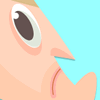





 Linear Mode
Linear Mode

