
01-28-2008, 10:05 PM
|
|
Executive Editor

Join Date: Aug 2006
Posts: 29,160
|
|
 Zune Desktop Software Dysfunctions: Video Sorting Options
Zune Desktop Software Dysfunctions: Video Sorting Options
I just reinstalled the Zune desktop software a couple of days ago (after my install of Windows Vista went belly-up forcing a complete re-format and re-install) and after it scanned my music, videos, and pictures, I was reminded of the truly useless way the Zune software organizes my videos. There are only two sorting options: by Name, or by Date Added. Over a period of months, Date Added starts to actually work (just a little bit), but when you first install the software every single video, regardless of how old it is, it stamped with the same date - which effectively gives you no sorting option at all. Why did the Zune team think this would be useful to the user?
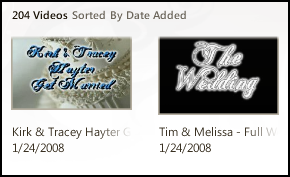
Figure 1: The above videos were created more than three years ago, yet are at the top of my video list as the first videos shown.
What would make much more sense would be to list the files by the created date - because that's the real date of the video, similar to a photo. Sure, it's not entirely perfect because if you digitize a video today of your family holiday from ten years ago, it will be stamped with today's date, but at least the date is relevant to the file: the date you digitized it (and the Created Date can be manipulated via software if you want to really get accurate). The date that the Zune software scanned it has no practical use that I can think of - because even if we're talking about TV shows & movies recorded via Windows Media Center, the file creation date will be the date it was recorded, so those will show up as being newer than most of your other videos.
I'd also like to see a folder-based approach for organizing videos, rather than having a single flat-file approach. Thinking about how your organize and access your videos, how would you like to see the Zune desktop software improved?
|
| |
|
|
|
|
|
|





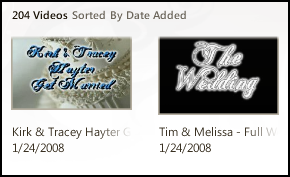





 Threaded Mode
Threaded Mode