
12-10-2007, 04:15 AM
|
|
Contributing Editor

Join Date: Dec 2006
Posts: 519
|
|
 Tip: Bypass Sharing Restrictions By Spoofing A Podcast
Tip: Bypass Sharing Restrictions By Spoofing A Podcast
It's a little early for Tip Tuesday, but this was so juicy I just had to share. For those who don't know, songs sent via wireless share are locked down with a 3-play restriction to avoid copyright infringement. Podcasts are exempt—likely to gain the favor of the podcast community—and the Zune software doesn't (yet) have a reliable method of discerning actual podcasts from music other than to look at the genre tag. Right now, the software applies the genre "podcast" to podcasts it downloads and then places it in the "podcast" section of the software and device. Piecing these together, it follows logically that any song labeled "podcast" can be sent as a podcast and won't have the play restrictions applied to it.
How do you do this? It's pretty simple, really. Go to your desired file in Explorer (it's probably best to quit out of Zune software completely) and right-click it. Select Properties and then the Summary tab. Make sure you're in the Advanced view (if not, click the "Advanced >>" button), and scroll down to Genre. Left-click the corresponding Value field, and replace whatever was there with "Podcast" (minus quotes, of course).
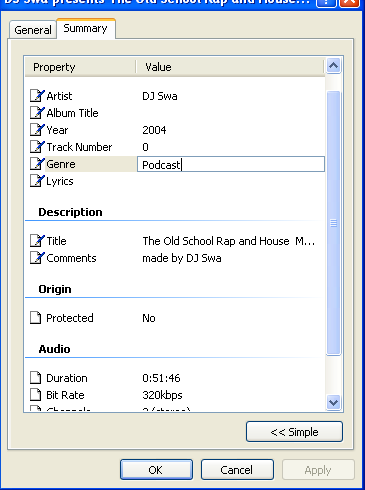
Re-open your Zune software and check your Podcasts (under the Collection top-level menu), and all should be well in the world. It'll sync to your device as a podcast, and enable you to send without any limitations.
In related news, a couple people were asking David Caulton (of Zunester) the best way to go about using audio books on the Zune. He recommended using the Podcast section as well, and pointed out the use of similar tags between audio books, podcasts, and songs. Zune product team member Josh said:
"...anything of genre=podcast will get added to the podcast section. If you want to use the podcast capabilities for audio books, then you should be sure to also set the album title = book title on each section/chapter so that all the sections/chapters get coalated [sic] under the same 'series'."
As with all such hacks, make sure you've got the permission/rights to use the file in this way, and be responsible (I changed the tags in the example file back to their appropriate state.) That said, I imagine Microsoft will fix this pretty quickly, likely relying on a more complicated method of podcast authentication. My guess is that the next podcast exploit will come through setting up a podcast feed to enable downloading songs or something similar.
Tip Tuesdays will resume on Tuesday. Got a suggestion? E-mail us or post it in the forum.
EDIT (12-11-07): Resized image.
|
| |
|
|
|
|
|
|





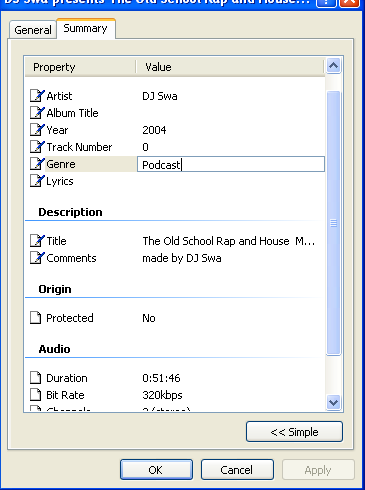





 Threaded Mode
Threaded Mode