|
Developer & Designer, News Editor Emeritus

Join Date: Aug 2006
Posts: 12,959
|
|
 Metallic Marvel: The Dopod 595 Reviewed
Metallic Marvel: The Dopod 595 Reviewed
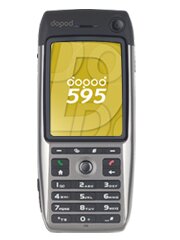
Product Category: Tri-band GSM/GPRS/EDGE + single-band UMTS Smartphone
Manufacturer: Dopod
Where to Buy: 3 (Australia) or other authorized Dopod sellers
Price: $603 USD (or $785 AUD) from 3 (Australia); varies from store to store
System Requirements: Windows 2000, Windows Server 2003, Windows XP, or Windows Vista; USB port
Specifications: Windows Mobile 5.0 (Smartphone), Samsung S3C2442A 300MHz CPU, 64MB RAM, 128MB ROM, tri-band GSM/GPRS/EDGE + single-band UMTS (and undocumented support for HSDPA), 2.2" QVGA (65K-colour) TFT-LCD, 1.3-megapixel CMOS camera (primary), 0.1-megapixel CMOS camera (secondary), Bluetooth 2.0 (with A2DP & AVRCP), IrDA, microSD, USB 1.1, 112.4mm x 49.0mm x 14.8mm, 120g (with battery)
Pros:
[*]Supports UMTS + HSDPA;[*]Slim form factor;[*]Fast performance;[*]Bright, high-resolution display.
Cons:
[*]Tri-band GSM;[*]Poor battery life;[*]All-in-one Mini-USB port limits the use of third-party accessories;[*]Backlight lacks uniformity.
Summary:
The Dopod 595 (HTC Breeze) is proof that there's still a place in the market for non-QWERTY candy bar Smartphones. It's slim, looks professional, and is a solid performer, but unfortunately, it's not all rosy. Curious? Read on to find out!
The Unboxing
I prefer to make my reviews at Pocket PC Thoughts as detailed as possible. I may be a reviewer, but I'm also a consumer, and like any consumer, absorbing every bit of detail helps with the purchasing decision. That's why my first review here at Smartphone Thoughts is going to be no different. I want you to know every positive and negative aspect of this device, so I definitely will not hesitate to point out the flaws that exist. It focuses on the hardware and the software, though I've geared this review more toward existing Smartphone users, so aspects of the Windows Mobile 5.0 operating system aren't covered to great lengths. That said, if you're new to the world of Smartphones and would like to learn more about what Windows Mobile has to offer, you're more than welcome to post questions in this thread. I'll endeavour to answer them as best as possible.
To kick things off, we head straight to the box, which is bathed in a hot collection of red, black and white (Dopod's company colours). Dopod certainly wasn't afraid to splash the box with pictures of the 595 from the side. One of the shining aspects of the 595 is its slim form factor (14.8mm). When you look at other candy bar Smartphones such as the HTC Typhoon (17.0mm), HTC Feeler (18.0mm), and HTC Tornado (17.0mm), you soon realize that the 595 is one of the most compact Smartphones around.
Inside the box, there's more than just the 595 itself. Here are the extras:
[*]1,190 mAh lithium polymer battery;[*]AC adapter;[*]USB synchronization cable;[*]Stereo headset (Mini-USB) with a microphone, clip and volume controls;[*]Two earpads;[*]Leather case with belt clip;[*]EULA, quick start guide and 370-page user manual;[*]Getting Started CD (includes Microsoft Outlook 2002 and ActiveSync 4.1).
Interestingly, despite the 595 shipping to me in late October, the CD was dated July, which explained the inclusion of the older ActiveSync 4.1. If you choose to purchase this device and find yourself in a similar boat, it's worth downloading and installing ActiveSync 4.2 instead (or if you're a risk taker, there's also the beta version of ActiveSync 4.5). I'll be covering most of the bundled extras a little later. For now, we head straight to the design of the 595 and size comparisons with other devices.
Design: It's Either Hot or Not
Since the unveiling of the HTC Breeze several months ago, many comments have been made about the design. There are those who consider it to be the sexiest candy bar Smartphone around. And on the other end of the spectrum, there are those who liken it to that famous creature. I think it's the former - perhaps not the sexiest, but it's definitely up there as one of the better looking candy bar Smartphones to date.
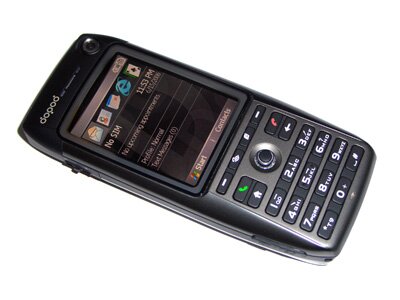
Figure 1: A top-down view of the 595 from the left. Note the jog dial located along the side of the device.
Size-wise, the 595 is very compact, measuring just 112.4mm x 49.0mm x 14.8mm. From top to bottom, it's bathed in hard rubber and polished metal, giving it an extremely sleek and professional look. Many have said it before, and I'll echo it here: pictures do not do this device justice. You have to have one in your hand to appreciate the design.
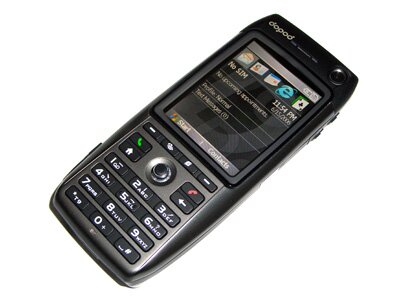
Figure 2: A top-down view of the 595 from the right. A light sensor can be seen beneath the "0" key.
From the front, the 595 screams symmetry. Each row of numbers in the numeric keypad is connected visually, though functionally, it is composed of separate keys each measuring 0.9mm x 0.4mm. They may appear small, but they are actually very usable. In all the dialing and T9-ing I did, not once did I accidentally hit the wrong key. A small light sensor located beneath the "0" key modulates the backlight of the keys, which unfortunately, isn't uniformly distributed (see Figures 11 and 12). Just above the numeric keypad is a five-way navigation stick, covered by a circular rubber pad. Some older Smartphones have exhibited issues with this type of stick. So far, the 595's is holding up, though I'll be interested to see whether it stays that way in a few months time. Adjacent to the stick are the call buttons, a Back button, and a Home button. The latter takes you back to the Home screen, though it's dual-purpose in that if you hold it down, the Communication Manager appears. Finally, a row of four buttons is located just beneath the display. The outer two serve as soft keys, while the inner two launch the Call History and Internet Explorer Mobile. These buttons are a tad smaller than the rest, though usability isn't greatly affected.
A 0.1-megapixel camera is placed above the display, reserved primarily for video calls and self-portraits. To the left of it, the call speaker can be seen, with two indicator lights adjacent to it. They display a multitude of colours (red, orange, green, and blue) - each used in various flashing sequences to indicate the status of the network connection, battery level, and Bluetooth radio. Unlike some devices, they are in no way overpowering, so if you usually keep your Smartphone by the bed at night, you won't have to worry about the 595's lights keeping you awake.

Figure 3: The rear of the 595. Note the presence of the 1.3-megapixel camera and speaker grills on the black panel. There is also a small rubber cap covering a car antenna connector.
Turning the device over, we're now face-to-face with the rear. Unlike most other mobile phones, the battery cover is constructed with slightly polished metal and is extremely lightweight. It transitions over to hard rubber as we move toward the top of the device. Figure 3 shows the 1.3-megapixel camera and the speaker. Toward the centre, there is a small rubber cap. It's difficult to deduce without looking in the manual, but it actually protects a car antenna connector used to enhance call quality. Unfortunately, removing the cap is no easy task.
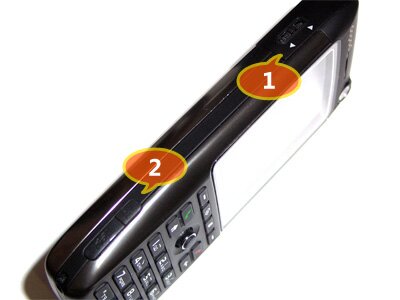
Figure 4: The left side of the 595, with the jog dial (1) and microSD slot (2). The latter is covered by a "pull-and-twist" rubber cap.
The sides of the 595 contain all sorts of goodies. Starting with the left, there's a three-way jog dial, which is useful for scrolling long e-mails or documents. Its position makes it easy to control with either the thumb or index finger alone (depending on how you hold the device). Also on the same side is a microSD slot, protected by a rubber cap. This is a top design decision, in my opinion. There's little worry in having to remove batteries and SIM cards just to swap microSD cards, and the inclusion of the rubber cap helps prevent the card from accidentally ejecting on its own.

Figure 5: Basic laws of physics - card goes into slot. Simple! 
Over to the right side, there are two buttons and an infrared port. The first button launches the Voice Commander application (if not installed, it launches Windows Mobile's voice tag recognition plug-in), and the other launches the camera application. Despite infrared being a slow and aging technology, I'm happy to see the 595 include it as it's a great solution for a quick beam. Some of the more recent Windows Mobile-based devices (in particular, Pocket PCs) have seen infrared phased out in favour of Bluetooth.

Figure 6: The right side of the 595, with the infrared port (1) and camera and voice buttons (2).
The bottom edge houses the multi-purpose 11-pin Mini-USB port, which is a departure from the HTC Star Trek's proprietary connector. Unfortunately, it retains the all-in-one nature (handling synchronization, charging, and audio), which limits the use of third-party accessories. Your own 2.5mm and 3.5mm headphones aren't compatible out of the box. You cannot sync/charge and listen to music simultaneously without the helping hand of a splitter cable, and while that may sound like a simple solution, it just equates to an additional (unnecessary) expense. Sadly, this appears to be the road that HTC is taking: multi-purpose USB is in; 2.5mm/3.5mm headset jacks are out. To make matters worse, the Mini-USB port is of the v1.1 specification, and in this day and age where the faster v2.0 specification dominates, there's no excuse for including yesterday's technology.

Figure 7: The bottom edge of the 595. Note the multi-purpose (sync/charge/audio) Mini-USB port (2) and lanyard loop (1). The microphone is also located along this edge. The top edge of the 595 (not shown) contains the power button.
Cracking open the rear panel reveals a compartment for the battery and a slot for the SIM card. Inserting a SIM card is simply a manner of pushing it into the slot. Removing one involves the pulling of a plastic tab as shown in Figure 8. Easy!

Figure 8: A black plastic tab, located in the centre of the device, assists in the removal of the SIM card from the SIM slot (1).

Figure 9: The slim 1,190mAh lithium polymer battery contributes to the compact form factor of the 595.
With the battery in the device, the total package weighs 120g, which is a little heavier than some phones, but still acceptable. It's not too heavy that it'll weigh you down, nor is it too light to make you think that you have an empty pocket.

Figure 10: The 595 in three pieces (battery, phone, and battery cover). You'll be seeing plenty of this if you change SIM cards frequently.
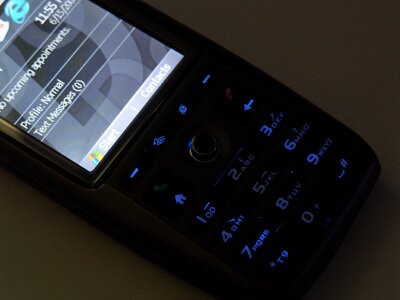

Figures 11 and 12: The 595's numeric keypad makes use of a cool blue backlight. Unfortunately, it's not uniformly distributed as the centre strip of keys lacks the same intensity as the rest.
Almost all aspects of design have been covered, except for one major component: the display! Many moons ago, a QVGA (240 x 320) display was considered hot property in the Smartphone world. Nowadays, it's standard - and that's a real bonus, because images and text are crisp and clean. The 595 is one such device to take advantage of these higher resolution displays, and to top it off, the brightness, contrast and saturation of the display is simply spot on. It's up there with the LTPS TFT-LCD of the E-TEN M600, and that's saying a lot, considering the M600's is regarded as one of the best displays to grace the Windows Mobile market.
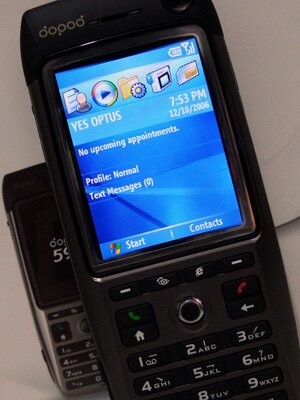
Figure 13: One of the shining points of the 595 is its bright, high-resolution (QVGA - 240 x 320) display.
Unfortunately, my drawer showed a serious deficiency in Smartphones (read: none). All that was available was a bunch of Pocket PCs and Pocket PC Phone Editions, and in my eyes, that's better than nothing, so feast on the shots below.

Figure 14: The HP iPAQ h1940 and the Dopod 595.

Figure 15: The new E-TEN glofiish X500 and the Dopod 595.
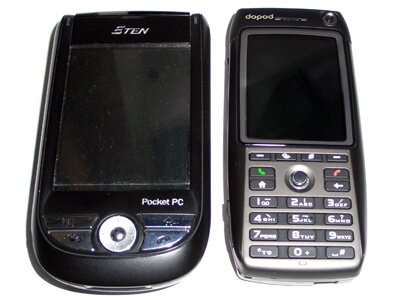
Figure 16: The E-TEN M600 and the Dopod 595. Yes, I should have wiped off some of the dust before taking the shot.
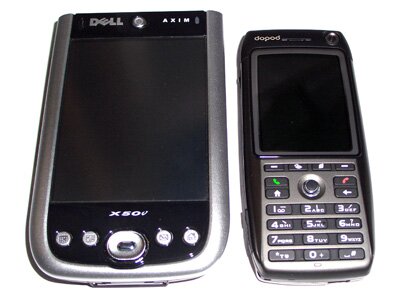
Figure 17: The Dell Axim X50v and the Dopod 595.
The Extra Loot
I've opened a lot of mobile device boxes in my lifetime, and truth be told, the 595's offered one of the more impressive accessory bundles I've seen yet - namely, what was in the box, and the quality of what was in the box. We'll drill them down, one by one, starting with the leather case.
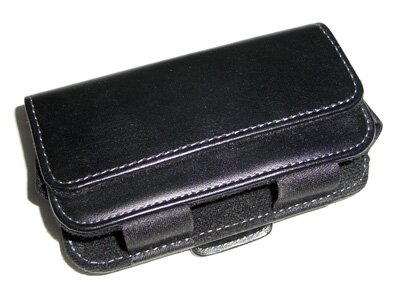
Figure 18: A view of the leather case from the front.
The case is well put together. The edges of the leather feature some fine stitching with no loose threads. The magnetic closure mechanism is strong enough to ensure that the phone does not fall out while in the case. Although, at times, it's almost too strong as any metal objects near the case (e.g., headphones, paper clips, etc.) stick like glue pretty quickly.

Figure 19: The rear of the leather case contains a fairly resistant belt clip.
With the device in the case, there aren't any open gaps. It's a snug fit; just the way it should be. The i-mate SP5m was notorious for having a cheap case, so it's good to see the Dopod 595 not following this trend.

Figure 20: A perfect fit!
The nature of the case means that in-case use of the phone is out of the question, which isn't such a bad thing. Who wants a piece of leather flapping next to their ear all the time?

Figure 21: The AC adapter with the Mini-USB connector.
The AC adapter is approximately 1.8 metres long, with a wall connector on one end and a Mini-USB connector on the other. It's reasonably small and lightweight, making it a worthy travel companion.

Figure 22: The USB sync cable with the Mini-USB connector.
The 595 does not ship with a cradle, making the supplied 1.2 metre-long USB sync cable the only wired synchronization solution. It also charges the device when connected to a USB port, though charging times are significantly longer than when used with the AC adapter.

Figure 23: One end of the stereo headset. Are you seeing a trend with Mini-USB here? 
The 595's stereo headset is surprisingly usable. The earbuds are slim, the audio output is loud, and its frequency range is decent. However, the bass response is occasionally dull, which is common with most bundled headsets. While it would normally be easy to substitute this for third-party headphones, the 595's use of a Mini-USB connector for audio minimizes the available options, and unfortunately, Mini-USB to 2.5mm/3.5mm adapters are far and few, which only makes matters worse.

Figure 24: The stereo headset includes a shirt clip (1), a set of controls (2) for answering/ending a call and modifying the volume level, and a microphone permitting hands-free usage.


Figures 25 and 26: The earbuds are slim, making them surprisingly usable. This is quite a departure from most OEMs who tend to include headsets with bulky earbuds, which do nothing but irritate ears.

Figure 27: If you like earpads, then you'll be happy to know that there are a couple included in the box. There aren't any spares, so use them wisely!
The Application Bundle: Value-Added or Memory Muncher?
When you switch on the 595 for the first time in a UMTS-enabled area, you're greeted with a friendly "U" icon in the upper toolbar. Those of you relegated to the slower GPRS network will see a "G" icon instead.
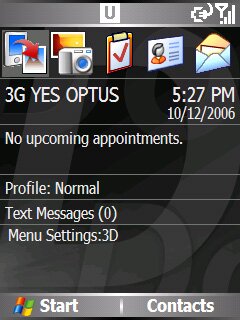
Figure 28: Being HTC's first 3G Smartphone running Windows Mobile, I'm sure the designers salivated uncontrollably after seeing the "U" icon for the first time.
The 595 ships with AKU (Adaptation Kit Update) 2.3 for Windows Mobile 5.0. Aside from support for Microsoft's Direct Push (via the Messaging and Security Feature Pack) and a few bug fixes, there are two welcome enhancements. For the longest time, Pocket PC users have enjoyed file exploring functionality out-of-the-box, while all their Smartphone brethren could do was sit and watch, or resort to a third-party offering. And so all that has changed with AKU 2.x, thanks to the introduction of a dedicated File Explorer for Smartphones. It supports both list and icon views - the latter conforming to the "1" to "9" layout of the keys for enhanced navigation.
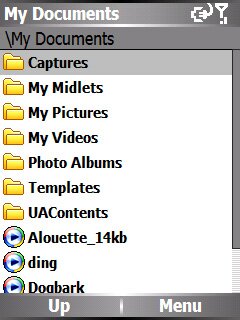
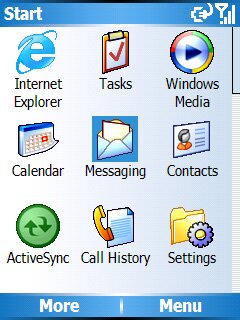
Figures 29 and 30: The 595's inclusion of AKU 2.3 for Windows Mobile 5.0 sees a new File Explorer, and a modified Start menu, among other things.
The other functional enhancement is a modified Start menu, which now supports item-by-item scrolling using the 595's navigation pad, on top of the existing page-by-page scrolling offered by the "*" and "#" keys. AKU 2.x is now standard on most devices that ship today (some are fortunate enough to have AKU 3.x), so these enhancements shouldn't seem new to veteran Smartphone users. However, those of you migrating from an older phone may have learned something useful.

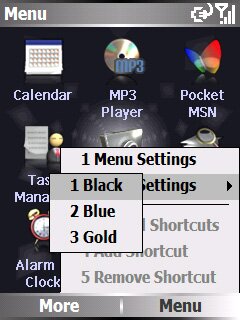
Figures 31 and 32: The Dopod 3D Menu application closely resembles the navigation system of certain Sony Ericsson devices.
The crux of this section focuses on Dopod's bundled applications. Interestingly, they're included when you switch on and configure your device for the very first time, but they're not embedded in the ROM, meaning you won't get them back following a hard reset. However, all is not lost, as they can be installed separately via a CAB file supposedly available in the Members section of Dopod's web site. I say "supposedly" because I wasn't able to verify this, since the web site oddly rejected my 595's IMEI when I attempted to create an account.
The bundle is a mixed bag of value-added applications and near-trivial applications. 3D Menu is probably the first to grab anyone's attention, and unfortunately, it falls under that "near-trivial" category. It's built on Hi Corporation's MascotCapsule engine and replaces the default Start menu in Windows Mobile 5.0. Replace, eh? It must be a much better application launcher, right? Well, I wasn't a fan of it to be honest. The 3D animations are slick, but it slows down the device dramatically. What's worse is that you have to add shortcuts manually if you install third-party applications. Fortunately, there's an option to disable 3D Menu and switch to the default Windows Mobile Start menu, if 3D Menu is not your cup of tea.

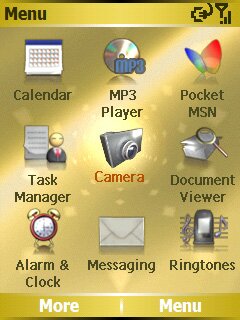
Figures 33 and 34: 3D Menu includes three themes. If you're tired of black, blue and gold are there to save the day.
The inclusion of Voice Commander balances the scales a bit. It's a decent application offering voice command functionality, but it can be cumbersome and difficult to configure (extensive voice training is required). A much better alternative is Microsoft Voice Command. The v1.6 release now supports Smartphones. It's highly functional and works out of the box without voice training. However, you'll have to treat it as an added expense as it does not ship with the 595.
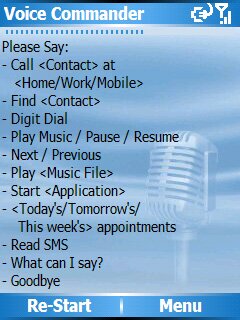
Figure 35: Dopod gave the 595 the Voice Commander touch. Had Microsoft Voice Command 1.6 not been released, this would have been a great application.
The rest of the 595's applications are relatively minor. MP3 Player is a Dopod-exclusive application developed by Aidem Systems. It possesses a similar layout and set of features to Windows Media Player Mobile, except it goes the extra mile and includes enhanced support for playlists and alarms. As a graphic designer, I'm one who likes a bit of eye candy, and sadly, MP3Player fails to hit the sweet spot as its default skin is dull by any standards.
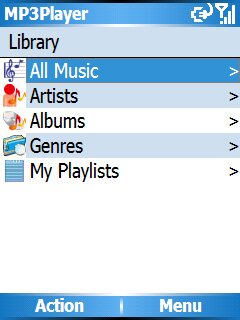
Figure 36: MP3Player - the third party alternative to Windows Media Player Mobile.
QuickMark is a 2D barcode scanning/recognition application supporting the QR Code standard. It's neat, though most consumers have little use for an application such as this. In addition, it's not easy to operate as most integrated CMOS cameras fail to capture high quality macro shots.

Figure 37: QuickMark only supports QR Code, not linear barcodes (pictured above).
To make up for the lack of an Office Mobile suite, the 595 includes ClearVue Presentation, a set of viewers for Word documents (ClearVue Document), PowerPoint presentations (ClearVue PPT), Excel spreadsheets (ClearVue Worksheet), and PDF files (ClearVue PDF).

Figure 38: ClearVue Presentation includes four viewers.
Both camera and video functionality is handled by v4.01 of HTC's Camera application. Everything from zoom and white balance to capture settings can be modified. Figures 39 to 41 show the application in action. Figures 47 to 49 show the quality of pictures taken using the 1.3-megapixel CMOS camera.


Figures 39 and 40: The 595's cameras support photos...

Figure 41: ... and videos.
The 595 is unique in that aside from supporting the input and display of English, it also supports the input and display of Chinese, thanks to various additional input modes (T9 Stroke and T9 Pinyin). Keys "1" to "5" of the 595's numeric keypad are used for inputting strokes, while keys "2" to "9" are used for the pinyin system. If you've dealt with these methods of input before (common to Nokia phones sold in Asia), then you'll have little issues using the 595's.
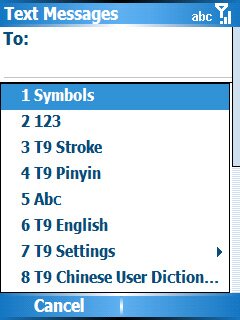
Figure 42: English - and Chinese!
It's worth pointing out that in order for the 595 to display Chinese, it utilizes the "Nina" font as its default font rather than Windows Mobile 5.0's "Segoe" font. It's a little wider than Segoe, and can cause some applications' text fields to truncate at the edge of the display. Fortunately, a registry hack can modify the 595's default font to Segoe, though Chinese characters will no longer display.
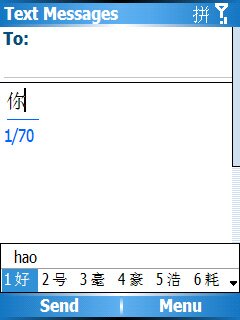
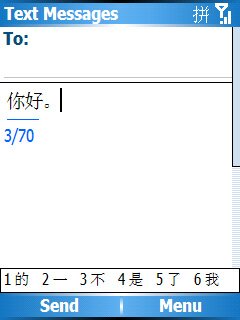
Figures 43 and 44: "Hello".
The Real Life Tests
The 595 is fortunate enough to have a fast Samsung S3C2442A 300MHz processor, which is sufficient for most demanding tasks. The device also comes packed with 64MB RAM and 128MB ROM, though the user-available portion is severely limited. If you recall, Dopod's bundled applications aren't installed following a hard reset, so I took the liberty to provide two sets of data here: available storage and program memory with Dopod's applications installed, and the same scenario without Dopod's applications installed.
Hard Reset; No Applications Installed
[*]Total Storage Memory: 73.81MB[*]Used: 8.13MB[*]Free: 65.68MB
[*]Total Program Memory: 53.60MB[*]Used: 22.48MB[*]Free: 31.13MB
Hard Reset; Applications Installed
[*]Total Storage Memory: 73.81MB[*]Used: 14.53MB[*]Free: 59.28MB
[*]Total Program Memory: 53.60MB[*]Used: 24.88MB[*]Free: 28.72MB
The point to note here is that of the 128MB of storage, half is available for use. Dopod's applications eat up a little over 6MB, so take advantage of the fact that it's available as a separate CAB file and don't install them if you don't need them. After a few weeks of use, you'll find yourself wanting a storage card because the 60-70MB available just doesn't cut it. Fortunately, microSD cards are reasonably affordable these days. Smart shopping can get you a 1GB card for around $30 USD, or a 2GB card for well under $100 USD. On to RAM, half of the specified 64MB is available for use. Fortunately, the 595 (and the Smartphone platform) is generally memory-efficient. It can run multiple day-to-day applications in the background and barely affect performance. Demanding applications (e.g., Windows Media Player Mobile) may eat a bit more, but the bottom line is, the overall performance of the device isn't greatly impacted upon.
Next, it's all about wireless!
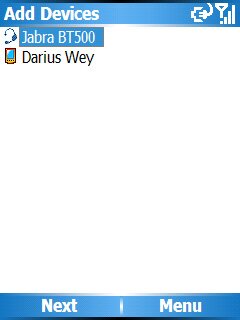
Figure 45: Bluetooth is a treat.
The 595 includes Bluetooth 2.0, but no Wi-Fi, which isn't necessarily a frowning factor as we take a deeper look at the wireless capabilities of the device later in the review. Overall, the performance of the Bluetooth radio is quite good. The Microsoft Bluetooth stack supports hands-free operation with Bluetooth headsets, and I managed to score around nine metres in open space with my Jabra BT500 before audio started to crackle. It was a slightly different story when testing my Bluetake i-PHONO mini stereo headphones; I only managed five to six metres in open space, though it's worth pointing out that ranges attained are multi-factorial in that it highly depends on both the handset and the headset. Unfortunately, stereo audio over Bluetooth (provided by A2DP) has quality issues. Using the 595 and Windows Media Player Mobile, I experienced cutouts every ten seconds or so. This isn't so much a problem with the hardware, but rather the profile itself as A2DP in AKU 2.x is riddled with issues. AKU 3.x offers dramatic improvements, but that's of little significance until Dopod chooses to update the 595 with AKU 3.x.
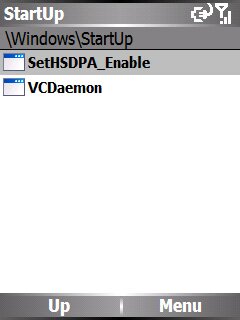
Figure 46: HSDPA enabled.
Here's where the 595 gets a big red mark. It's only a tri-band GSM/GPRS/EDGE Smartphone. By lacking support for 850MHz, it impacts residents and frequent travellers of the North America region, and so global adoption of the 595 takes a hit. Its single-band UMTS (2100MHz) support rubs salt in the wound, as it's only really good for European and Asian 3G networks, and also half of Australia's 3G networks. Long story short, the 595 (Breeze) is not one for the North American market. Unfortunately, my current SIM is not provisioned for 3G data, so I wasn't able to stress test much of the 595's UMTS connectivity. I did manage to borrow another SIM for a couple of minutes, and while I did not have time to perform number-crunching speed tests, I can confirm that browsing was fast. However, it could have been faster if the network was HSDPA-enabled. Variants of the HTC Breeze are HSDPA-ready, though it's up to each manufacturer to enable support. Is the 595 in that cohort? Yes. A look in \Windows\StartUp reveals a "SetHSDPA_Enable" shortcut pointing to a system file that does the job of enabling HSDPA support and offering an approximate five-fold jump in data speeds from the theoretical 384kbps (UMTS) to 1.8Mbps (other 595 users have reported real-world rates of around 1.2Mbps). Enough to make any user disregard the 595's lack of Wi-Fi? Perhaps - if you're lucky enough to be on an HSDPA-enabled network. So there you go - undocumented support for HSDPA: a factor that gives this Smartphone a bonus point on the score card.
All that said, I can't help but wonder if the 595's wireless radios eat into the battery life. The specifications sheet mentions a talk time of 5 hours or a standby time of 220 hours off a full charge. That's the theoretical figures. In real life, you'll discover that it's far less than that. In standby mode, I could only achieve approximately 72 hours before the battery hit 30% capacity. First impressions: not good. It was worse when I put it through the "daily usage" test (load a few applications, listen to an hour of music, and make a ten minute voice call). The result? 40% after 24 hours. You'll require a lot of patience when using this phone. Expect to charge at least once a day, and if you're on the road a lot, be sure to pack that spare charger.
On a positive note, the call quality is excellent. Audio is loud in both directions and crackles are minimal. I was unable to assess video telephony (which is supported, unlike the HTC MTeoR) since I could not get in touch with another party with a capable device.
Finally, like other CMOS cameras incorporated in Pocket PCs and Smartphones, the 595's primary 1.3-megapixel camera does not offer exceptional photo quality, but for what it is, it's decent. Colours are generally accurate, but bright lighting can lead to over-exposure of certain areas. Figures 47 to 49 are unaltered samples taken with the primary camera.

Figure 47: Note the over-exposure in the top right corner. Click the image above for a larger version (JPG, 466.5KB).

Figure 48: Colours are generally well done here. Click the image above for a larger version (JPG, 338.7KB).

Figure 49: A low-light shot with a bit of noise. Click the image above for a larger version (JPG, 292.8KB).
Availability
The Dopod 595 is available throughout the Asia-Pacific; more recently, in Australia through two carriers, 3 (Australia) and soon, Optus. A number of other distributors also stock the device. If you're located in a region outside of the Asia-Pacific, you'll likely be able to import the device, though it's recommended that you purchase a model that's locally available (e.g., i-mate SP JAS or HTC MTeoR; note that the MTeoR lacks a secondary camera and support for HSDPA).
Conclusions
Despite the lack of support for a wireless band or two, and mediocre battery life, I fancy the 595. Its good looks, bright QVGA display and fast performance make it one of the nicest candy bar Smartphones around. Now, whether it's worth purchasing is entirely up to you. If you're not a frequent traveller of North America and/or you can stomach the requirement of charging the device once a day for tolerable use, then you should be pretty pleased with the 595. If you're the contrary, it's probably best to look elsewhere.
Darius Wey enjoys all forms of technology. His time is usually channeled into mobile devices, digital media, application and web development, graphic design, and his Xbox 360. He lives in Perth, Western Australia.
|





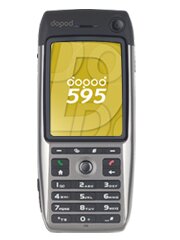
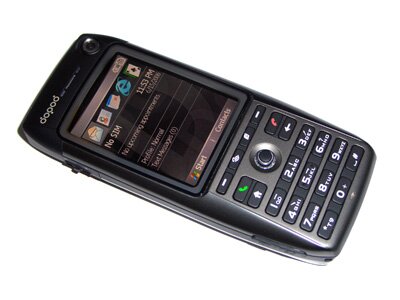
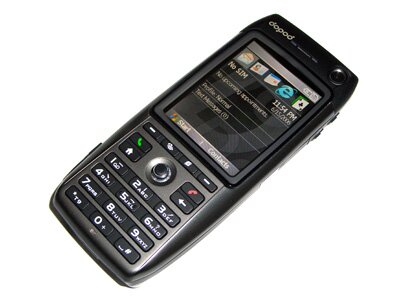

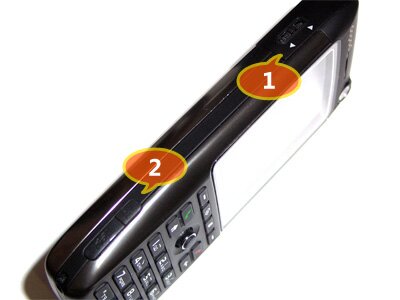







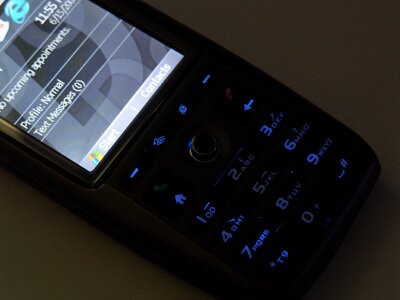

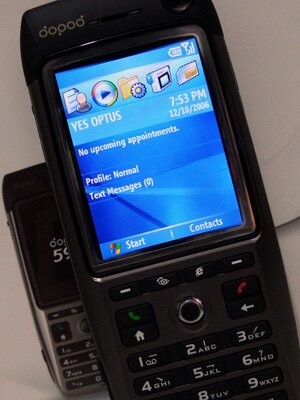


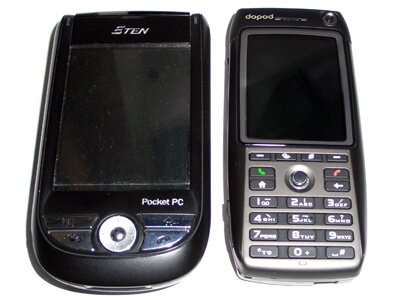
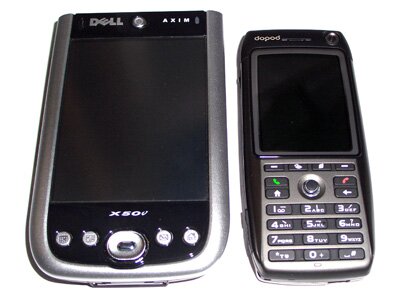
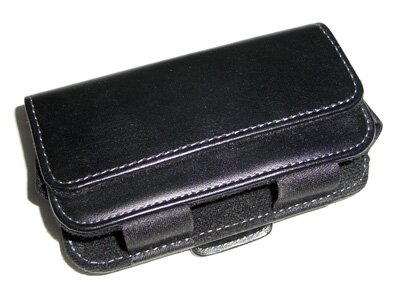









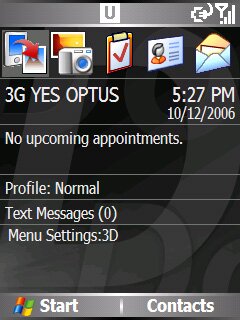
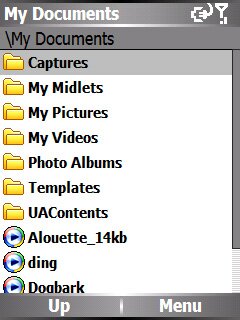
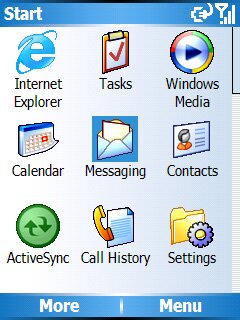

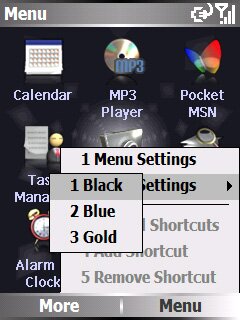

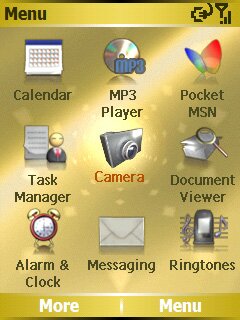
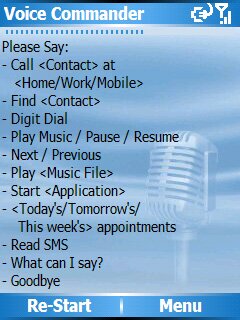
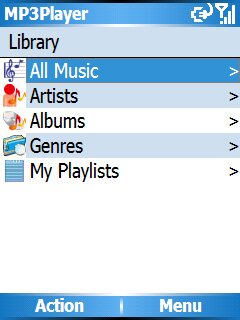





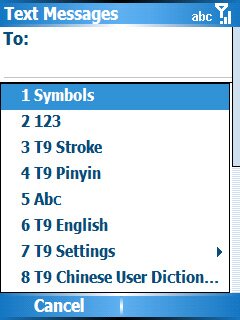
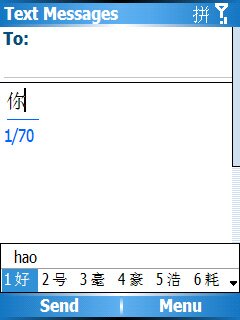
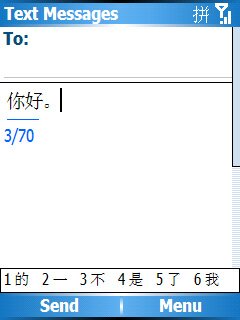
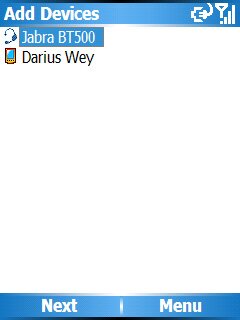
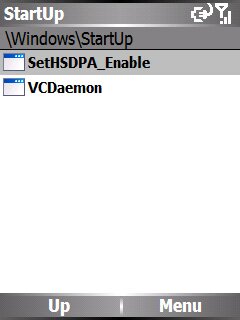








 Threaded Mode
Threaded Mode