|
Editor Emeritus

Join Date: Aug 2006
Posts: 5,074
|
|
 The Rugged Smartphone: Nextel i930 by Motorola
The Rugged Smartphone: Nextel i930 by Motorola
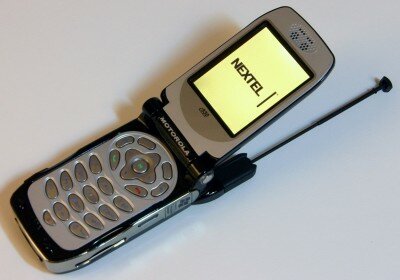
Product Category: iDEN/GSM based Mobile Phone.
Manufacturer: Motorola
Where to Buy: Sprint Nextel
Price: $499.99 USD ($349.99 with 2 year contract)
Specifications: Windows Mobile 2003 Second Edition, 200Mhz TI ARM OMAP 730 Processor, 64MB, 800/900Mhz iDEN and 900/1800/1900Mhz GSM, GPS, Walkie-Talkie, VGA (640x480) Camera
Pros:
� Rugged design;
� GPS;
� Walkie-Talkie;
� Voice quality and speakerphone;
� Practical external display;
Cons:
� Poor battery life;
� Older Windows Mobile operating system;
� Application locked;
� Lacks Bluetooth;
� Heavy;
� Does not support Direct-Talk.
Summary:
We first heard about the Nextel i930 by Motorola in the December of 2003. Between the initial news in 2003 and the official launch in late 2005; Nextel merged with Sprint PCS and Motorola halted the development of a couple of Windows Mobile based Smartphones, raising doubts in the minds of the loyal Nextel and Smartphone fans on whether or not this Smartphone would get released. And finally when the product launched, it did not include Bluetooth and the latest Windows Mobile operating system. So how does the Nextel i930 by Motorola, which is the first ruggedized Smartphone with built-in GPS and Walkie-Talkie functionality, rank as a Smartphone?
Read on for the full review!
Let's Open The Box
The i930 ships in a stylish, bright yellow box. Over the last couple of years, I have opened a number of Smartphone packages. None of them were packed as attractively as the i930. Let's check out whether the product is truly "World-Class Pocket-Sized," as the packaging boasts.

Figure 1: Don't you love the way the box presents the i930?

Figure 2: The contents of the box.
Here's the full list:
� The i930 Smartphone;
� CD with ActiveSync and Outlook;
� Welcome Guide (the user guide is on the CD);
� USB sync cable;
� travel charger;
� cradle;
� belt clip/holster.
I was surprised to find that the contents did not include a headset. But, we should not complain because the voice quality and the speakerphone are both terrific on the i930. I was able to carry on a conversation while driving, using the speakerphone, and I could hear the other person clearly over the road noise and rain.

Figure 3: The travel charger.

Figure 4: The travel charger from another angle.
I love the travel charger included with the i930. You can wind the cord into the charger itself, and the plug folds in, making it extremely portable. :8 Interestingly, the connector on the travel charger doesn't work with the Motorola MPx220. The connectors look the same, but there is a slight difference.

Figure 5: The cradle, a rare accessory nowadays.
Since this Smartphone does not have Bluetooth and, as I later found out a poor battery life, the cradle comes in handy for the sync and charge process. The one thing I didn't like about the cradle is that it cannot charge the Smartphone over USB. It requires the power adapter/travel charger to be in plugged in for charging the phone. Also, I found that it was not easy to release the i930 from the cradle. There was no release button so I had to tilt the Smartphone forwards so it would snap out of the cradle. The back rest of the cradle adjusts to accommodate the standard and extended battery.
The one design flaw I noticed was that the travel charger, as mentioned above, is extremely portable, but, while traveling if you want to sync your data, then you would need the cradle. This is because the supplied USB data sync cradle does not plug directly into the i930. It connects to the cradle. Since this Smartphone does not have Bluetooth, you will need the cradle or the IR connectivity if you wish to sync your device while away from your home computer.

Figure 6: The belt clip/holster is pretty solid. Given the rugged design of the i930, this clip complements it pretty well while on the go.
Now that we've checked out the included accessories, let's check out the Smartphone itself.

Figure 7: The i930 sitting proudly in the cradle.

Figure 8: The front of the i930.
Compared to the other Nextel phones I checked out at the store, I found the i930 to be pretty stylish. The black and metallic combination reminds me of GM's H2 Hummer. It's bulky, but sits comfortably in the hand. The front has the VGA (640x480) camera with flash. And notice the large external display. I will be covering the external display in detail later in the review. In short, I was very impressed. :8 For the first time, I found the external display to have some practical use, other than just displaying the clock.

Figure 9: The back of the i930. The shiny black surface is a smudge-magnet. :-( I found myself cleaning the back of the i930 quite often.

Figure 10: The metal grill on the back adds an industrial design touch to the Smartphone.
This Smartphone is not about looks. It is all about functionality. Behind the metal grill is a powerful speakerphone, the loudest one I have ever heard.

Figure 11: Unlike a certain other Smartphone on the market, this one has a traditional antenna, instead of a hump. :lol:
During my usage, I never had to extend the antenna to improve the quality of a call. The Smartphone seems to have excellent reception. The antenna also helps to improve the GPS sensor's reception. And while indoors, extending the antenna helped me get GPS coordinates.

Figure 12: The right side of the i930.
The right side has a slot for an SD card. Yes, a full-sized SD card slot. And it's accessible from outside. This feature, along with the Windows Media player on the i930, makes it a very good music phone. The SD card slot has a nice metal cover to protect it from dust. The IR port is on the right side of the Smartphone. The SIM card is also inserted from the outside. This is the first time I have seen a phone that allows the SIM card to be inserted externally. But to remove it, you still have to take the battery out to remove the card. Not sure why it was designed this way, or if all Nextel phones have this design.

Figure 13: The left side.
Notice the metal trim that runs along the side of this Smartphone. It adds an industrial and rugged design touch. The left side has the volume button at the top and the big Walkie-Talkie button in the middle, which is mandatory on Nextel phones. Towards the bottom part of the i930 is the stereo headset socket, protected by a nice rubber cover. The rubber has a good feel to it and looks like it can stand a lot of abuse.

Figure 14: The bottom part of the i930.
The base of the unit has a single connector protected by a very badly designed rubber cover. It's flimsy, and very tricky to open and close. The connector looks similar to the Motorola MPx220, but they both are slightly different. As mentioned earlier, to sync the data, you will have to use the cradle.

Figure 15: The top side of the i930.
The top has two buttons, the one on the left with a square dot in the photograph, is called the smart-key. And the one on the right with the speaker symbol turns the speakerphone on or off. These two buttons are also used to control the external display. This will be covered in detail in the following section.

Figure 16: Do you know what a "flip open" button is?
Notice the green glowing ring on the metallic center of the hinge. Well the ring flashes a green light every second to indicate network connectivity. And that portion of the hinge can be pressed to quickly and automatically open the flip phone. This is one of the coolest features I've seen yet. Reminded me of Star Trek...
Motorola did a good of designing this Smartphone for single-handed operation. The flip open button on the hinge, the two buttons on the top and the practical external screen all contribute to single-handed operation. I had lots of fun showing off the flip open feature of this Smartphone to my colleagues and friends. I think all flip phones should have it.
Since the i930 has an mechanical flip opening system, the hinge feels a bit loose when you open the flip manually. It's pretty sturdy, however, and I am sure it can withstand a lot of abuse. This could also have been a problem with the review unit. The good thing is that the spring inside the hinge enables a snap action during the opening and closing of the flip.

Figure 17: The i930 with the flip open. Check out the bright yellow Today screen.
The display is sharp and bright. It works well indoors and outdoors. The brightness and contrast can be configured in the settings.

Figure 18: The battery cover has been removed.
The battery cover is made of metal. Check out the rubber lining inside the cover at the edges. Unlike the Motorola MPx220, which had a weak plastic cover, the i930's cover is the complete opposite.
When I saw the sturdy cover on the first day I had this device, I was relieved to notice that I wouldn't have to worry about damaging the cover when I open it to re-insert the battery to force a reboot on the Smartphone - something that is needed from time to time on a Windows Mobile device. During my 3-4 weeks of testing, I never had to open the cover to force a reboot. The Smartphone worked like clock-work. Motorola, it looks like you've mastered the Windows Mobile Smartphone platform.
Even though the battery cover is pretty well designed, the battery itself is pretty weak. I had to charge it every two days under normal use. Which included a few phone calls and email sync every hour. Motorola has rated the battery at 165 minutes talk time and 95 hours standby time per charge. Overall it reminded me of the older Motorola MPx200 days.

Figure 19: The i930 (left) with its cousin the MPx220 (middle) and the i-mate SP3i. This photo gives you an idea about the size of the i930.

Figure 20: Another comparison shot, this time from the side. The i930 is at the bottom, the MPx220 is in the middle and the SP3i is on top.

Figure 21: This one clearly shows the extra fat on the i930. Its dimensions are 3.5" (L) x 1.9" (W) x 1.2" (D).

Figure 22: The keypad.
When it comes to the keypad, there are some good things and some bad. First, let's talk about the flaws. Given the surface area on this flip phone, I was surprised to find small keys. The odd shaped keys will be tough for some people. Considering that Nextel phones are aimed at the business/industrial users, I'm surprised that the keys are not bigger. Even more annoying are the joy-pad, the soft keys for menu, and the home and back buttons. They are too close to each other and too small. On the positive side, the keys have a definite click when pressed. And also the contoured edges make it easy to locate the buttons. The back-lighting on the keypad is pretty effective at night time. Personally I love the keypad and the joy-pad on the MPx220. Motorola could have done better in this area.
Speaking of the keypad, I must mention that the i930 has a QWERTY thumb-board as an accessory. It connects to the base of the unit and enables you to punch in those email replies quickly.

Figure 23: The optional accessory.
The External Screen - More Than Just A Clock
Motorola has put a lot of effort into the external screen design. You will never miss a voicemail or email indicator on this screen. Not only is it large and readable, it is more than just a clock and status indicator screen. To enable single-handed operations and some of the key functions, Motorola engineers have enabled the user to make calls using the external screen, without opening the flip. Users can also switch between the already running Java apps using the external screen.

Figure 24: This is how the external screen usually looks.
The contrast on the external screen are adjustable, as is the background wallpaper. The clock is readable as are the status indicators.

Figure 25: The call log on the external display.
When the flip is closed, the two buttons on the top of the Smartphone act as the soft-keys for the external screen menus. Press the smart-key (the button on the top with the square dot, figure 15) and you are presented with the call log. Using the volume button on the left, you can scroll through the list, and press the Walkie-Talkie button on the left, if it's a PTT number or use the button on the top with the speaker symbol (figure 15), to call the person. I would have preferred a single button to place both the PTT and regular voice-call, but overall it's not a bad design. One thing I must mention is that the call log on the external display only shows the recently called numbers, the missed calls and the incoming calls. It does not let you access your Pocket Outlook contacts. I think it's an intelligent design. Most often, I want to call someone whose call I've missed or whom I had called recently, and if I can do it using the external display and with one hand, it makes the action much more efficient. Then you're free to use the other hand to do important work, like holding a coffee cup. Kudos to Motorola's design engineers for having pulled this off. I would like to see this feature in future flip Smartphones.

Figure 26: The call log and currently running Java application list on the external screen.
The design team did not stop at the call log. They enabled the user to activate an already running Java application. Using the smart-key at the top, if you press it once, it shows the call log. If you press it again, then it shows the active Java program list (if any applications are running). Again using the volume keys you can highlight the application and press the PTT speaker button at the top to activate the running program.
Once you select and activate a Java application, what can you do? Well check out the next section of this review! I'll tell you about some of the Java-based GPS applications that take over the external screen when the flip is closed to show important information on the external screen.

Figure 27: Miscellaneous screen shots of the external screen.
Built-in GPS
Before I jump into the details of the built-in GPS and the applications that take advantage of it, I would like to show how the Java based GPS applications use the external screen to guide the user even when the flip is closed. I definitely would like to see similar functionality, not to mention built-in GPS, on other flip Smartphones.

Figure 28: External screenshots with the Java based GPS application called Trimble Outdoors.
The i930 is the first Windows Mobile Smartphone device to have a built-in GPS. The GPS sensor in a Smartphone complements the already rich feature set of the Smartphone. It comes in handy in both personal and business scenarios. The i930 comes preloaded with three Java based GPS navigation applications. However, none of these applications is free. The worst part is that activating these applications requires registration with the individual companies that wrote them. Those of you who have played on Xbox Live will appreciate the simplified payment/registration process. You have to register with Microsoft and then can play any online game. There is no separate charge or special registration with the game software company. I wish Nextel had the same model with the GPS applications.

Figure 29: Mapquest Find Me screenshots. This Java application costs $3.99 per month, provides quick points of interest and location services.

Figure 30: TeleNav costs $10.00 per month and it provides turn by turn directions to a destination.

Figure 31: Trimble Outdoors costs $4.99 and has probably the best external screen integration of all the Java based applications that come pre-loaded on the i930.
 
Figure 32: This is the only true Windows Mobile application, all the others were Java based. This simple application lets you view the GPS coordinates and enable security so you can decide whether applications can access the GPS or not.
Overall the maps that are displayed are pretty small. A QVGA screen would have definitely improved the usability of the GPS based mapping applications. The GPS sensor, as is the case with other sensors, is unable to pick up signal inside the house. But with the antenna extended, it does pick up signal depending on your proximity to the closest window. The unit can export the GPS data as the standard NMEA output on the connector at the base of the unit. Now you can hook up your laptop, use the laptop based GPS software and enjoy the use of the bigger screen for navigation.
Last but not the least, from an emergency 911 call perspective, the i930 can accurately report your coordinates. And from a business standpoint, I believe Nextel allows companies to track their employees' locations.
Software Makes The Smartphone Smart
Until now I have mostly been appreciative of Motorola's design efforts and the i930 features. But now it is time to complain about a feature, rather a restriction policy that affects the usability of this Smartphone. The i930 is application locked. Only the applications signed and certified by Nextel or Microsoft M2M (Mobile to Market) will work on this Smartphone. I got my first shock when I tried to install SOTI's Pocket Controller, which failed because it was not digitally signed.

Figure 33: This free application called the Software Shop can be found on the Handango's Nextel site. It enables you to browse through the list of certified applications for the i930, and purchase them if you choose. Given the application lock restriction, this program does make life a bit simpler.

Figure 34: The About screen.

Figure 35: The Home screen.
I like the cab yellow home screen. Another subtle customization that makes the i930 easy to use, is the display of the highlighted application name under the most recently used applications icon bar.
Since the i930 uses the Windows Mobile 2003 Second Edition as its operating system, the unit comes loaded with applications that are standard to any Windows Mobile based Smartphone. For the sake of readers who are not familiar with Windows Mobile, I would like to highlight some of the applications:
� Pocket Outlook Inbox: enables you to receive and send POP3/IMAP and Exchange E-Mails;
� Pocket Contacts: address book to store phone numbers, email addresses, and postal addresses. It can be synchronized with the desktop Microsoft Outlook or Exchange server;
� Pocket Outlook Tasks and Calendar: enables you to sync calendar and tasks information with the desktop Microsoft Outlook or Exchange server;
� Windows Media Player: for listening to music and watching videos. With the full-sized, externally accessible SD card slot, this device is a very capable music phone;
� Pocket Internet Explorer: for all your web surfing needs;
� ActiveSync: enables synchronizing of Outlook data (email/calendar/tasks) with the desktop.
I am also including the Start menu application list.
 
Figure 36: The Start menu list.
 
Figure 37: The Start menu list continued. My-Cast Weather is another subscription based application.

Figure 38: The Accessories menu. I could not figure out the use of the Accessory Support application. The GPS Location application was mentioned earlier in the review.
 
Figure 39: The Settings menu list.

Figure 40: The Settings menu list continued.
I noticed quite a few customizations in the Settings menu - customization options that are not available on other Smartphones.

Figure 41: The contrast of the external and internal screens is configurable. I wish Motorola had provided this feature on the MPx220.
 
Figure 42: Check out the link for Reset Phone in the Security Settings menu. When you click on it you will see the screenshot on the right, which basically asks you to call customer service. :?

Figure 43: The camera application is basic. The picture modes (Auto, Daylight, Night, etc.) cannot be selected directly from the menu.
There is not much to write about the VGA (640x480) resolution camera built into this Smartphone. I'm surprised that Motorola didn't upgrade the sensor to 1 megapixel, which is now common. Click here to check out a sample photo taken indoors. The camera has flash, which is effective in close-up shots, but then the sensor itself is not worth it.
The camcorder or the video recording functionality is even worse. I didn't think it was worth it to post a sample in this review. The video recording application limits the video recordings to 15 seconds.
As far as the bundled applications are concerned, the i930 includes a bunch of Java based GPS applications. Unfortunately they are all subscription only. The i930 also includes the ClearVue file viewers so you can view email attachments and documents like Microsoft Word, Excel, images, etc.
The Smartphone As A Phone
The primary function of the Smartphone is to work as a phone. The i930 has very good ear-piece and speakerphone sound volume. The speakerphone is LOUD. As mentioned earlier, I enjoyed carrying out conversations over the speakerphone in my car while driving in the rain. Since Nextel phones are meant to be used as Walkie-Talkie devices, the speakerphone does it job very well. The ability to initiate calls without opening the flip and if you have to, the flip open button helps you in single-handed operation. I am not familiar with the Nextel coverage, but at home and work, I got 3-4 bars. And the voice quality was good. I never had a dropped call. The extendable antenna also helps if needed. The Smartphone is very reliable. Except for the battery, the i930 performed very well as a phone first device.
Another improvement worth mentioning is the call history log. Motorola has customized and improved the log. One of my biggest complaints with the Windows Mobile call history log is that I have to scroll down to see when the call was received. Motorola has taken care of this problem in the i930.
 
Figure 44: Check out the call history log and the details. Motorola has fixed the details screen to show the time of the call without the need for scrolling. 8)
I didn't try out the Walkie-Talkie feature, because I don't have any friends on the Nextel network. The one Walkie-Talkie related feature that this unit lacks is the Direct Talk, the off-network Walkie-Talkie feature. Given the size of the unit, I was surprised that Motorola couldn't squeeze the radio for the off-network direct device-to-device communications.
The data network speed on Sprint-Nextel's iDEN network is comparable to the GSM/GPRS speeds (20-40Kbps). It works okay for checking emails and occasional surfing.
The i930 is called the world-traveler because it has dual network support, Nextel's iDEN and GSM. According to Nextel you can stay connected in over 100 countries with the Nextel Worldwide service. Maintain one phone and one number.
As mentioned earlier, the wired headset is not a standard accessory. And this Smartphone does not have Bluetooth. Nextel does offer a Bluetooth headset adapter as an accessory for the i930.
Conclusions
Now that you have read through the complete review, you must have noticed that I have had mostly positive things to say about this Motorola Smartphone. Personally I think that Motorola has done an excellent job in customizing the Windows Mobile operating system to meet the unique requirements put in place by the folks at Sprint-Nextel. It also explains why Motorola took such a long time to release this Smartphone and is probably the reason why it is running an older Windows Mobile operating system.
The i930 works without fail, all it needs is frequent charging. As a business phone, the GSM network support for roaming, single handed operations using the external screen, built-in GPS, the rugged design and Windows Mobile operating system, makes it one of the best choices. As a Smartphone the i930 fills the void in the Nextel product lineup. There are drawbacks, however, the biggest being the application lock, the older operating system and lack of Bluetooth.
Because of these drawbacks, Smartphone enthusiasts who want to own the latest and the greatest won't necessarily choose the i930. But this Smartphone is aimed at a specific audience - existing Nextel customers or those that have unique business requirements, like a Walkie-Talkie, that are fulfilled by the Nextel network. For those folks this is what I have to say - you can't go wrong with the Nextel i930 by Motorola.
Kris Kumar is a software engineer with expertise in Microsoft technologies and developer tools. He lives with his wife in Rochester, New York, USA.
|




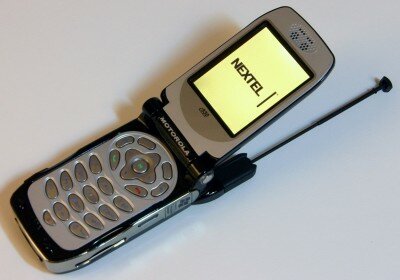






















































 Hybrid Mode
Hybrid Mode
