 A Viable Alternative To WiFi
A Viable Alternative To WiFi
"But while Wi-Fi continues to be required on any connected entertainment device, that doesn’t mean the experience of Wi-Fi is always optimal. Anyone whose streamed Netflix over a significant range or a few walls knows the quality of the stream falls off pretty quickly, and sometimes will not work at all." 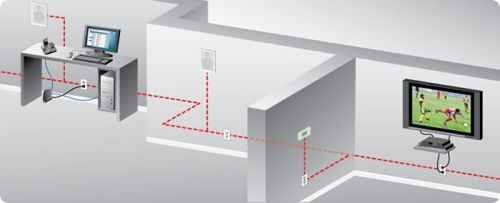
WiFi seems like the darling of the network industry. It is fairly easy to use and requires minimal set up for most homes. While handy, WiFi does not fit all situations. In homes that are large, have many walls (especially concrete apartments!) or are densely populated, WiFi can be an experiment in patience and colourful phrases. Running your own cable network is an option for some, but that option can also be expensive, messy, or problematic. Powerline options use the existing wiring in your home and seems like a good compromise, however I have found that it also has its own challenges. While the theory is sound, and it can work great, it may not be a solution for all homes. Situations like how your hosue is wired, the quality of the wiring, or what is connected can greatly affect the transfer speed you see. Then there is the cost compared to WiFi other traditional Ethernet solutions. Powerline-type adapters are not cheap. I have yet to personally see anyone successfuly use Powerline, but that is purely annecdotal evidence. Has anyone used Powerline equipment? What was your experience with it? A saviour or frustration?
|

