 Does Adobe Photoshop CS5 Extended Live Up to the Hype?
Does Adobe Photoshop CS5 Extended Live Up to the Hype?
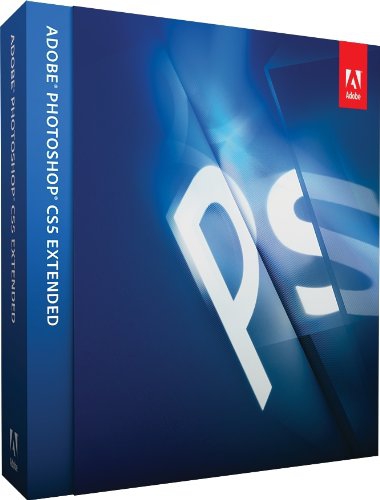
Product Category: Advanced Digital Imaging SoftwareManufacturer: AdobeWhere to Buy: Amazon [Affiliate]Price: $994.99 (Outright); $343.99 (Upgrade); $192.98 (Student & Teacher Edition)System Requirements: Intel-based Mac, 1 GB RAM, Mac OS X 10.5.7/10.6 or laterPros: - Huge improvements to image editing and selection via Content-Aware Fill and Edge Refinement;
- Complete revamp of painting capabilities via Mixer Brush and Bristle Tips;
- Advanced 3D capabilities with Repoussé;
- 64-bit support and GPU acceleration.
Cons: - UI unification could use plenty of work;
- Price still remains uncompetitively high.
Summary: When a product is recognized as a verb as much as it is a noun, then you know you have a well-known name in your hands. Photoshop is one of those products. Year after year, it is seen as the advanced digital imaging software to have, so just what could Adobe do to make this product bigger and better? Earlier in the year, the company released its latest version, CS5 and CS5 Extended, promising to be one of the biggest upgrades yet with a plethora of new features such as Content-Aware Fill, complete cross-platform 64-bit support, Repoussé, and significant painting enhancements. And all of that is merely scraping the surface. In this review, we look at CS5 Extended for the Mac, focusing on some of the general features new to CS5, as well as some of the features offered only in the Extended version. Content-Aware FillContent-Aware Fill is just one of the features that Adobe introduced us to prior to CS5's release. If you've ever used proximity matching with the Spot Healing Brush Tool, you probably know how, at times, it just doesn't deliver. Enter Content-Aware Fill. This new addition claims to offer better spot healing by better analyzing and using surrounding image data. There are some pretty amazing demos out there which show users editing out people, cars, and even buildings. I tested Content-Aware Fill out for myself, and while not flawless, I was pleasantly surprised by its accuracy. It definitely makes an otherwise arduous image retouching operation a great deal easier and faster. If there's one feature in CS5 that makes me value the upgrade, Content-Aware Fill is definitely it. 
Figure 1: Yellow blade of grass (left), begone (right)! With Content-Aware Fill, this job took just a single stroke in a time of mere seconds. Mixer Brush and Bristle Tips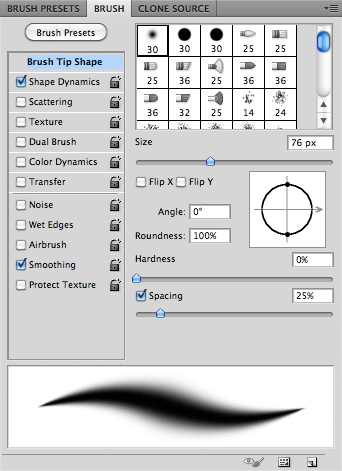
Figure 2: CS5's new Mixer Brush and Bristle Tips on display. Yes, actual brushes! With CS5, Adobe has enhanced the brush toolset to help deliver new painting effects that should appeal to digital artists. And no, these aren't just filters. These are actual digital bristles that are completely customizable and responsive to tilt and tablet pressure. Everything from bristle shape and percentage to length, thickness, stiffness, and angle can be tweaked. And the 3D brush preview is a bonus. As you paint with the new brushes, a live brush preview floats above the document to offer realtime feedback of the brush-canvas interaction. Armed with a Wacom tablet, I gave these additions a whirl, and all in all, I do think they go a long way toward aiding digital artists in creating oil paintings from scratch, or turning a photo into one. That said, compared to the venerable Painter, Photoshop has plenty of catching up to do before it displaces Painter in terms of both toolset and paint emulation, but this is certainly a good start. 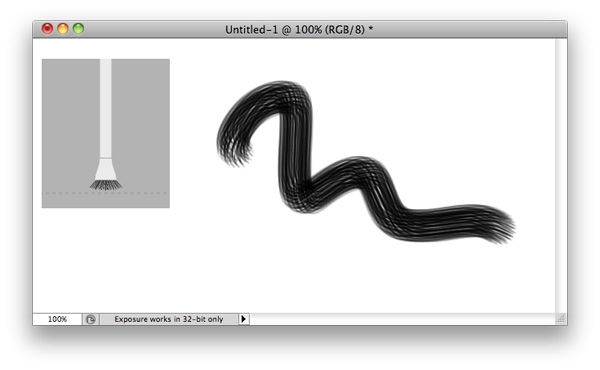
Figure 3: The live brush preview offers realtime feedback as you paint. Puppet WarpPuppet Warp uses a triangle mesh and pin system to take Photoshop's warping functionality to the next level. There's a lot of flexibility here (excuse the consequential pun!), especially when warping limbs, because the pins are analogous to joints, so it's a cinch adding them to a layer, then start bending to create new poses. I sampled Puppet Warp with a few self-created layers and also layers cut from photos, and to my surprise, I found the quality of deformation to be excellent with very little distortion on textures and edges. In my opinion, the feature itself is far from a gimmick; there are actually a lot of practical scenarios, especially for graphic designers working in marketing, for example, who may often find themselves needing to wrap text or layers around other layers to create that whiz-bang effect needed to help sell a product. Puppet Warp simplifies this process considerably. 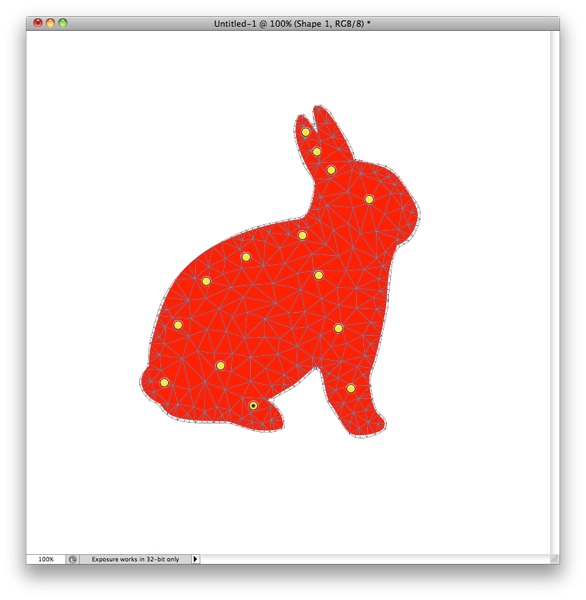
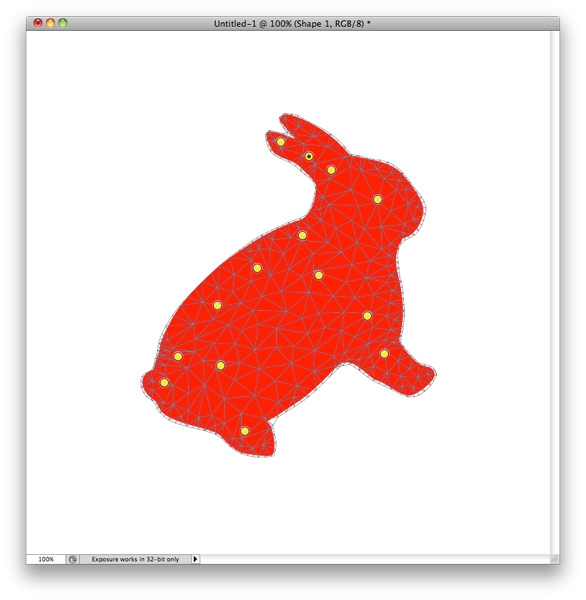
Figure 4: Puppet Warp made this rabbit hop in just a few clicks.
Repoussé and 3D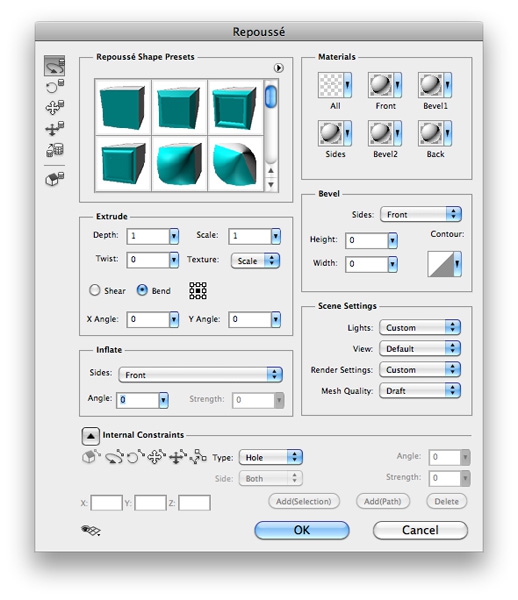
Figure 5: Repoussé offers a plethora of bevelling, extrusion, inflation, and texture tools to help create that desired 3D effect. Adobe has taken Photoshop's existing 3D capabilities a step further with Repoussé, an all-in-one bevelling / inflation / extrusion tool. A tool like this is great for turning an otherwise boring 2D layer of text into an eye-catching 3D layer of text, and that's a scenario that would prove very useful in marketing where it's not uncommon to grab attention with some in-your-face text. Some amazing results can be had with little time and effort, thanks to Repoussé's handful of warping and texture presets. 
Figure 6: Turning 2D into 3D is a cinch with Repoussé. Edge RefinementIf you've ever tried selecting an intricate part of an image, such as hair or fur, you know how frustrating an experience it can be. CS5's new Refine Edge aims to eradicate the frustration by taking a basic selection mask and applying smart radius edge detection to separate the detailed parts from the underlying layer. There's a great deal of customization to be had, making it possible to tell Photoshop just how aggressive you want the edge detection to be. After a few tests, I have to say that this feature works great and is a very welcome addition to Photoshop, albeit a long overdue one. 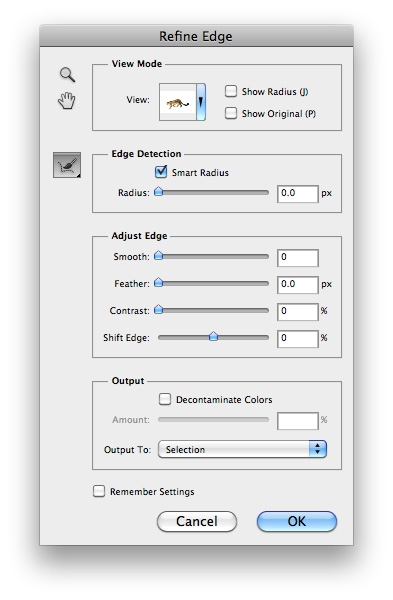
Figure 7: Refine Edge gets those little hairs and furs that Magic Wand never could. Scrubby ZoomAdobe has introduced a new style of zoom known as Scrubby Zoom, which Photoshop veterans will either love or hate. With this new zoom behaviour, you can now click on a spot, and while holding down the mouse button, drag to zoom in and out. And when you zoom in past 500%, a pixel grid is automatically mapped on to the image. Compare this to the old behaviour where you could click and hold down the mouse button to frame an area and zoom in and out of the frame. For better or worse, Scrubby Zoom is enabled by default. I, personally, am not a fan of it, but fortunately, nestled within the zoom tool is an option to enable or disable Scrubby Zoom, so if, like me, you feel inclined to do the latter, you can. 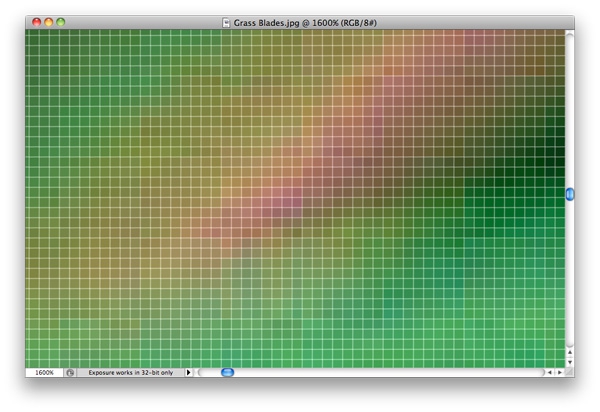
Figure 8: Scrubby Zoom and the pixel grid take some getting used to. Ultimately, you'll either love it or hate it. Mini BridgeAdvanced media management within Photoshop is now possible, thanks to the introduction of a panel known as Mini Bridge. And while helpful, there is a catch: Bridge CS5 needs to be running in order for Mini Bridge to work. Fortunately, Photoshop automatically launches Bridge when you access Mini Bridge, but still, this dependency is just one of those oddities which we can only hope that Adobe will address in future versions. 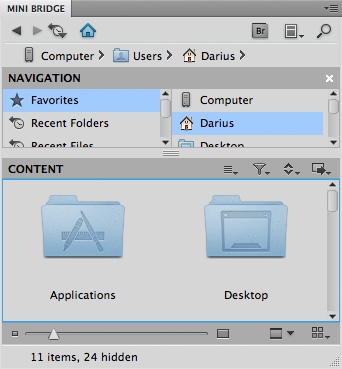
Figure 9: Mini Bridge. It's Bridge in a Photoshop side panel. Multitouch SupportFirst introduced in CS4, multitouch support is an absolute boon in Photoshop. A bit of context? I'm right-handed; I run Photoshop on a Mac Pro, together with a Wacom tablet behind the keyboard, a Magic Mouse on the right side of the keyboard, and a Magic Trackpad on the left side of the keyboard. Being able to mouse or draw with my right-hand? Nothing exciting there. Being able to do all that while taking advantage of zoom and scroll gestures on the Magic Trackpad with my left hand? That's certainly something worth telling people about. It's these little things that make an already excellent product just that little bit better. Multitouch support in Photoshop, together with the Magic Trackpad, has definitely improved my workflow. Of course, it goes beyond the Magic Trackpad. If you're rocking a MacBook or MacBook Pro with a multi-touch trackpad, you may find that your workflow will be improved, too. 64-Bit and GPU Acceleration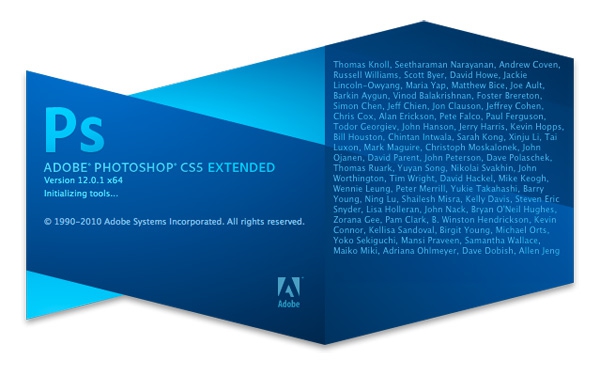
Figure 10: x64. Seeing is believing. 64-bit support in Mac OS is finally a reality with CS5. And with the number of people dealing with RAW and multi-megapixel images on the rise, the ability to leverage oodles of RAM is definitely well overdue. Unlike in Windows, there is only one universal binary for Mac OS. 64-bit is enabled by default, with 32-bit available as an option via the Get Info panel in Finder. From my testing, I have found 64-bit to be faster, particularly when dealing with larger images. But don't just take my word for it. If you're the kind of person who appreciates a benchmark or two, John Nack from Adobe has some 32-bit vs 64-bit results for your perusal. 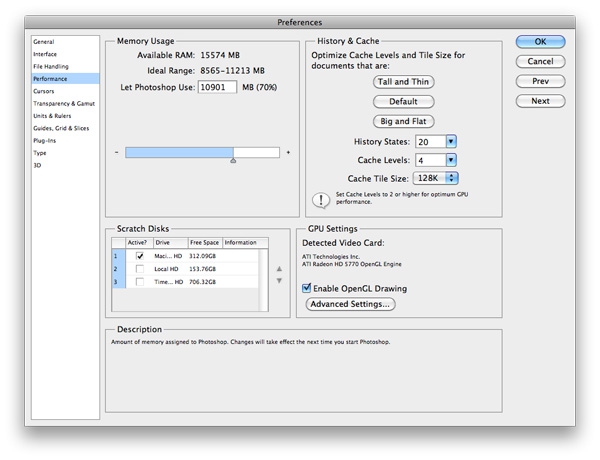
Figure 11: CS5 lets you tap into that GPU and all of that RAM. While not new to Photoshop, CS5 enhances GPU acceleration by supporting OpenGL drawing in some of its newer features such as Scrubby Zoom and Repoussé. All that's needed is a supported GPU. User InterfaceIf there's one area that Adobe wins no awards, it's UI unification in Mac OS. It has never been consistent across Adobe's applications, let alone within a single application. Photoshop is certainly no exception. In my tests, I discovered some windows with rounded corners and some windows with sharp corners, along with inconsistent-looking sliders, drop-down menus, and buttons. Yet despite all that, dare I say that CS5 probably sports the most unified UI of all Photoshop versions thus far. Still, there is plenty of room for improvement. It's hard to say if Adobe will ever nail this aspect, but we can only hope. ConclusionPhotoshop is just one of those impressive beasts that has very little competition. Other apps such as Pixelmator and Acorn have tried to steal some marketshare, and while they're great for some basic graphic work, photographers and graphic designers will probably agree that Photoshop is still best for the heavy lifting. What's been discussed in this review is just a mere handful of CS5's impressive features. It is, without a doubt, the best Photoshop to date. CS4 was arguably a mixed bag, but Adobe certainly deserves a pat on the back for its efforts in CS5. Unfortunately, Adobe has never priced its products competitively, so the decision to upgrade can be a tough one. If you have CS3 or earlier, and have the cash to spare, then the upgrade is definitely worth the price of admission. If you're rocking CS4, then CS5 offers some noticeable improvements. Whether it's worth the jump depends highly on your needs. But all in all, CS5 rarely disappoints. Darius Wey is a designer, developer, and Microsoft MVP based in the sunny coastal city of Perth, Australia. He previously worked as a Software Engineer at IBM and served as the News Editor at Windows Phone Thoughts for many years. Today, he runs Codesparq, a business specializing in the design and development of mobile applications. 
Do you enjoy using new hardware, software and accessories, then sharing your experience with others? Then join us on the Thoughts Media Review Team! We're looking for individuals who find it fun to test new gear and give their honest opinions about the experience. It's a volunteer role with some great perks. Interested? Then click here for more information. 
|