 Run Android On Windows Mobile
Run Android On Windows Mobile
"There are a few different Android ports for Windows Mobile devices and each one supports a different family of device; each family of device has a varying amount of hardware support. Most phones will support the touch screen, hardware buttons, cell phone radio, and data connection, but some ports may not support bluetooth, GPS, or power management. This is not a complete list of Android ports available, but it should cover the most popular Windows Mobile phones." 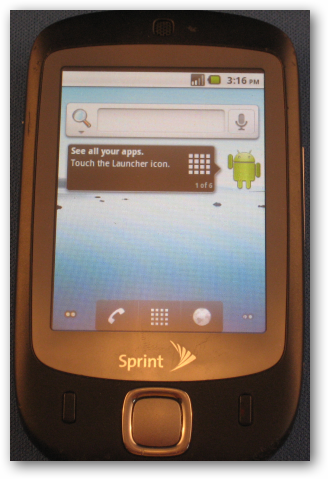
Curious about Android but can't bear to leave your Windows Mobile device? How-To Geek has instructions on how to dual-boot Android on your WM device - without wiping Windows Mobile from the onboard ROM. Note that not all WM devices are supported (mostly older ones, and primarily HTC models), but this is one fun hack that you can play around with. If anyone's brave enough to try this, let us know in the comments how you get on!
__________________
"A planner is a gentle man, with neither sword nor pistol.
He walks along most daintily, because his balls are crystal."
|




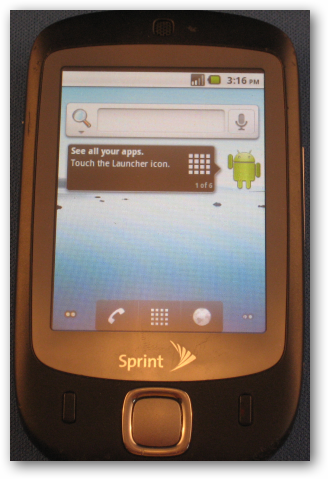



 Linear Mode
Linear Mode

