 Experience Windows Phone 7 Series on your Windows Desktop with Omnimo UI
Experience Windows Phone 7 Series on your Windows Desktop with Omnimo UI
"Can't wait for Windows Phone 7 Series, but can't hack the emulator, either? Don't lose hope, Windows junkies -- you can still bring some semblance of WP7S order into your life with this Metro UI-inspired desktop HUD..." 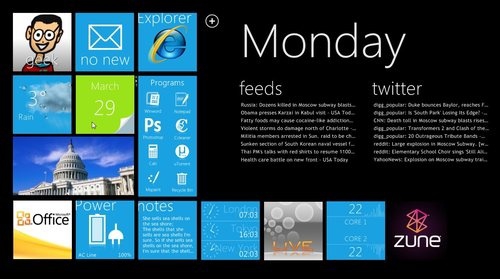
Omnimo UI is an open-source Windows desktop customization tool based on Rainmeter, which will overlay your desktop with the look & feel of Windows Phone 7 Series. It's a pretty interesting tool and includes many useful widgets, shortcuts and "live" services including Gmail, Twitter, iTunes and more. Omnimo UI is available for Windows XP, Vista and Windows 7. There's a detailed guide over at Lifehacker with desktop preparation and installation instructions. Personally I've never installed a desktop customization tool and have to wonder how it affects overall Windows desktop performance. But I'm tempted to find a spare workstation and test it out (this wouldn't be a bad tool to use on a slate-style device). Are any of you currently using Omnimo UI or plan on trying it out? Give us your feedback!
|

