 SharePlug Makes Connecting To Your Far-away PC Easier
SharePlug Makes Connecting To Your Far-away PC Easier
"When you activate SharePlug, it creates a virtual computer that represents your real computer back at home or office behind firewall. You can use this virtual computer to securely access Windows shared folders, Web server or any service running on the real computer that's compatible with TCP port forwarding. You don't need to sign-up for any monthly service or install software on every computer you wish to connect to. You simply need to setup a sharing gateway server on your remote site and run SharePlug." 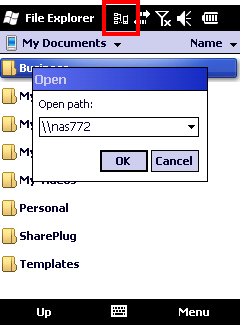
At first glance, SharePlug sounds sorta magical. However it's actually a pretty simple app that lets you easily harness the power of SSH Port Forwarding (Think PocketPuTTY plus Port Forwarding & a good UI). If you can install an SSH server on it, you can access it through SharePlug. Sounds pretty useful for the $9.99 pricetag. You can find it (and literally hundreds of other apps) in the Windows Phone Marketplace.
__________________
Dr. Jon Westfall, MCSE, MS-MVP
Executive Editor - Android Thoughts
News Editor - Windows Phone Thoughts
|

