 Resco Photo Manager 7.02 Reviewed
Resco Photo Manager 7.02 Reviewed

Product Category: SoftwareManufacturer: RescoWhere to Buy: Mobihand [Affiliate]Price: $24.95 USDSystem Requirements: Windows Mobile 5.x or 6.x.Pros: - GPS Phototagging (with a GPS enabled Windows Mobile phone);
- New finger friendly touch features;
- Ability to create photo albums.
Cons: - Slightly expensive for some, but it’s an excellent program.
Summary: Resco Photo Manager 7.02 has really come a long way from its humble beginnings. This piece of software is a total re-write of their old Resco Photo Viewer and Photo Viewer Pro.
Finger FriendlyWith the advent of GPS photo tagging becoming more and more popular, Resco improved on its older versions and added this feature which works flawlessly. They’ve also made the entire program finger gesture friendly to enable you to take a photo with your Windows Mobile phone and also edit, tag and view them without ever having to use a stylus. Images Supported - JPG, PNG, GIF, TIFF, BMP, CFX, PSD, PCX, RAB, PGM, PPM;
- RAW, CRW, CR2, RAF, MRW, NEF, ORF, PEF;
- Fax formats;
- Multipage Tiff supported;
- 1, 2, 4, 8, 16, 24 & 32 bit formats supported;
- Transparency and ALPHA formats supported;
- Animated GIFs;
- Support of EXIF & IPTC meta tags.
Editing On The Fly 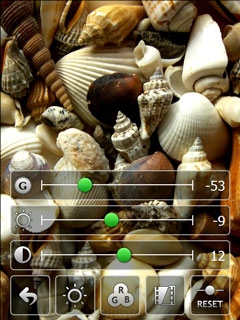 Figure 1: Contrast, Brightness and Color Editor. As most of us in the Windows Mobile world know, our tiny 3 to 5 megapixel cameras just sometimes does not do justice to a photograph. Luckily for us Resco managed to include the ability to change contrast, brightness and saturation levels. You can even change the ratio of red, green and blue levels in the photograph itself. If you’re not a professional photographer there’s always the handy “Reset” button. This feature is very handy, especially for me since I always tend to over correct my photographs and everyone tends to look purple. From here you can upload your photographs to your favourite online picture sharing site: 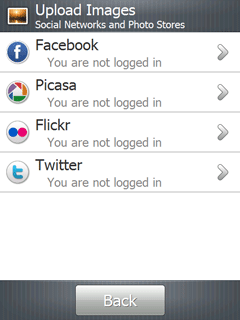 Figure 2: Upload your photograph to one of many online sharing sites.
Geo Tagging And AnnotationsLet’s say that you found the best sushi bar restaurant and just have to capture it on film. Better yet, you want to remember where this restaurant was and perhaps you fell in love with a particular dish that you never had before and want to make a notation of what it was that you ordered, so that you can order it again when you come back. No problem. Resco Photo Manager allows for Geo Tagging (with a GPS capable Windows Mobile phone), written and voice annotations! 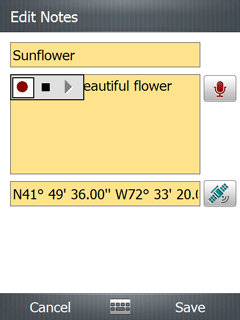
Figure 3: GPS tagging the photo location and annotations. 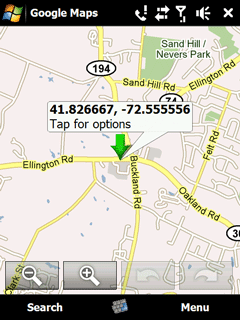
Figure 4: Using Google Maps to locate where the photograph was taken. After you have made your GPS Geo tag you can click on the satellite icon and it will automatically use your default browser to locate it on Google Maps, which is quite fascinating really. The HTC Touch Cruise version is only one Windows Mobile phone that I know of that allows for Geo Tagging photographs. There may be more, but with this software you need not buy a specific Windows Mobile phone to Geo Tag photographs. And better yet, you can find that sushi bar and order your favorite dish when you’re trying to get your sushi cravings under control. Other FeaturesOf course what would a photo managing program be without a slideshow function? Of course this program includes probably one of the best I’ve seen, with the ability to use different transitions from one picture to the next. It also allows music to be played (whichever .MP3 you have on your device) to your liking as the photographs are being displayed and more. 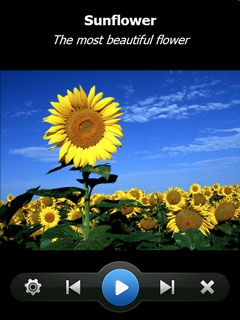
Figure 5: Slideshow controls
Next, being able to take a snapshot of a friend or other object (read Sushi Bar) to remember someone or something by and being able to save that to your contacts is handy when you can also edit that photograph to your liking as well. 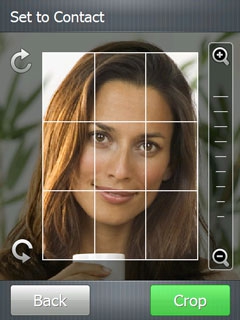
Figure 6: Cropping an image - Image resize (multiple resize supported);
- Image crop;
- Set image as Home Screen;
- Set image to contact;
- Convert image to JPG, PNG and BMP;
- Gamma, contrast, brightness and RGB corrections;
- Attach image drawings (lines, rectangles, circles, texts).
ConclusionsI’m a big fan of Resco. I’ve been using their products for years and they’ve continued to produce top of the line software for Windows Mobile phones. This particular piece of software I found to be very in depth and has made me want to use my camera more since this software gives me greater abilities to do so many things with my photographs that I simply couldn’t do before. To save and share memories, to remember where they were with Geo Tagging and to also create an annotation is similar to having a personal photo album everywhere you go and never missing out on a precious moment or memory again. There are MANY more options and features to this program that you must try in order to appreciate. This photo manager is the best one I’ve ever tested and I am sure that you will be pleased to have this in your arsenal of software. Monty Gibson is a Registered Nurse who lives in Florida with his wife, 14 year old daughter and 8 month old son. He has been using Windows Mobile phones since the days of Windows CE and his first Pocket PC the HP Jornada. He loves high end electronics and builds water cooled high end computer rigs as a hobby. 
Do you enjoy using new hardware, software and accessories, then sharing your experience with others? Then join us on the Thoughts Media Review Team! We're looking for individuals who find it fun to test new gear and give their honest opinions about the experience. It's a volunteer role with some great perks. Interested? Then click here for more information. 
|

