 Corel VideoStudio Pro X3: Perhaps the Video Editor You've Been Waiting For?
Corel VideoStudio Pro X3: Perhaps the Video Editor You've Been Waiting For?
"Corel Corporation today announced a dramatically enhanced version of its powerful consumer video editing software, Corel VideoStudio Pro X3. Offering great value at a new price of $99.99, Corel VideoStudio Pro X3 combines video editing, media authoring, real-time effects and DVD and Blu-ray burning, enabling video enthusiasts to create professional-looking productions in a simplified and streamlined environment that offers maximum performance. With industry-leading speed and lowest-in-category rendering times, Corel VideoStudio Pro X3 now performs many common tasks more than twice as fast as the previous version with optimization for new, high-powered chipsets including the Intel® CoreTM i7. The software also offers multi-core and GPU parallel processing with support for new technology including NVIDIA CUDA to offer impressive performance and an improved end-to-end production workflow." 
Jan Piros from Corel gave me a demo of Corel VideoStudio Pro X3 yesterday, and I have to admit, I was quite impressed. VideoStudio has always been a capable product, but the enhancements I saw in X3 made me want to take it for a spin to see if it could replace my angst-ridden experience with Adobe Premiere Elements 8. Here are my notes from the demo I was given. - The capture step seems a bit crude - it's not smart enough to automatically seek out the appropriate video files on a memory card. Having to browse to the folder that contains the video files from an AVCHD camera is a 5+ click process that requires knowledge of where the photos are stored. Corel really needs to improve this - Adobe has this part of the process nailed.
- Multiple tracks are supported - up to seven video tracks are supported, and four audio tracks. I was happy to hear that because Sony Vegas MovieStudio tops out at four tracks, which always seemed artificially low to me.
- There's a one-click Batch Converter that allows you to bring together multiple video files with different resolutions, codecs, etc., and this tool will convert them all to the same resolution and file type. I can't imagine the horrific quality this process would end up creating - unless you were pulling in 1080p content for a 720p project - but the feature is there if you want to use it.
- There's a painting tool that allows for simple rotoscoping - painting onto a map for instance, showing your progress while traveling. Cool stuff.
- They're using GPU decoding for playback, which means the playback of heavily compressed AVCHD files is smooth and fluid. I really want to see this in action, because one of my chief complaints with Premiere Elements is that even with a 4.2 Ghz Core i7 CPU and twin graphics cards, I can't get smooth playback of my AVCHD files on the timeline.
- There's a feature called Multi-Trim which allows you to distil a long clip into multiple clips with support for keyboard shortcuts for starting and stopping a clip.
- The colour correction tool looks amazingly simple to use - the exact opposite of my experience with Adobe Premiere Elements where colour correcting a clip from my Panasonic GF-1 (which shifts some light sources into the crazy-orange range) was a frustrating experience.
- Uploading to YouTube and Vimeo is supported.
- They actually have MPEG4/h.264 output at 720p and 1080p. You'd be surprised how many software packages forget to add this - which drives me nuts because those are exactly my choices for how I archive my video projects. There's the ability to create custom output templates as well, though this process looks a bit limited.
- DVR-MS isn't supported, and neither is the new WTV format on Windows 7. VideoStudio Pro X3 has a really slick commercial detection tool, yet it doesn't support the TV show/movie recording format used by umpteen millions of Windows Vista and Windows 7 computers out there. Strange, no?
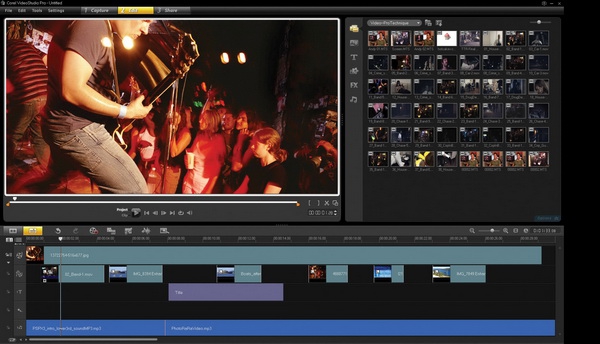
All in all, Corel VideoStudio Pro X3 looks like a very capable package and I look forward to taking it for a spin - as you can tell by the above text, I have a lot of frustrations with Adobe Premiere Elements 8. And I didn't even mention the fact that it crashes on me at least 25% of the time when I'm using it. You can check out the full press release, purchase it for $99 USD (upgrades are less expensive), or download a free trial. There's also a bundle with this software and PaintShop Photo Pro X3 for $149 USD.
|