 Add Video Across Your Network Using Windows Live Movie Maker
Add Video Across Your Network Using Windows Live Movie Maker
"Windows Live Movie Maker, having started off as a glass hammer, has made significant strides in the areas of functionality and usability. If you haven't already pushed all the buttons in the new release, I recommend you check out Paul's thorough review.Bozo. What were you thinking? While playing around with Movie Maker, I tried to import some video content stored on my HP MediaSmart. Just my luck, it's not supported. As you can plainly see on the right, Microsoft suggests I copy my content - which could theoretically be gigabytes in size - to my local disk. Uh. How about no?" 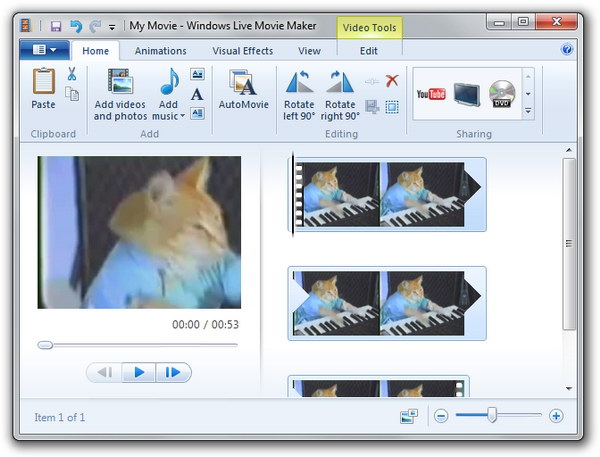
This is one of those rare occasions where I'm going to post about an article, but caution you against following what it says: when you work with any sort of file across a network, if even the slightest thing goes wrong with the thousands of packets flying back and forth, you can end up with a corrupted output file, or a corrupted project. It might be OK for smaller video files (say, under 100 MB) but if you're using huge video files across your network, the odds of a bit flipping here or there and causing problems will increase. This is one of those "proceed at your own risks" type of tips.
|