 No Job for Amateurs - HTC's Touch Pro2 Reviewed
No Job for Amateurs - HTC's Touch Pro2 Reviewed

Product Category: PDA PhoneManufacturer: HTCPrice: $699.99 USD Pros: - Elegant design;
- Large, sharp and vibrant screen;
- The best, most "touch friendly" version of TouchFlo 3D yet;
- Excellent speakerphone;
- Nicely designed hardware keyboard will satisfy those for whom only a hardware keyboard will do.
Cons: - Very expensive;
- Large and heavy.
Summary: As rival phone manufacturers continue to strive to emulate the success of the iPhone, HTC weighs in with its most sophisticated finger friendly WinMo Professional phones yet. The Touch Pro2, the topic of this review, supersedes last year's Touch Pro, with a revamped version of Touch Flo 3D, which strives to make stylus use a thing of the past. Have HTC been successful? Let's put the Touch Pro2 through its paces...
What's New and Different?As a unit, the Touch Pro2 is probably the most elegant looking and feeling WinMo device I've ever used. It feels solid and substantial in your hand… nothing plasticky about it. And even though the back cover is heavy plastic, HTC have done an admirable job of making it seem like stainless steel. There are several key features of the Touch Pro2 that improve on the Touch Pro1. (Note - in referencing previous HTC models for comparison, I'll use Touch Pro1 for the previous generation Touch Pro and Touch Diamond1 for the previous generation Touch Diamond. Although neither has the "1" in its official name, this is to avoid confusion as to which unit I'm referring.) One of the more prominent of these features is the 3.6 inch WVGA (800 x 480 resolution) screen, which replaces the 2.8 inch VGA (640 x 480 resolution) screen of the Touch Pro1. While the screen on the Touch Pro1 is very sharp and crisp, there's often a lot of information to cram onto a 2.8 inch display. For those of us with less than perfect vision, glasses or contacts are often necessary. With the Touch Pro2, while the higher resolution provides an even crisper display than the previous model, the much larger screen is an even bigger key to easy readability. Not to mention that it provides the screen real estate to use features like on-screen keyboards more effectively. From what I can tell, the processors in the Touch Pro1 and Touch Pro2 are comparable. I found the Touch Pro2 to be a bit more responsive in running programs than my Touch Diamond1, which I attribute to the greater amount of RAM (the Touch Pro1 has the same memory specs as the Touch Pro2). The Touch Pro2 includes all of the other features that you'd expect, such as the most up-to-date versions of Bluetooth and WiFi, HSDPA/WCDMA: 900/2100 MHz and Quad-band GSM/GPRS/EDGE: 850/900/1800/1900 MHz. (FYI, this means that this phone doesn't work with US 3G.) A link to the specs is included at the beginning of the review if you'd like to research these features for yourself. Given the larger screen and higher capacity battery, the degree to which HTC was able to minimize increases in size and weight for the Touch Pro2 is rather impressive. When compared to the Touch Pro1, the Touch Pro2 is .55 inches (14 mm) longer, .33 inches (8 mm) wider and .5 inches (13 mm) thinner. Weight increase was kept down to .5 oz. (14 g). Nonetheless, the Touch Pro1 isn't a small phone to begin with, so even with minimal size and weight increases with the Touch Pro2, it's still a large phone. I like to carry my phone in my front pocket and the Touch Pro2 was much more noticeable there than my Touch Diamond1, for example. But if you prefer the QWERTY keyboard, that feature may compensate for the larger and heavier design.
Viewing From All Angles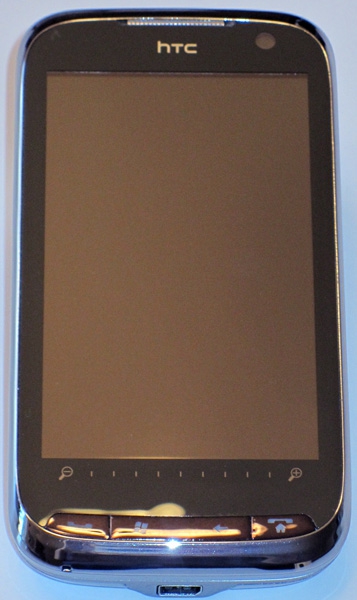
Figure 1: The front of the Touch Pro2, simple and elegant. There's quite the assortment of items on the front panel. From left to right across the top, you'll find the notification LED, the earpiece, the light sensor and the lens for the second camera. (The latter would be used for video calls, a feature that as I understand won't be included in the NA version.) Just under the screen, you have the Zoom bar, which takes the place of the "run your finger around the edge of the directional pad" zoom method from the Touch Pro1. The control keys are located, in typical fashion, near the bottom of the front side of the unit. If industry scuttlebutt is correct, the layout of the keys conforms to Microsoft's specification for WinMo 6.5 and later units. Starting from the left, that layout includes the Talk/Send key, the Start key, the Back key and the End key. The layout features 4 keys, the same number as on the Touch Pro1, but the Start key is new to the Touch Pro2. It displaces the Home key, the functionality of which is moved to the End key, which works as the End key when you're on a call and as the Home key when you're not. The keys are backlit in bright white and they can be identified even when they're not lit (a beef I had with the latter being missing on the Acer F900). 
Figure 2: The top is another simple view. The only control on the top of the Touch Pro2 is the Power button. 
Figure 3: One control on the left side as well. The Volume Up/Down control is the only one that appears on the left side. 
Figure 4: No controls on the right side at all. On the right side, you'll find one of the microphones and the stylus. The stylus is longer and easier to use than the very short stylus featured on the Touch Pro1. Unlike the Touch Pro1, there's no magnetic assist to pull the stylus into the unit when it's partially inserted. Like the Touch Pro1, the backlight automatically comes on when you remove the stylus. 
Figure 5: On the bottom, you find the "jack of all trades" mini-USB port. The bottom features the other microphone and a "semi-proprietary" connector for syncing, charging, connecting earphones and connecting an optional composite video/audio cable. I call it "semi-proprietary" because it looks like a standard mini-USB port but has a slightly different shape. This port will accept a standard mini-USB cable, but the cables included with the Touch Pro2 that feature the unique connector design won't fit in a standard mini-USB jack. Some of the carrier specific designs of the Touch Pro2 feature a standard 3.5 mm earphone jack, but not the version reviewed. Most people prefer having the standard jack because it doesn't require carrying a dongle to allow earphones with standard jacks to be used. Also, that design makes it easy to charge the phone while using the earphones. The rumor mill claims that HTC designs moving forward will all feature the standard jack. It also claims that this is based on an updated design specification from Microsoft. 
Figure 6: The back has all of the components of a top notch speakerphone. The back of the Touch Pro2 has more going on than most WinMo Pro phones. The lens for the 3.2 MP autofocus camera appears here. A new feature is the dual speaker with noise cancellation on the back of the phone, designed to improve the Touch Pro2's performance as a conference room speaker phone. Since the phone would be face down to use those speakers to their best advantage, HTC have provided a mute button to use when the phone is used in that mode. 
Figure 7: That's quite the massive battery! The battery is very large and thin, covering almost the entire back of the unit when in place. In some other reviews that I've read for other variants of the Touch Pro2 (the T-Mobile version), reviewers complained that the SIM card was hard to remove. The version reviewed here has a slightly different design than the T-Mobile unit, with a small notch at the rear of the card slot where you can insert the stylus tip and push the card out. So I didn't have any problems removing the SIM card. The slot for the microSD card is just to the right of the light colored square that you can see in Figure 7 on the right side of the unit. One downside is that you must remove the rear cover to access the card. 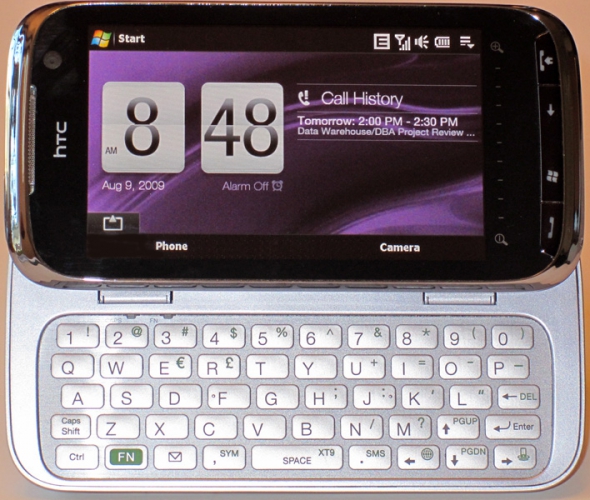
Figure 8: And here we have the Touch Pro2's pièce de résistance, the QWERTY keyboard. Here's the Touch Pro2 with its keyboard extended. It's a very nice keyboard, with large, well spaced keys and good travel and feel. I rarely hit the wrong key, which resulted in fast input, though just a bit faster than the speed I'm able to attain with a good onscreen keyboard. The tilt of the screen is also adjustable when the keyboard is opened. The bottom line is if hardware keyboards are your preference, I'm sure you'll like the one provided with the Touch Pro2. One negative, however... HTC made few concessions to controlling things from the keyboard when they added it to their top-of-the-line touch enabled phone. There are no keyboard mnemonics available to access commands or access to the Start Menu from the keyboard. To do what you want to do, you frequently have to touch the screen, which can disrupt your input process. Better integration of the keyboard into more than just text entry would have been welcome, since the keyboard is such a prominent feature of this phone.
TouchFlo 3DOne of the main characteristics for which the iPhone is best known is its large and responsive capacitive touchscreen. So for another phone to compete, it must provide a similar experience. WinMo PDAs and phones have offered touchscreens for years, but they've been of the resistive variety, which are better suited to use with a stylus than a finger. When I first got it, I found my Touch Diamond1 to be less responsive to input using my fingers than I would have hoped. Fortunately, with the help of the fine folks over at xda-developers.com, I was able to find registry settings that dramatically improved the responsiveness. With the new generation of devices (Touch Pro2 and TD2), HTC were striving for improved responsiveness and greater depth of finger friendliness as compared to the previous generation. Let me start this section by saying that they were very successful in their quest for improved responsiveness. The Touch Pro2 is very responsive to finger input, nearly on a par with the iPhone, a device known for its responsiveness. The depth of finger friendliness is more of a mixed bag. For that part of the story, let's take a look at the latest and greatest version of TouchFlo 3D. 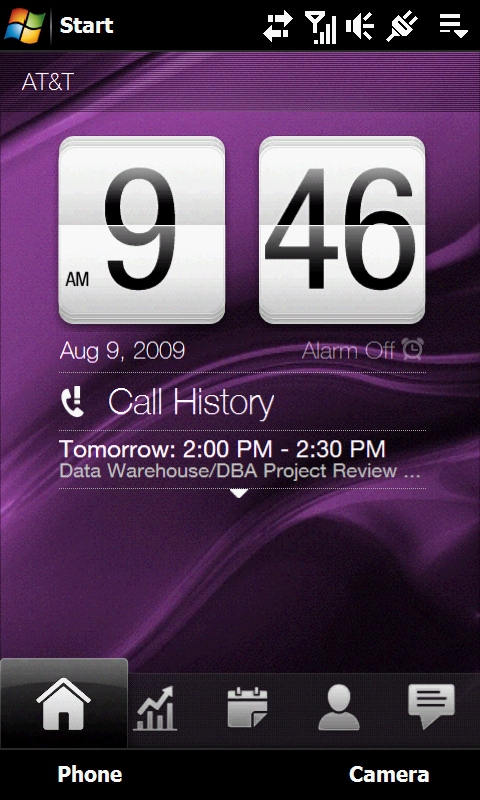
Figure 9: The Home page is familiar to owners of previous generation TouchFlo phones. If you're familiar with earlier versions of TouchFlo 3D, it probably won't look much different to you at a cursory glance. The Home page, for example, looks much like its counterpart in the previous version. It displays the current time and up to 4 lines of information. Those lines will default to the next 4 upcoming appointments on your calendar. If there are certain types of notifications, such as missed calls and voice mail waiting, those notifications will replace lines of the appointment display temporarily until the notifications are cleared. 
Figure 10: This is new... the first of many finger friendly extensions of the new version of TouchFlo 3D. 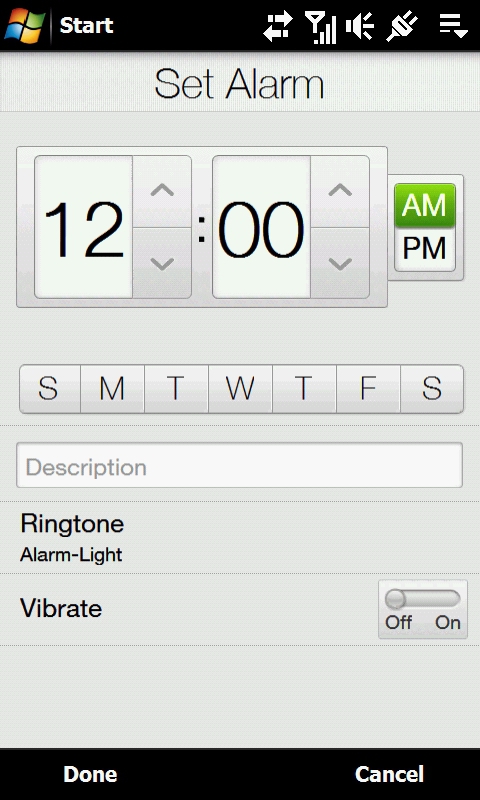
Figure 11: Nice big controls, easy to use with your fingers. 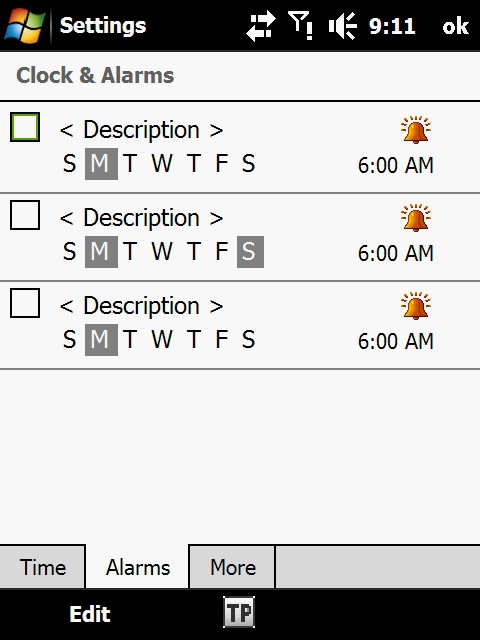
Figure 12: Here's the standard WinMo version from the Touch Diamond1... I think we'd all agree that HTC's new version in Figure 11 is a substantial improvement. Again as with the previous version, tapping on the time will take you to alarm settings. That's where things get different. The previous version would take you directly to the stylus friendly standard WinMo alarm screen. The new version takes you to custom world clock/alarm settings forms with large finger friendly controls. 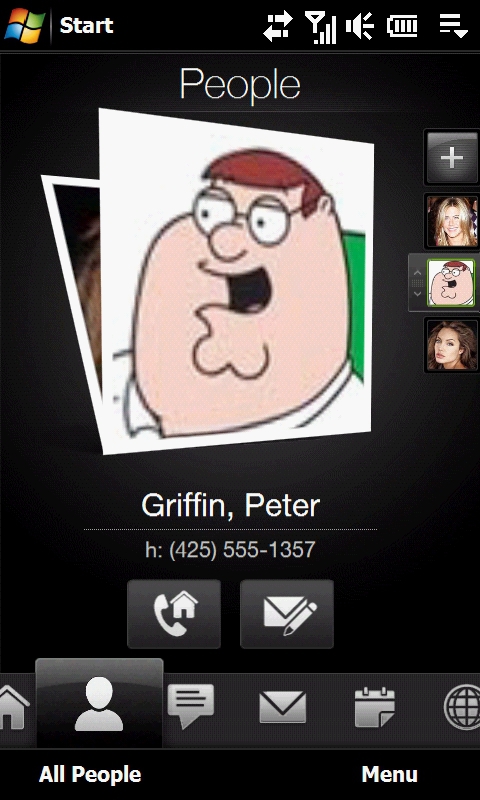
Figure 13: Yet another of my imaginary friends... is giving them a phone number taking things too far? 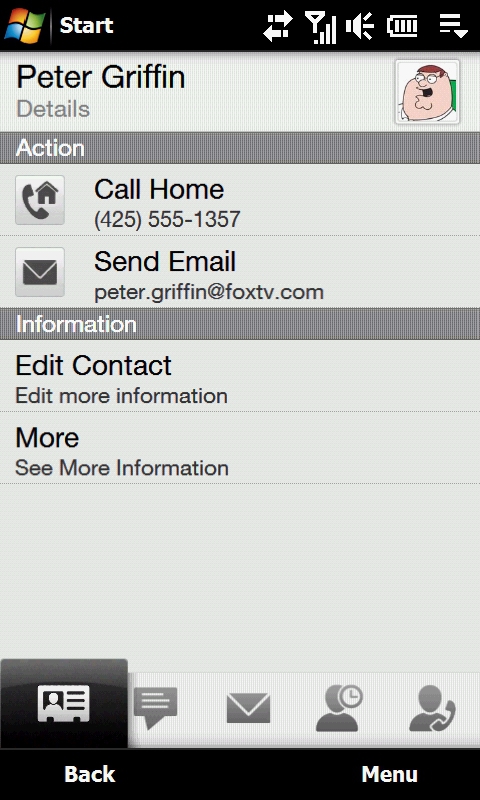
Figure 14: HTC's improved Contacts action screen. The situation is much the same with the People pages. The main screen works the same as the previous version, with "Rolodex" style pictures that you can flick through with your thumb, along with thumbnails on the right side for faster navigation. However, if you wish to edit a contact or add a new one, the Touch Diamond1 takes you to the standard WinMo contact entry form, so once again it's stylus time. By contrast, the Touch Pro2 has a series of custom contacts forms, all designed for entry with your fingers.
TouchFlo 3D continued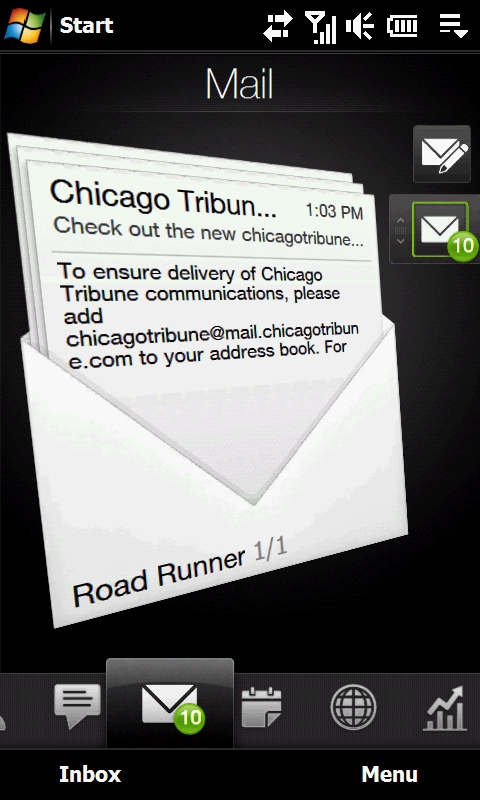
Figure 15: The Mail screen... no big changes here. 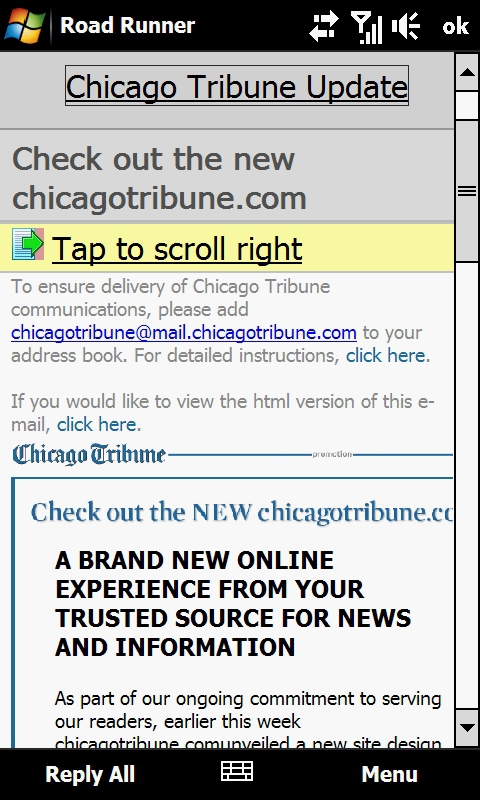
Figure 16: And this is the standard WinMo message display... one of their more up-to-date efforts. The Messages and Mail pages also look like their predecessors. On the Mail page, an envelope with a preview of the current message is displayed and you can flick through all of the messages in the account. Tapping on the message takes you to a standard e-mail form. 
Figure 17: The new Calendar Page... definitely corrects a major omission in previous TouchFlo versions. 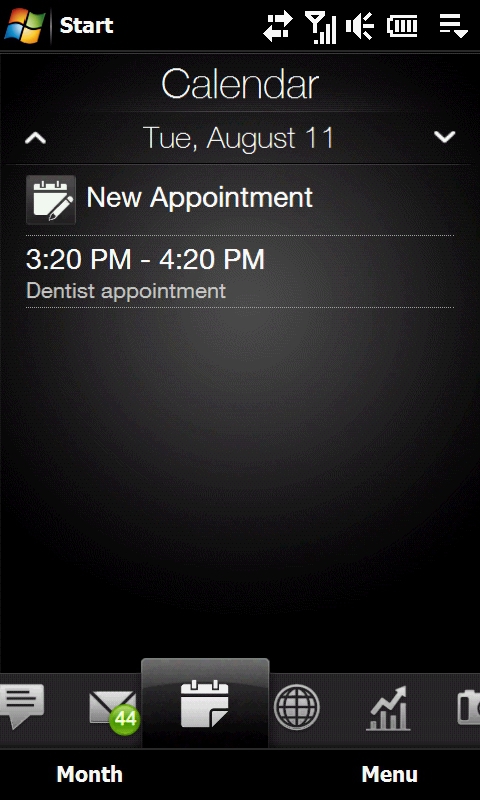
Figure 18: TouchFlo's Calendar Day View... nice, but don't go down to the next level unless you want to see a dated WinMo editing screen. Calendar is a new page with this version of TouchFlo 3D. It features a month display; days having appointments show up with a mark in the top right corner. Tap on an individual day and your appointments show up on a TouchFlo style screen. Only if you wish to add or edit an appointment do you leave the TouchFlo environment… the entry screen is the WinMo screen. You're supposed to be able to display the local weather for the chosen day, but I was unable to get that to work even after following the instructions. 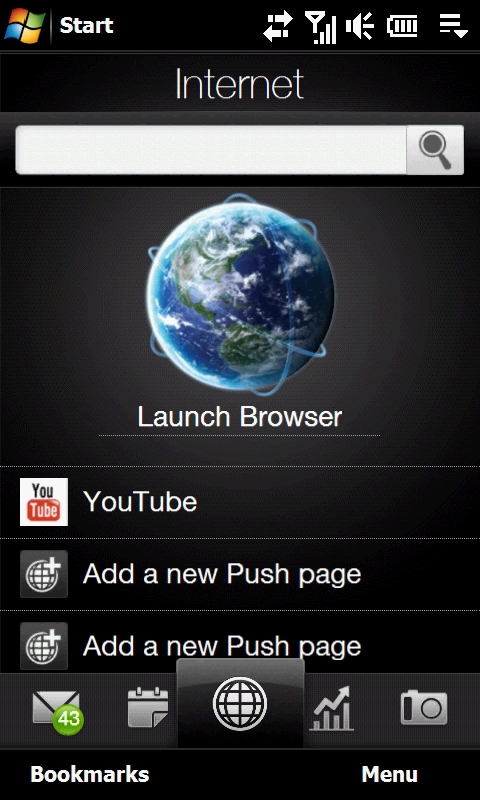
Figure 19: The Internet Page adds Push pages. The Internet page has been redesigned. The previous version had just the globe icon for launching the browser and a list of your favorites underneath. The new version retains the globe icon but adds a search entry field that takes you to a Google results display in Opera 6.5. In place of the favorites, the new version of TouchFlo provides for push pages, which are web pages that you can define in order to keep them updated and reference them quickly from cache. These changes aside, the new page functions much like the old page. 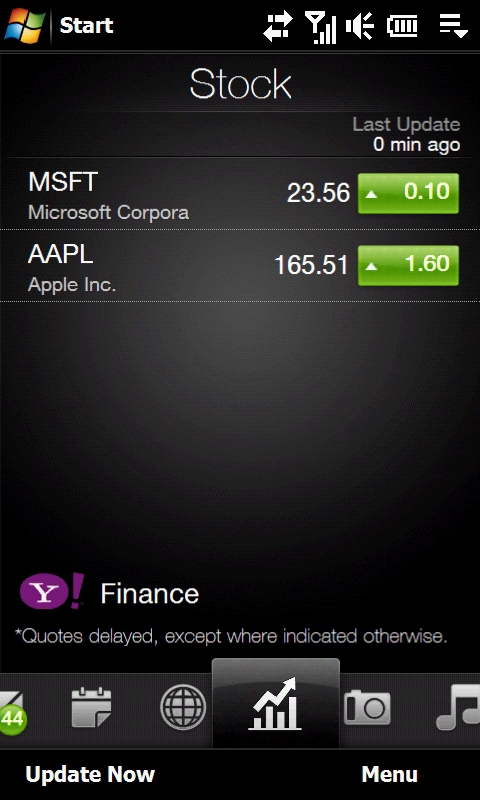
Figure 20: The Stock page - another addition. 
Figure 21: The HTC designed pages are uniformly great looking. Simple and elegant, just like the Touch Pro2 itself. The Stock page is another new addition. You can define a number of stocks that you wish to monitor and they'll be updated according to your settings. Tapping on a stock takes you to more information hosted by Yahoo Finance.
TouchFlo 3D continued
Figure 22: The Photos and Videos Page, carried over from the previous version, but still looking good. 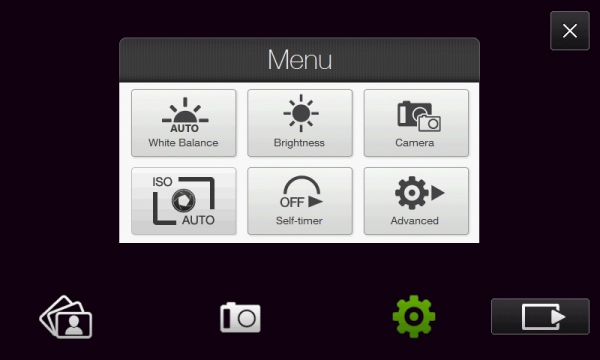
Figure 23: Lots of high end controls for a pretty basic camera. The Photos and Videos page is very similar to the previous version. You can flick through the pictures in your album, set up a slide show and go into the camera app. Operation of the camera is pretty much standard, with the addition of the autofocus that activates when you press the shutter. 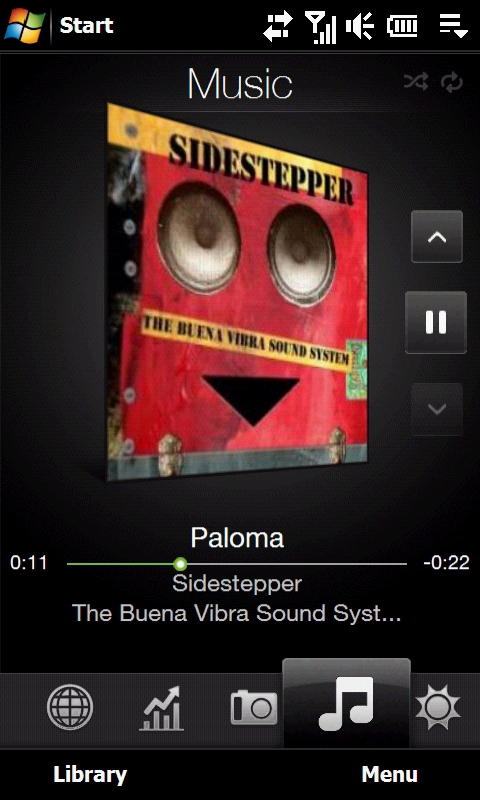
Figure 24: The Music Page... nothing new here. The Music page appears to be identical, with a "Cover Flow" style method of flicking through album covers. There's a media player built into TouchFlo that plays your chosen music. Or you can use Windows Media Player if you prefer, but it has to be opened through the Start menu. 
Figure 25: The Weather Page has a slightly revised look, but retains its amusing animations. The Weather page is slightly different, in that the new version shows the next 4 days' forecast on the main page, while the previous version would switch to a second page to show the same data. Both apps will go to AccuWeather online to provide greater detail. 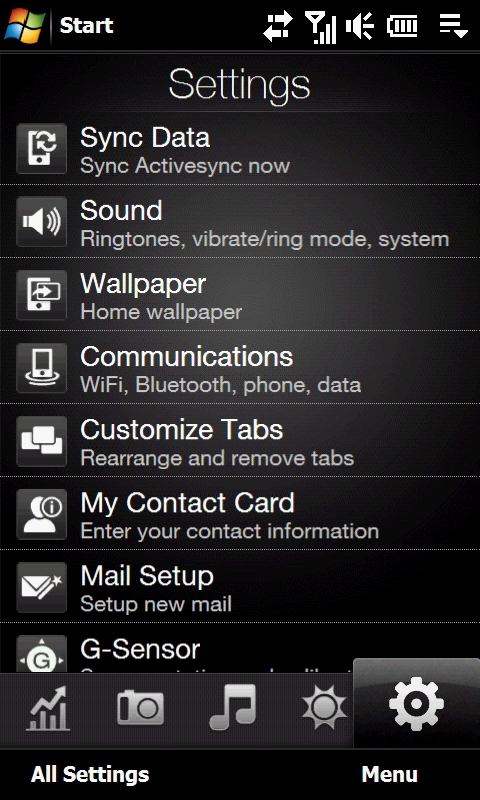
Figure 26: The Settings Page looks pretty much the same, but with more options. 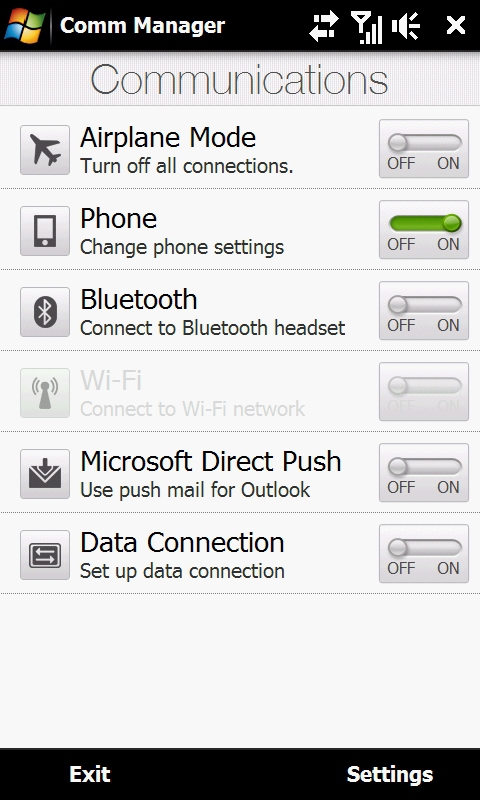
Figure 27: The Communications Settings are carried over as well. 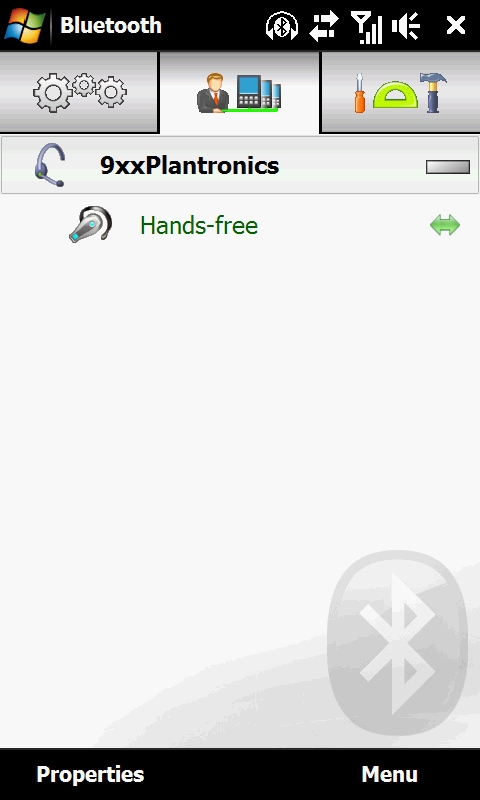
Figure 28: The Bluetooth Settings page is a new and upgraded HTC addition. The Settings page has more options than before, adding "Customize Tabs", "My Contact Card", "Mail Setup" and "G-Sensor Calibration" to the choices that were previously available. And where the previous version would take you to a WinMo settings page for anything more than the most basic settings (for example, for Communications), a series of TouchFlo tabs handle advanced settings with the new version. 
Figure 29: The Start Page replaces the old Start Menu and the old Programs Page. 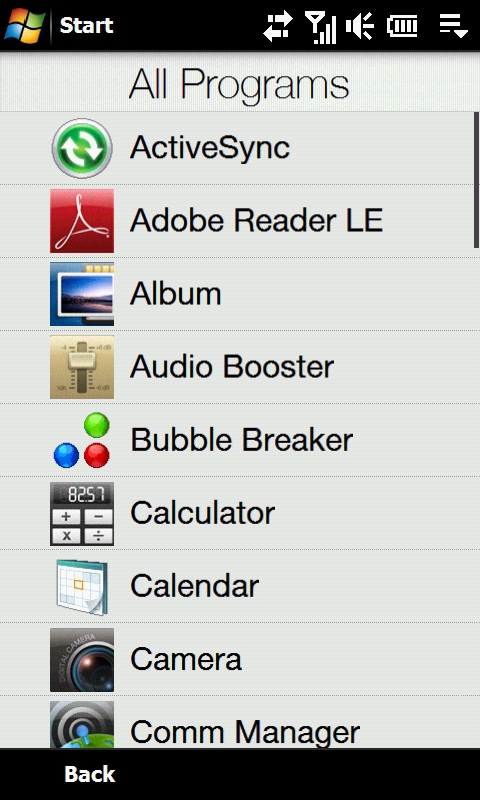
Figure 30: A touch optimized list of all programs. The Programs page that was part of the previous version is gone, since its functionality is replaced with the Start button. Despite the name change, functionality is largely the same. You can add a total of 30 shortcuts to the Start Menu. If you need to access a less frequently used program that's not on the Start Menu, tap the All Programs menu item and choose from the complete list. One feature from the old Start Menu that's missing on the new one is the Recently Used Program list, which I use all the time.
Bundled SoftwareThe software bundled with the Touch Pro2 is pretty much the standard stuff… Office Mobile, a handful of games, a YouTube app, Google Maps and the like. One notable difference is HTC's choice to bundle Opera Mobile as the standard browser. Opera Mobile provides a far more fluid browsing experience than even the latest update to the mobile version of Internet Explorer. Opera Mobile's touch friendly design is a great addition to a phone that strives for finger friendliness. Opera Mobile also provides a showcase for the Touch Pro2's new Zoom bar. With the Touch Diamond1 and Touch Pro1, zooming was controlled by running your finger around the edge of the action button. Sounds fine, but in practice, it was somewhat unpredictable. It was easy to zoom too little or zoom too much and then it was difficult to readjust. The Zoom bar is much more easily controlled and fine tuning the level of zoom is a simple matter. As indicated in the TouchFlo section, the native WinMo applications, including Office Mobile, are products designed for a stylus driven touch interface. While there have been incremental improvements, these applications are little changed from those that were bundled with the original Pocket PCs in the early 2000's. Since calendar and contacts functionality are largely managed by these dated applications, they inevitably reveal the device to lack finger friendly functionality at its core, regardless of the ingenuity of the manufacturer with shells that fit over the standard OS. That being said, HTC have gone further than any other manufacturer in extending the whole touch experience into WinMo designs. TouchFlo 3D provides touch friendly interfaces for contacts and settings dialogs, although calendar editing uses the standard WinMo application. 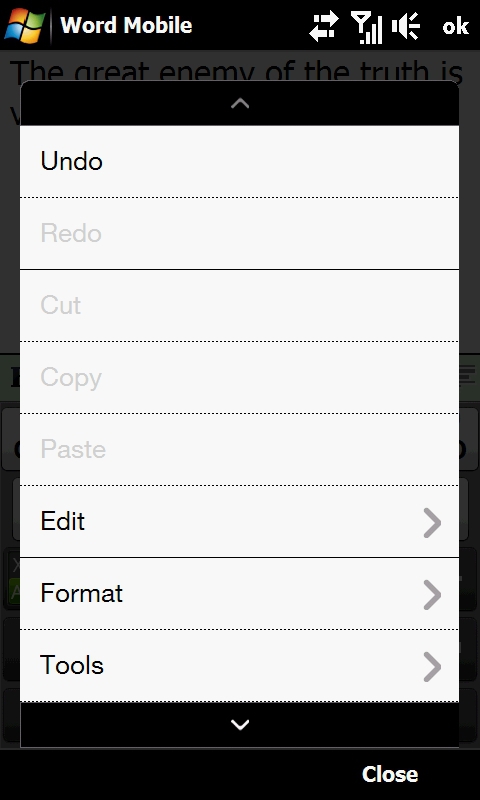
Figure 31: If you can't replace the Office Mobile applications, an enhanced menu system is a bit of an improvement. One additional step that HTC have taken is to replace menus in standard WinMo applications with larger, touch friendly menus. They've also provided larger status icons that pop up to replace the tiny icons that appear at the top of most WinMo application screens. This will improve as WinMo 6.5 and 7 come out over the next year or so, with touch friendly design at the core of the OS. Until then, HTC's TouchFlo 3D is pretty much the pinnacle of touch friendly experience for WinMo devices. 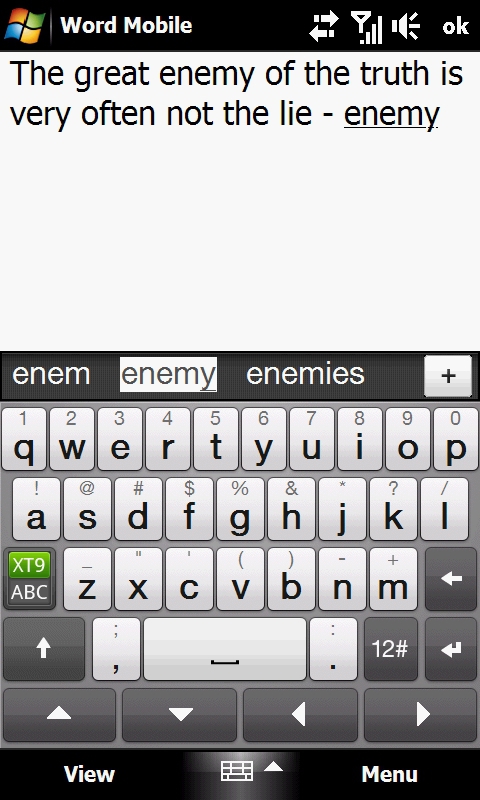
Figure 32: The touch friendly keyboard that HTC includes with the TouchPro2 uses the larger screen to great advantage. Figure 32 shows the finger friendly keyboard bundled with the Touch Pro2. It's similar to the keyboard that was bundled with the Touch Diamond1 and it was a bit of a struggle to use on that device, mostly because the much smaller screen yielded much smaller keys, resulting in far less accuracy. The larger screen of the Touch Pro2 leads to much better accuracy when using this keyboard. If I owned this phone, however, I would probably replace the bundled keyboard with the superior TouchPal product, which I used successfully even with the Touch Diamond1's smaller screen. There are also some nicely designed touch enabled 3rd Party applications that can help bridge the gap until native WinMo apps demonstrate a more touch friendly design. Products that come to mind include Calendar Touch from SBSH and Resco Contact Manager. The CameraHere's my standard disclaimer for when I talk about cameras in phones… I'm an advanced amateur/Prosumer photographer used to using digital SLRs and high end digital "point and shoot" cameras. I'm quite dependent on features like zoom lenses, fill flash, optical image stabilization, exposure compensation and the like to get the results that I want in my photos. So I'm probably not the most objective person when it comes to evaluating cell phone cameras, which typically lack the features that I rely upon in my dedicated cameras. So let's just suffice it to say that given my personal preferences, you won't be seeing me use a cell phone camera as my primary camera, at least in their current state of development. But that's not to say that the Touch Pro2's camera can't take some pretty nice photos. The fact that it has autofocus is one feature that takes it a step above most cell phone cameras that have come before it. For technical reasons with which I won't bore you, a camera with autofocus (or any lens that can be focused, auto or manual) can be designed with much more flexibility with exposure than the typical cell phone camera with a fixed focus lens. A major advantage of that flexibility with exposure is that the camera can be set up to work optimally in low light conditions, which can mitigate the lack of a flash to some degree. There are a handful of settings like those found on a dedicated digital camera (white balance, ISO and metering mode, for example) that someone with experience in the nitty gritty of photography could leverage. 
Figure 33: Nice colors, decent exposure overall. In testing, I was able to get some pretty good shots with the Touch Pro2. This photo is an indoor shot with lots of light available. Color is vibrant, but the picture has more noise in it than I'm used to seeing when you blow it up to full size. I was also able to get some fairly good shots in lower light conditions. 
Figure 34: Lots of light yielded a nice outdoor shot. Regardless of the tricks a camera can perform with exposure, you're almost always best off with plenty of light. Some of the best shots from this camera can be achieved on a sunny day outdoors. This shot is probably comparable to what you might be able to get with a dedicated digital point and shoot camera. Unlike with some of the indoor shots, there were no problems at all with noise when you blow the picture up. The Touch Pro2 can also take videos at up to VGA resolution. The specs list a maximum frame rate of 15 fps, which is a bit on the low side, so fast action probably won't come out at its best and fast panning might result in blur. As a point of comparison, my Canon compact camera can take VGA resolution video at 30 fps, which will do a much better job of capturing action. But if you want to get some action shots at the kids' birthday party in the back yard, the Touch Pro2 is up for it. If you're going to do a lot of videos, though, a dedicated video camera is something you should consider for best results. For the record, that recommendation applies to cameras like my Canon compact as well. As with the majority of phone cameras, the Touch Pro2 is suitable for general photo use and the occasional video. Assuming you carry your phone with you all the time, the convenience of having its camera available can compensate somewhat for the features that it may be lacking compared to a dedicated camera. I'll still suggest that if you can plan ahead and carrying 2 devices isn't an issue, it's worthwhile to bring a dedicated digital camera to leverage its wider range of features and greater flexibility. That's especially the case if you anticipate some challenging photo opportunities (needing to get closer to something far away, lots of photography in very low light conditions, etc.). If you're on the other side of the gym when your teen graduates from high school, for example, you might regret not having a camera with an optical zoom lens and high ISO settings. But as a camera that you're likely to have with you almost all the time, the Touch Pro2 should give you fine results.
PerformanceYou'd expect great performance from a high end phone like the Touch Pro2, and it definitely didn't disappoint. Using AT&T as my carrier, reception was excellent, with 4 bars available almost everywhere. I found the sound of incoming calls to be clear, as did the folks to whom I was talking. The dual speaker, dual microphone speaker phone was a welcome addition. I used it for a conference call at work and it performed admirably. I compared it to my Touch Diamond1, my Samsung Jack and an iPhone and the Touch Pro2 was clearly superior to all of them. Setting up calls can be especially easy if all of the participants are in your Contacts list. The Touch Pro2 includes "Straight Talk" software that allows you to queue up all of the participants prior to starting a conference call and then dialing each of them in rapid succession. You can talk to one of the participants in private with the others on hold and you can disconnect from individual participants without ending the call. In reading some reviews of the T-Mobile version of the Touch Pro2, I found some complaints that the conference call software on that phone limited the conference calls to 2 participants. I had no such trouble on the reviewed phone, as I had 4 participants, including myself, on a single call. If you use your speakerphone often, you'd certainly be happy with the Touch Pro2 in that regard. This phone isn't a US-spec phone and as such can only use AT&T's slower EDGE network as opposed to its faster 3G network. While data performance was noticeably slower, it was satisfactory nonetheless. Bluetooth, WiFi and GPS all performed as expected. I didn't have the phone long enough to do extensive battery testing. My impression is that the battery life is marginally better than that of the Touch Diamond1. Of course, using the EDGE data network on the Touch Pro2 vs. the 3G network on the Touch Diamond1 would give the Touch Pro2 an advantage in power consumption. I'd still probably make a spare battery one of my first purchases after getting the phone itself. ConclusionsThere's much to like about the Touch Pro2. It provides quality construction, many useful design features and a concerted effort by HTC to provide the richest touch enabled environment currently available in a WinMo phone. The fundamental design of the OS prevented them from extending this environment to all aspects of the phone, but it's an impressive effort nonetheless. To be honest, my "perfect" WinMo phone at this point would be the Touch Pro2's smaller sibling sans keyboard, the Touch Diamond2. I'd prefer the lighter weight and smaller size and, if I added TouchPal to replace the bundled onscreen keyboard, I'd find the input to be easy and effective, enough to make the physical keyboard a "nice to have" rather than a "must have". That's based on my preferences... your preferences may differ. But if you're a big fan of hardware keyboards, the Touch Pro2 is in my opinion the phone to choose among current WinMo devices. Doug Raeburn is a Data Architect specializing in Data Warehouse design. He lives in Lannon, WI.
|

