
05-13-2009, 07:00 PM
|
|
Executive Editor

Join Date: Aug 2006
Posts: 29,160
|
|
 Get Your Free 2 GB SugarSync Account
Get Your Free 2 GB SugarSync Account
"Windows/Mac/mobile: SugarSync, a previously paid-only syncing service that got quite a few shout-outs in our feature-by-feature online storage chart, now offers a free 2GB plan that keeps documents synced across Windows, Mac, and mobile platforms." 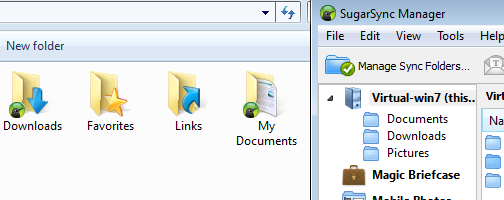
SugarSync is a really slick service with some amazing features, but I've never wanted to use it before now because it's not a replacement for Mozy [Affiliate] based on my needs. Why not? SugarSync's pricing plans. I've got 267 GB worth of data backed up with Mozy, and it's costing me less than $5/month to do that. SugarSync's biggest plan offers 250 GB of storage and would cost me $20.83/month. With the vast majority of my files, I don't need to access them via the browser, so there's no ultra-compelling justification for the extra $15/month I'd need to pay for SugarSync. Thus, I haven't ever used SugarSync. Well, that's changed now because SugarSync is offering a free account with 2 GB of storage - and it includes mobile sync. There are a couple of limitations with the free account - namely that it's limited to two computers and upload speeds are capped - but neither of those bother me. Because I have a hosted Exchange account, I rarely if ever do a desktop sync - and because of that, I rarely have an updated copy of my FlexWallet (yeah, I haven't switched to eWallet) file. With this free 2 GB acocunt, and their Windows Mobile client, suddenly I have a really easy way to keep my FlexWallet file updated on my device. Sweet!
|
| |
|
|
|

05-13-2009, 08:44 PM
|
|
Thinker
Join Date: Aug 2006
Posts: 368
|
|
One issue I have with Sugarsync is resource usage. On my desktop and Macbook, it takes more than 100MB of memory consistently. Dropbox takes about 50~60MB and Live sync takes less than 20MB. I understand Sugarsync needs more overhead since it monitors more folders than Dropbox, but it's still too much memory hit considering it runs all the time in the background. Also syncing seems not as prompt and reliable as in Dropbox or Live sync. I really like that Sugarsync allows me to specify individual folders to sync unlike Dropbox which requires all the files under one folder. Also Sugarsync's Mac client (still beta) seems more reliable compared to one for Syncplicity. So, I have high hope Sugarsync will eventually meet my needs, but at this moment, I still prefer Dropbox and Live sync.
|
| |
|
|
|

05-13-2009, 10:02 PM
|
|
Executive Editor

Join Date: Aug 2006
Posts: 29,160
|
|
Quote:
Originally Posted by ignar

One issue I have with Sugarsync is resource usage. On my desktop and Macbook, it takes more than 100MB of memory consistently.
|
Not that this helps you, but on Windows Vista, SugarSync takes up 20 MB of memory.  So it's something about OS X...
|
| |
|
|
|

05-14-2009, 12:24 AM
|
|
Thinker
Join Date: Aug 2006
Posts: 368
|
|
Quote:
Originally Posted by Jason Dunn

Not that this helps you, but on Windows Vista, SugarSync takes up 20 MB of memory.  So it's something about OS X... |
It could be. My desktop runs XP. So either Sugarsync runs better on Vista, or it depends on the number of files and folders to sync (I have about 400MB).
|
| |
|
|
|

05-14-2009, 02:49 AM
|
|
Oracle
Join Date: May 2003
Posts: 984
|
|
When I was using SugarSync on my Mac, I didn't see nearly anywhere near those memory resources being used. In fact, I just fired it up and it is using about 37 MB (as it is actively uploading files), which is a bit less than Dropbox is using (though that's been sitting all day watching my actvity.) At the time I was actively using SS what was critical for me was that it was the only syncing utility that didn't saturate my bandwidth when it was uploading files (until the last few recent Dropbox updates.)
I switched back to Dropbox for two critical reasons: first, they had a free, 2 GB account option (that is no longer an advantage, of course); and second, DP handles Macintosh package files better than SugarSync does (though I think that I read somewhere that has also been updated in SS.)
|
| |
|
|
|

05-14-2009, 09:18 AM
|
|
Contributing Editor

Join Date: Feb 2004
Posts: 2,503
|
|
Wow, 267GB of data. My work data isn't even half of that. I'm guessing that includes music and a smattering of video?
__________________
Baka. Soku. Zan. - The justice behind the dysORDer.
|
| |
|
|
|

05-14-2009, 07:03 PM
|
|
Executive Editor

Join Date: Aug 2006
Posts: 29,160
|
|
Quote:
Originally Posted by ignar

...or it depends on the number of files and folders to sync (I have about 400MB).
|
That's certainly possible - I have exactly one file in my SugarSync folder: my FlexWallet file. 
|
| |
|
|
|

05-14-2009, 07:50 PM
|
|
Executive Editor

Join Date: Aug 2006
Posts: 29,160
|
|
Quote:
Originally Posted by Lee Yuan Sheng

Wow, 267GB of data. My work data isn't even half of that. I'm guessing that includes music and a smattering of video?
|
As of right now...(this is a good exercise for me to do actually):
87.2 GB music
39 GB photos (with a few videos mixed in)
9.54 GB of documents & assorted files
48.8 GB of raw files (Archived Lightroom Catalogs)
63 GB of assorted videos
18.2 GB of software
And there you have it: my digital life. 
|
| |
|
|
|

05-15-2009, 06:54 PM
|
|
Pupil

Join Date: Mar 2007
Posts: 26
|
|
LOL 267GB... that's it...
I've got you beat, my Mozy account's at 348.6 GB so far.
I dread the day I'll have to swap the drive and re-upload all that content... By then Comcast's probably gonna send me a nasty letter in the mail!
|
| |
|
|
|

05-20-2009, 07:05 AM
|
|
Philosopher

Join Date: Dec 2005
Posts: 541
|
|
Quote:
Originally Posted by Jason Dunn

That's certainly possible - I have exactly one file in my SugarSync folder: my FlexWallet file.  |
Jason, can you explain what you did to get SugarSync to sync your FlexWallet on WM device.
I'm unable to do that. It's the E-wallet file in my case and couple of ListPro files, but while I can download and edit the file on my WM device no changes are syced back to my Notebook...
|
| |
|
|
|
|
|

