 Travelling with Pharos: A Review of the Traveler 117
Travelling with Pharos: A Review of the Traveler 117
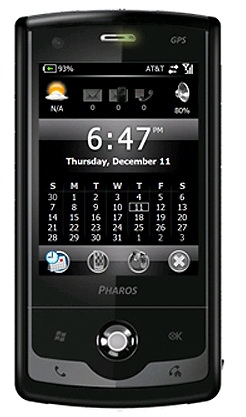
Product Category: 3.5G GPS PDA PhoneWhere to Buy: Expansys [affiliate]Price: $479.99 USDSystem Requirements: Runs Windows Mobile 6.1 ProfessionalSpecifications: Qualcom MSM7201-90 processor running @ 400Mhz, 128M of RAM, 256M of ROM, 2.8in VGA TFT screen w/LED lighting, Quad band GSM/GPRS, triband UMTS/HSDPA up to 7.2Mb/s, 2.0 megapixel rear camera + 0.3 megapixel front camera for video calls, 802.11b/g, GPS, USB 2.0, BT2.0+EDR, microSD slot w/SDHC compatibility, stereo audio and TV out via 2.5mm jack. 1410mAh Li-Ion replaceable battery. Weight is 136g (4.8oz) with battery. Dimensions: 113m (4.4in) x 58mm (2.3in) x 15mm (0.6in) Full specifications are available here. Pros:Beautiful, crisp, clear VGA screen;Great battery life;Standard 2.5mm headphone jack, which also doubles as TVOut.
Cons:Stylus is too small to be usable;- Trackball needs to be more precise/consistent in action;
SD card access is difficult and cover could break with use;2 megapixel, fixed focus camera is not up to current expectations.
Summary: The Traveler series is a new lineup of GPS-enabled 3.5G smartphones from Pharos, makers of the Ostia navigation software. Pharos has very kindly provided us with units to review the entire new lineup, so you'll be seeing the rest of the family over the next few months. Based on the numbering, you might think of the Traveler 117 as the entry unit to the series, but it includes an impressive array of features and a very sleek, professional design. What surprised me the most was the VGA screen and the substitution of a trackball for the 5-way navigation D-Pad!
Inside the BoxSorry, no unboxing video with this one -- we'll just have to do it the 'old way':-) (For those of you who haven't heard/seen one of the news stories done around Jason's unboxing videos, I highly recommend them, especially the lines about 'geek porn'). So here's what comes with the Traveler 117. 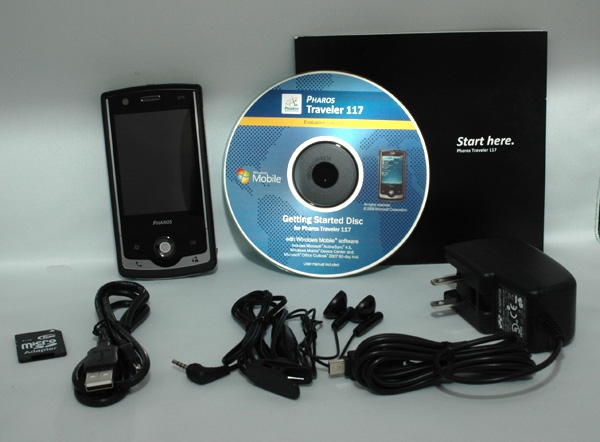
Figure 1: The 117 comes equipped with the fairly standard kit. Clockwise from the top left is the Traveler 117 unit itself, including the 1410mAh battery; Getting Started Disc, including Activesync/Mobile Device Center and the user manual in PDF format; a Start Here printed manual, which is very short, but provides simple instructions for inserting the battery, SD and SIM cards and getting going; standard USB wall charger; stereo ear buds with microphone on a 2.5mm plug; USB charge/sync cable; and a micro SD card in an SD holder with the US and Canadian maps for Smart Navigator. As you can see, the Traveler 117 comes with what is now pretty much the standard set of accessories for Smartphones. The most surprising (and welcome!) change was the earbuds with a 2.5mm headphone plug. Here's hoping this is a start of a trend away from using the microUSB port for charging, synchronization, and audio output since it makes it impossible to listen to music while on external power (unless, of course, you want to use BT headphones....). The Walk AboutThe Traveler 117 is built by Inventec, a manufacturer we've not heard a lot from before (at least not here in North America). Apparently these units have some similarities to models produced for Velocity, but Pharos has made significant modifications both inside and out to optimize the GPS/navigation capabilities of the Traveler. You can clearly see the influence of the iPhone though, in the overall design and build of the unit. 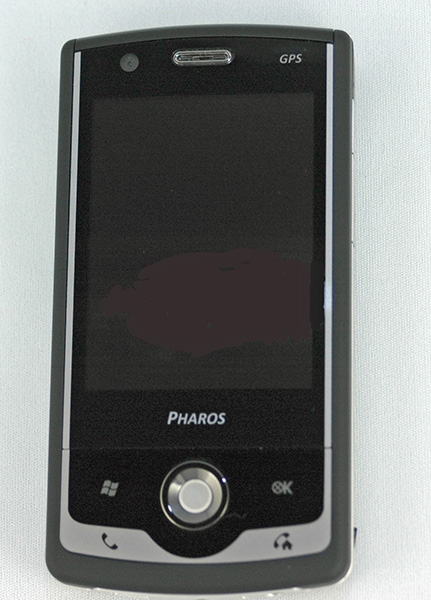
Figure 2: Here's a front shot of the 117. The design uses what is becoming a ubiquitous silver/black combination to give it an overall clean, professional look. The Traveler 117 boasts a 71mm (2.8in) VGA resistive TFT screen which is mounted flush to the edge of the case with no bezel. The advantage of this configuration is that it provides easier access to more of the screen landscape, especially when using fingers instead of a stylus. The screen finish is a highly polished gloss, rather than the matte finishes we were seeing a couple of years ago. While this finish does provide a bit more vibrancy to the screen images, it also means that fingerprints and smudges are immediately visible. Overall the screen is crisp and clear, and the colour saturation is excellent. It was easily bright enough to be visible outdoors. At the top left of the unit is the VGA camera for video calling, followed by the earpiece in the centre which incorporates LEDs for messages, GPS/BT, and battery charge/GSM. Just under the screen are the left and right soft keys, with the track ball in the centre. The screen areas to the right and left of the Pharos logo seem to activate the soft keys as well. The use of a track ball to replace the 5-way Dpad is an interesting innovation, especially where you want to move around the screen in more of a variable mode (different speeds or amounts) rather than the step-by-step dictated by a button press. Unfortunately, little of the software provided on the Traveler 117 is written to make use of this variable capability, so you end up flicking the trackball in particular directions (up/down, side-to-side) to essentially accomplish the same things as the buttons. The trackball itself is made of plastic and feels a bit rough and light. I think its feedback and feel would be improved if there were more of a heavier, rubber feel to it. Below the soft keys are the phone pickup and endcall keys. Pharos has also programmed the endcall key to return to the Today screen (home) when not in phone mode. As you can see, the Traveler seems to be following the minimalist strategy of reducing the number of visible buttons, in favour of finger-initiated screen functions.

Figure 3: This shot along the bottom of the unit clearly shows the track ball used to replace the 5-way navigation switch in the front panel. From the left of the unit is the USB charging/sync port; the lock for the rear panel; the microphone (top) and reset button (bottom); and a 2.5mm audio/TV out jack on the right side. At the far right, near the bottom, you can see the top end of the stylus. The audio jack also doubles as an SVGA TV-Out jack, but I wasn't able to test this, since our test unit didn't come with the necessary cable. 
Figure 4: Not much here on the top of the 117, except for the combination power/lock button. Again, a pretty neat innovation. If you slide the button to the left (as we're looking at it), you power up the unit. If you slide it to the right, it will lock the buttons, so that they don't respond to unintentional pokes and presses in your pocket. You can, however, still answer the phone when it rings, and dismiss reminders in this locked mode. A two-press sequence undoes the lock. 
Figure 5: Here's the left side of the Traveler117 (as you look at the front). At the far left of this picture (near the top of the unit is the Camera button. Just below/beside that are the volume up and down buttons. Then comes the Ostia/Voice Recorder button (single press brings up Ostia navigation -- press and hold activates the Voice Recorder app). 
Figure 6: Not much here on the right side of the unit. The silver 'button' visible toward the right side of the picture is actually the microSD card slot. Unfortunately, it's not accessible from here. You have to take off the back panel. 
Figure 7: The back panel is covered or created in that rubberized grey material that is common now, but it does give a good, solid, non-slip feel to the unit in your hand. At the top of the picture you can see the silver mirror you can use to frame pictures of yourself. Just below is the 2.0meg camera, and to the right is the opening for the speaker.
The Walk About (continued)
Figure 8: Here's a shot with the back panel removed. The big grey thing taking up most of the centre bottom is the battery. Just above that on the left you can see the SIM card in its slot, and left of that, under the silver tab on the left edge, is the microSD card slot. Just above the battery and to the right are the camera optics and the speaker. Above the speaker, on the right side, it looks like there might be a GPS antenna connection, but there's no specific mention of this in any of the documentation, and no way to access this with the back cover installed. With the microSD slot cover held in place by the back cover, I think the intent was for users to install a fairly large SD card and then just leave it there. Also, the SD card slot cover is only attached to the unit via a small, thin piece of rubber, so the whole system is not really geared to frequent swapping of cards. The 117 is SDHC compatible and Pharos says it will accomodate up to a 4Gb card. I can confirm this, but I didn't have a larger capacity card to see if they would also be supported.

Figure 9: Looking closely at the red arrow, you can see the small thin rubber hinge which is used to hold on the cover for the microSD card slot. I'm not sure this is going to survive a lot of card swaps.
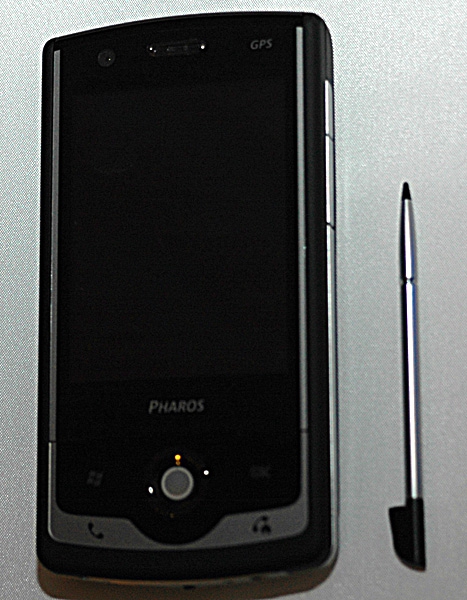
Figure 10: Here's a shot showing the size of the stylus compared to the 117 itself. It barely fits in my smallish hands and feels flimsy. The telescoping versions found in other phones would have been a better choice. I was disappointed in the stylus provided with the unit. Measuring about 70mm, it's just too small to hold comfortably in the hand. I also found the screen sensitivity to be inconsistent using the stylus. Gestures or taps with my fingers were always accepted right away, but intermittently, even after frequent re-alignments of the screen, stylus taps still needed slower or second taps to activate buttons.
Size ComparisonThe Traveler 117 is very similar in size and thickness to the HP910c Messenger unit I reviewed a month or so ago. In fact, the 117 is about 1mm shorter than the 910c, 6mm thinner, and exactly the same thickness. Unfortunately, I couldn't keep the Messenger, so I wasn't able to get a side-by-side photo of the two together. And it wouldn't really be fair to compare the sleek 117 to the HTC Kaiser/Tilt I currently use as my day-to-day workhorse. :-) So, the Traveler 117 is definitely a very pocketable companion. The biggest advantage of the Traveller over the Messenger would be the huge increase in available screen landscape.
Software Included by PharosThe Traveler 117 includes a good selection of useful additional software. This includes: - Spb Mobile Shell;
- Spb Traveler (trial version);
- Spb Keyboard (trial version);
- aGPS -- which downloads ephemeris data from the Internet to make GPS locking faster;
- AutoConfig -- which automatically sets up various data parameters for well known cellular networks;
- Backup Manager;
- JETCET PDF 5;
- MIDlet Manager;
- Phone Profile -- where you can adjust various options within the phone firmware;
- SIM Manger -- for managing contacts on your SIM card;
- Smart Navigator -- Pharos' turn-by-turn navigation system, including full North American maps; and
- Unit Converter (I suspect this is part of Spb Traveller).
While there's nothing really spectacular here, Pharos has included software tailored to making the Traveller series easy to use for a mobile professional. It's been almost 2 years since we last looked at Pharos' navigation software, Ostia (now known as Smart Navigator) and this is, of course, one of the major features of the Traveler line. As with anything that has grown 2 years older, there are quite a few changes to the software. I didn't spend a lot of time with Smart Navigator on this unit, but I promise I'll include a full review with the next Traveler which comes along. There are additional utilities provided in the Settings and Connections menus as well. 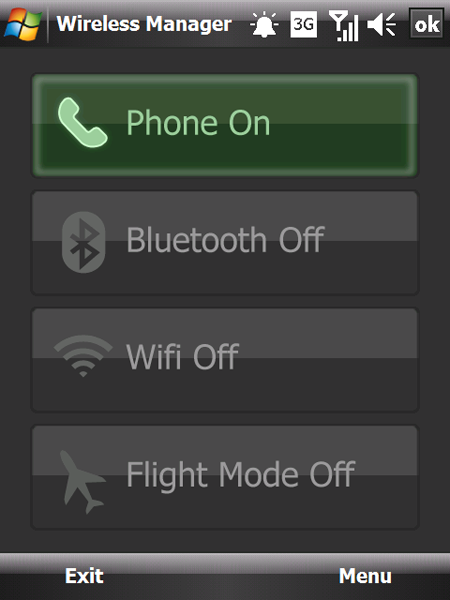
Figure 11: The Traveler's Communication Manager application, which determines which radios are turned on. This is very similar to previous versions we've seen on the Pharos units, but this definitely has a more polished look to it. The menu button on the right provides access to the settings/configuration applications for each of the radios. 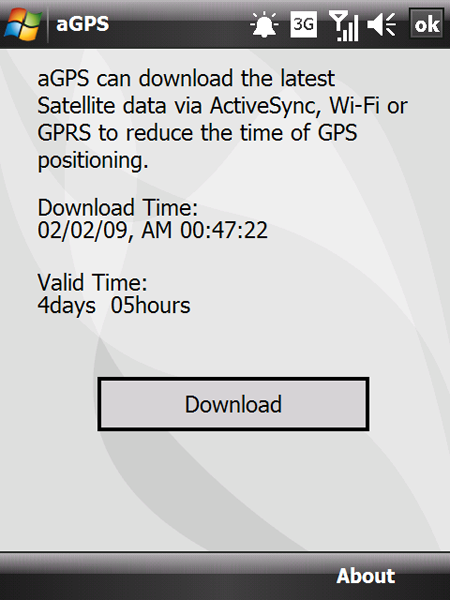
Figure 12: Here's a shot of the aGPS application from Pharos, which downloads ephemeris data about the GPS satellites from the Internet. To be honest, after using this same function on a number of different GPS-enabled units, I haven't noticed a significant difference in Time to First Fix. 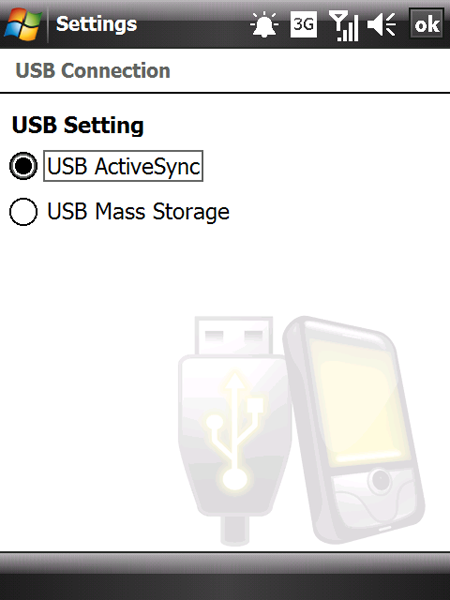
Figure 13: Here's a function setting we don't often see in Windows Mobile devices. It appears to determine how the USB port is used -- either for communication/synchronization, or for additional storage media. 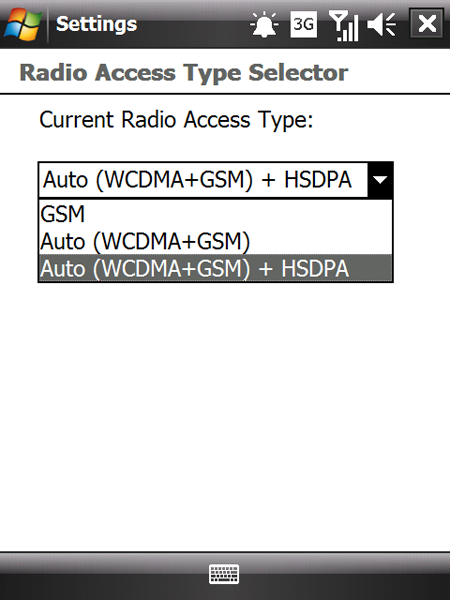
Figure 14: I normally see this as a selection from the Options menu within the phone software. Interesting idea to bring it out to the Settings menu. 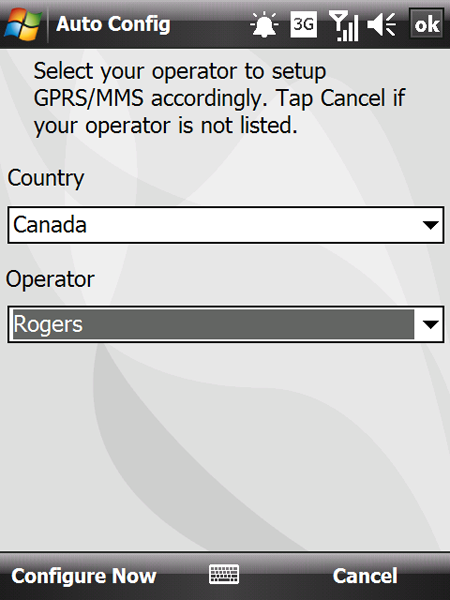
Figure 15: Usually, I see this as an auto-run application after a hard reset, where the unit detects the network it's attached to and asks if you'd like to configure the appropriate parameters. Interesting choice to make this available as a separate application.
Day-to-Day UseAs I usually do in these reviews, I carried the Traveler 117 around with me for just over a week, using it as my day-to-day office companion for phone calls, emails, web browsing, organizer functions, etc. From a comfort point of view, the 117 is quite sleek and a good deal less bulky than my HTC Kaiser/Tilt. That's to be expected though, since it doesn't have a keyboard. The look and feel though is very professional, and I only found a couple of times when I really missed having the keyboard. As I noted before, using the trackball was a bit different, but because the software really wasn't written for it, I typically just flicked in the direction as a substitute for pressing a button on the Dpad. With a better ball and software written to take advantage of the variable capabilities, this could become a much more intuitive way of navigating. Overall, I found the 117 to be surprisingly responsive. I didn't really look at the specs when I first got the unit and started using it, so it wasn't until I was doing some web browsing that I noticed the clarity of the images and text on the screen. I was shocked to discover this was a VGA screen, since I hadn't expected that on what I thought was an entry model. The VGA screen did a very good job with various YouTube entries I downloaded and the refresh rate made movement very fluid. The volume the front speaker was good, certainly loud enough for use outside on the street. Music quality was OK, but a little tinny. What else can you really expect though? All the applications I normally use during the day loaded and ran with no problems. The exception was OnCourse Navigator 8, but OCN has a history of having difficulties with different types of hardware. I did notice that it seemed to take a long time to reload from a soft reset though -- sometimes between 30 to 45 seconds. RadiosPharos has taken no small pains to ensure the Traveler series is truly a world-capable phone. It's always a bit of a pain to get a hot new item from a manufacturer, only to find out some of the functionality will not work because the unit is built for the European or Asian market. Even better would be if we had global standards for communication bands, but let's not get started on that rant... I'm pretty sure the 117 doesn't contain an FM radio to receive TMC updates. Although the Smart Navigator marketing describes updates to traffic info, I suspect this comes from Microsoft LiveSearch, rather than direct to the unit. CellularAs mentioned in the specifications, the Traveler 117 includes both quad band (850/900/1800/1900) GSM/GPRS/Edge, and tri-band (850/1900/2100) UMTS/HSDPA/HSUPA radios, which truly makes it a world phone, capable of working anywhere you take it. Unfortunately, we're seeing a tendency in other manufacturers to regionalize the upper data bands for European, Asian and North American markets. Kudos to Pharos for providing a fully-capable phone in a single package. Band selection is defaulted to auto-select, based on what is detected and available. As seen in the previous section, there is an application available to limit access to the higher speed (and sometimes higher cost) data bands, if desired. When the unit is first powered on after a hard reset, a utility runs which allows the user to select their cellular provider and have most of the parameters and settings configured for them. There is a also manual band/provider application available called AutoConfig, but it is located in the Programs menu, rather than the Phone Options menu where these things are normally found. The interface to the phone is simple and straightforward, and the buttons are big enough to avoid mis-punches. 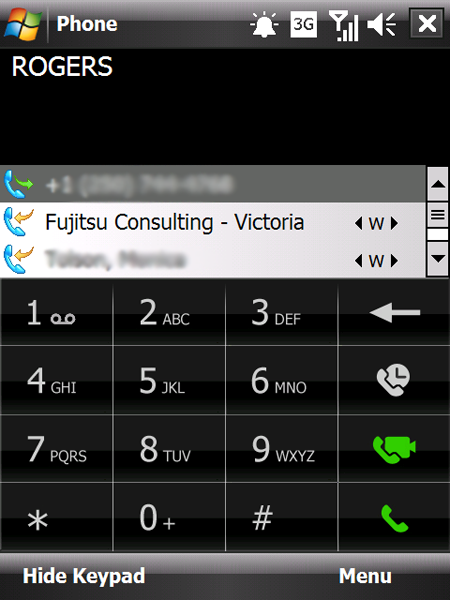
Figure 16: The Phone application interface on the Traveller 117. The radio itself is about equal in sensitivity to similar units, showing the same number of bars as other smartphones and dedicated cell phones I use. The receiver in my review unit was a little scratchy, but none of my callers noticed anything, so the Pharos tech and I figured it must have been a loose wire or something. Overall voice quality was good, but the earpiece tended to give the callers' voices a tinny sound. Data transfers over the cellular radio seemed a bit faster and crisper than other units, especially on web browsing and emails.
BluetoothAs with most smartphones coming out now, the Traveler 117's Bluetooth is fully 2.0 compliant with Enhanced Data Rate (EDR) support to provide transfers up to 3Mbit/sec. The 117 had no problems pairing with my Motorola HS820 Stereo Headphones, the Helium HD650 Headset or the Toyota Prius. Sound quality and range was good in all three situations, matching the capabilities of other phones I've tested. I did find the voice volume on the Helium headset to be the loudest I've ever encountered from any phone. I actually had to turn it down at the headset three or four notches to find a comfortable level which is definitely not a bad thing. I've long suffered voice call volumes on my headsets which were too low to be usuable in anything but a quiet office setting. WiFiThe WiFi radio in the Traveler 117 is 802.11b and g compliant, so it easily connected into the D-Link Gigabit router at home. Connections were consistent and stable throughout. As I noted with the GPRS/Edge connections, web browsing and email downloads seemed to be faster and snappier on the 117 over other units I've tested. The range was also much better than my Kaiser or the HTC Touch Pro. The Traveler was able to keep the connection anywhere in my house, even through the myriad of forced-air heating pipes/plumbing/etc. that usually give these smaller recievers problems. GPSThe built-in Qualcom GPS receiver in the 117 is a good deal more sensitive that either the HTC or the HP units I tested recently. From a cold start (soft reset), it was easily able to get a full position lock in under 20 seconds, inside my house, away from the windows. Clearly, Pharos has spent some time making sure they get this part right, since it is a major focus of the Traveler line. I'll include a more detailed look at Smart Navigator, the new name for Pharos' turn-by-turn navigation software, in a subsequent review. I took it out on a couple of runs around the city and out to a Scout camp in the country and it performed well, keeping a solid lock with no apparent lag in positioning as I drove around. I also tried installing OnCourseNavigator 8 as a comparison, but it wouldn't work. I suspect it has something to do with OCN rather than the Traveler, since it couldn't even get past the initial splash screens, and OCN has reported problems working on other units as well. BatteryWhile not enormous by current standards, the included 1410mAh battery is a good size for a unit like this and definitely required when powering a VGA screen. Pharos rates the battery at 7.5 hours of talk, 5 hours on video calls and 200 hours on standby. In my light to medium daily use (9 to 10 calls, some email, some GPS, about 1/2 hour of web browsing, then another 1/2 hour of Youtube) I never saw the battery go lower than 50%. Considering the VGA screen, that seems pretty amazing. The battery stayed cool in my hand and pocket for the entire day. Pharos supplies the battery about 1/2 charged out of the box, but just to check, I ran it down and it took about 2 hours to recharge from a dead state. There was no mention of an extended battery available on the website.
CameraThe Traveller 117 actually comes with two cameras -- a VGA (0.3mp) resolution front-mounted unit used for video calling only, and a 2.0 megapixel fixed-focus unit on the rear panel. Unfortunately, I wasn't able to really test the front camera, since video calling isn't supported on my plan with my cell provider (Rogers in Canada). The rear camera is bit lower resolution than we have come to expect nowadays and having a fixed-focus lens is definitely a downside. It means that there is no zoom capability at all, and you have to physically move to the focal length of the phone, rather than having it auto-focus for you. The pictures coming out of the camera are OK by cell phone standards, given the resolution of the camera and lens. Here are some examples: 
Figure 17: An indoor shot, taken under warm white florescents, reflected off a bone white ceiling. The colour composition is pretty accurate and doesn't seem to lean to any one area of the spectrum. 
Figure 18: Here's an outdoor shot, taken on a grey, cloudy mid-winter day here where I work. Again, colour composition and saturation are relatively accurate for a phone camera. 
Figure 19: Here's an action shot, taken during a swimming practice at the local pool. Lighting is pretty good here, and the Traveler does a pretty fair job of stopping the action (notice the two swimmers in the bottom right of the picture). It does tend to over expose the direct-light sources (ceiling fixtures and the TV screen), but it does a good job with the reflections off the water. Here, you can really see the effect of an infinite, fixed focus lens... ConclusionsIt's tough to think of the Traveler 117 has a successor to Pharos' earlier GPS Phone 600, since they've taken so many departures from the original look and feel and capability of the unit. This really is a whole new line. And while the Traveler 117 doesn't have every bell and whistle of the current high end phones, it doesn't have the price tag either. Personally, I don't know if I can do without a keyboard on my phone anymore, but if you're not into a lot of text use, and need a good quality navigation partner, the Traveler 117 is a very worthy companion. Don is an Associate Director with Fujitsu Consulting, and the lead of its Enterprise Mobility practice. 
Do you enjoy using new hardware, software and accessories, then sharing your experience with others? Then join us on the Thoughts Media Review Team! We're looking for individuals who find it fun to test new gear and give their honest opinions about the experience. It's a volunteer role with some great perks. Interested? Then click here for more information. 
__________________
/drt
|

