 Resource Manager by Elecont
Resource Manager by Elecont
"Resource Manager helps you to take control over your Windows Mobile device. You can watch how much the CPU is currently in use by running applications. You can switch between running applications or close unused and save the memory or battery life time. Elecont Resource Manager predicts the estimated remaining time to the full battery discharge. With Elecont Resource Manager you can optimize your Windows Mobile device and extend the usage time." 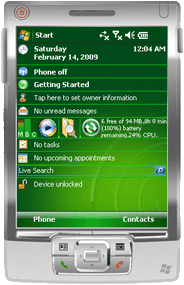
The fine folks over at Elecont have developed a resource and task manager. Seems fairly lightweight in terms of size. It gives a fair amount of system information while also allowing you to close applications. There's a three day fully functional trial and if you decide you like it, you can purchase Resource Manager for a modest $6.95. As always, be sure to check back and tell us what you think. If you use a different task manager, let us know which one and how you like it.
__________________
iPhone
Tmo Dash
|




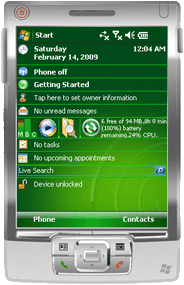



 Linear Mode
Linear Mode

