 All Business, With a Little Bit of Fun...the HP910c Business Manager
All Business, With a Little Bit of Fun...the HP910c Business Manager
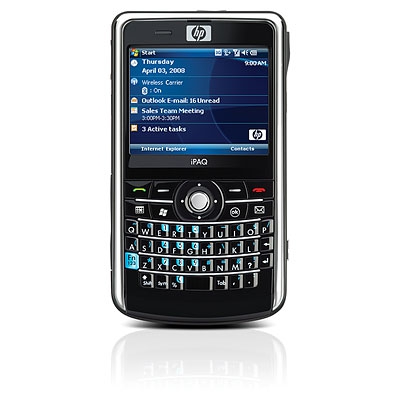
Product Category: 3G touch PDA Phone with embedded keyboardManufacturer: HPWhere to Buy: Expansys [affiliate]Price: $484 USDSystem Requirements: Runs Windows Mobile 6.1Specifications: Marvell PXA270 Processor running at 416 Mhz, 128 MB of RAM and 256 MB of ROM. Quad-band GSM/GPRS and tri-band UMTS/HSDPA, able to get 3G/H anywhere it's available. 3.0 megapixel camera, USB 2.0, BT 2.0 with EDR. 1940 mAh battery, 802.11b/g. Weight is 154g (5.4oz) with battery.Pros: - Solidly built, very reliable, lightweight and easily pocketable;
- Keyboard feel/design works well to prevent keying errors -- very solid tactile response;
- GPS sensitivity and stability is excellent;
- Battery life is very good.
Cons: - Accessories package is a bit light -- should have included a cover/case and a second stylus;
- The position of the USB sync port and its rubber cover are a pain to work around.
Summary: I've owned numerous HP iPAQs over the years -- from the venerable 1950 through the Jornada series to the Messengers. While HP is not always the first with the latest and greatest features on their PDAs, I've always been impressed by the quality and reliability of their products. The hardware is very durable and stands up to the rigors of daily office and personal use, and the software provided clearly has the corporate user in mind. The HP iPAQ 910c Business Manager is no exception. This is a solidly built unit that will serve the business/corporate user very well. It doesn't come with a sexy, gesture-based interface, but it does everything it claims to do well, and consistently. Inside the BoxFor those who may have missed Jason's unboxing video, here's a shot of the contents of the HP package. 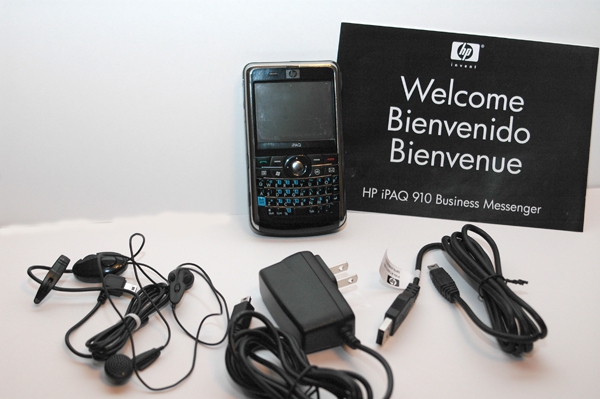
Figure 1: What you get with the HP iPAQ 910c Business Manager. Clockwise from the top middle is, the 910c, the Getting Started CD, USB charge/sync cable, mini-USB wall charger, and mini-USB earbuds with microphone. As you can see, there's not all that much included in the package, except for the basics. I think it would have been nice to at least include a second stylus. The CD includes the requisite Activesync software, the User Guide and the Quick Start guide (both in PDF format). The Walk AboutGenerally, the overall design of the 910c is pretty standard among units with a full qwerty keyboard located below a 2.46 inch QVGA screen. 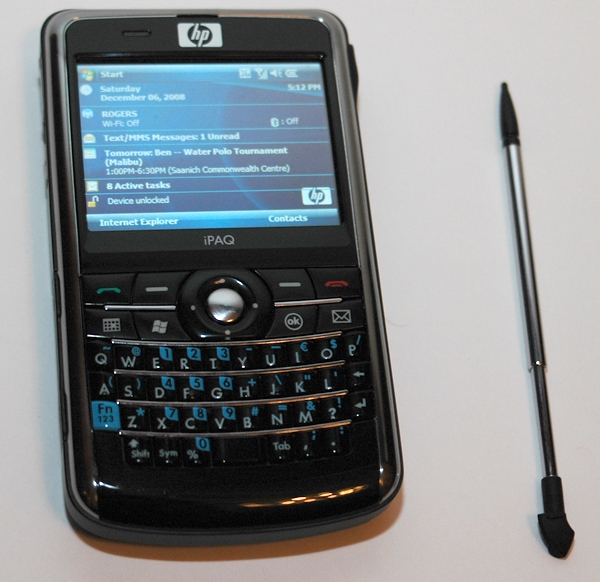
Figure 2: The layout of the HP 910c Business Manager seems to be fairly typical for the front-facing keyboard format (or at least what I remember of my time with a RIM Blackberry. :-) The stylus is stored on the right side of the unit and automatically telescopes as it comes out of the unit -- a nice touch. Just to the left of the HP logo at the top are the multi-colour LEDs which identify which radios (Cellular, GPS, Wi-Fi, BT) are operational. The screen is the typical landscape 320x240 resolution. Colours are clear, bright and crisp, but they do get a bit washed out in outdoor sunlight. It was, however, still readable when outdoors, which is a plus. The top two rows of the keyboard (surrounding the 5-way navigation pad) are the usual special access keys -- green call pickup, left softkey, right softkey, and red call end on the top row. Then just below are the Calendar access, Start Menu, OK button and eMail Inbox keys. The rest of the keyboard is the standard QWERTY layout, although HP has other layouts available for other languages. Although I couldn't get a good shot of it, the keys have a rounded, convex shape on the top surface, which provides a bulge for each key and increases the separation distance between neighbours. It felt a little strange at first (being used to the concave design of keys on most full-sized units) but I quickly became adept at thumb-typing with the keyboard and made very few side-by-side keyboard mistakes (i.e. X or V, instead of C) because of this design. Not being a big user of this format, I was surprised to see the numeric keys placed further to the left than other keyboard layouts. Normally, aren't numbers attached to the FN+U,I,O sets of keys? It didn't really cause any big difficulties having them so close to the Function key, since it's possible to 'lock' the FN key functionality if you're putting in a long series of numbers. The unit weighs about 154g (5.4oz) with the battery, which makes it light enough to easily carry in a jacket, shirt or pants pocket. It’s also thin enough that it doesn’t create a huge bulge. 
Figure 3: Here's a shot of the top of the unit. (Sorry about the scratches, but that's the way the unit came). The small silver button to the right is the power, and this can also be used to shut off the display during a call (if desired). To the left of that is the soft reset button. The rubber flap in the center of the unit covers a GPS terminal, for attaching an external antenna. 
Figure 4: Here's the right side of the unit. The silver button at the left (near the bottom as you hold it) activates the camera, while the one to the right (near the top) is an alternate OK button. At the far right is a scroll wheel which allows you move move through selections on the screen. All the buttons can be remapped to other functions via the Buttons application in the Settings Menu. 
Figure 5: The left side of the 910c. The long silver button on the left is volume up/down. Next to it is the Voice Commander/Voice Recorder button. On the right side there are two rubber flaps -- the one closest to the center of the unit protects the microSD card slot, while the rightmost one covers the mini-USB sync/headphone/charge port. The microSD slot supports SDHC, so you should be good with anything up to 8Gb. The button arrangement on the outside of the 910c is fairly standard for a Windows Mobile Phone unit, but I found the scroll wheel position to be a bit awkward for me as a right-hander. I guess I kept thinking that the scroll wheel should control call/system volume, instead of of the volume up/down buttons on the other side of the unit. :-) While I understand the desire to keep dust and other contaminants out of the exposed slots, I've successfully used units for years without covers on the microSD and USB charge ports. Having the USB charge port on the side of the 910c (instead of on the bottom) means that you can't 'dock' the unit (even if a dock were available) and the rubber cover just gets in the way when you're inserting or removing the charge/sync cable. I caught myself a number of times almost pulling the rubber cover off the unit while untethering the unit from my laptop. I didn't bother taking a picture of the bottom of the unit, since there's nothing there. 
Figure 6: Here's a shot of the back of the unit, with the battery removed. At the top, starting from the left, there is a silvered mirror for setting up shots of yourself (for contacts). To the right of this is the LED flashlight, which doesn't flash, it just comes on to help with illumination of pictures. Then the 3.0 megapixel camera lens, and finally the speaker. Near the bottom (with the big arrow) is the SIM card slot.
Size Comparison
Figure 7: A comparison shot side-by-side with my HTC Kaiser/AT&T Tilt. The two units are about the same length, with the HP 910c being slightly wider. 
Figure 8: Here you can see the significant difference in thickness between the 910c and the Kaiser/Tilt. Granted, the Tilt has a larger screen and a slide out keyboard, but the weight difference gives the 910c a huge advantage in pocket-ability.
Software Included by HPHP does a good job of providing a suite of additional software with the corporate user in mind. Included in the ROM is: - HP's Camera application
- ClearVue PDF -- for viewing of PDF files
- HP iPAQ GPS -- for downloading satellite data to get quicker initial fixes
- HP iPAQ Tips -- provides tips on how to use the device each time it is soft reset
- HP Printsmart Mobile
- Remote Desktop Mobile - for Enterprise management of the PDA's software/data/etc.
- Sun Java
- Oberon's Voice Commander -- similar to MS' Voice Command
- Factory Recovery (in Settings) -- hard reset of the device back to out of box condition
- HP Cert Enroller (in Settings)
- Ring Tones (in Settings) -- ringtone manager, similar to the one provided in Phone/Options
- HP Asset Viewer (in Settings) -- provides overview of information about the unit
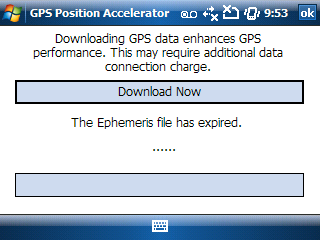
Figure 9: HP's iPAQ GPS application. Basically, it downloads satellite location data from the Internet in order to help the GPS unit get a location lock quicker. 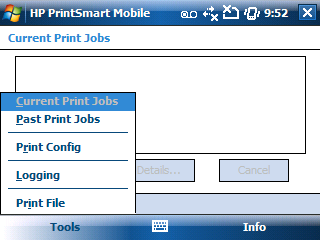
Figure 10: The included HP PrintSmart Mobile application allows the 910c to queue and manage print jobs on network-connected printers. 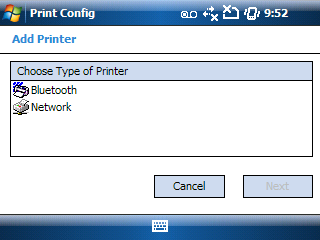
Figure 11: The PrintSmart Mobile configuration screen lets you attach available Bluetooth or LAN/WAN network printers.
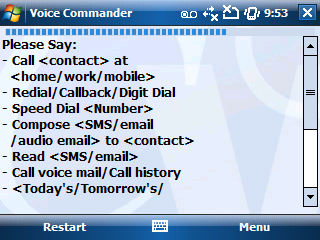
Figure 12: Oberon's Voice Commander software provides similar voice-recognition capabilities to Microsoft's Voice Command. Both recognize the general 'timbre' of the specific commands available, so there's no need to 'teach' them how to respond to your voice. Oberon's version provides a bit more flexibility in playing music, but lacks the appointment/incoming call announcement features of the Microsoft product. As noted above, Voice Commander has been attached to the top button on the left side of the unit, so you can just press it and say your command.
Day-to-Day UseI have to admit the embedded front panel keyboard form factor is not one that’s held a lot of appeal to me. The only other time I’ve used a unit like this was when I was working on a project where the client handed me a Blackberry on the first day I arrived and made it abundantly clear that its use was mandatory. In short, the experience wasn’t pleasant. I’d grown used to WM-based devices and all the utility applications available to customize it, so it was difficult to adjust to the RIM’s limited O/S and software. And I hated the fact that I had to give up the touch screen! On top of that, the client executive were addicted to these things and it kept buzzing at my hip every 5 seconds or so, sometimes until 11pm! Sheesh! Anyway, none of that really has much to do with the HP iPAQ 910c Business Manager, except that it shares the form factor with the Blackberry and hence, coloured my initial expectations. I’m happy to say though, that after working with the 910c for a couple of weeks as my primary PDA, I was impressed with its capabilities as a WM-based phone and by the convenience of having the keyboard always at hand. There are definite advantages over the screen/software–based keyboards in terms of accuracy and accessibility. The lack of weight and bulkiness also removed the need for my belt clip to keep the unit close at hand -- the 910c easily slips into a shirt, jacket or pants pocket. Having both the keyboard and the touchscreen available made daily use of the 910c very straightforward and intuitive. I have to admit though, that I'm getting a bit spoiled by the gesture-based Today-screen interfaces that are being developed. They provide a much classier overall look and feel to the various functions of a Phone/PDA and it felt kind of retro going back to the vanilla Windows Mobile 6 interface. This isn't much of a difficulty though, since it would be easy enough to install something like Spb Mobile Shell or any of the other replacements available for the Windows Mobile platform. Unfortunately, the bezel around the screen does make it difficult to access some of the controls at the screen edges with a finger. All the assorted accessory applications I loaded onto the 910c worked flawlessly. (The only exception was OnCourse Navigator/iGo 8, but I'll get into that later.) RadiosGenerally, the radios provided with the 910c were as good as any found in combo phone/PDAs. Sensitivity and stability were both very good. The 910c provides the typical LEDs on the front panel to let you know when each of them is activated and operational. Unfortunately, the same LEDs are used to show when the battery is charging, so it can be a bit confusing trying to determine what's what. CellularThe cellular radio is a quad band GSM/GPRS/EDGE (850/900/1800/1900 MHz) which supports worldwide GSM networks. The 910c is HP's first handset with tri-band (900/1900/2100) UMTS/HSDPA, which will support full 3G/HSPDA data transfers of up to 7.2Kbps anwhere that the service is available. Fortunately, my provider (Rogers) has both 3G and H service in my area, so I was able to check out the high speed email and web browsing of the unit. On the whole, the 910c performed as well as HTC units I've reviewed which had more powerful processors. The phone portion of the unit worked consistently well, providing clear, stable connections almost everywhere in my vendor's coverage area. Generally, the number of 'bars' available was the same as other phones I have or have tested. I did find though, that incoming call volume varied considerably more than I was used to with other phones. A couple of calls almost blew my ears off while others were almost inaudible. There were no complaints from people I called regarding volume, tone or signal quality. Unfortunately, although Google Maps software is provided with the unit, integration with the GPRS radio is not working. Normally, the My Location feature of Google Maps is able to use cell phone tower triangulation to give you a rough fix of where you are, but on the 910c, the software reports that the device is not compatible with this feature. The My Location feature does work very well with the GPS radio though (see below). BluetoothThe Bluetooth radio provided is 2.0 compatible with Enhanced Data Rate (EDR) support. It was easily able to pair up with my Helium HT-650 headset, Motorola HT-820 stereo headphones and my Toyota Prius (hand free operation.) Signal strength/coverage was slightly better than the HTC Kaiser and the Touch Pro I recently reviewed -- but that only means a couple of feet, nothing major. The signal pairings were stable and static free. As mentioned in the Cellular section above, I did notice some volume variations however, between various callers on the phone, but none of that was detectable in extended use of the Stereo Headphones. Overall sound quailty was very good, and pairing with the WM6.1 enhancements to the BT stack was quick and easy. WiFiThe 910c's integrated WiFi radio supports 802.11 b/g with WPA2 security. Generally, I found the sensitivity to be the same as other PDA phones and data transfer speeds were equivalent to what I've become accustomed to. The 910c quickly attached to my home network and was easily able to find the local networks operating within my office building. GPSThe GPS radio provided is a Qualcom chip with an integrated antenna. As shown in the pictures above, HP also provides a jack in the top of the unit if you wish to attach an external GPS antenna. To be honest, though, I don't think you're going to need it. In my testing around my office and locale, I found the GPS to be very sensitive and able to establish a TTFF (Time to First Fix) within about 20 to 30 seconds from a soft reset. That's not quite as sensitive as the Pharos units I've tested, but definitely better sensitivity and lock stability than the HTC Kaiser and Touch Pro. As mentioned above, Google Maps works very well with the imbedded GPS receiver, getting a fix quickly and keeping a lock through sometimes very difficult locations (in between buildings, etc.). Unfortunately, I don't have an unlimited data plan available so using Google Maps for turn-by-turn navigation is not an option. Unfortunate as well was the fact that my current navigation software OnCourseNavigator 8 (aka iGo8) also doesn't work on the 910c. The developer, NavNGo says they're working on it.... Sorry, I don't have maps for TomTom, so I couldn't give that a try, but I imagine it will work just fine. BatteryHP has provided a very hefty 1940mAh battery for the 910c which should easily be able to stand up to the specified 250 hrs standby and 7.5 hrs talk time. It takes quite a while for the battery to get to the fully charged state (i.e. the charging LED changes from orange to green), but it shows 100% charge after about 4 hours from a dead state. For very heavy users, an extended 3200 mAh battery is also available, with a new back to handle the extended bulge of the battery. In my daily use, even though I'm not what would be considered a heavy user, I rarely was able to get the battery below about 50% during the day. In Jason's unboxing article, some concern was expressed in the comments about the battery getting hot and rendering the unit unusable. My experience was that the battery did get warm when WiFi and GPS were on for extended periods of time, but it certainly not anywhere near uncomfortable or concerning. CameraThe 910c's camera is a 3 Megapixel, autofocus, with 4X digital zoom. The included codec supports .jpg image files in the following resolutions: QVGA (320x240), VGA (640x480), 1280x960, SXGA (1280x1024), UXGA (1600x1200), and QXGA(2048x1536). Video resolution can be either 176x144 (QCIF) or 320x240 (QVGA). 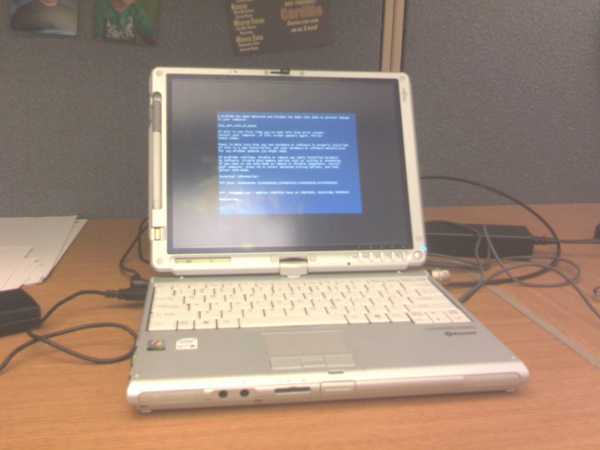
Figure 13: Here's an example of an indoor shot taken at highest resolution (2048x1536). The lighting is warm fluorescent, so you can see there's a bit of a brown/yellow cast to the image. Even at this resolution, the picture is a bit fuzzy, primarliy because of the lighting, I would guess. This is OK for a phone camera, but there are better ones out there.
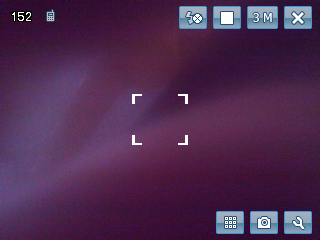
Figure 14: Here's a screen shot of the camera application itself. Fortunately, most of the icons provided are pretty self explanatory, so you don't have to guess at the function. Along the top are the flash, focus, resolution and exit buttons. Along the bottom is access to the PhotoSmart Album, changing from still to video mode, and camera settings. 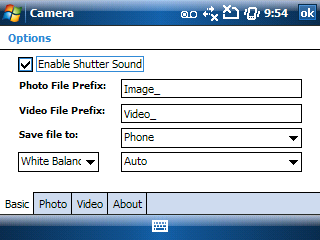
Figure 15: HP's Camera configuration screens. Simple, straightforward and clear. 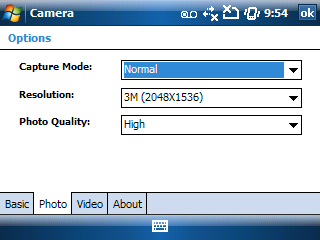
Figure 16: Again, no confusion here about the current camera settings. This is much simpler for me to deal with than the HTC Camera application found on the Kaiser and Touch Pro. 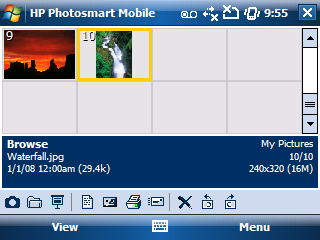
Figure 17: HP's Photosmart Mobile application not only lets you view the various pictures and videos stored on your unit, but it also provides rotation and simple 'smart enhancement' of the images. ConclusionIs the HP iPAQ 910c going to win the sexy, cool awards for innovation? Probably not, but it's a good, solid performer for those in the business world and corporations looking for a Windows Mobile alternative to the Blackberry. The software provided is straight out of the WM6.1 handbook, so while there's no fancy gesture support, they do what they are supposed to do, consistently and well. I have to admit that based on the size, weight and convenience, the 910c almost had me sold on the embedded keyboard format. It's very easy to carry this unit around with you. Don is an Associate Director with Fujitsu Consulting, and the lead of its Enterprise Mobility practice. 
Do you enjoy using new hardware, software and accessories, then sharing your experience with others? Then join us on the Thoughts Media Review Team! We're looking for individuals who find it fun to test new gear and give their honest opinions about the experience. It's a volunteer role with some great perks. Interested? Then click here for more information. 
__________________
/drt
|

