|
Executive Editor, Android Thoughts

Join Date: Aug 2006
Posts: 3,233
|
|
 Feel In Touch: The Samsung Omnia Reviewed
Feel In Touch: The Samsung Omnia Reviewed

Product Category: Windows Mobile 6.1 Professional SmartphoneWhere to Buy: Expansys [Affiliate]Specifications: 5 MP Camera, 3.2 TFT WQVGA Touch screen (240 x 400), Bluetooth 2.0, Wi-Fi 802.11g, Quad-band GSM/GPRS/EDGE, HSDPA 7.2 Mbits, TV-out, FM Radio, Integrated GPS, microSDHC, 1440mA batteryPros: - Fun to use & responsive;
- Sleek design;
- Innovative value-added features (e.g. flashlight, haptic feedback).
Cons: - Widget Bar: full of promise, low on usability;
- No multitouch ability;
- Price and availability.
Summary: I've posted news on the Samsung Omnia over the last few months and found it to be interesting enough to purchase. What I found when I opened the box got me excited to be using Windows Mobile again, something I doubted could ever happen. Read on for my experience re-discovering the OS through Samsung's vision of usability. Getting To Know The OmniaThe Omnia measures 113 x 49 x 15.1 mm (4.45 x 1.93 x .59 in) and weighs in at 140g (4.94 oz). It feels nice and light to the touch without feeling cheap. The first thing that a Windows Mobile user will notice is the absence of a normal D-Pad. The Omnia sports a call send, call end, and action button on the front, with the action button holding a surprise. Not only does it work like the normal center button on a D-Pad, it IS the D-Pad. Moving your finger from side to side or up and down will scroll as if using a normal D-Pad. And if that doesn't float your boat, Samsung has also built in a mouse function that will let the little black action button control an on-screen mouse pointer. Functionality similar to a laptop's touch pad is provided, with fairly good accuracy while mousing around the screen. Turning the device on shows Samsung's unique homescreen, slightly customized below (I needed a time readout!). 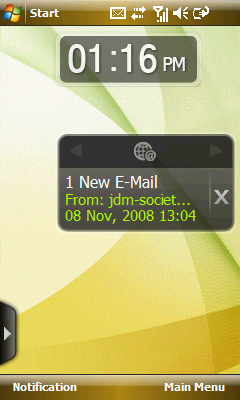
Figure 1: Samsung's widget bar, which is shown by clicking the arrow has widgets that can be dragged onto the home screen. The widgets, however, are not customizable (e.g. you cannot add new or remove existing). For those of you not into Samsung's new look, they also provide a more normal home screen layout sans widgets. Below is the layout I've been using. 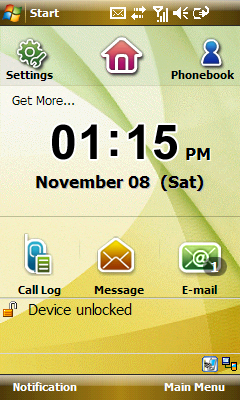
Figure 2: Alternate home screen, pressing Settings slides the icons to the right and shows Figure 3.
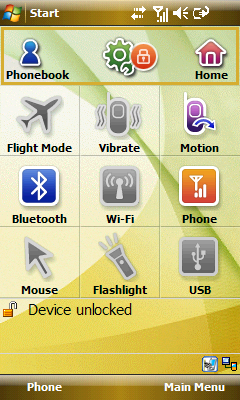
Figure 3: The settings panel, allowing you to quickly toggle vibrate, Motion (the ability to detect orientation changes and adjust screen rotation), USB mode (Activesync vs. Mass Storage), on-screen mouse, and flashlight (activating the LED flash in continuous mode).
Getting To Know The Omnia (Continued)In addition to the funky home screen that is pretty usable, the device also has its own Main Menu, in a further attempt to prevent you from ever having to deal with Windows Mobile's ugly Programs menu (well, ugly by some standards - I actually like it...) 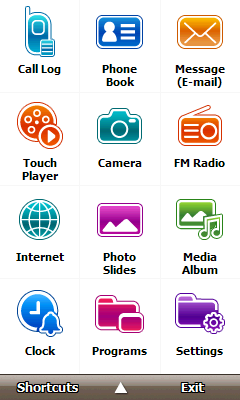
Figure 4: Samsung's Main Menu.
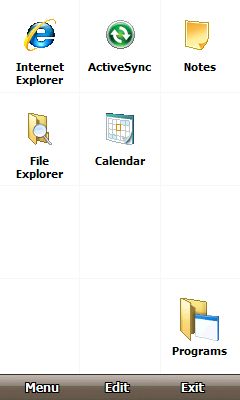
Figure 5: Modifying the Shortcuts.
The Omnia also includes Samsung's "Touch Player", a more finger centric and friendly interface to listen to music compared to regular old Windows Media Player that we've had since the stylus-intense days of old. Which brings up an interesting point regarding a stylus and the Omnia - namely they don't want you putting the thing anywhere near the screen. Sure, they include a stylus (a retractable one at that), but it doesn't have a silo in the device to store it. In fact, the best they can do is put a loop on the end of it so you can hook it to a hook on the device. Why? Well, they want you using your fingers see - and they will not be deterred by us old timers who long for our styli! 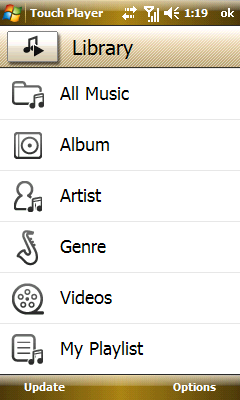
Figure 6: Samsung's Touch Player
Integrated CameraThe Omnia sports a 5mp camera, with LED flash as well as video recording support. The camera works very well under direct lighting, and in the dark thanks to the flash. It's medium lighting situations where you may get some blurring (as in the third example shot below). Overall the Omnia's 5mp means that I don't have to carry around my pocket camera/camcorder, however I find myself still putting it in my bag - just to be on the safe side. For each of the sample shots below, click on the image to get the full, undoctored, picture. 
Figure 7: Looks warmer than it really is...

Figure 8: Everyone needs a dressed-up Jamaican Head.

Figure 9: Notice how the medium light makes this picture the blurriest of the three. "Wow Cool" FeaturesThe Omnia shines in the areas that Samsung has taken the time to improve over a stock Windows Mobile 6.1 core. While WinMo 6.1 is extremely powerful, it's not anything new or interesting for those of us who have been using these devices for quite some time, and it darn sure isn't anything that would make you stop and go "Wow... Cool". But here are some things I found somewhat innovative and "Wow... Cool"-ish about the Omnia. - The front camera that is actually useful for those without voice calling: it detects light level to increase or decrease screen brightness, and also (in conjunction with the accelerometer) can enter an "etiquette" mode. You turn the phone over on its face, and it automatically mutes all sounds.
- The Finger Mouse. Toggle-able from the homescreen, it turns the D-Button (the black button that is sensitive to touch and can act like a D-Pad in one mode or control an on-screen mouse in another). Not useful in all situations, but in some it really shines. Hence the much appreciated toggle on the Samsung today screen for it.
- The built-in Samsung SIP that's actually surprisingly useful for someone with big fingers to enter text into. For the ultimate dream though, a third-party app like SPB's Full-Screen Keyboard really makes one forget about a dedicated keyboard.
- The flashlight feature that lets the light used for a "flash" actually serves some function. Hold the volume key down for 5 seconds and it turns on, letting you navigate your way through a dark room.
- The haptic feedback (how did I get to bullet four without mentioning this already): it's very nice to get some responsiveness after a keypress, a screen rotation, even a quick button press. The weird thing? This could have been implemented years ago - we all had "vibrate" motors!
- The value added applications such as an RSS feed reader, world clock, reader, converter and even video editor. Nevermind the FM radio built in as well as TV-OUT capabilities.
- The smoothness of integration. While some gaps are present, Samsung excels at providing one of the best integrations of OEM components and Windows Mobile that I've seen to date.
Head to Head: Omnia vs. Touch ProThe Omnia came to me mid-October, and after playing with it for awhile, I realized that I needed to view it in comparison to another popular device of its generation, the Touch Pro (a.k.a. the AT&T Fuze). So, without another Windows Mobile Maven around me to bum a device off of, I did the only sensible thing - I bought a Fuze at my local AT&T store (WM Devices are my only real vice, I decided to forgo excessive drinking in my undergraduate days to have cash for them.. . Anyway, it is that purchase that was the genesis of this piece of the review: the head to head comparison. I'll compare the two devices on four important qualities: Touch Responsiveness, Windows Mobile Customization, Daily Use, and Subjective Value (i.e. my own opinion). . Anyway, it is that purchase that was the genesis of this piece of the review: the head to head comparison. I'll compare the two devices on four important qualities: Touch Responsiveness, Windows Mobile Customization, Daily Use, and Subjective Value (i.e. my own opinion). Touch ResponsivenessQuick Response is something near and dear to most Windows Mobile Enthusiasts, and let's face it, our beloved operating system can at times have the quick response of a party-loving college freshman on Saturday morning. Especially important is the fact that these devices need to respond quickly to touch as touch is really the only thing that you're encouraged to do with them. The Omnia has a nice haptic feedback feature that I've already mentioned that lets you 'feel' when some touches are recorded, which is nice if the screen doesn't draw quickly to let you know that you're changing. But the Touch Pro will not be outdone - its screen draws in a side-by-side comparison were faster about 80% of the time for me. I know others out there have been critical of the Touch Pro and Touch Diamond's graphics performance, but at least for the devices I'm using, it seemed to draw quicker. Finally, the last test is entering text. Samsung gives a nice finger-keyboard SIP they custom designed, as does the Touch Pro. I swapped Samsung's out for a copy of SPB Keyboard 3.0 and was not disappointed. But as it comes stock, I do have to admit that the Omnia does a bit better keying in data, of course the Touch Pro has a real keyboard that can prevent finger-tap-keying in the first place. It's a touch decision, but in the end I'll have to go with the one that vibrates. ADVANTAGE: Omnia
Windows Mobile CustomizationSamsung certainly has made a bold statement with their widget bar, and the Touch Pro's TouchFlo interface doesn't much resemble the home screen we all known and love (loathe) either. If you're after information, and a quick way to find it, you'll like TouchFlo much better than the widget bar, or even Samsung's alternate interface (See Figures 2 & 3). TouchFlo, however, can be a bit sluggish until you learn the tricks (e.g. that you can hold down your finger on each icon at the bottom and rapidly scroll to the other icons). In the useful category, I'm going to have to give HTC Props, but in the "cool" category, the widget bar does have a more impressive show to put on. Which wins out in the end? ADVANTAGE: Touch Pro
Daily UseI recently took a trip to Chicago for a conference and brought both the Touch Pro and the Omnia along with me. Over four days I used the Touch Pro for 2 and the Omnia for the other 2. Interestingly enough, I found that while the Touch Pro could be excellent to browse quick e-mails (e.g. by using the e-mail and text tabs in TouchFlo), it had some strange quirks. The version of Google Maps I'd loaded on it took forever to get a GPS lock, even with a fresh "hint" file download. Google Maps also had the strange habit of going zombie on me. It would minimize but refuse to re-open, even if I stopped it in memory and tried to open it again. Only a soft-reset would help, causing some rather embarrassing moments while trying to navigate my way around another city (But on another note, Thank goodness for Google's new public transit routing in major US cities!). The Touch Pro, aside from its zombieness did do an admirable job and does have a beautiful VGA screen that puts Samsung's WQVGA to shame. It is my go-to device when I know I'll need to enter a lot of text. The Omnia, however, never zombied up on me, got quick GPS locks, was adequate to read my e-mail, and has remained my daily driver ever since the trip. ADVANTAGE: Omnia
Subjective ValueSubjectively, I like both of these devices (after all, I bought both...). But the Omnia seems to have a certain sexiness that the boxiness and thickness of the Touch Pro lack. Now I know that the Touch Pro needs to be a bit more bloated since it has a keyboard, but why couldn't it include some of the "sexy" features like a 5mp camera, or better use of the accelerometer like the Omnia does out of the box? But like I mentioned before, if I plan on doing a lot of work using text input, the built-in keyboard will always win over the graphical based one. So My recommendation: if you do a lot of text, grab a Touch pro. If you don't, or you just really love finger tapping out letters, go with an Omnia. ADVANTAGE: Draw
ConclusionAfter using the Omnia for about a month, I can actually say something I've been wishing were true for awhile: this is a device that makes me excited to use Windows Mobile again! Samsung has done a good job on their first attempt to seriously tweak the OS, and may have even outdone modifying kingpin HTC in some areas. I didn't even mention the fact that the Omnia has at least 8 GB of on-board storage to play with, and there are many other nuances that make the Omnia very attractive. The Omnia is my new daily driver, and I'm eager to see what the next generation hardware/software combo from Samsung will be. Jon Westfall is a Microsoft MVP, frequent contributor to the Thoughts Media family of sites, avid City of Hero player, and most importantly a person adrift in the sea of a doctoral dissertation, looking for an island on which to rest. Track his journey and learn more than you really want to know at JonWestfall.Com 
Do you enjoy using new hardware, software and accessories, then sharing your experience with others? Then join us on the Thoughts Media Review Team! We're looking for individuals who find it fun to test new gear and give their honest opinions about the experience. It's a volunteer role with some great perks. Interested? Then click here for more information. 
__________________
Dr. Jon Westfall, MCSE, MS-MVP
Executive Editor - Android Thoughts
News Editor - Windows Phone Thoughts
|

