
12-02-2008, 03:00 PM
|
|
Contributing Editor Emeritus

Join Date: Oct 2005
Posts: 716
|
|
 DVD Catalyst 3.7
DVD Catalyst 3.7
"DVD Catalyst 3 converts movies quickly and easily into a format that can be played on a portable device (Apple iPod, Apple iPhone, Sony PSP, Creative Zen, Smartphone, PocketPC and more) It offers a multitude of different video types it can create, allowing it to even create video files for non-listed or brand-new devices. DVD Catalyst 3 incorporates an extensive feature list, with many unique, handy and industry-first options to make your conversions as easy as possible, while providing you with the best possible quality. DVD Catalyst 3 uses the award-winning open source mplayer/mencoder projects for detection and conversion, which allows DVD Catalyst to convert just about anything to any format without the need of having codec's installed on your computer." 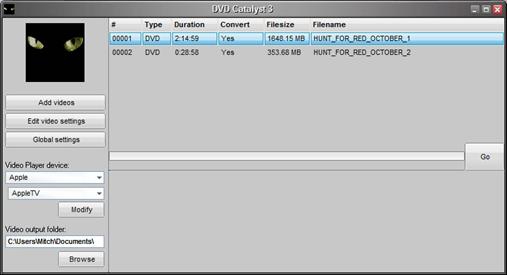
If you're like me and you enjoy having movies on your mobile device, DVD Catalyst 3.7 seems like a good option. It appears to cover most of the industry standards and includes a multitude of various devices. Do any of you watch movies on your handheld? I especially want movies when I take a plane trip. I actually got rid of my 7" portable dvd player. No need to lug around the player and the dvd's. If you do watch movies, let us know what device you watch them on.
__________________
iPhone
Tmo Dash
|
| |
|
|
|

12-02-2008, 04:21 PM
|
|
Neophyte
Join Date: Sep 2006
Posts: 4
|
|
I watch movies and TV shows on my Sprint Touch just about every time I fly. For ripped DVD's I use Slysoft CloveDVDMobile and for downloaded Divx files I typically re-encode them in MediaCoder at 320x240 at 15fps to make sure they play well given the Touch's crummy non-accelerated graphics.
|
| |
|
|
|

12-02-2008, 04:49 PM
|
|
Intellectual

Join Date: Aug 2006
Posts: 196
|
|
I fly a lot. I have always used a windows mobile device to watch my movies. Right now I use the Sprint Touch Diamond and I watch the movies in .avi format on TCPMP. I get the movies there via SPB Mobile DVD. Very simple process!
|
| |
|
|
|

12-02-2008, 07:12 PM
|
|
Theorist
Join Date: Aug 2006
Posts: 276
|
|
Does it node lock to a single computer for copy protection?
If it does I won't even look at it. I've purchased two ripping programs in the past and both are worthless now because I can't move the program to a new computer...
|
| |
|
|
|

12-03-2008, 10:35 AM
|
|
Thinker

Join Date: Feb 2005
Posts: 471
|
|
I've still not found anything better than Handbrake and I've looked so hard for alternatives (because Handbrake is occassionally buggy).
Handbrake is free, it provides a good range of options, its presets are sensible and the quality vs. files size is excellent.
|
| |
|
|
|

12-03-2008, 03:04 PM
|
|
Editor Emeritus

Join Date: Sep 2006
Posts: 3,060
|
|
Sorry to sound like a heretic, but I use my iPod for watching movies, for two reasons:
1. I can store dozens of movies on my 120GB iPod
2. The video-out capabilities allow me to watch movies on any larger screen.
For DVD conversions, I've been using PDQ's software, but for Pocket PC conversions, I dound Spb Software's program to be pretty good
|
| |
|
|
|

12-03-2008, 03:26 PM
|
|
Contributing Editor Emeritus

Join Date: Sep 2006
Posts: 1,053
|
|
My issue with software like SPB's is that it doesn't actually decode and then re-encode the video. It's pretty much just recording the video & audio feed to a new file. I've found that can cause problems with video files sometimes if you are doing other things that causes the actual video feed to stutter (probably when you open a website or such that opens another video).
Does DVD Catalyst do batch jobs? TV shows that are on DVD are also a pain to do with software like SPB since it takes interaction every 30 - 60 minutes per DVD. I forget what I use now but it does a very good job. I'll check when I get home.
|
| |
|
|
|

12-04-2008, 01:01 PM
|
|
Contributing Editor Emeritus

Join Date: Sep 2006
Posts: 1,053
|
|
Just to update...I use Any DVD Converter Professional which is far and away the best software I've used. 
|
| |
|
|
|

12-12-2008, 09:21 PM
|
|
Pupil

Join Date: Feb 2008
Posts: 12
|
|
 DVD Catalyst
DVD Catalyst
Thank you Pete for the post on the forums.
I watch movies on my iPod Touch, as well as on a PSP.
Initially, DVD Catalyst was created mainly for PocketPC's, as I only had an iPaq 2210 at the time. People kept requesting additional devices to be included, and as a result there are now over 50 different device type profiles included, and with the configuration options, it can convert just about anything to whatever device you might have.
To point out a few things for the comments in this thread:
DVD Catalyst won the Smartphone & PocketPC Magazine Magazine Awards 2008, 2007 and 2005
egads:
DVD Catalyst does not lock to a computer. I personally use it on 3 at home, and I extend that to the users. The conversion of DVD and video files always takes a while, so I think its fair if the customer can do more than one rip at a time. As long as it's considered for personal use, its fine by me. While I would not complain if someone purchased DVD Catalyst multiple times for his/her 4 computers at home, it's not needed.
David :
Batch Jobs: DVD Catalyst does batch.
TV show DVDs are a breeze. Trailers, special features all can be enabled as well. It even finds "easter-egg" tracks on DVDs from shows like Lost.
DVD Catalyst does not use the recording-method. It actually decodes the DVD and converts it.
You can queue up multiple DVD drives/ISO files and video files.
You can queue up multiple devices. This will allow you to convert the same movie for an iPod, a PocketPC and a PSP with a single click.
You can save your own profiles for quick access. High quality profile, Fast profile, just set your options, and save it as a profile.
DVD Catalyst can monitor folders (tv recordings) and convert them automatically.
Stinger:
Have you tried DVD Catalyst FREE?
It's a free version of DVD Catalyst. While it has limited options, it does do DVD and video files to PocketPC, Palm, iPod, iPhone and Zune with a single click. TV shows are easy as well.
DVD CATALYST FREE - Mobile Software from clickapps.com, Pocket PC Software, Smartphone Software, Palm Software
__________________
http://www.tools4movies.com/
DVD to iPod, iPhone, palm, PocketPC, PSP, PS3, XBOX, AppleTV, Archos, Zen, Zune and more
Last edited by dvdcatalyst; 12-12-2008 at 09:24 PM..
Reason: .
|
| |
|
|
|
|
|




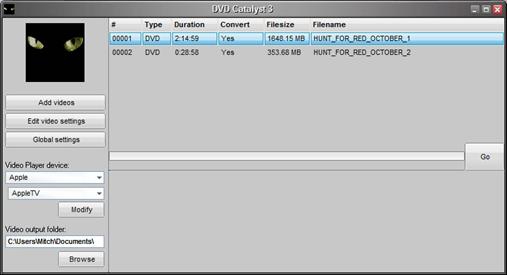













 Linear Mode
Linear Mode

