 iPhone Remote: Control Your Mac From Your iPhone
iPhone Remote: Control Your Mac From Your iPhone
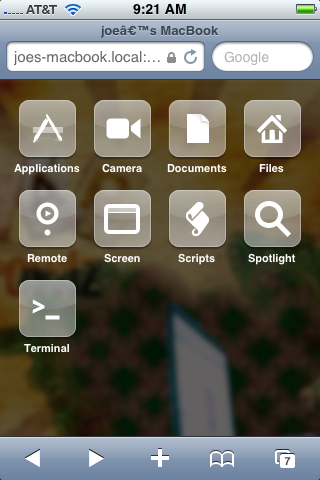
Product Category: Desktop Remote Control Software
Developer: Telekinesis
Where to Download: Google Code
Price: Free
System Requirements: Mac running OS X Leopard and an iPhone
Specifications: Requires less than 2 megabytes to install. Pros: - Allows you to access files on your Mac from your iPhone;
- Can run Application on the Mac from the iPhone.
Cons: - Opens a security hole;
- Project might be dead. Last build is from July 2007.
Summary:
iPhone Remote is a desktop application that runs a mini web server on your Mac that you can access from your iPhone. The web server serves up web apps that allow you to control your Mac and access your files from the iPhone.
Like RDC For Your Mac and iPhone 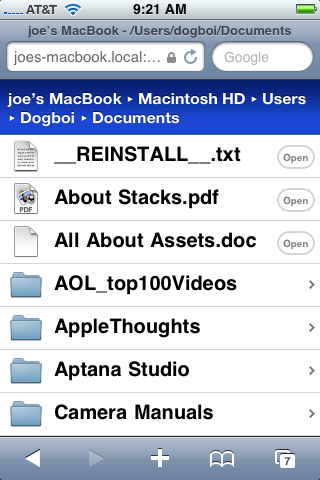
Figure 1: iPhone Remote showing the documents folder. One of the programs I use often is Microsoft's Remote Desktop Connection. It allows me to access my Windows Media Server from my Mac. iPhone Remote (not to be confused with Apple's Remote application) is the same type of application. It allows you to connect to your Mac through the iPhone. With it you can view files, run applications, take a picture with the iSight camera, and even run Applescript. You connect to your Mac in the iPhone's Safari browser using your Mac's IP address. This functionality comes at a price, however. At this point, iPhone Remote opens up a security hole in your Mac. It runs a web server at port 5010, and if someone was aware that it was running, they could also access your Mac, assuming they could guess the username and password you set up iPhone Remote with. This could potentially give others access to your files and desktop. While it's running, it has the same file and execution privileges as the user who executed iPhone Remote. If you use this app, you should only run it when you are using it and turn it off any other time. Access Your Applications 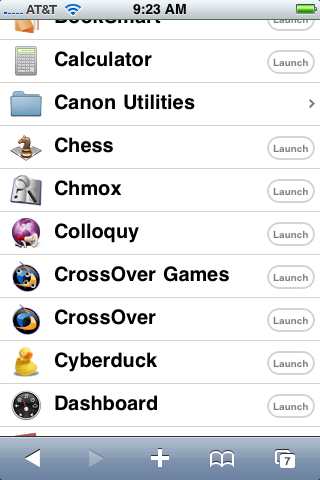
Figure 2: You can launch applications on your Mac from the iPhone.
iPhone Remote provides you a list of all the applications in your Applications folder and you can launch the apps directly from the iPhone. You can then go to the desktop view and control the app. You touch the screen and a popup asks if you want to click, right click, or drag. While it's possible to control applications this way, it involves a lot of tapping on the screen. The applications are fully functional, though, as they are running on your Mac, so if you need to remotely access applications, this is one way to do it. You can even launch programs from the Mac's dock. There's also a simple iTunes remote that looks a lot like the controls from an iPod Shuffle. This functionality is not as feature rich as Apple's Remote application, but it's usable and might be preferable to people who are looking for very simple controls.
Viewing Files 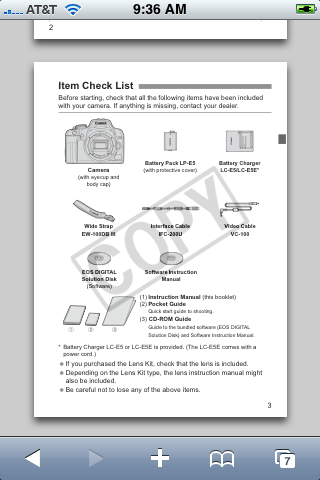
Figure 3: Reading a PDF in iPhone Remote
The feature I found the most use for was the ability to view documents from my Mac on my iPhone. You can view any file type that the iPhone supports natively. Because it's in your browser, you can use all of the familiar iPhone controls like pinching and tapping for zooming in and out. And, because it's in the browser, it supports full landscape mode. If you had need to access your files remotely, you could run iPhone Remote, make a note of your IP address and then connect to the Mac later to view the files. You could even place a bookmark to your Mac on your iPhone's home screen. Odds and Ends 
Figure 4: Accessing the Mac's Dock in iPhone Remote
If you know how to use AppleScript, iPhone Remote supports running scripts on your Mac from your iPhone. You can also use the Application to take a picture using the Mac's built-in iSight camera. You can search your Mac using spotlight. Unfortunately, this application seems to be a dead project. The last build was July 2007. It's a shame that development doesn't seem to be continuing because it would be interesting to see how this application progresses. For one thing, I'd like to see the security holes locked down so the program could be run safely for extended periods. As it is, I wouldn't recommend running this Application unless you have a definite need for its features.
Conclusion
iPhone Remote is a useful and powerful application. Its lack of security, however, makes me wary about using it for extended periods of time. The lack of recent development indicates it might be a dead project.
Joe Johaneman is a programmer and web designer in Honesdale, PA. Joe is also an amateur photographer and graphic designer.
__________________
iMac 21.5 inch, Macbook 13 inch, 32GB iPhone 4, 8GB 1st gen iPod Touch, 64GB iPad WiFi, AppleTV, iPod Shuffle
|