 Treat Your Fingers to Spb Keyboard 4.0
Treat Your Fingers to Spb Keyboard 4.0
"Spb Software, world's leading Windows Mobile software developer releases Spb Keyboard 4.0 - an award-winning on-screen keyboard, which works great with the stylus, but is optimized for typing text with one's bare hands. Created back in 2002, Spb Full Screen Keyboard pioneered in the finger-friendly approach to interfacing with a mobile device, and in its six years of market presence, proved to be a bestseller with the end-users, and a hit with the device manufacturers (recently seen as a customization enhancement in Toshiba's Portégé G810). Committed to usability and clarity in device navigation, Spb conducted research and gathered feedback from customers, identifying a demand for more flexible mobile text input methods. The new version of Spb's keyboard now offers three modes of on-screen text input, and has received a new name to portray the change - Spb Keyboard 4.0. The new keyboard benefits from an Spb Mobile Shell-like skin engine, and is optimized for working with both stylus and fingers. Among other things, the new Spb Keyboard offers dozens of languages with the default skin, is more compact in memory consumption, supports smart gestures and 'sliding pop-ups', which help to make sure the right key is tapped." 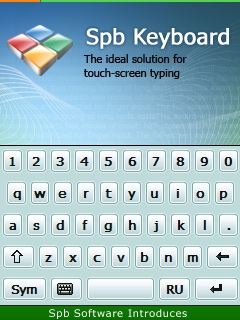
Sick of the default on-screen keyboard? Spb Keyboard 4.0 offers three text input modes, a new finger-friendly UI, a new skin engine, support for 35 languages, sliding pop-ups, smart gestures, and auto-complete. If all that has you perked, head over to our affiliate software store to download a free trial version, or purchase the full version for $14.95. An upgrade from 3.0 costs just $4.95.
|

