|
Executive Editor Emeritus

Join Date: Mar 2005
Posts: 1,471
|
|
 Aluminum and Glass: The New MacBook Pro
Aluminum and Glass: The New MacBook Pro

Product Category: Notebook Computer
Manufacturer: Apple
Where to Buy: Amazon.com [Affiliate]
Price: $1999 - $2499 ($2499 configuration tested, no BTO options)
Specifications: Detailed Specs Here
Pros: - Solid smooth design;
- Powerful CPU and GPU;
- Excellent screen.
Cons: - Trackpad is somewhat fidgety;
- A tad on the heavy side;
- Expensive.
Summary:
Apple has ditched the two-piece shell of the MacBook Pro, opting for a new single-piece shell they refer to as "brick." Is the new MacBook Pro a divine piece of masonry or an over-hyped marketing gimmick? Introduction
I've never considered myself a "pro" user. My last two Mac purchases were a 17" iMac in 2005 and a black MacBook a few months before that. I bought my wife a black MacBook last year for Christmas, and no matter how hard I worked those machines, I couldn't get any of them to buckle. When the new MacBook Pros came along, I was hypnotized by the video that Apple posted of the manufacturing process. Oh sure it was very slickly produced marketing, but there was something about it that got my attention, namely the fact that they had built an enclosure that could stand up to a bit of thumping while in a bag.
The Brick
To say the new MacBook Pro is solid is a gross understatement. It is, in fact, the single most tightly engineered piece of computing I've ever put my hands on. Apple carved the entire lower half of the enclosure from one block of aluminum. This gives the case a much more precise and stiff feel. It is two pieces, not one (the bottom half of the case is cut away from the top to allow the insertion of components) but since it's cut from the same block, it's almost entirely seamless. 
Figure 1: The top half of the unibody enclosure (Apple press photo).
The rubber gasket around the edge of the glass screen closes the MacBook Pro with a satisfying thud, and no matter how much you try there's not even a hint of "creakiness" to be found. Despite how much I loved my MacBook, the hinge creaked, the plastic case creaked from time to time, and overall it made plastic-like sounds. Not the MacBook Pro, however. You can't torque the case, and when you can manage to make it move around, it moves as one piece. The edges of the case are sharp and feel precise. They aren't rounded, and the top area of the case where the keyboard sits has no taper to it whatsoever. The wrist rest is completely flat which may or may not be the most ergonomically desirable design, but in spite of the strange choice of not tapering the area where people have the most contact with their notebooks, I've had no complaints about the typing area.
Overall, the feel of the MacBook Pro is a big improvement over prior iterations. You can see for yourself in an Apple Store if you don't believe me. Compare the feel to that of the 17" MacBook Pro which hasn't undergone the "Brick" process yet and you'll understand exactly what I'm talking about.
Do You Wanna Touch?
Also gone from prior iterations of the MacBook Pro is the keyboard. Apple has chosen to standardize on the keyboard first introduced with the original MacBooks across all its notebook computers. The Air, Standard, and Pro (along with the iMac keyboard) all now have the same flat "chicklet" keys. The interesting part of this keyboard is that each key has a certain amount of clearance between it and the one next to it. If you're used to it, it's great, but there have been complaints from many touch-typists that the keys increase their error rate and make it harder to touch type on. I find the keyboard more than good enough. In fact, when the thin keyboard became available for purchase, I bought one for my iMac because I liked the MacBook keyboard so much. It's not perfect, but I find it more comfortable than the angular keys with a lot of travel found on so many keyboards these days (as you can probably imagine, I'm not a huge fan of those tank-like IBM keyboards from the 80's either!). 
Figure 2: The backlit MacBook Pro keyboard.
As far as keyboards go, not everything is new. Making its return is the backlight, and combined with the MacBook Pro's ambient light sensor, the light on the keyboard will get brighter or darker depending on your environment. On the MacBook Pro, you can also adjust the amount of backlight using the F5 and F6 keys. The ambient light sensor works well, but I had a bit of an issue with it: near a window where sun peaks through trees, the ambient light sensor kept dimming and brightening the screen to the point where I was actually getting queasy. Thanks, but no thanks. I'll pass.
The keyboard isn't the only thing overhauled in the Human Interface department. Gone is the trackpad button. Instead you can now click the lower 65% of the trackpad as if were a button. This part works fine for me, although today I've heard about problems with the clicker in the Support Forums. Your mileage my vary. 
Figure 3: The buttonless glass multitouch touchpad.
My only issue with the trackpad is that it's a bit fidgety. With this iteration of the trackpad, Apple has replaced the resistive plastic touchpad with a capacitive glass touchpad. In essence, the surface you're using to scroll and click is a texturized non-changing iPhone display (technically it's not, I know, but that's the easiest way to explain it to people and it uses the same capacitive technology). For the most part, I don't have any trouble with it, but I have had numerous occasions where I'll run my finger along it only to see the cursor not move. I know it isn't my particular computer because I had this same exact issue with the ones in the store. I have mitigated the issue by using my pointer finger instead of my middle finger (yes, I know it's odd; I use my middle finger on touchpads) and that seems to work a lot better. Your mileage may vary with this one, though, and my wife and a few friends of mine who have the Pro have seen no such issues with their fingers.
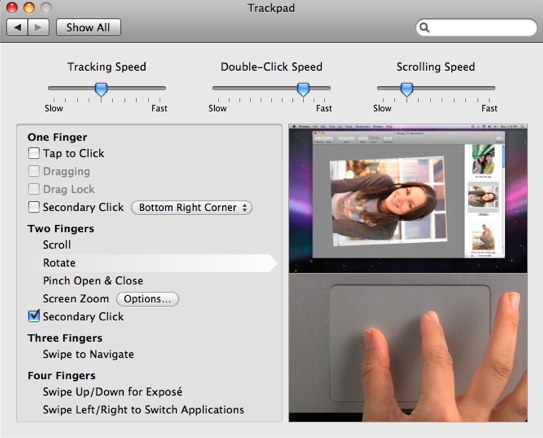
Figure 4: The multi-touch configuration control panel from System Preferences.
The biggest improvement of the new buttonless trackpad is the multi-touch gesture capabilities. You can swipe up with four fingers, for example, to clear away all windows, and swipe down with four fingers to bring up expose. In Safari, you can four-finger swipe left to go back, and four-finger swipe right to go forward. It's fast, smooth, and natural, and if nothing else, you'll find yourself wishing you had it when you use a notebook that doesn't. I should also point out that over the weekend a big controversy developed involving the new glass pads and their reliability as far as clicks go (we wrote about it here). I'll happily note that I haven't had the issue and the general consensus is that it is a software not a hardware issue. We'll keep you posted on that one as the story develops.
Look Into My Eyes, Er, Screen
The most striking addition to both the MacBook and MacBook pro is the insanely beautiful 15.4" glass screen. The bezel of the screen is now behind a beautiful sheet of environmentally-conscious glass, meaning that when you clean the screen, you no longer have dust accumulating in the corners and along the edge. That sheet of glass, however, is the center of controversy for a lot of people, as Apple has discontinued the matte option for screens. Many people have complained about the reflectivity of the screen, and to a degree they have a point, but when the screen is showing a lighter background, it's not much of an issue. I find the screen to be a little more reflective than I'd like, but that's the price you pay for the durability of glass. 
Figure 5: The MacBook Pro's screen is a bit on the reflective side; moreso than standard glossy displays.
The backlight, like most higher-end notebook computers is no longer fluorescent, and has been replaced with a bright white LED. I was initially concerned about the screen appearing cold, but that was quickly laid to rest as I used the Pro more and more. Colors pop beautifully and because of the glass coating, the contrast level is outstanding. Understand that while I love taking photos, I'm not a color-calibrating psychopath and for the most part, out of the box is good enough for me. If you're a professional photographer, you may want to look at these screens in a store to make sure they're right for you.
Of course, all this glass, aluminum, and LED-clad goodness does come at a price, and that price is weight. The screen is much heavier than prior MacBook Pro screens, and if your keyboard is angled too high, the display does have a tendency to close down. Some have complained that the hinge isn't strong enough and want Apple to do something about it. I noticed it on the day I got it, but frankly, I tend not to use my keyboard in a vertical position so it doesn't really matter to me, but as is usually the case with little things, people get all bent out of shape about them and I'd be remiss in my duties as a reviewer to not alert you to such potential dealbreakers. The display is driven by a GeForce 9400M chip, a new chipset from Nvidia designed to replace pretty much every integrated graphics chip on the market. Nvidia and Apple claim an increase of 500% over the GMA 950 that was in the MacBooks, but weren't as specific for the 9400 M on the MacBook Pro, as it isn't replacing an integrated graphics chip. The nice part of the $2499 model is that there's also a discrete graphics adapter standard; the Nvidia 9600M, and it comes with 512MB of onboard memory meaning you should have more than enough RAM if you're into games / 3D applications. Me? I'm not much of a gamer when it comes to computers so I haven't had the opportunity to stretch the legs on this bad boy, but given the speed I see overall, I'm sure it'll be good.
Expansion? Yep. We've Got That
Port-wise, the MacBook Pro is no slouch. All the ports have now been moved to the left side of the keyboard (a-la the MacBook). They include: - The Magsafe connector for the included 85w power supply.
- One gigabit Ethernet connection.
- One Firewire 800 connector.
- Two USB 2.0 connectors.
- One line in and 1 line out audio connector.
- One ExpressCard/34 slot.
As far as wireless connectivity you have 802.11n and Bluetooth 2.1 EDR at your fingertips. 
Figure 6: From left to right: half of the ethernet connector, Firewire 800, 2 USB 2.0 connectors, Mini DisplayPort, Audio in, Headphones out, and the Expresscard/34 slot.
Now for the big bit of drama. The display connector.
Apple is beginning to standardize its line on the Mini DisplayPort connector. DisplayPort is an open standard for display connectors. Everyone can use it and no one has to pay Apple any royalties for doing so. This leaves any company that wants to make one free to make a monitor that utilizes the connector. The big problem, of course, is that no one is using them just yet. Apple themselves only have one monitor that uses them (the new 24" Cinema Display) and the adapters are one small step short of impossible to find anywhere except Apple's online store.
This is not sitting well with many folks, particularly those who've invested in Apple's other displays and displays by other manufacturers. In fact, many people who bought the MacBook Pro (myself included) were annoyed that the $30 adapter (or at least a coupon for one) wasn't included in Apple's box. That's right, you have to buy it separately so if you, like me, shelled out for the $2499 model, you still have to drop $30 on a display adapter so your standard DVI monitor will work with it. Of course, you could also just shell out for Apple's upcoming 24" Cinema Display, and problem solved, but at $899, I think I'll pass on that one. For now.
Also gone is the Apple Remote. No more Front Row remote in the box; if you want one, you'll have to shell out the bucks for it. I can almost live with this, as I can't imagine too many people ever used the remotes in the box with older models. It's a great presentation controller, but not everyone needs the functionality. It's an annoying omission, but I can live with it.
Rubber Meets Road
The question, obviously, is does the new MacBook Pro live up to its name? In my unscientific results, I'd say it does. Let me clarify one thing, though. I'm not a big "benchmarks" guy. Honestly, I think most computers that do well on benchmarks tend to do so because they were designed to. In the real world, we don't go "oh, this must be fast because it has 300000 operations per second," so I don't hold computers up to that standard. I want to know how my daily computing experience is enhanced by shelling out a few bucks on a new system. The more I use this one, I can say that experience has been enhanced quite favorably.
One of the things I do in my spare time is a videoblog, and I use Final Cut and iMovie '08 to produce it. As much as I love Final Cut, the constant waiting for rendering is brutal and time-wasting. The intro for the show is a canned intro I drop in at the beginning. On my old iMac (and my MacBook), the intro took roughly four to five minutes to render. On the new MacBook Pro? 45 seconds. That'll definitely add up over time, I'm sure. 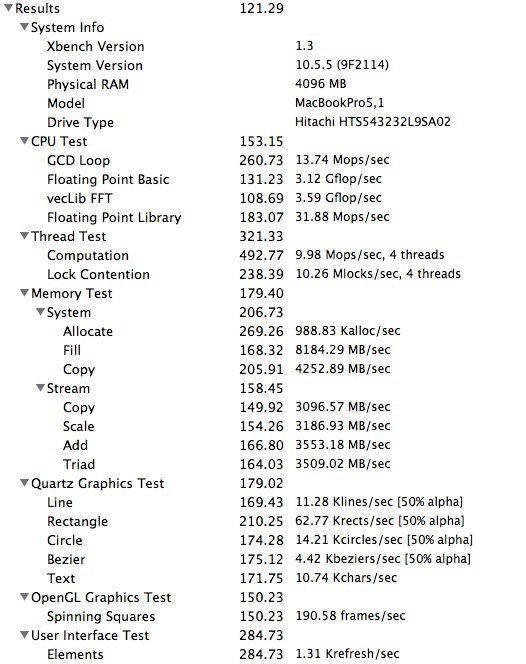
Figure 7: I don't believe in benchmarks, but I know some of you do, so here's what Xbench had to say.
Spreadsheets with huge Pivot Tables are much more manageable (something I deal with regularly in my day job). Although it's still not perfect, throwing tons of raw computational power at a spreadsheet will improve performance (please, don't hand me any captain obvious stuff; I know!).
The bottom line is that the new MacBook Pro is smoking fast. This is easily the fastest computer I've ever used, and I've used a lot of them. I can hardly wait for Snow Leopard because I've heard, from various sources, that once it's out, the performance of this beast will really be unleashed.
Conclusion
The "Brick" process is more than a shiny marketing gimmick, it's a revolution. I don't buy into marketing hype much, but the minute you put this machine into your hands, the word "solid" comes to mind. When you close the lid and it closes with no clicks or creaks and a satisfying thud, you realize that the one thing Apple is known for best, industrial design, is present in every aspect of this device. As far as performance goes, there is nothing I've thrown at it that it can't handle relatively easily from editing in Final Cut Express to ripping MP3 files from CDs, to audio processing and conversion. Minor quibbles aside, Apple has produced one hell of a computer here, and it's an excellent successor to their premium line of notebooks. While I don't think I can just say "upgrade your old Pro people," if you're about to make a buying decision, the choice on the top end is clear and obvious. Vincent Ferrari is an Apple fan, videoblogger, blogger, writer, and all-around geek from the Bronx. He works in the IT Department of a cellular phone company that shall not be named, and lives in a very comfortable apartment with his lovely wife, two lovely cats, three Macs, two iPhones, and God-knows-how-many iPods of varying age.
__________________
Current Apple Stuff: 24" iMac, iPhone 4, AppleTV (original), 4gb Shuffle, 64gb iPad 2.
|