 Stick It In Your Ear...and Love It! A Review of The Helium Digital HD650 BT Headset
Stick It In Your Ear...and Love It! A Review of The Helium Digital HD650 BT Headset

Product Category: Bluetooth Headset
Manufacturer: Helium Digital
Where to Buy: Helium Digital
Price: $39.99 CAD (Approx. $40 USD)
Specifications: Bluetooth v2.0; supports both Headset (HSP) and Handsfree (HFP) profiles; 9.5g (0.33 oz); 44mm (1.6in) * 19mm(0.75in) * 19mm(0.75in); 5 hours talk, 150 hours standby
Pros: - Small, light, unobtrusive headset;
- Innovative, no-loop, earpiece which stays in your ear;
- Good quality audio;
- Great battery life.
Cons: - Need charger stand to charge earpiece;
- Noise cancelling is not strong.
Summary:
The HD-650 Bluetooth headset is the latest addition to Helium Digital's product line, and you might (reasonably) be thinking, so what? What makes this headset different from all the rest? Well, this is the first one I've seen that's specifically designed without an earhook, and for me it's the first unit I've tested which is light, comfortable, works well and will actually stay in my ear for the whole day -- even while riding the bike home! In my search for the perfect headset, I may have reached Nirvana.
Yup, Another BT Headset...
Seems like Bluetooth headsets have become almost a 'commodity' item these days, with every discount vendor selling no-name and name-brand models for bargain basement prices. Even liquidator companies like Xcess Cargo are getting in the game! So how do you pick one? In truth, most headsets will do an adequate job of the basics -- attaching to your phone and allowing hands-free operation, with reasonable battery life. I quite enjoy using a headset, since it allows me to keep my hands available for multi-tasking, lookups, and sometimes just gesticulating wildly in the air while I illustrate a point to a caller.  But the challenge has been in finding one which provided good volume for both office and outdoor use (I'm frequently walking between client sites and errands); reasonable noise cancellation; and comfort. I need a headset that I can stick into my ear at the beginning of my 9 to 10 hour day and know it will stay there without me having to re-adjust every five minutes because it hurts or feels like it's going to fall off. But the challenge has been in finding one which provided good volume for both office and outdoor use (I'm frequently walking between client sites and errands); reasonable noise cancellation; and comfort. I need a headset that I can stick into my ear at the beginning of my 9 to 10 hour day and know it will stay there without me having to re-adjust every five minutes because it hurts or feels like it's going to fall off. I've gone through both the v1 and v2 Jawbones and numerous Jabras, Motorolas, etc., but couldn't get any to fit 'just right'. I was beginning to give up when Helium Digitial contacted us, asking if we'd like to review their HD-650. I was a bit doubtful, based on the marketing material, since I couldn't see how it would be comfortable or stable without an earhook. But, ever the adventurer, we took the dive... The headset itself is about 3/4 the size of a flash drive, and weighs practically nothing. 
Figure 1: A close-up shot of headset itself. This is about 3 times actual size...
This is definitely not bulky! The big black button at the top is the multi-function switch for power/pairing mode, and there are volume up and down switches on the left and right sides, respectively. The LED just below the HELIUM logo shows the status of the unit, and the mike is located at the bottom. 
Figure 2: Here's a closeup of the two ear gels provided -- again almost 3 times normal size, so you can see the detail. They look quite different from other ear inserts, but those 'fingers' on the lower end do a great job of comfortably and securely fitting the headset in your ear.
The ear gels provided come in two sizes -- the difference being the length of the fingers used to hold the headset firmly in the ear. I actually tried both and even the longer one fit. Over the long haul though, the smaller one was more comfortable for me. The holes in the gel go over the earpiece/speaker of the headset and they are reversible, so you can wear them with the fingers pointing forward (toward your jaw) or back (toward the back lip of your ear). I thought figuring out how to insert the headset and get a comfortable fit would take a little while, but I was very pleasantly surprised that it fit right in practically the first time! Because there's no ear hook to fuss with, things are a lot easier. In my case, I just place the headset over my right ear pointing down, then gently twist it 90 degrees (to point forward) and that's it! -- everything just sets in perfectly. I find it most comfortable with the fingers pointing back -- so the front edge (top of this picture) fits under the skin in the middle of my ear and the fingers gently rubbing the back of the ear. Your results may be different. It feels very comfortable during normal work around the office (I get up and walk around a LOT) and feels totally secure while riding my bike home from work. 
Figure 3: A sideview shot of the headset with the ear gel attached. Notice how the gel is angled to create ridges which fit inside the folds of skin in your ear. The big button on the side of the headset is for volume. I'm not sure what the smaller one beside it does. (There's no mention of it in the User Manual, and pressing it doesn't do anything.)
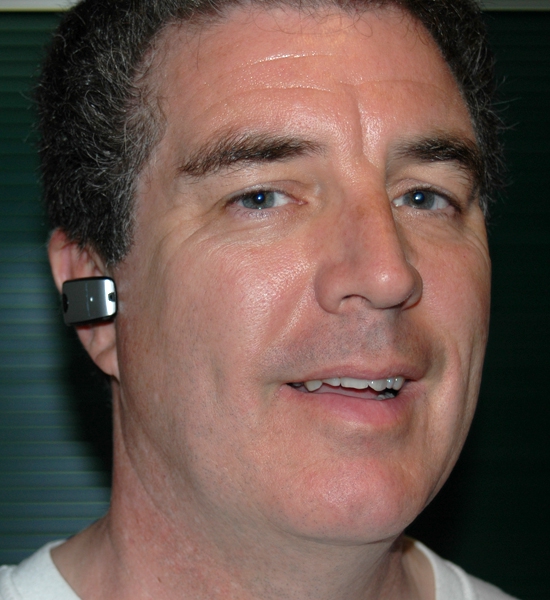
Figure 4: Just to give you an idea of the relative size of this thing, here's what it looks like on my head. Not too 'borg-ish', eh?
What's in the Package?
Helium has a reputation for quality packaging of their products and the HD-650 is no exception. The kit comes with all the usual accessories and a couple that I wasn't expecting, but which have proven to be very useful! 
Figure 5: Here's a look at what comes in the package. From the top left, going clockwise is: Charger Stand; Headset; large and small(er) ear gels; phone attachment strap; neck strap with clip; and mini-USB wall charger.

Figure 6: A close-up of the the HD-650's charging stand. This is just over three times actual size for the unit -- so it's pretty small and light. There is a mini-USB port in the back (top of the picture), so you can use any USB-to-mini-USB cable to charge through any available USB-port as well.
The charger unit also is small and very light, so it can fit almost anywhere in your kit bag. Unfortunately, that's the rub -- another small, light object to carry around with you which can very easily get lost and without it, there isn't any way of recharging the headset. The two spring-loaded contacts in the cavity of the base connect with metal tabs on the underside of the headset. You need quite a firm press on the headset to get it to click in properly, but at least you know it's seated. During charging, the LED on the front charges from steady red (charging) to steady blue (charged). Performance
Using the headset is similar to almost every other unit on the market. (Things are so much easier when everybody agrees to a common interface!) Pressing on the black multi-function switch (MFS) above the HELIUM logo for about 5 seconds will power it on. Pressing and holding the MFS for a little longer (10 seconds) will place it in pairing mode, with the LED alternately flashing blue and red. Pairing the HD-650 with my HTC Kaiser was dead simple, especially with WM6.1. One of the enhancements of the BT profile in the O/S is that for HST/HFT connections, the default '0000' key is assumed, so there is no need to fill this in to get the units to recognize each other. Just put the headset in pairing mode and then select it at the Bluetooth Manager screen, and away you go! After the initial pairing, just powering up the headset is all that's needed to get it connected. It lets you know it's connected via a short beep in the headset. In use, the headset does everything very well. The listening volume is good for both indoor office use and outdoor walking around. It could have a little more top-end range for me, especially on noisier streets, but in 90% of the cases, it was fine. The MFB and the volume controls have a good, positive response to them, so you know when they've been activated and they respond with a gentle, but firm press. (Other units I've had required you to practically push the button through your skin to get it to activate!) The tone of reproduced voices is very natural -- not too tinny or flat. I've used the headset to listen (monaurally) to music on the way home and it's OK, but the frequency range has definitely been tuned for the human voice. When a call is received, the headset produces a 3-tone 'twiddle' sound as its ringtone. The tones are pleasant and are easily distinguishable from outside noise. If you are in vibrate mode on the phone, this becomes a single beep. I've never heard myself over a headset, but according to my harshest critic of my 'toys' (my dear wife, Monica), this headset is one of the better sounding ones, in terms of naturalness of voice, clarity and volume. It's not as 'powerful' as speaking directly into the phone's microphone, but it's clean and clear. The only downside is noise cancellation. The HD650 is a little limited in this area. It does an adequate job with the office and low-level street sounds, but it cannot handle the wind noise while I'm pedalling along at 25km/h on my bike. Too bad. I just have to pull over and stop to take those calls. Charging the battery from a dead start took just over an hour. So far, under what I would consider light-to-medium use (4 to 5 calls a day each lasting from 1 to 5 minutes) I've been able to go almost two weeks now without recharging the unit. The neck strap was a bit new for me, as I hadn't seen one included with a headset before. It took a couple of tries to figure out how it attached, since it isn't covered in the manual. 
Figure 7: Here's another shot of the side of the headset. I've removed the ear gel this time so you can see how the neck strap clips onto the unit.
With past headsets, I always had the problem of where to put them when I was talking face-to-face or in a meeting. Now, the neck strap provides a convenient place to store the headset while I'm 'off hook'. Conclusions
The HD-650 has definitely attained 'everyday-wear' status for me. It's very comfortable for the whole day; has great listening tone and volume for the office or outside; and very clear voice quality (so I'm told). The neck strap is a real bonus for me, while I'm in meetings. The battery life is phenomenal and the price is reasonable. For me, this is definitely a keeper.... Don is an Associate Director with Fujitsu Consulting, responsible for the Enterprise Mobility practice.
__________________
/drt
|



