 Adobe Releases Photoshop Elements 7 and Premiere Elements 7
Adobe Releases Photoshop Elements 7 and Premiere Elements 7
"New Adobe® Photoshop® Elements 7 & Adobe Premiere® Elements 7 software with Photoshop.com Plus** membership combines two powerful yet easy-to-use products, so you can do so much more with your photos and videos. Easily create extraordinary photos and incredible movies, use them together in cinematic slide shows and other creations, and stay connected with your favorite people and memories." 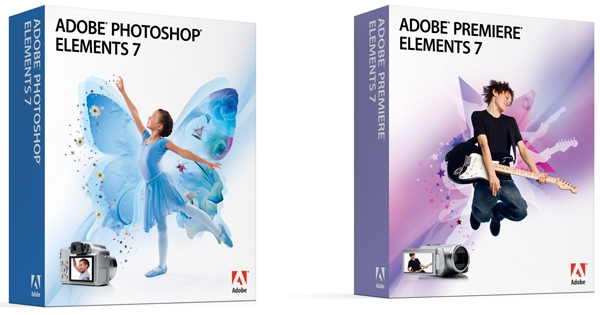
Photoshop Elements is a superb program, and provides most of the photo editing needs for beginner to enthusiast users - a good number of people that dish out the megabucks for Photoshop CS3 would be well served by Photoshop Elements. It's a bit hard to decode exactly what's new, but looking at this page, I'd say they've added the ability to combine a mask with a paint effect - they're calling it Adobe Smart Brush. Might be dodging and burning on steroids? The description is pretty vague. They have Adobe Photomerge as well, which allows you to combine several near-identical photos to get the best parts of each one. It's listed as "new" but this feature is in Photoshop Elements 6, so Adobe calling it new is confusing. Adobe really needs to come up with a better list of what's new and what's not - they can look to Ulead for how it should be done. One of the new features of this software, and seemingly what they put most of their efforts into, is actually a software service: Photoshop.com Plus. If you sign up for the yearly service, you get template updates, 20 GB of online storage for your photos and videos, online album sharing, and the rather-vague-sounding "access your photos and videos from anywhere". I have a sort of love/hate with Premiere Elements - I keep buying every new version, hoping against hope that it will be more stable and crash less often. Oh, and be faster too - it's such a sluggish program. Side rant: it drives me absolutely nuts that Adobe never releases software updates for their Elements products - no software is perfect, but Adobe doesn't seem to put any effort towards solving problems that current users have with their software in the form of software updates. I literally can't think of any other software company on the planet that does this - even the mighty Microsoft releases software updates for Word and Excel to fix bugs. Why does Adobe think they're above serving their users in this way? I'm hoping that by skipping three versions ahead (the version prior to 7 was 4) this is Adobe's way of saying "We've improved the product so much, it's 7th generation software!". At any rate, despite my complaints, I'm looking forward to check out the latest duo of this software - and just in time too, I was ready to ditch Premiere Elements and switch to Sony Vegas. We'll see how the new software is...
|

