
08-12-2008, 06:30 PM
|
|
Executive Editor

Join Date: Aug 2006
Posts: 29,160
|
|
 Goodbye Carbonite, Hello Mozy
Goodbye Carbonite, Hello Mozy
A couple of years ago I made an impassioned plea to all the readers of our sites to implement a solid backup solution, preferably an off-site one. I figured it was time for an update on my solutions, and a refresher for everyone on the importance of backing up their data. 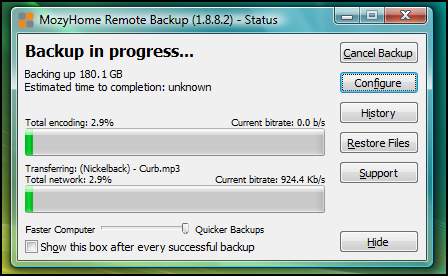
I was a Carbonite user for a couple of years, but last year I discovered something quite ugly: Carbonite filtered out EXE files, ISO files, and a few other file types. I have a few small ISO files I keep in my documents folder; these are boot CDs I might need to duplicate in the future. And as for EXE files, I purchase digital software quite often, and these EXE files are required if I need to re-install the software. I consider both ISO and EXE files to be part of my data - things that, if I lost, I'd be very upset because they'd be difficult to get back or re-create. Carbonite considers these types of files non-user data. Shouldn't the user decide what constitutes the data they want to back up? I understand why Carbonite might automatically filter those types of files out - clueless users might try to back up their entire Programs directory thinking it would help them if they had a hard drive crash - but ultimately the user should have the final say over what they want to back up. I still recommend Carbonite for most of my friends and family, because I know they don't have ISO and EXE files to back up, but it was no longer the right solution for me. I had experimented with Mozy [Affiliate] last year, and liked what I saw, so I signed up with them for a two-year plan, using the coupon code of the month (it's just the name of the month) to save 10% off the total. That works out to only $3.89 per month - tough be beat that! The screen shot above shows the beginning of my 180 GB backup from a few weeks back...as of today, I'm about 40% through the total backup. Backing up 180 GB of data at 1 Mbps upstream is a slow, slow process - and I have a technical cap of 100 GB total transfer per month with my ISP. Once it's finished though, I'll be comforted knowing that all of my photos, documents, music, and software is safely backed up off-site. I still user FolderShare to shuffle my files around and maintain multiple backups of my documents/pictures, and I have a local backup running to an external hard drive, but Mozy completes the circle by offering me off-site protection for my data at a very low monthly rate. If you're not backing up your data on a regular basis, I'll leave you with a quote to think about from my review of the HP SimpleSave Photo product: "I encountered one such woman recently: she came to me quite upset because Windows XP on her computer had become corrupted somehow, and a technician re-installed it for her, but she was missing several years worth of pictures of her child when he was a baby. She'd never run a single backup in four years, and despite my efforts using undelete software I was only able to recover a fraction of the photos she'd lost. It was heartbreaking to have to tell her that several years worth of photos were lost forever." Even if you have a great backup solution yourself, what about friends and family? Don't let them suffer the heartache of losing their digital memories - help them implement an easy to manage off-site backup solution. Jason Dunn owns and operates Thoughts Media Inc., a company dedicated to creating the best in online communities. He enjoys photography, mobile devices, blogging, digital media content creation/editing, and pretty much all technology. He lives in Calgary, Alberta, Canada with his lovely wife, and his mostly obedient dog.
|
| |
|
|
|

08-12-2008, 07:02 PM
|
|
Theorist

Join Date: Aug 2006
Posts: 274
|
|
My main issue with online backup solutions is privacy and security, you can never be 100% sure your data wont be compromised and there is also the possibility of the company disappearing. I prefer a local backup to an external drive and am now looking at Live Mesh for remote file access.
__________________
Back to being The Last Windows Mobile Fanboy - now with a Dell Venue Pro!
|
| |
|
|
|

08-12-2008, 07:34 PM
|
|
Editor Emeritus

Join Date: Aug 2006
Posts: 2,432
|
|
Thanks for the heads up Jason, I'll have to give Mozy a try. I was actually considering going out and dropping the cash on one of those fancy Windows Home Servers just to have something automatic that I don't have to fiddle with all the time.
|
| |
|
|
|

08-12-2008, 07:38 PM
|
|
Sage
Join Date: Aug 2006
Posts: 667
|
|
This was one of the reasons I also left Carbonite when my one-year subscription was up. I have lots of files that fall into their 'will not backup' category. Most of them, like .exe's, can be backuped if you go to them one-at-a-time, right-click and tell them to, but there are some files in my installation sets that it just wouldn't touch no matter what. I kept asking them for a feature that would allow me to point to a specific folder and have Carbonite backup everything in that tree without regard for extension, but they were not impressed.
So then what's the point? It doesn't help if Carbonite only backs up some of the files needed to install a program. The program won't install with half the files any better than with none of the files. Even if you can scour your drive looking for individual files to tag, isn't that the whole point of software like this... to do it for us?
But there are a few other things that were a problem for me with Carbonite that are worth mentioning. One of the most annoying things about the product is in the way it scans every folder and 'grabs' new files to backup the instant you create them. The result is this...
Do you ever use the 'new' option under the context menu to create new files? I do for a couple of file types, such as text files. If I'm going to put a readme.txt file in a folder, I create it with the right-click/new feature, name it, then hit enter a second time to open it and write my note. Quick, easy and efficient. But here's the thing with Carbonite. It can't wait to get the new file into its system and so it refreshes the folder instantly on the file being created and whips it away in alphabetical order. So you have to go search for your file under the name 'New Text File.txt' and then rename it from there. I have suggested that they just add a 30 second delay to the cataloging of newly created files, but that didn't appeal to them.
That's not the only problem with the constant refreshing of the folders. Ever have a folder with lots of files and want to go through the folder selecting a set of them that you are going to do something with? An example would be a set of photos. You look through the thumbnails, and Ctrl-Click on those you want to copy out to send a family member. But with Carbonite installed, part of the way through your review, it refreshes your folder and you lose your selections. It's infuriating.
The idea of web-based backups is good, so I've checked out a few others. I spent some real time with Syncplicity, but it didn't work out for a variety of reasons. (Cost as well as lost data.) So I'll probably move over to Mozy as well. None of the online solutions are my primary backups. I have all of my files on my new Dell desktop autobacked onto a 1TB Seagate external drive. But there is no substitute for an off-site backup.
I am reminded of a colleague that I spoke with while traveling overseas last summer. He and his wife are both professionals who travel extensively and they both travel separately. Their backup solution was to use the Internet to keep all of their files on both computers no matter where they were in the world. The flaw in that strategy (actually, there are several) came when they were both home at the same time. They went out to dinner and someone broke into their apartment and stole both computers. Oops! The same idea has occured to me with my setup. I am well-protected against a hard disk failure, but if someone comes in and steals my computer, they're likely to grab that external drive as well. $3.89 a month is not too high a price to pay for a little extra insurance.
|
| |
|
|
|

08-12-2008, 07:50 PM
|
|
Sage
Join Date: Aug 2006
Posts: 667
|
|
Quote:
Originally Posted by Rocco Augusto

Thanks for the heads up Jason, I'll have to give Mozy a try. I was actually considering going out and dropping the cash on one of those fancy Windows Home Servers just to have something automatic that I don't have to fiddle with all the time.
|
If you prefer a local solution, the software that came with my Seagate FreeAgent Pro external drive is completely automatic and has been working very nicely for all of the 5 days I've had it.  The program monitors for file changes all the time and catalogs them as they occur. But then it waits until your computer is idle before actually backing them up. The concept extends even to having your backup drive offline. If you remove your backup drive, the software continues to catalog your changes and just waits until you reattach it to do the backups. It's every bit as automatic as, and much less intrusive than, the software I used with Carbonite. I believe, but am not sure, that you can buy just the software to use on any external drive from a company called Memeo. That seems to be who Seagate licensed it from.
That said, I still think there are advantages to online backups and the prices are pretty good at the low end.
|
| |
|
|
|

08-12-2008, 08:06 PM
|
|
5000+ Posts? I Should OWN This Site!

Join Date: Aug 2006
Posts: 5,616
|
|
Quote:
Originally Posted by Jason Dunn

using the coupon code of the month (it's just the name of the month) to save 10% off the total.
|
D'oh! My subscription renews in two days and it appears that you cannot use coupons for renewals. 
|
| |
|
|
|

08-12-2008, 08:29 PM
|
|
Ponderer
Join Date: Nov 2006
Posts: 94
|
|
Nothing beats Windows Home Server for backups in my opinion. Its dead simple, fast, works for up to 10 PCs, system restore capability (saves you hours), smart enough not to backup duplicate files that exist on several PCs and supports folder duplication for extra protection. Not to mention, there are no subscription fees for TBs of data and you can use it for many other purposes (remote access, etc).
Now, if you've only got 20GB..yeah, those online solutions are probably fine.
|
| |
|
|
|

08-12-2008, 08:41 PM
|
|
Pupil
Join Date: Jul 2007
Posts: 27
|
|
I agree that if the data is important that you should have a backup and the best solution is offsite. If you have it on an external drive it can be stolen or damaged in a fire.
I just did an evaluation for my company and this is what I found.
Carbonite cheap but don't expect any support.
Mozzy isn't all it's cracked up to be, there are so many technical issues and if you want to restore something they send you an un encrypted zip file ( how safe is that?)
We just swiched our office computers to Iron Mountain's Connected backup, I liked the historical version of files, backing up PST files and the recovery process, however it is more expensive so there are some trade offs.
|
| |
|
|
|

08-12-2008, 08:50 PM
|
|
Mystic
Join Date: Aug 2006
Posts: 1,520
|
|
Now Jason's backup is complete...
Hey Jason, I would be interested to know where your WHS server fits into all of this. Are you backing up to Mozy from there? Or on your individual workstations?
__________________
Phone: Nexus one Backup Phone: AT&T Samsung Jack; Future Phone: I'm Watching WP7; Media Player: Platinum Zune HD 32GB; Home Server: HP MediaSmart Server LX195 Console: XBox 360, PS3, Wii |
| |
|
|
|

08-12-2008, 10:21 PM
|
|
Contributing Editor Emeritus

Join Date: Aug 2006
Posts: 1,097
|
|
Gad. Would you believe I've been procrastinating about online backup ever since you're original Carbonite post? Yeah, two years now.
So thanks for the heads up. Guess I won't be procrastinating about Carbonite any longer. 
So, I've always wondered: is 'carbonite' a reference to Star Wars? Like you're data's as safe as a hibernating Han Solo?
|
| |
|
|
|
|
|

