
07-14-2008, 04:00 PM
|
|
Editor Emeritus

Join Date: Aug 2006
Posts: 1,221
|
|
 VITO Releases Winterface: A Combo Shell, Launcher and Task Manager
VITO Releases Winterface: A Combo Shell, Launcher and Task Manager
"Windows Mobile comprising the options of a launcher, a task manager, and a multitude of Today plug-ins. Winterface gives the user unprecedented freedom to easily lay out interface exactly the way they like it. As a shell Winterface removes the necessity to turn to default Windows Mobile interface: Today screen and Start menu. Winterface opens instantly whenever users draw a simple gesture on the screen. It allows users to have as many screens as they need and put on them icons for applications, settings and contacts. As a launcher Winterface features one tap launch of any installed applications and settings. As a task manager Winterface lets you easily switch between running applications. A fixed icon on the first screen lets users see running programs, switch between them or close them." 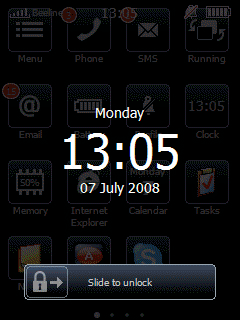
In a continuation of it's touch-interface programs, VITO has released Winterface, which combines a new shell, launcher and task manager. Unlike the built-in shell, which sorts programs alphabetically under the Program Files folder, you can create your own pages and sort them however you like. You can download a demo or purchase directly from Vito. While the regular price is $19.95, they are offering SPB Mobile Shell owners a $5 competive discount for a few more days. Additionally, Winterface will now replace GoodWin in iWindowsMobile Communication Suite v 1.05. How many of you have changed your interface to something like Winterface or SPB Mobile Shell?
|
| |
|
|
|

07-14-2008, 04:17 PM
|
|
Banned
Join Date: Jun 2004
Posts: 38
|
|
Yet another user interface. It looks good, but why do I have to keep learning new user interfaces and different 'finger gestures?' I remember when Windows was first released long ago. It provided a standard way to interface with a computer; pull downs, dialog boxes, etc. all worked the same from the OS to the applications. What happened?? Today even M$ Office products all have different interfaces! Now the PPC has no standards?! This is total madness; anarchy in the digital world! What is this world coming to??
|
| |
|
|
|

07-14-2008, 04:18 PM
|
|
Pupil
Join Date: Aug 2006
Posts: 24
|
|
I'm planning to test Winterface in the next days, it looks beautiful! But i'm an SBSH PocketBreeze user for so many years, I doubt Winterface will change that :-)
|
| |
|
|
|

07-14-2008, 04:21 PM
|
|
Executive Editor

Join Date: Aug 2006
Posts: 29,160
|
|
Quote:
Originally Posted by tnels!

Yet another user interface. It looks good, but why do I have to keep learning new user interfaces and different 'finger gestures?'
|
I think that because the Windows Mobile interface has grown quite stale, and isn't very finger-friendly, you have all these developers trying to come up new finger-based ways of interacting with their software. It's not a bad thing - evolution is a part of good software design. 
|
| |
|
|
|

07-14-2008, 04:21 PM
|
|
Pupil
Join Date: Aug 2006
Posts: 24
|
|
I heard about something called "iPhone", it looks like everyone wants to be like that, I don't know why either... 
By the way, Alex Kac wrote a very interesting article about development in Windows Mobile, and he talks about the lack of standard (or the way the hardware manufacturers are replacing the standard functions of Windows Mobile). http://www.pocketinformant.com/Forum...1&showentry=57
Quote:
Originally Posted by tnels!

Yet another user interface. It looks good, but why do I have to keep learning new user interfaces and different 'finger gestures?' I remember when Windows was first released long ago. It provided a standard way to interface with a computer; pull downs, dialog boxes, etc. all worked the same from the OS to the applications. What happened?? Today even M$ Office products all have different interfaces! Now the PPC has no standards?! This is total madness; anarchy in the digital world! What is this world coming to??
|
|
| |
|
|
|

07-14-2008, 04:40 PM
|
|
Contributing Editor Emeritus

Join Date: Sep 2006
Posts: 1,053
|
|
I use SPB Mobile Shell, which since version 2 has been a very powerful interface, and I don't see this replacing it. SPB is the only interface replacement who remembered that while the WinMo interface could use an overhaul...the Today Screen is still incredibly useful.
Winterface might be good for people who don't use the PDA functions of their WinMo device but I can't imagine going without my schedule front & center. 
|
| |
|
|
|

07-14-2008, 06:43 PM
|
|
Pupil
Join Date: Apr 2008
Posts: 12
|
|
 Agreed!
Agreed!
Quote:
Originally Posted by David Tucker

I use SPB Mobile Shell, which since version 2 has been a very powerful interface, and I don't see this replacing it. SPB is the only interface replacement who remembered that while the WinMo interface could use an overhaul...the Today Screen is still incredibly useful.
Winterface might be good for people who don't use the PDA functions of their WinMo device but I can't imagine going without my schedule front & center.  |
I too am a SPB Mobile Shell user and the the only interface that looks even remotely close to competing is the HTC Diamond's. I had a chance to check it out at this years tech-ed and it was nice.
Mojo
|
| |
|
|
|

07-14-2008, 07:23 PM
|
|
Intellectual
Join Date: Jan 2008
Posts: 235
|
|
Does SPB Mobile Shell work on unconverged devices like the Dell Axim?
|
| |
|
|
|

07-14-2008, 09:28 PM
|
|
Theorist
Join Date: Aug 2006
Posts: 303
|
|
Quote:
Originally Posted by cab124

Does SPB Mobile Shell work on unconverged devices like the Dell Axim?
|
Yes it does. You just keep alot of things that you don't need, like the phone signal icon, on the now screen.
if you get in to making your own skins then you can remove all of that.
|
| |
|
|
|

07-15-2008, 05:32 AM
|
|
Sage
Join Date: Aug 2006
Posts: 667
|
|
I have something of a hybrid on my HTC Touch. I use Mobile Shell 2.0, but I also use the regular Today screen with the HTC Home application and the Mobile Shell Today screen tabs in auto-hide mode. Neither one alone does everything I need, but between the two, I rarely need to bring up the Touchflo interface or use the regular Windows Mobile stuff. This new shell looks nice enough, but I don't see anything about it that looks compelling enough for me to consider switching.
|
| |
|
|
|
|
|

