|
Executive Editor

Join Date: Aug 2006
Posts: 29,160
|
|
 AMD Tech Day: Afternoon Sessions
AMD Tech Day: Afternoon Sessions

The following article is part two of an article about the AMD Tech Day I attended on June 25th, 2008. Part one can be found here.
Looking at Discrete Graphics
After a lunch at the AMD cafeteria (paid for by AMD), the afternoon session kicked off with Ognjen Brkic, Product Market Manager – Graphic Products Group (Mobile), taking us through the realm of discrete graphics. Earlier this year, AMD did a survey where they asked people what the number one thing was they wished they could transfer from their desktop PCs to their notebooks, and the leading request was the graphics power of their desktop. Graphics on notebooks have traditionally been underpowered, and it's only fairly recently that we've started seeing GPUs on laptops that have enough power to play modern games and decode HD video without burdening the CPU.
The problem is that in order to deliver great graphics performance on a laptop, you typically need a discrete graphics chip – and that adds to the cost, power consumption, and often even the size of the laptop. So how can a user have a thin and light notebook without serious graphics firepower, yet still access a powerful GPU when they want to play games? ATI came up with XGP as a solution to this problem.
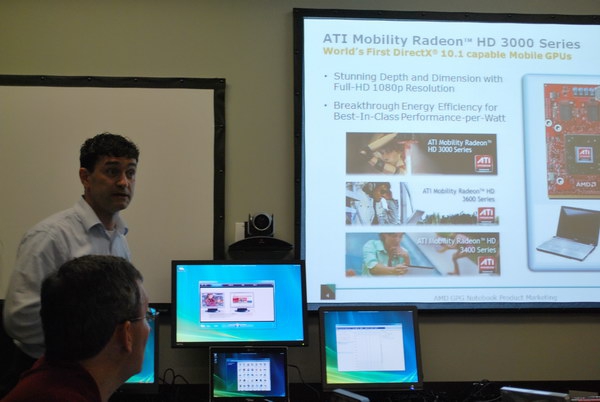
Figure 1: Brkic taking us through the AMD/ATI graphics solutions.
ATI XGP technology allows for a tremendous boost in graphics performance via an external graphics card that connects to the notebook. This graphics card will have dual GPUs in CrossFire mode, and will live in a small box that has its own power supply and cooling. By going external, this solution isolates power, thermals, and acoustics from the notebook enclosure. The connection is "hot pluggable", meaning you can connect the XGP box to the laptop without needing to reboot it. Oh, and one XGP box can drive up to four displays - so if you also use your laptop display, that's five-way display awesomeness! That's the good news. The bad news is that even PCI Express slots on laptops don't have enough bandwidth for high-resolution gaming, so ATI had to come up with a new connector. This means that you'll need a new laptop in order to take advantage of XGP – a bit less exciting now, is it? I was disappointed this wasn't something I could use with any notebook I own, but I understand the reasons for is: the bandwidth just isn't there.
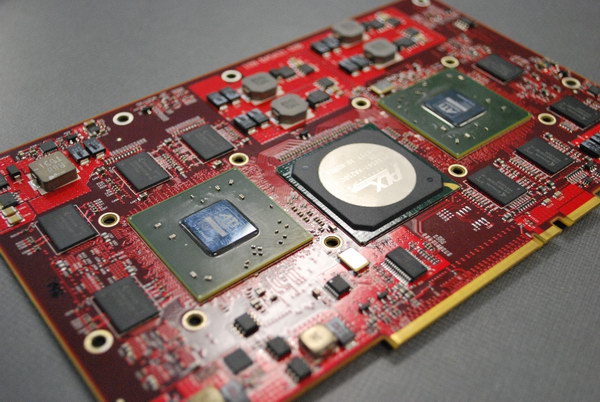
Figure 2: An example of the what a typical XGP break-out box might ship with.
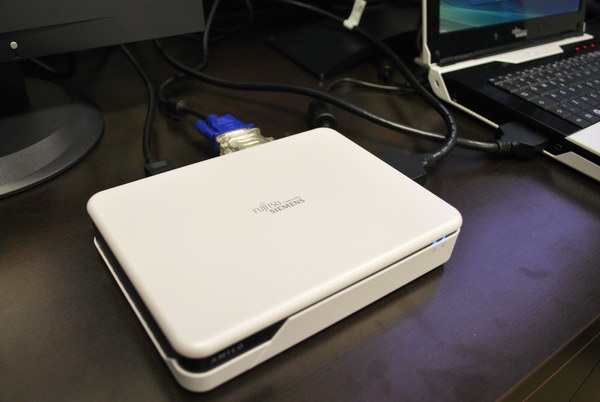
Figure 3: The Fujitsu Siemens XGP box.

Figure 4: This is the pipe down which the bits scream...

Figure 5: XGP boxes can also have USB ports on them, or whatever else the OEM decides. This makes them possible replacements for traditional docking stations. Lots of possibilities!

Figure 6: The other side of the XGP box, showing an external monitor connector, another USB port, and a power connector.
This is a long-term play from ATI because it will require the cooperation of the laptop OEMs to integrate this special port onto the motherboards of their laptops. Why will the laptop OEMs want to cooperate with ATI on this? Two reasons: first, being able to offer it as a competitive advantage over other laptops, and second, the ability to sell the part as an accessory – the Fujitsu Seimens example we were shown retails for about $480 USD. It sounds like the laptop manufacturers will sell these XGP boxes themselves, though I'm sure we'll see the usual ATI partners selling their own versions of the boxes (HIS, Sapphire, VisionTek, etc.).
Because this is an ATI solution, they're holding an exclusive over it for a period of one year, starting in August 2008. I'm not sure if that's an exclusive over the XGP boxes themselves, or over the technology itself - meaning that once the ports start appearing on laptops, we might see NVIDIA-based boxes. There were also no specifics given on when we might see laptops with this technology coming out, but I'd say early 2009 would be an optimistic guess.
Cinema 2.0: Going Beyond Standard Computer Graphics
Patrick Moorhead, VP of Advanced Marketing, talked about the innovations that AMD had accomplished in the market, which covered everything from the first true quad-core processor to the software they've released through AMD Live!. Cinema 2.0 is a concept that involves taking the dynamic nature of games and merging it with the involved feeling of a movie.

Figure 7: Patrick Moorhead talking about Cinema 2.0.
Moorhead talked about the Radeon 4800 series GPU, which was officially released the day I was on the AMD campus. The 4800 has some serious firepower under the hood: 800 stream processors, the industry's first teraflop GPU, and GDDR5 graphics memory (in the case of the 4870). In the 4800 series, all cards support DirectX 10.1, offer 2.5 times the performance of the previous generation card, and pricing starts at $199 for the entry-level model. Since we didn't leave with a card to check out, after I got back from Austin I picked up a 4850-based card for $199 from my local Calgary computer parts store and have been very impressed with it. My gaming has been kicked up a notch in quality, the card isn't very loud, and everything is nice and stable.

Figure 8: Two ATI Radeon 4870 cards in CrossFire mode. Surprisingly, the loudest thing was the power supply - the cards themselves were fairly quiet.
DVD upscaling and dynamic contrast technology are part of the 4000 series GPUs – and if the slides they showed us are any indication, the difference is quite impressive. These improvements are limited to certain players though, which includes DVD players from Roxio/Sonic, Cyberlink, Windows Media Player, and others. I asked them to talk to the guys from VLC, because that's the video player I use most of the time now - and with over 89 million total downloads and counting, I know I'm far from alone.
Moorhead then showed us a series of videos that demonstrated the real-time rendering abilities of various ATI cards over the years, and it's impressive to see how far real-time graphics have come. The latest real-time video as rendered on two 4870 GPUs in CrossFire mode, looked extremely good...dare I even say photo-realistic in some ways. I managed to find a site that has screen shots and a Flash-based version of the clip. Here's another example of real-time rendering - the glass in particular impressed me.
Benchmarking Realities
Mark Welker, the Manager Product Development Engineer, tackled the subject of benchmarking in an off-the-cuff presentation. We learned that the CPU was 25-35% of the power consumption on a typical notebook, so while AMD continues to work to minimize processor power, there are other factors at play that influence battery life more than the CPU (namely the screen). When it comes to benchmarking, it's amazing how the little things matter. The example that Welker gave was how some benchmarking programs that use Microsoft Word will use "Lorem Ipsum" text (here's an explanation of what that's for) - the problem is that the grammar checker will go berserk and chew up CPU cycles, lowering the benchmarking score for that text.

Figure 9: Mark Welker in his racing reds.
Better By Design
Rick Gayle, Sr. Product Marketing Manager - Platform Planning was up for the final session of the day. AMD has a program called "Better By Design" that focuses on wireless performance, and Gayle took us through some of the comparisons between Intel Centrino-based solutions and the solutions created by AMD and their partners. In order to qualify for the Centrino brand, a laptop has to use Intel's wireless solution. AMD believes that its open approach allows for better performance, and if the test results we were shown are accurate, that's a valid belief. One test in particular showed a 100% higher transmit throughput rate than an Intel solution, and 339% higher receive throughput rate than Intel's solution. Unfortunately company names and specifics were withheld, so this was all highly theoretical. Myself, I just want to see that damn 802.11n spec finalized.
Wireless USB (W-USB) is something that's on AMD's radar, but the first generation product didn't gain much momentum. The second generation of W-USB have much higher performance (matching wired USB speeds), and uses less power, so they're looking at integrated W-USB into their 2009/2010 platforms. Shrike + W-USB? Could be a winner.
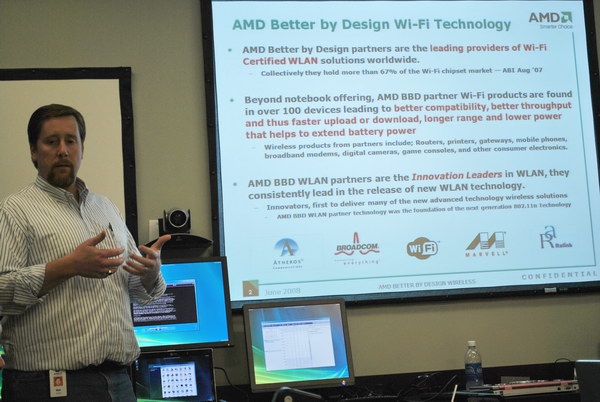
Figure 10: Better By Design as presented by Rick Gayle.
Wrapping Up...
After the last session we headed over to the building where Charlie Boswell's team is based (he's the Chief Media and Entertainment Strategist guy). We got to see one of their studios where they do audio/video work. A few pictures of the studio are below.

Figure 11: I'm not a hard-core audio guy, but I know enough to recognize nice equipment when I see it. What a great setup for editing this would be!

Figure 12: This is a mobile recording unit - the AMD computer is on the bottom, below a whole bunch of audio equipment.

Figure 13: The computer + monitor on the left, and the laptop + break-out box on the right, are examples of a product solution that AMD is doing with Guitar Center. These AMD-based computers come with everything a budding musician needs to do home studio recordings.
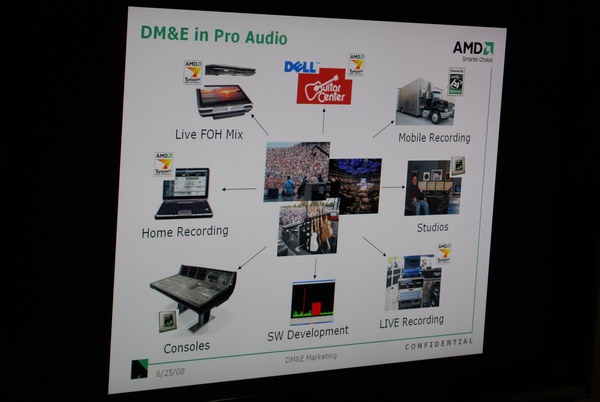
Figure 14: An example of the ways in which AMD is involved in audio recording. The "Live FOH Mix" section in the top left of that slide is pretty cool: "FOH" stands for "front of house" and an audio mixing term. Using an AMD-based Tablet PC, a soundman walks around the location, doing live mixing from various locations, tweaking the sound as he goes. Cool!
After watching the opening scene in Star Wars III in 7.1 surround sound, for which pre-visualization work was done using AMD processors (of course), we headed back to pack up our stuff. After taking our complimentary AMD plastic travel mug and two t-shirts (one eye-assaulting one looked very much like this), we boarded the bus to head out for dinner. By then I sure was hungry! It was a long day of thinking, writing, and asking questions.

Figure 15: Apparently The Salt Lick is a legendary BBQ joint that's a must-visit for anyone coming to the Austin area.

Figure 16: The staff were kind enough to let me walk back to the grill to capture this photo. Man was it HOT standing there!

Figure 17: The end result. Mmm, good. I ate far too much that night, but it sure was tasty. Especially the sausage...delicious.
My whirlwind day was over shortly after this. The people from AMD and Buzzcorps were great hosts, and I'd like to thank them for their hospitality. It was useful to learn more about AMD's products - while I don't plan on using an AMD processor for my next desktop system, the advantages of the Puma platform (and the forthcoming Shrike) platform certainly caught my attention and I'm interested to see laptops based on that technology come to market.
Jason Dunn owns and operates Thoughts Media Inc., a company dedicated to creating the best in online communities. He enjoys photography, mobile devices, blogging, digital media content creation/editing, and pretty much all technology. He lives in Calgary, Alberta, Canada with his lovely wife, and his sometimes obedient dog. He loves any form of BBQ'd animal flesh.
|