
03-23-2008, 01:30 AM
|
|
Editor Emeritus

Join Date: Aug 2006
Posts: 1,221
|
|
 VITO Releases ZoomBoard 2.0 With 2 New Zoom Modes
VITO Releases ZoomBoard 2.0 With 2 New Zoom Modes
"VITO Technology releases new ZoomBoard version 2.0, an onscreen keyboard with zoomed preview for comfortable and accurate FINGER typing. New ZoomBoard allows for quick and accurate typing and can satisfy the demands of any choosy user with 3 different types of zooming: full zoom, lens zoom, float zoom. Lens zoom appears above the keyboard, Float zoom appears straight above the letter you press and the full one zooms in the whole keyboard with letters. Another new useful feature is SmartZoom. When enabling this option it is possible to zoom the pressed letters either immediately or with a delay. Another important upgrade to ZoomBoard is the significant increase of layouts. Alongside with the layouts that were available in the previous version (English, Russian, German and some others) there have appeared 32 layouts for other languages. In addition, the landscape mode has become more user-friendly it does not close all screen."
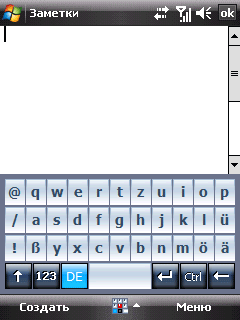
ZoomBoard 2.0 brings a few nice customizations to this iphone-esque keyboard. If you're pretty confident about your typing, the SmartZoom feature with the zoom delay might be kind of handy. Edit: Current 1.0 users qualify for a free upgrade so try it and let us know what you think. Thanks to VITO for the updated info.
|
| |
|
|
|

03-23-2008, 04:09 AM
|
|
Intellectual
Join Date: Mar 2002
Posts: 171
|
|
fyi, in addition to this article's vito app image being simply a black square on the ppct mobile site, the "discuss this..." from the mobile site does not offer mobile users any posting option.
|
| |
|
|
|

03-23-2008, 11:21 PM
|
|
Editor Emeritus

Join Date: Aug 2006
Posts: 1,221
|
|
Quote:
Originally Posted by BevHoward

fyi, in addition to this article's vito app image being simply a black square on the ppct mobile site, the "discuss this..." from the mobile site does not offer mobile users any posting option.
|
Currently, the mobile version is view only, according to the last internal communication I saw. It only seems to be the animated gifs that show the black square on the mobile form. I noticed it yesterday, but have been battling the flu and didn't email the crew yet. I'll do that this evening.
Paul
|
| |
|
|
|

03-25-2008, 06:53 AM
|
|
Ponderer

Join Date: Oct 2007
Posts: 63
|
|
The upgrade is free for current users of ZoomBoard version 1.0.
|
| |
|
|
|

03-25-2008, 07:29 AM
|
|
Editor Emeritus

Join Date: Aug 2006
Posts: 1,221
|
|
Quote:
Originally Posted by VitOl

The upgrade is free for current users of ZoomBoard version 1.0.
|
Thanks for the update.
|
| |
|
|
|

04-11-2008, 05:54 PM
|
|
Neophyte
Join Date: Nov 2002
Posts: 4
|
|
 Zoomboard
Zoomboard
I really like the iWindowsmobile suite from Vito, but prefer the resco keyboard to zoomboard.
|
| |
|
|
|

04-11-2008, 06:14 PM
|
|
Editor Emeritus

Join Date: Aug 2006
Posts: 1,221
|
|
Quote:
Originally Posted by traynor

I really like the iWindowsmobile suite from Vito, but prefer the resco keyboard to zoomboard.
|
Thanks for the feedback, Traynor. What do you like about Resco keyboard over Zoomboard? ( Affliate links for Thoughtsmedia) In looking at the screenshots, Resco does have the nice built-in calculator, whereas Zoomboard "focuses" on being able to see the keys better. Your thoughts?
|
| |
|
|
|

04-11-2008, 06:47 PM
|
|
Contributing Editor

Join Date: Aug 2006
Posts: 1,389
|
|
Quote:
Originally Posted by Paul Martin

Thanks for the feedback, Traynor. What do you like about Resco keyboard over Zoomboard? ( Affliate links for Thoughtsmedia) In looking at the screenshots, Resco does have the nice built-in calculator, whereas Zoomboard "focuses" on being able to see the keys better. Your thoughts? |
I find resco is much easier to type on. The keys are a bit larger and better spaced and you can set it to use gestures instead of corrections which makes typing much faster. What this means is that you can no longer slide your finger around to the correct key if you hit the wrong letter. But now you can slide your thumbs up on a leter to get a capital, right to get a space, left for a backspace, and down for enter. If you think about it it is much faster to type away then if you do hit a wrong key just backspace. If you take your time and make sure you slide your finger around every time to see if you press the correct letter it takes forever to type. It takes over a second per letter... how is thi fast? So with resco i just type away and actually make fewer mistakes because the keys are bigger. and since i am not waiting to see if i hit the right key i type muuuuch faster. Then if i make a mistake i simply flick my thumb left and type again. Resco stil shows the zoomed key preview so i know instantly after i press a key if i have hit the wrong letter or not.
It basically comes down to with resco my finger is only on a key for miliseconds while with zoomboard my finger is on the screen for sometimes over a second... especially if the smart preview thing kicks in and i have to hold for a second before th preview even shows. This is a horrible feature. 
The ability to use gestures instead of corrections is the big difference. zoomboard is to focused on zooming... 
|
| |
|
|
|

04-11-2008, 07:09 PM
|
|
Editor Emeritus

Join Date: Aug 2006
Posts: 1,221
|
|
Quote:
Originally Posted by Jason Lee

It basically comes down to with resco my finger is only on a key for miliseconds while with zoomboard my finger is on the screen for sometimes over a second... especially if the smart preview thing kicks in and i have to hold for a second before th preview even shows. This is a horrible feature.  |
Thanks, Jason. It would be interesting to see if the 3 preview versions are different in speed.
Paul
|
| |
|
|
|

06-11-2008, 04:50 PM
|
|
Mystic
Join Date: Aug 2006
Posts: 1,520
|
|
Unfortunately you can only transfer your license to another device 3 times. So if you change your phone regularly you would have to buy an additional license. I like Zoomboard, but I think I may check out some of the alternatives.
__________________
Phone: Nexus one Backup Phone: AT&T Samsung Jack; Future Phone: I'm Watching WP7; Media Player: Platinum Zune HD 32GB; Home Server: HP MediaSmart Server LX195 Console: XBox 360, PS3, Wii |
| |
|
|
|
|
|




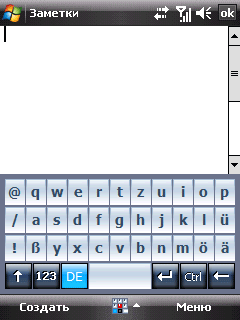







 Linear Mode
Linear Mode

