
06-28-2006, 02:00 PM
|
|
Developer & Designer, News Editor Emeritus

Join Date: Aug 2006
Posts: 12,959
|
|
 A Look at Windows Vista's Windows Mobile Device Center
A Look at Windows Vista's Windows Mobile Device Center
"Windows Mobile Device Center is the new name for the interface that enables mobile device synchronization in Windows Vista. In my last article "Inside Windows Vista: Windows Mobile Device Center and Sync Center," I had offered a quick look at the feature as it was implemented in the Windows Vista Beta Build 5308. Our readers will remember that I had concluded the article saying that the feature has not been implemented completely and the critical pieces that enable synchronization of Outlook information like contacts, calendar and tasks etc, the most important pieces of device synchronization, are not enabled. Meanwhile Microsoft was claiming that Windows Vista will have the ActiveSync functionality baked into the core operating system but Vista testers, including myself, could not find any proof to verify that claim. Even after Windows Vista Beta 2 Build 5384 (a major milestone) was released in May, the mobile device synchronization was not supported. This made me believe that Microsoft had shelved the plans to improve the mobile device support in Windows Vista because of all the delays associated with the product launch. The situation changed recently after I received a tip from one of our readers, mzh, who informed us about an update that has been made available to Beta 2 testers. I booted my test system into Windows Vista and ran Windows Update. Sure enough there was an update waiting to be installed and it enabled the missing feature. Smile After looking at the updated Windows Mobile Device Center, I can confidently say - "Goodbye ActiveSync!"
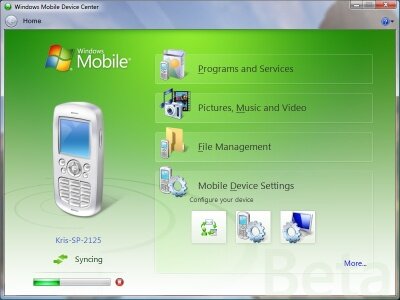
Kris Kumar, over at Smartphone Thoughts, has written an excellent article on the new (and updated) Windows Mobile Device Center in Windows Vista. Overall, I would say that the Device Center is a step in the right direction. It has a new look, and is well integrated in Windows Vista, but at the end of the day, it's still similar to ActiveSync in many ways. I certainly hope that as time goes on, we begin to see some updates that transform the way we sync our devices with our computers. You know, something that always works without a hitch. 
|
| |
|
|
|

06-28-2006, 04:43 PM
|
|
Neophyte
Join Date: Jul 2005
Posts: 3
|
|
I've been running the MSDN Vista Build 5384 for a month or two and this new Activesync is not on it. I was kept pecking at Windows Update for days after you first posted about it, hoping that it would come down over update. Nothing. Now you mention you have to be an official Beta2 tester. Boo! 
If anyone discovers an alternate way to obtain this please share the wealth.
|
| |
|
|
|

06-28-2006, 05:32 PM
|
|
Neophyte
Join Date: Jun 2006
Posts: 2
|
|
A direct link would be nice. Having to wade through adverts on a slooow site just to have a look isnt good. I ended up annoyed that I wasted time looking.
Mybootcom, Im not a official tester and the update came down just fine the day it was released. Id look for other reasons youre not getting it.
Still can't sync Inbox/Calendar/Contacts/Tasks/Notes on Outlook 2007 beta. Its getting to the point of "almost" useable but it's not their yet.
I was just thinking about XP in it's initial public beta release. It was much more stable and feature complete than Vista at a similar point. Does not bode well for Vista IMHO. But it looks purty.... hehe.
Mitch
|
| |
|
|
|

06-28-2006, 05:59 PM
|
|
Developer & Designer, News Editor Emeritus

Join Date: Aug 2006
Posts: 12,959
|
|
Quote:
|
Originally Posted by MitchA
A direct link would be nice. Having to wade through adverts on a slooow site just to have a look isnt good. I ended up annoyed that I wasted time looking.
|
A direct link to what? The article? It's sitting in the first line of the original post. And if you viewed it from the front-page, the link is embedded in the subject title. :?
|
| |
|
|
|

06-28-2006, 06:00 PM
|
|
Editor Emeritus

Join Date: Aug 2006
Posts: 15,171
|
|
Quote:
|
Originally Posted by mybootcom
I've been running the MSDN Vista Build 5384 for a month or two and this new Activesync is not on it. I was kept pecking at Windows Update for days after you first posted about it, hoping that it would come down over update. Nothing. Now you mention you have to be an official Beta2 tester. Boo!  |
I think it's highly doubtful you'll see any new features released for any version of Vista pre-beta2. As the OS is still changing significantly, you'd have an unstable experience at best, and at worst it wouldn't work outright.
--janak
|
| |
|
|
|

06-28-2006, 06:34 PM
|
|
Neophyte
Join Date: Jun 2006
Posts: 2
|
|
Quote:
|
Originally Posted by Darius Wey
Quote:
|
Originally Posted by MitchA
A direct link would be nice. Having to wade through adverts on a slooow site just to have a look isnt good. I ended up annoyed that I wasted time looking.
|
A direct link to what? The article? It's sitting in the first line of the original post. And if you viewed it from the front-page, the link is embedded in the subject title. :? |
Hmmm, thats odd it wouldnt take me here earlier. This i sjust what I was looking for though, thanks!
I didnt notice of the author was using POP accounts or an exchange server though. All I can get is "Outlook is not configured" and am unable to sync inbox/cal/contacts. Perusing many forums I was told that the POP feature was not complete. Wonder which it is in reality :)
Mitch
|
| |
|
|
|

06-28-2006, 06:40 PM
|
|
Neophyte
Join Date: Jul 2005
Posts: 3
|
|
Quote:
|
Originally Posted by Janak Parekh
I think it's highly doubtful you'll see any new features released for any version of Vista pre-beta2. As the OS is still changing significantly, you'd have an unstable experience at best, and at worst it wouldn't work outright.
|
Oh I'm running Beta 2 (5384) and I'm getting a significant number of updates - some of which are OS updates and the rest are daily Windows Defender updates. Just no Mobile Device Center yet.
The MSDN copy of Beta 2 is open ended as well so no 2 week limit which I've heard is true of the publicly available one.
edit: I'm running Ultimate Edition. Those of you with the Mobile Device Center - is that what you are running as well?
|
| |
|
|
|

06-28-2006, 10:56 PM
|
|
Intellectual

Join Date: Jul 2003
Posts: 155
|
|
I'm downloading Windows Vista Build 5456 English for x86 as we speak. This is a follow on to the Beta that was released to everyone who wants it.
I'll try and install it in the next day or two, along with the publicly available beta of Office 2007. I'll be looking to see if it even offers these features in that copy.
|
| |
|
|
|

06-29-2006, 03:15 AM
|
|
Editor Emeritus

Join Date: Aug 2006
Posts: 5,074
|
|
Quote:
|
Originally Posted by mybootcom
edit: I'm running Ultimate Edition. Those of you with the Mobile Device Center - is that what you are running as well?
|
I am running Ultimate Edition as well. That is what I used to generate the screenshots. I should have mentioned that in my article. 
|
| |
|
|
|

06-29-2006, 03:18 AM
|
|
Editor Emeritus

Join Date: Aug 2006
Posts: 5,074
|
|
Quote:
|
Originally Posted by peterawest
I'm downloading Windows Vista Build 5456 English for x86 as we speak. This is a follow on to the Beta that was released to everyone who wants it.
|
Keep us posted. I am running 5456 right now and I lost the WMDC functionality that I had in the previous version [the one used for the article]. Now I am waiting for a Windows Update to enable the WMDC functionality in 5456. :-(
|
| |
|
|
|
|
|




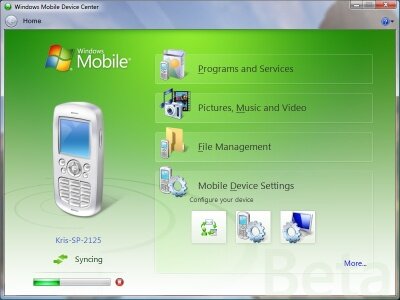







 Linear Mode
Linear Mode

