
03-10-2006, 07:00 PM
|
|
Thinker
Join Date: Jun 2003
Posts: 349
|
|
 Hands-On With the Gigabyte gSmart Phone
Hands-On With the Gigabyte gSmart Phone

Product Category: Pocket PC Phone Edition
Manufacturer: Gigabyte
Where to Buy: imminently available
Price: TBD
System Requirements: ActiveSync 4.1
Specifications: 416 MHz Intel processor, QVGA screen, Tri-band 900/1800/1900 MHz GSM/GPRS, Wi-Fi, Bluetooth, TV, FM
Pros:- Integrated analog TV and FM!
 ; ;
- MSFP (Direct Push E-mail) and A2DP out of the box!;
- Many neat software add-ons and customizations;
- Sturdy construction;
- Great 2.1MP camera with macro setting.
Cons:- Small battery can drain fast with multimedia features;
- Weak TV reception;
- 2.5" LCD can be tough for touchscreen use;
- Proprietary wired headset;
- No 850 MHz band support or EDGE.
Summary:
Gigabyte, the Taiwanese maker of motherboards and PCMCIA cards, was gracious enough to send us a late pre-production sample of their first entry into the mobile device world: the hotly anticipated gSmart Pocket PC Phone. Since this device is not yet released, nor have the firmware and applications been finalized, it would be unfair to call this article an official review. But, I'm sure you'd appreciate my ongoing experience with the unit and what to expect, should you decide to pick up this feature-packed device.
Read on for the full preview!
Great Company, Great Service
When I first heard about the gSmart, I was excited because of the number of features they packed into it, and also because I've come to trust Gigabyte over the years and knew to expect a great product. I was even more delighted when an individual from Gigabyte contacted me directly from their website's feedback form, took it upon himself to go out of his way to make sure I was able to preview the gSmart firsthand.
As expected, the sample gSmart Phone didn't arrive in a retail box, but the Gigabyte rep informed me that the following would be included:- Check-list card;
- gSmart Phone with telescoping stylus;
- 840 mAh Lithium Ion battery;
- Leather holster case with long and short straps;
- AC charger;
- USB data/charging cable;
- Wired stereo headset with built-in TV/FM antenna;
- 256MB mini-SD preloaded with Chinese/English dictionary;
- Quick-start guide;
- User manual;
- Warranty card;
- CD-ROM with ActiveSync 4.1, Papago Map (GPS Navigation software with additional POI for fun), Dictionary software, 3D MMI Quick Menu, and Heat-Breaker (a 3D game).

Figure 1: The wired headset has a proprietary connector and doubles as a necessary TV/FM antenna.
For the Taiwanese market, the consumer will receive two boxes as a full set - the main box with the contents listed above, plus an Accessory Pack, containing the following:- 1300 mAh battery;
- Battery charger cradle;
- AC adapter for cradle.
As of this writing, their Dubai distributor should have the gSmart Phone available for sale as the i-teq Bond on their newly launched website, www.iteqonline.com. It will include the Accessory Pack as a standard, plus Arabic language support, additional software, and a compatible power adapter for their AC sockets.

Figure 2: Size comparison of the Atom and the gSmart - two multimedia-focused Pocket PC Phones.

Figure 3: Pull-out rubber covers protect the mini-SD slot and the ports for the mini-USB and wired headset.

Figure 4: The backside of the gSmart and its snap-in battery.
The gSmart has a black matte finish on the front and back, but a glossy finish on its sides, similar to the Atom. Of course, you'll be holding the device mostly by its sides, so fingerprints will easily show up. Overall, the device feels incredibly sturdy for one with sliding halves, and the telescoping stylus seems very snug and secure in its sheath.
Everything But the Kitchen Sink
I've played with a number of Windows Mobile 5.0 devices before, but I was completely floored with the plethora of applications and add-ons that Gigabyte included on this device. I captured dozens of screenshots just to show you how much effort they put into their first device, and hopefully show other manufacturers (who just seem like they kicked their products out the door) how it should be done.
Upon inserting my SIM card and booting up the device, I noticed a neat Today plug-in that can instantly access the wireless functions and shows your current cellular network.

Figure 5: The gSmart's Today screen.

Figure 6: The Wireless Manager can toggle everything on/off and link to the separate modules for configuration.
This device is already preinstalled (and will be released) with the full Windows Mobile 5.0 AKU2, which includes the Microsoft Messaging and Security Feature Pack (MSFP) for "direct e-mail push" and features such as "remote wiping" and "policy enforcement" from your Exchange 2003 SP2 server, and the Advanced Audio Distribution Profile (A2DP) for streaming stereo audio over to your compatible Bluetooth headset. Unfortunately, I don't have a Bluetooth stereo headset to test at this time.
As a Phone
Since the gSmart is currently a Tri-band 900/1800/1900 MHz GSM phone, it may put off some Cingular customers in the United States who rely on the 850MHz band. However, as a Cingular customer in the New York Metro/New Jersey area, I didn't have any signal problems anywhere.
As I stated before, Gigabyte added some really neat functions, especially to the phone portion of the device. For starters, they've included answering machine software! After a specified duration, the answering machine program accepts the incoming call, plays a customizable greeting, then records the caller's message to an audio file. This is a great alternative instead of having to call back your voicemail number, and you can keep the recorded audio file forever.

Figure 7: The Answering Machine software frees you from the limitations of your wireless carrier's voicemail system.

Figure 8: A notification will appear when you receive a new answering machine message.

Figure 9: Your Answering Machine audio files are easily accessible through File Explorer and Windows Media Player.
I did notice one tiny issue with this feature: after you listen to your message in Windows Media Player and elect to delete the audio file, a "sharing violation" error will appear. Since Windows Media Player is only minimized, it still holds that audio file open. Of course, a third-party task manager that fully closes WMP should resolve that issue.

Figure 10: Close Windows Media Player fully before trying to delete the audio file.
If you don't feel like talking to a particular individual (i.e. annoying friend, boss, spouse, or debt collector) and need a digital alibi, the Background Effects feature adds a looping ambience of being in a car, airplane, concert, meeting, movie theater, and more.

Figure 11: "I can't talk right now... I'm in the middle of [insert your excuse here]..."
Lastly, you can record your own telephone conversations just by enabling the checkbox. Note that you can only activate one of the three Handset Applications at a time, so if you want to use the Background Effect, you have to uncheck the Recording and Answering Machine features.

Figure 12: Recording telephone conversations couldn't be any easier with the gSmart.
I noticed a bunch of .PAT files sitting in the Windows folder of the gSmart which are wavetable synthesis files for the "192 Polyphonic Ringtones" that is advertised with the device. So, in case you don't want to use WMA files for ringtones, MIDI files (which are comparatively smaller) make for a neat, great sounding alternative.

Figure 13: Sample MIDI ringtone files I found on my test gSmart phone.

Figure 14: Additional settings for phone use. I particularly like having the screen turned off automatically in a call.

Figure 15: The section where you can find your IMEI and firmware versions.
Other integrated features include an incoming call filter, a call history lock, and Smart Dial, a feature similar to the IntelliDialer on the HTC devices where you can start to type a number and matching contacts will automatically filter in on the screen.
One issue that I did have with this pre-release firmware version is that the voicemail notification didn't disappear after I listened to and deleted my voicemail messages on Cingular. Only a soft-reset was able to make them disappear.
As A Pocket PC
The gSmart Pocket PC Phone performs just as well as any other Windows Mobile 5.0 device equipped with the widely-accepted Intel XScale PXA272 Processor at 416 MHz. However, the device has only 64MB of Flash ROM, which is likely the reason they included a 256MB mini-SD in the standard box or Accessory Pack.

Figure 16: In case you want to know, this is the version of Windows Mobile 5.0 on this late pre-production sample.

Figure 17: The 5-way joystick makes for great gameplay, especially if your game could utilize the additional hardware buttons around it.
Take another look at Figure 17: when you slide the device open to reveal the keypad, the Input Panel is automatically set to keypad mode. This mode is very similar to standard cell phones, where pressing 2-9 repeatedly will give you the corresponding letters of the alphabet. Pressing the asterisk (*) will change between lower case, upper case, and numeric mode; the pound (#) key is a backspace; the 1 key is a space. For some reason, the response time was very slow in this version of the firmware, so if you happen to be a pro in this regard, you won't be entering text anywhere near your regular speed. Also, there is no predictive text associated with this input method. Hopefully, Gigabyte will address these issues.

Figure 18: The jog dial can be swiveled up and down and pushed in to activate Voice Commander (or whatever you assign to that action).
Again, Gigabyte does not hold back, and integrates all the little (and not so little) tweaks that usually require third-party programs to fill in the void on many other Windows Mobile 5.0 devices.

Figure 19: Customizable multifunction buttons make the gSmart much more versatile.

Figure 20: Filtering out the SIM Contacts and sending DTMF tones to the speakers are nice add-ons in the Contacts applet.
What should have been included in every device from its inception was the ability to toggle between ActiveSync mode and using your Pocket PC as an external USB storage device. While third-party application Softick Card Export II PPC makes that possible for select Pocket PCs, the gSmart has managed to integrate it here.

Figure 21: Whether this was Gigabyte's or Microsoft's doing, this USB Connection Mode is so much appreciated and long overdue.
Other Phone devices may include Cyberon's Voice Speed Dial which requires voice tagging for each contact (tedious!) and is limited to launching applications. But, the gSmart has Cyberon's flagship product Voice Commander, which utilizes true voice recognition, responds with voice synthesis, and has a host of commands it can perform.

Figure 22: Cyberon Voice Commander can look up and call contacts, read SMS messages and appointments, play music files, and more.

Figure 23: The Easy-Touch Menu provides quick shortcuts to close programs, set profiles, and change device settings.
Because the gSmart has a 2.5" LCD, it can start to get too small for comfort. Even with small fingers, the screen can be difficult to touch certain on-screen menu options and such. The Magnify tool comes in handy to make the Programs icons and descriptions larger, as well as the pull-up menus in many applications.

Figure 24: Give some menu items a little tweak to make it easier to tap with your fingers or stylus.

Figure 25: Shortcuts in the Programs Folder are easier to see and touch on the gSmart's tiny display.

Figure 26: Gigabyte's built-in GPRS Wizard will be useful to a select number of countries, and will likely be customized by other carriers.

Figure 27: The Java applet adds the ability to run thousands of MIDlets available online.

Figure 28: This extra tab in the Power applet can toggle some very useful settings.

Figure 29: You'll never want to shut this gSmart down; but if you do, go out in style!
While the Notes application native to Windows Mobile can record relatively short files, Gigabyte's built-in Voice Recorder can record up to two hours at a time.

Figure 30: The Voice Recorder is a simple yet effective application.

Figure 31: Monitor your recording time with ease, and just tap Stop Recording when you're done.
Except for the inability to set an SMS email address in the ActiveSync applet on the gSmart, there's nothing to get a screenshot for the long-awaited "push e-mail" feature implemented in AKU2 on this device. The gSmart would keep a GPRS connection open and poll to my hosted Exchange account on 4Smartphone.net, which uses Exchange 2003 SP2 and is active for the new Direct Push technology. Needless to say, the feature works great, and my only regret that the gSmart does not at least have EDGE for the US (and other countries') carriers, or UMTS/HSDPA. Unless you're near a Wi-Fi hotspot, you'll be chugging along at GPRS speeds.
As A Multimedia Device
This is the part of the overview that many have been looking forward to. After all, having integrated analog TV and/or FM tuners on a Pocket PC has been a dream to many, and we have long endured the wait. Though there have been some add-on solutions, they were just that: add-ons. Sometimes bulky and inconvenient, many Pocket PC owners passed on the idea just because it would be too much of a hassle to swap cards or deal with an extra wired headset (the add-on card's audio output is separate from the Pocket PC). Therefore, when Gigabyte announced that its first device would accommodate both a built-in TV and an FM radio, it became widely anticipated.
Analog TV
Before I even received the device, my Gigabyte contact warned me that TV reception could be relatively weak indoors and spots that would be hard for the gSmart to receive a decent signal.

Figure 32: You can set the channel range and signal type in the TV Control Panel.
Unfortunately, I couldn't get more than a few seconds at a time of just a moderate TV signal during my hour-long train ride from Edison to Jersey City, New Jersey. When I got into work, I was able to grab a better signal when I stood by the office windows along the Hudson River, facing the New York City skyline.
Since the gSmart writes directly to the screen, I couldn't capture any screenshots from within the device. So, here are a bunch of photos of the gSmart's TV in action:

Figure 33: Channel 2's Price is Right came in grainy with a lot of interference.

Figure 34: The View on ABC Channel 7 came in nearly perfect.

Figure 35: Ghosting and other artifacts could be seen when I moved my wired headset/antenna around.

Figure 36: Channel 9 was very hard to get, but then again, there's no accounting for taste on that channel.

Figure 37: The only thing I couldn't stand more than the static on Channel 11 was The Jerry Springer Show.
Keep in mind that in my Jersey City office, I was facing the broadcast antennas across the Hudson River to the New York-based TV stations, and probably would have gotten a better signal if the World Trade Center Towers (that had better broadcast antennas) were still there. But, for the most part, I really couldn't get a decent signal anywhere else but outdoors, and during those times, I was fiddling around with the wired headset and adjusting orientation to get a good picture.
Tapping the TV image will bring up a neat set of buttons to change channels, and the settings button can perform a channel search, as well as modify the brightness, color, and contrast. You can also use the joystick to change channels. Watching TV is as far as it goes right now - you can't record or capture anything.
Note that the analog TV tuner will not function unless the Wi-Fi is turned off. This is probably a good thing, since the drain on the paltry 840 mAh battery while watching a TV is tremendous. After just 10 minutes of watching TV in my office, my battery was down over 35%. With all the great features of this device, I found it puzzling that the gSmart likely has the smallest battery capacity of any Pocket PC, which is ironic for a device that would have so many integrated features that would drain a battery relatively quickly. Though I wasn't supplied with the larger 1300 mAh battery, I would have to guess that it would be a bit better, and I'm sure others will be glad it's included in the Accessory Pack. I will caution anyone who wants to watch television to have a mini-USB cable (and a nearby USB port) handy to charge your gSmart right back up, or even try to keep the battery power topped off.

Figure 38: The Wi-Fi portion must be deactivated before launching the TV application.
Analog FM Radio
Luckily, getting FM reception on the gSmart was not a problem at all. In fact, it appeared to get a better signal at times than the O2 XDA Atom, the only other Pocket PC device with an integrated FM radio tuner. The FM Radio program can store ten channels in its My Favorites menu, which you can name manually. Unlike the Atom, the FM Radio will open and play without the wired headset that doubles as an antenna, but you'll likely get static more than anything.

Figure 39: The no-frills FM Radio application is easy to navigate and configure.

Figure 40: When the FM Radio program is minimized, the tiny, draggable, always-on-top "No FM" button can easily close the application and turn the radio off.
One annoying feature that I noticed is that the FM Radio will shut off when you put the device in standby mode. On the Atom, I could press the Power button and the FM radio would remain on, but, its screen would be off, saving precious battery power. However, the gSmart would not power the screen down as long as the FM Radio was running. I'll hopefully assume they'll address that in the final release of their firmware.
2.1 Megapixel Camera
I was equally satisfied with the camera and its accompanying software. Noticing a macro switch near the camera lens led me to believe that they would have put a decent amount of effort into it, and not just throw one in there because everyone else had one.
Still images can range from 160x120 to 1600x1200, though video capturing is limited to 160x120. The application is loaded with customizable settings such as shooting mode (auto, day, cloudy, florescent, and night), special effects (normal, B&W, sepia, negative, solarization, sketch, emboss, and moonlight), EV, sequential shooting, auto flash, and time-stamping. Video capture mode could also use the same shooting modes and effects, which is very cool, and it records to 3GPP, MPEG-4, and even Windows Media Video (WMV) for ultimate compatibility with nearly any media player. Up to 4X zoom is also available.

Figure 41: This shot is a nice example of the camera's clarity and quality.
When the Camera application stores all the captures on the mini-SD card, it creates a DCIM folder structure similar to many digital cameras. It's a nice touch, considering that you might be pulling out your mini-SD card often to stick in a card reader on your PC or a printing kiosk, where you don't have to go looking for it in the My Documents folder.
One more thing: because the Camera button is on the left side of the device for a natural "camera snapshot" feel, the application is right-hand landscape oriented. However, the TV application is left-hand landscape oriented. So, be prepared to flip your gSmart in a few directions like a hot potato.
Conclusions
Again, I will note that the gSmart test device I received directly from Gigabyte did not contain the final version of the firmware, so there are likely a few more changes to be implemented and bug-fixes to be resolved. I can't even be sure that the battery supplied with it has been conditioned or used extensively to honestly gauge the true, expected battery life. However, the device as a whole performed like a champ, and would definitely be one to look out for. One feature not shown here in this overview is an optional menu system/program launcher called "3D MMI." It was removed from the ROM and is now provided as a separate, optional install off the accompanying CD-ROM.
The gSmart is a force to be reckoned with. Even though Gigabyte may be new to the mobile device market, I will admit that they have easily "schooled" the veteran ODMs/OEMs who think that providing basic hardware and software is enough. The designers of the gSmart were definitely thinking "outside the box" even before they were putting the goodies inside the box. They deserve much praise for their hard work and implementation, while the hardware engineers and designers came up with a strong product for multimedia and portabilty lovers alike.
Raphael Salgado is a full-time Regulatory Affairs Associate for a pharmaceutical company with an extensive background in technical support services. When everything is quietly charging with their AC adapters, Raphael spends quality time with his wife Lila and their two children, Samantha and Tiffany. His hobbies include karate, karaoke, and bicycling.
|
| |
|
|
|

03-10-2006, 07:37 PM
|
|
Theorist
Join Date: Aug 2006
Posts: 276
|
|
Will we be able to buy this in the USA???
I know the price is "TBD", but did Gigabyte give any hints at all as to how much it will cost?
Other than not liking the design of the number pad I can't see much wrong with this device!
|
| |
|
|
|

03-10-2006, 08:02 PM
|
|
Pontificator
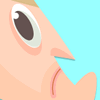
Join Date: Jul 2003
Posts: 1,466
|
|
 Re: Hands-On With the Gigabyte gSmart Phone
Re: Hands-On With the Gigabyte gSmart Phone
|
| |
|
|
|

03-10-2006, 08:56 PM
|
|
Ponderer
Join Date: Aug 2002
Posts: 91
|
|
Now, THATS innovation.
I especially like the call recording and answering machione software, things that were said (on this site) to be impossible, due to the lack of APIs in WM. These are especially important, since Nokias series 60 devices were able to do this for a long time.
I still miss the opportunity to serve different callers different messages, though, and the overall implementation looks like it could be much better integrated as a whole.
The device will be sold for 775,- US-dollar in the UAE, maybe they will actually ship it there too, if they will be allowed to...
|
| |
|
|
|

03-10-2006, 08:59 PM
|
|
Ponderer
Join Date: Aug 2002
Posts: 91
|
|
@Raphael:
How is the joystick? Does it have a good tactile feedback and an audible click? Is it rather hard to press or rather loose? Does the material of the joystick let your thumb easily glide away accidentally? I still think that Nokias 7650 phome had the worlds best (rubberized) joystick with excellent tactile feedback.
|
| |
|
|
|

03-10-2006, 09:19 PM
|
|
Editor Emeritus

Join Date: Aug 2006
Posts: 15,171
|
|
Quote:
|
Originally Posted by MarcTGFG
I especially like the call recording and answering machione software, things that were said (on this site) to be impossible, due to the lack of APIs in WM.
|
I believe most WM devices don't have the hardware support for this, but that doesn't mean a company can't design a solution for it if they want to.
--janak
|
| |
|
|
|

03-10-2006, 10:07 PM
|
|
Intellectual

Join Date: Mar 2003
Posts: 154
|
|
Raphael Salgado,
Nice article! good job! :way to go:
Btw- This device will be released tomorrow in Dubai as i-teq BOND. I hope it comes with the latest ROM :roll:
__________________
Mohammed Al-Ashramhttp://pocketpcdubai.com
|
| |
|
|
|

03-10-2006, 10:07 PM
|
|
Thinker

Join Date: Aug 2006
Posts: 359
|
|
This would be PERFECT if it had a slide-out QWERTY keyboard. I particularly like the call record feature, TV, and the ability to play pre-recorded background sounds during a phone conversation to give an excuse to get off the phone.
Now, I doubt we will see this in America, at least for another 1-1.5 years. Sigh.
|
| |
|
|
|

03-10-2006, 10:27 PM
|
|
Theorist
Join Date: Aug 2006
Posts: 276
|
|
Quote:
|
Originally Posted by eriqc
This would be PERFECT if it had a slide-out QWERTY keyboard. I particularly like the call record feature, TV, and the ability to play pre-recorded background sounds during a phone conversation to give an excuse to get off the phone.
Now, I doubt we will see this in America, at least for another 1-1.5 years. Sigh.
|
I can live with out the QWERTY. I don't input too much and the on screen keyboard works fine for me.
I hope if it takes a year to get here it will come down in price a bit. I'd spend $400 to $500 on it, but not $775.
|
| |
|
|
|

03-10-2006, 11:05 PM
|
|
Ponderer
Join Date: Aug 2002
Posts: 91
|
|
@Raphael: Can you find out how thick the G-Smart becomes with the extended battery and how much weight it adds to the device. Since it is already 23mm thick, this might become a real problem for its pockatability. :-(
|
| |
|
|
|
|
|








 ;
;









































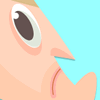






 Linear Mode
Linear Mode

