
01-19-2006, 06:00 PM
|
|
Developer & Designer, News Editor Emeritus

Join Date: Aug 2006
Posts: 12,959
|
|
 Win 1 of 5 Copies of PPC Tablet 3.0 from Amorphous Media Design
Win 1 of 5 Copies of PPC Tablet 3.0 from Amorphous Media Design
Ever wanted to turn your Pocket PC into a virtual input tool to remotely control your desktop or laptop? With PPC Tablet, you can. I've been using it since it was first released back in 2004, and now with v3.0 just out today, I dig it even more. PPC Tablet supports multiple editable profiles allowing you to remotely control media playback, create signatures and sketches, remotely control a PowerPoint presentation, and much more. Oh, and all this over encrypted connections. 

Amorphous Media Design has kindly offered five copies of PPC Tablet Remote Control Suite 3.0 to give away, each valued at $14.99 (each copy includes the desktop server, mobile client, and profile designer). To take part in the contest, all you have to do is post a message in this thread discussing how you'd use PPC Tablet. Myself, I use it to control media playback in iTunes and Windows Media Player. I also use it as a remote control when delivering PowerPoint presentations.
Remember, only one post per person. The contest closes on Thursday, January 26, 2006 at 5:00PM [GMT -7]. After that, I'll randomly select five winners from the thread. Good luck to all of you!
Update: The contest has closed. No further entries will be accepted.
|
| |
|
|
|

01-19-2006, 06:08 PM
|
|
Thinker
Join Date: Dec 2006
Posts: 450
|
|
I'd use it for remote controlling my music player and sometimes remote controlling my entire PC i guess 
|
| |
|
|
|

01-19-2006, 06:10 PM
|
|
Pupil
Join Date: Nov 2002
Posts: 14
|
|
I would definitely use it to control my media player. Not to mention, that I would love to see what else I could do with it just for fun!
|
| |
|
|
|

01-19-2006, 06:17 PM
|
|
Thinker

Join Date: Jul 2003
Posts: 468
|
|
I wish I was eligible!
For me, I'd use it with my Tablet PC (coinciding nicely with the name of the product). There are times when I'm using my Tablet without the keyboard attached but I'd occasionally like the ability to hit certain keys easily (like DEL when I'm reading email), or Enter or Tab. Having my PPC with this tool running nearby would be pretty slick.
|
| |
|
|
|

01-19-2006, 06:22 PM
|
|
Ponderer
Join Date: Jul 2005
Posts: 106
|
|
Definately for controlling music on my computer which has my entire library. I also wouldn't mind testing it out with Powerpoint although i generally don't need to use it very often.
|
| |
|
|
|

01-19-2006, 06:25 PM
|
|
Neophyte
Join Date: Jul 2005
Posts: 2
|
|
I would use it to control winDVD and the media player
|
| |
|
|
|

01-19-2006, 06:30 PM
|
|
Ponderer
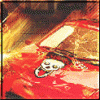
Join Date: Dec 2004
Posts: 96
|
|
I'd use it to control the various media players on my media server. I currently use NetRemote Music and MediaBridge2 by Promixis to control iTunes. It's a nice app, but it's not entirely reliable.
|
| |
|
|
|

01-19-2006, 06:33 PM
|
|
Neophyte
Join Date: Jan 2006
Posts: 1
|
|
I will use it to controll Media Player on my laptop when its connected to the TV.
and to show off some babes with it :wink:
|
| |
|
|
|

01-19-2006, 06:35 PM
|
|
Ponderer
Join Date: Dec 2003
Posts: 51
|
|
This soft looks very promising! I commonly teach using dynamic presentation prepared in PDF. I would definitely appreciate this tool for the presentations instead of staying sticked to my mouse during the course (especially with the short beamer cable of some teaching rooms where I must stay close to the wall :-) thanks to the smart equipment department of my university!)...
Also, my hand is sometime aching if I use too long the mouse. I ask myself if this tool would not allow me to use my finger or the stylus intead of the mouse... That would relieve my pain.
That would give another advantage to the 4 inch screen of my HX4700 ;-)
So I think it would be quite busy with me :-)
Best regards,
Murat
|
| |
|
|
|

01-19-2006, 06:35 PM
|
|
Ponderer
Join Date: Mar 2004
Posts: 69
|
|
That's pretty slick! I think I'd primarily use it for the tablet functionality - for drawing and drafting. Many times I've wanted to have a tablet for my PC, since the old ones I do have are too old now to use anymore. I haven't been able to justify purchasing a new one, but this looks like it could do the job fairly well for a lot less cost. Sure my X50v is much smaller than the average tablet, but it beats nothing at all!
|
| |
|
|
|
|
|
|










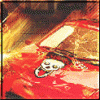



 Linear Mode
Linear Mode

