
09-18-2004, 11:00 PM
|
|
Editor Emeritus

Join Date: Aug 2006
Posts: 15,171
|
|
 How Many Tasks Do You Have On Your Pocket PC?
How Many Tasks Do You Have On Your Pocket PC?
Kati was lamenting about the amount of work she has to do in this thread, and it got me thinking... a quick glance at my Outlook Tasks folder shows that I have 133 active tasks, 40 of them high-priority. 8O
It's worth pointing out I basically assign high-priority to any task that has a deadline, so that Outlook on the desktop can sort it correctly (if you try to sort ascending by date, it will put tasks with "None" due dates first, so I sort by priority and then by date ascending to get a useful ordering), so 40 high-priority tasks doesn't mean that I've sprouted two more arms to keep myself sane. Still, it's a lot of tasks, and I don't know when I'll finish it, if ever. How about you?
|
| |
|
|
|

09-18-2004, 11:05 PM
|
|
Philosopher
Join Date: Mar 2004
Posts: 598
|
|
I'm curious - how many people have a "Getting Things Done" type system going on for tasks? Do you use lots of different categories to sort them and what sort of philosophy do you apply to it?
J'bm
|
| |
|
|
|

09-18-2004, 11:43 PM
|
|
Intellectual
Join Date: Sep 2002
Posts: 143
|
|
I generally try to use the FranklinCovey What Matters Most / Focus training I got with respect to tasks. I assign them to a specific day based on the time I have available for task managment during that day and then try to get them done before they roll-over and become just a blur of To Dos on my task screen.
I do have a certain number of "low priority" items that aren't a priority for a particular day, but that could use being done. Like reorganizing my CDs or creating new playlists on my iPod.
Ultimately though, you have to give props to the Honey Do titme management system -- "Honey, do this or you ain't gettin' any!" That system seems to be foolproof to get a list cleared. Maybe we should figure-out how to skin the Tasks background with our wives/husbands/SOs shaking their finger at us... :dilemma:
|
| |
|
|
|

09-18-2004, 11:53 PM
|
|
Editor Emeritus

Join Date: Aug 2006
Posts: 15,171
|
|
Quote:
|
Originally Posted by MikeUnwired
I do have a certain number of "low priority" items that aren't a priority for a particular day, but that could use being done. Like reorganizing my CDs or creating new playlists on my iPod.
|
Myself as well. Sadly, I don't know if they'll ever get done, given my higher-priority tasks. 
--janak
|
| |
|
|
|

09-19-2004, 12:09 AM
|
|
Philosopher
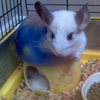
Join Date: Mar 2004
Posts: 555
|
|
I guess I'm peculiar.
I use my PPC for music (very often).
I use my PPC to record lectures.
I use my PPC to read notes in the subway.
I use my PPC to access the internet.
I use my PPC to fire off emails.
I use my PPC to keep track of important dates.
I use my PPC occasionally for games.
...but I do not use it as a to-do list. Partly because when I need stuff done, I just do them. I keep them in my head. What good is an agenda when you don't have a habit of consulting it to see what tasks are in the pipeline?
|
| |
|
|
|

09-19-2004, 12:22 AM
|
|
Sage
Join Date: Feb 2002
Posts: 784
|
|
Check out this thread a few weeks back talking about good ways to organize tasks. The way I'm doing it now is I have a category for specific places for example, here's some categories I have:
@Bible
@BRMS (my workplace)
@Church
@Computer
@Home
@Internet
@Leisure
@School
@Phone
@Shopping
Then I'll categorize a task by the location where I can complete the task, for example, if I'm driving and have time to make phone calls then I'll filter by my @Phone category and see what phone calls I need to make. So far this method has worked great for me and I highly recommend it!
__________________
T-Mobile Dash | HP iPAQ 4100 | HP iPAQ 2210 | HP iPAQ 1910 | Intermec 6651 | Toshiba E570 | Compaq iPAQ 3600 | Casio Pocket Viewer
|
| |
|
|
|

09-19-2004, 12:37 AM
|
|
Mystic
Join Date: Feb 2004
Posts: 1,911
|
|
I don't use a to-do list. I just remember it or right it down on Notes.
|
| |
|
|
|

09-19-2004, 04:25 AM
|
|
Ponderer
Join Date: Dec 2004
Posts: 83
|
|
I go in spirts. If I start feeling overwelmed I use to-do's...otherwise I don't seem to use it much
|
| |
|
|
|

09-19-2004, 05:10 AM
|
|
Developer & Designer, News Editor Emeritus

Join Date: Aug 2006
Posts: 12,959
|
|
Wow...some people have 251+ tasks. Busy people!
Usually, I only use my tasks list for reminding myself of when I need to submit reports or other important documents.
If I need to do something simple like buying milk or a loaf of bread, or even buying a birthday present for a friend, it's something I usually keep in my mind.
|
| |
|
|
|

09-19-2004, 05:28 AM
|
|
Philosopher
Join Date: Nov 2002
Posts: 544
|
|
Janek, 144 tasks! 8O You must have a task to read your tasks.
I used to use the Franklin Covey logic to set tasks but as my perfectly planned day can often go to hell by 9:00am, I got tired of moving things forward every day. Now, I set a start/end date for every task, with reasonable expectations. Things that have to get done get a high priority and usually don't slip past the due date. FYI kinds of tasks get a low priority. I sort by priority, followed by due date. I only use two categories; business & personal, but don't usually sort or group this way. If it's important, it's important.
On average, I will have 10-15 active tasks when I open up each morning. If I had one of those nightmare days, the next morning my Today screen will show lots of red (past due) which will prompt me to focus on getting things done. If I have to scroll to see my task list on the Today screen, I go into panic mode and either move things forward or just get them done. I really try to avoid moving things, but usually I am waiting for someone else to get back to me so completing the task is not totally in my control.
I will admit that I can probably remember about 2/3 of the tasks on my list, but would surely overlook something if I did not write it down. I also use the notes section of a task to make notes of follow-up phone calls and other pertinent information for future reference or when I do finally get around to finishing up the task One nice Outlook feature would be to show the progress percentage for tasks on the Today screen.
|
| |
|
|
|
|
|








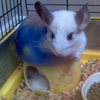





 Linear Mode
Linear Mode

