
03-23-2004, 12:33 AM
|
|
Executive Editor

Join Date: Aug 2006
Posts: 29,160
|
|
 Settings Migration Wizard
Settings Migration Wizard
I'm moving from my iPAQ 4150 to an iPAQ 4350 (now that I finally have a case for it - three cheers for Sena!), and it's time to start getting things set up on the new device. Re-installing programs is a relatively simple matter with the Add/Remove Programs functionality in ActiveSync (except for those developers who require a unique key for every install :?), but I'm finding that the biggest hassle is getting things set up is all the data re-entry and settings customization. User information, user settings, and worst of all, re-entering all the info required for five different email accounts. Ack! 8O So here's something that would be cool - perhaps a developer can create something like this - a tool that would allow for the migration of settings so setting up a new Pocket PC would be easier. Would you like to see a tool like this, even if you only used it once a year or so?
|
| |
|
|
|

03-23-2004, 12:41 AM
|
|
Philosopher
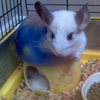
Join Date: Mar 2004
Posts: 555
|
|
Why not just do a backup on activesync for the 4150, and restore that image onto the 4350?
|
| |
|
|
|

03-23-2004, 01:01 AM
|
|
Pupil
Join Date: Jan 2003
Posts: 24
|
|
 Re: Settings Migration Wizard
Re: Settings Migration Wizard
Quote:
|
Originally Posted by Jason Dunn
--cut-- Would you like to see a tool like this, even if you only used it once a year or so?
|
Hy Jason,
this type of tool should be soo useful, just think about an hardreset (I make it two times a year for cleaning my device) or transfer settings to another device.
And think if the users who want to partecipate give to the developer the account info about that kind of email setting so to create a big data base of so much account and connection settings.
Microsoft should think about it I think.
Byez
|
| |
|
|
|

03-23-2004, 01:04 AM
|
|
|

03-23-2004, 01:07 AM
|
|
Thinker
Join Date: Aug 2006
Posts: 368
|
|
 Re: Settings Migration Wizard
Re: Settings Migration Wizard
Quote:
|
Originally Posted by Jason Dunn
and worst of all, re-entering all the info required for five different email accounts
|
Sounds like a good chance to practice the thumbboard. 
BTW, the link for Sena case is wrong.
|
| |
|
|
|

03-23-2004, 01:20 AM
|
|
Moderator

Join Date: Aug 2006
Posts: 6,878
|
|
 Re: Settings Migration Wizard
Re: Settings Migration Wizard
Quote:
|
Originally Posted by ignar
BTW, the link for Sena case is wrong.
|
Fixed!
Steve
__________________
"My eyes are rolling back in my head so far I can see my grey matter bubbling and frothing from reading this thread....bleh." JD
|
| |
|
|
|

03-23-2004, 01:21 AM
|
|
Magi

Join Date: Feb 2004
Posts: 2,186
|
|
Quote:
|
Originally Posted by mjpint
|
It looks like that would work, but unfortunately, you have to buy 10 at at time. At $10 a pop, that's $100! 8O
|
| |
|
|
|

03-23-2004, 01:57 AM
|
|
Thinker
Join Date: Jul 2006
Posts: 357
|
|
I've been trying to write my own CAB file that automatically puts in all my preferred settings and owner information and whatnot, but it hasn't worked out so great yet. I can get it customize the notifications alarm settings. I can get it to shut off the animated menus and install a Windows Media Player skin. I can also get it to show/hide certain Today Screen items. But for some reason I can't get the owner information to auto-install. Nor can I shut off certain default sounds. My GPRS connects will be created, but without the APN names. :(
I'd love to have something to auto-configure my email accounts as well... especially since those are always corrupted when restoring from a backup on Windows Mobile 2003. I wonder how this website does it and if those files can be put into a CAB file that I can keep on my ROM: https://www.mywindowsmobile.com
|
| |
|
|
|

03-23-2004, 01:59 AM
|
|
Intellectual
Join Date: Sep 2005
Posts: 211
|
|
I usually use Pocket Controller Pro to reconfigure everything after a hard reset or an upgrade. A settings migration tool would be useful, but until there is one I find it fairly quick to reconfigure everything from the desktop with Pocket Controller.
I also made a list in List Pro some time ago with all the settings I need to enter, programs I need to load, email accounts I need to configure, etc. I always seemed to forget something before that and would always realize it wasn't set up properly when I needed to use it. I have a list for my main PC as well, along with a "pre-reinstall" checklist for making sure I don't forget to back something up before formatting. It makes the whole process much smoother.
|
| |
|
|
|

03-23-2004, 02:45 AM
|
|
5000+ Posts? I Should OWN This Site!

Join Date: Aug 2006
Posts: 5,616
|
|
Quote:
|
Originally Posted by bigkingfun
I also made a list in List Pro some time ago with all the settings I need to enter, programs I need to load, email accounts I need to configure, etc. I always seemed to forget something before that and would always realize it wasn't set up properly when I needed to use it. I have a list for my main PC as well, along with a "pre-reinstall" checklist for making sure I don't forget to back something up before formatting. It makes the whole process much smoother.
|
I do the same. The PC part of it came in quite handy yesterday!
__________________
iPhone 4! ☠☠☠ Mid-2010 15" MacBook Pro! ☠☠☠ Gateway LT2102h! ☠☠☠ Dell XPS M1210!
|
| |
|
|
|
|
|
|





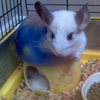









 Linear Mode
Linear Mode

