
03-12-2004, 06:00 PM
|
|
Sage
Join Date: Jul 2003
Posts: 713
|
|
 A Loaf of Bread, a Jug of Wine, and My Pocket PC
A Loaf of Bread, a Jug of Wine, and My Pocket PC

Product Category: Leisure Software
Manufacturer: Landware, Inc.
Where to Buy: Amazon.com
Price: $24.99 USD
System Requirements: Pocket PC 2000, 2002, or Windows Mobile 2003. The application and the Buying Guide database take up 906k of memory. The optional Wine Glossary, Wine 101, and Wine Review features take up 129k, 27k, and 881k, respectively. All items may be installed to an expansion card.
Pros:- Extensive database of reviews;
- Flexible note taking facilities;
- Updates to review database released quarterly .
Cons:- No way to print and/or export Wine Cellar data;
- Free review updates only last for the current year. Subsequent versions of the software can be purchased at a cost of $9.95;
Summary:
Landware, Inc. has teamed up with Wine Enthusiast Magazine to produce The Wine Enthusiast Guide 2004 for Pocket PC. With the aim of providing a reference guide to wine, an extensive note taking tool, and a learning tool in one application, the Wine Enthusiast Guide has taken a complicated subject and attempted to make a comprehensive application that is easy to use for a wide audience. In this review we will look at how well they have succeeded.
Read on for the full review!
Overview
The Wine Enthusiast Guide for Pocket PC (version 1.1) is a comprehensive tool for researching and cataloging wine data as well as a tool for learning about wine. The interface splits these tasks between multiple tabs so it is relatively easy to navigate to the correct feature you need. Major features include a Buying Guide, a Wine Cellar, a Vintage Chart, and a learning tool for novices: Wine 101. We'll look at each of these tools in turn.
Buying Guide
The Buying Guide consists of a large database (over 10,000 different entries) of wines reviewed in Wine Enthusiast Magazine. The wines are presented in an alphabetized list along with their retail price, their score, or their vintage (selectable via a pull down list). The entries cannot be displayed in anything other than alphabetical order.

Figure 1: The Buying Guide
Selecting a wine from the list brings up a tabbed dialog displaying more detailed information on that wine. Details of each wine include the producer, variety, name, winery, region, bottle size, alcohol content, vintage, style, total production size (in cases), retail price, and any special designations assigned by the maker. A wine score (on a scale of 80-100) rounds out the individual details of each bottle.

Figure 2: Wine details.
A separate tab gives access to a complete review of each bottle including tasting notes.

Figure 3: Wine review.
A nice feature within the details pages is that you may navigate among different vintages without exiting the details page. This makes it easy to compare different vintages of the same wine. Also, from each detail page, you may easily add a bottle to your personal Wine Cellar and/or record your own notes on the wine.
With such a large database to contend with, one could easily be overwhelmed by searching for a particular bottle, but the Wine Guide provides two methods of finding what you are looking for. A simple look-up feature allows you to enter a winery name and the list scrolls to match your entry as you type. The fact that the list is alphabetical means that you only have to enter the first few letters to get close to your desired designation quickly. If you don't know what you are looking for the Wine Selector is a powerful search tool allowing you to filter the database on up to seven criteria: upper price limit, rating (filter out lower ratings), vintage, style, varietal, region, and qualifiers. Qualifiers are special Wine Enthusiast designations for wine that is deemed Editor's Choice, Cellar Selection, or Best Buy. Multiple criteria can be selected for style, varietal, region, and qualifiers so a single filter can narrow down a wide variety of wines. The Wine Selector retains the filter until it is cleared (or modified) and a set of criteria cannot be saved for later use (although the filter can be turned on or off without losing it). Three built-in selectors (Editor's Choice, Cellar Selection, and Best Buy) can be activated from the Guide's list view.
Wine Cellar
The Wine Cellar gives the user not only the expected place to list his or her acquisitions, but also plenty of room to add personal insights into each wine. Adding a wine is as simple as selecting the wine from the Buying Guide and tapping on the Record | Add To Cellar menu item. For wines not listed in the Buying Guide the user simply selects the Add button in the Wine Cellar and fills in the information by hand. A dialog is presented in which the user can select how many bottles to add to the cellar, where and when the wine was acquired, the value per bottle, and the placement (rack, case, or loose).

Figure 4: Wine Cellar.

Figure 5: Wine Stock details.
Additionally, the Wine Cellar serves as more than just an inventory of obtained wines. In addition to "Home Cellar" and "Office Cellar," the Cellar field allows for virtual cellars such as "Wines I Like," "Wines To Buy," and "Tasting History." These categories allow for entering data on wines discovered at tasting events, restaurants, and suggested by friends or in the media. Room for tasting notes (including a feature to aid in inserting common terms) and a general note area (useful for mentioning where the wine was discovered or whose favorite it is) round out the Cellars.

Figure 6: Tasting notes.

Figure 7: Adding terms to notes.
Vintage Chart
The Wine Guide's Vintage chart lists vintage quality back to 1987. Data is broken down by the wine producing region with information on both the quality and the maturity of the vintage. Information can be filtered by general area (i.e. United States, France, Italy) if you are only interested in researching a specific country's vintages.

Figure 8: Vintage Chart.
Wine 101
Two additional features of interest to beginners are the Wine Glossary, complete with a look-up feature, and Wine 101. The glossary is very useful as it includes definitions of 1400 terms used in describing wines and translations of words commonly found on labels of non-English wineries. Many of the terms include a pronunciation guide to aid those of us who read discussions about wine more often than we hear them. The terms are helpful in making sense of wine reviews, which often seem to have a language of their own.

Figure 9: Glossary of terms.
Wine 101 consists of 21 individual topics on wine including everything from "What is Wine?" and how to order wine in a restaurant, to the proper storage of wine and choosing the proper glassware in which to serve wine. Though each topic is short and to the point, they are each packed with information for the beginner. Additionally, there is a list of classic wine/food pairings that covers everything from Champagne to Red Burgundy and from barbecue (yes, barbecue) to lobster.

Figure 10: Wine 101.
Updates
In order to keep the data from becoming dated Landware is releasing updates each quarter that add the reviews from Wine Enthusiast Magazine up to that point. The updates are included in the price of the software for the current year. After the current year, updates can be purchased by upgrading the software for a reduced price.
Conclusions
The Wine Enthusiast Guide for Pocket PC is packed with information for both connoisseurs and novices. The filtering features make it easy to drill in to find a specific wine within the 10,000+ wines included, and the multiple Wine Cellars make for easy tracking of your personal acquisitions and preferences. Wine 101 and the glossary round out the mix with information aimed at both experienced and beginning wine lovers. For the price of a decent bottle of wine (or $7 less than the price of a year's subscription to Wine Enthusiast Magazine) you can always carry a wealth of wine reviews and data in your pocket.
|
| |
|
|
|

03-12-2004, 07:06 PM
|
|
Pontificator
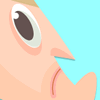
Join Date: Jul 2003
Posts: 1,466
|
|
Great review. I'll sample this software, along with a bottle of Fortant De France! Hahaha *hiccup* :drinking:
|
| |
|
|
|

03-12-2004, 07:28 PM
|
|
Intellectual
Join Date: Mar 2004
Posts: 212
|
|
 Cigars
Cigars
This app looks really great......... too bad I don't drink or collect wine.
Now Cigars? That is a different story completely. I would love this app to cover Cigars at some point in the future. :wink:
|
| |
|
|
|

03-12-2004, 07:33 PM
|
|
Thinker

Join Date: Apr 2004
Posts: 327
|
|
Not being able to export the cellar was the only thing that kept this from being a perfect app for me. I will stick with my ListPro database for now.
|
| |
|
|
|

03-12-2004, 08:16 PM
|
|
Sage
Join Date: Jul 2003
Posts: 713
|
|
Quote:
|
Originally Posted by dma1965
Not being able to export the cellar was the only thing that kept this from being a perfect app for me. I will stick with my ListPro database for now.
|
That was really the only drawback I found in the software. The other features more than make up for it for me, since there is nowhere else I need to use the data, but I can see it as being a stumbling block for other users. Even if the review material wasn't exportable it would be nice to be able to export the cellar data - especially your own notes.
|
| |
|
|
|
|
|















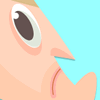



 Linear Mode
Linear Mode

