
01-05-2007, 07:00 PM
|
|
Executive Editor

Join Date: Aug 2006
Posts: 29,160
|
|
 The Zune "Death Crash": Say Goodbye To Your Content
The Zune "Death Crash": Say Goodbye To Your Content
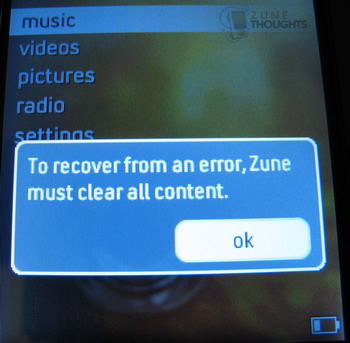
[2 MB high-resolution image also available]
Know what that is? Something you never want to see on any gadget you ever own that's full of your content. On November 14th, the day I purchased five Zunes, I saw that error come up on one of the Zunes I was testing. I had just plugged it in to recharge (you can see the power is almost gone) and picked it up to use it when I saw that error. As you can see, selecting OK is the only option. The Zune then rebooted itself, and all the content was cleared from the device. Because I had just taken it out of the box, there wasn't anything on it other than the pre-loaded content, so the error was more one of curiosity than anything else. But can you imagine if you were on vacation, or a business trip, had your Zune loaded up with all your music, photos, videos - and it all just vanished? That's what I call an extremely inconvenient scenario - and one that would likely result in the customer taking the Zune right back to the store for a refund.
What causes the error? Good question. First, I know that it's a Toshiba hardware error, because the same thing can happen on a Gigabeat S device. I don't know if I should feel lucky that I saw two rare errors, or feel cursed. Both of the errors happened under similar circumstances: a device with dead or nearly dead batteries, being moved or held as they were plugged in and powered on. A source I have told me that this problem occurs on the Zune when the hard drive is accessed from the power being turned on, and moved at the same time. The Zune thinks there's potential damage to the hard drive, so it re-initializes everything and wipes out the content in an effort to recover from the error. The Zune 1.1 firmware update supposedly addresses this issue, so it may be a non-issue because most people will cradle the Zune and update the firmware pretty quickly. I haven't seen this reported elsewhere, so it would seem (thankfully) to be a rare issue. But if it happens to you, and you lose all your content...now you know why.
|
| |
|
|
|
|
|
|
 Similar Threads
Similar Threads





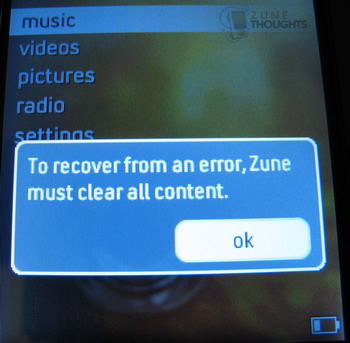





 Threaded Mode
Threaded Mode