
12-20-2006, 04:00 AM
|
|
Developer & Designer, News Editor Emeritus

Join Date: Aug 2006
Posts: 12,959
|
|
 Zune and Windows Vista: The Pictures
Zune and Windows Vista: The Pictures
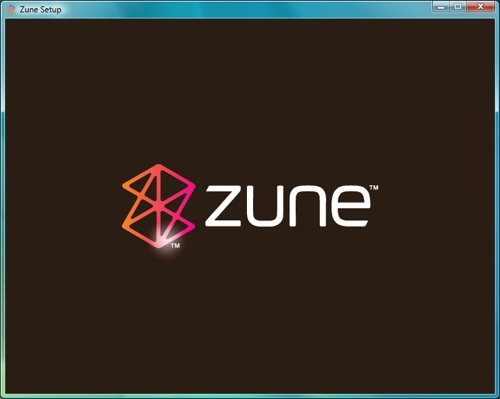
Interested in seeing what Zune looks and feels like in Windows Vista, but don't have a copy of the OS to experience it for yourself? We'll give you a short tour. It feels very similar to the Windows XP version, but there are some minor differences. Read on for more.
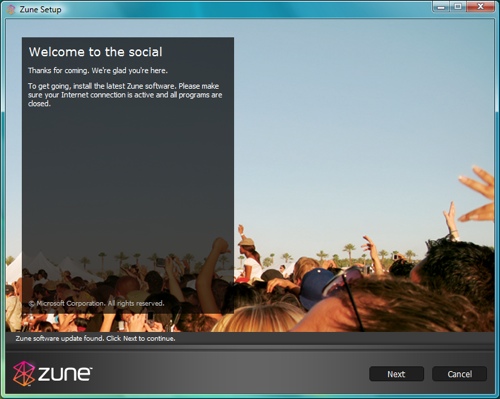
You're glad we're here? We're glad you're here - even if you're 36 days late to the social.
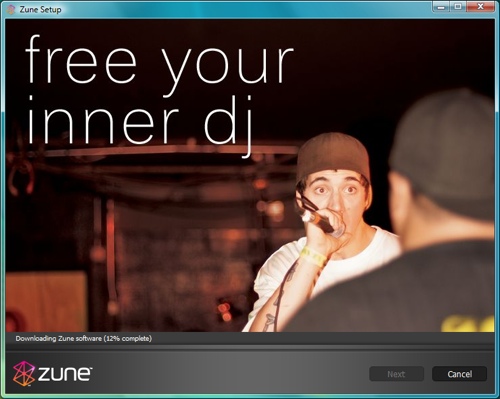
If you're blessed with a fast connection, the download is relatively quick.
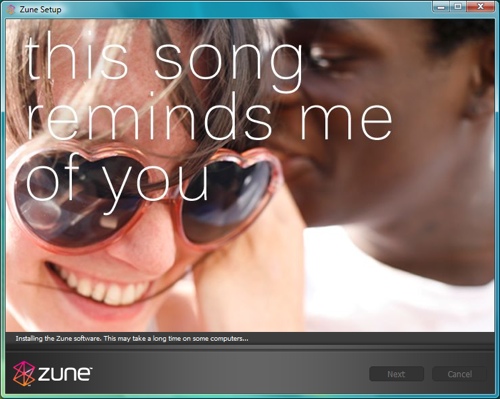
Fortunately, it didn't take a "long time" to install on our computer.
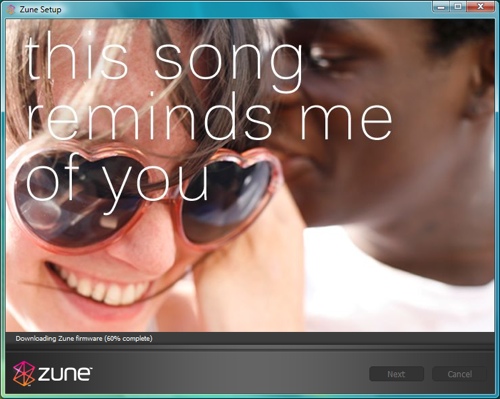
The installer pulls the latest firmware (v1.2) - yes, the same one that was automatically (manually?) downloaded yesterday.

That's it - all done. It's time to sync, charge, and all that jazz.
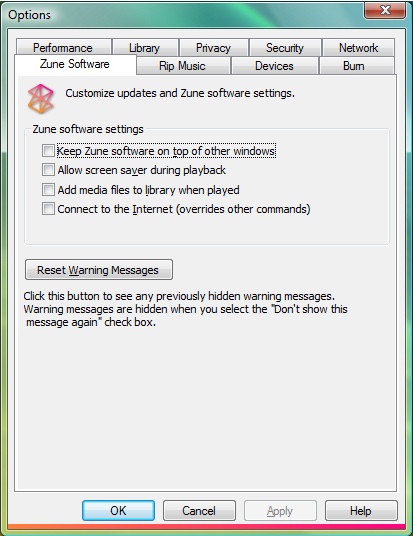
This "Reset Warning Messages" button is new. A nice touch for those occasions when er... you want to be nagged again.
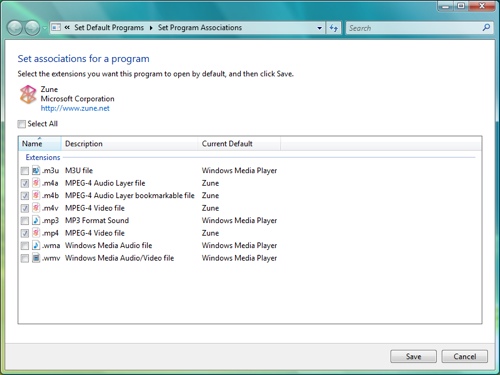
There's no "File Types" tab in "Options". Instead, it's all integrated in Windows Vista's "Control Panel".
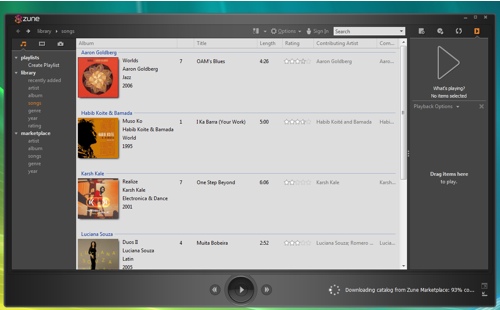
On a fresh box, Zune is quick to sniff out the pre-installed content. Not a fan of the tunes? Fear not - you can nuke them in a couple of clicks.
The software itself feels exactly the same - you know, Windows Media Player-esque; but to Zune's credit, it feels like Zune.
|
| |
|
|
|
|
|
|
 Similar Threads
Similar Threads





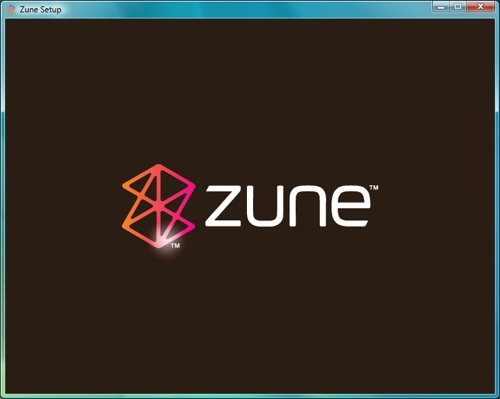
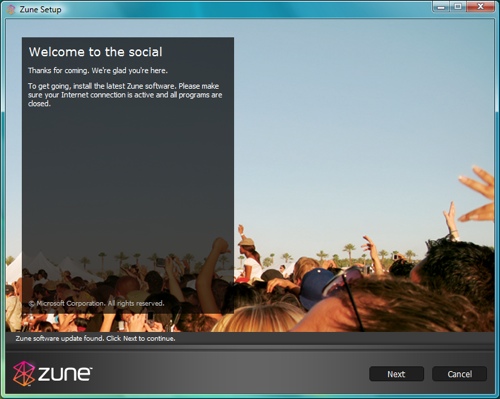
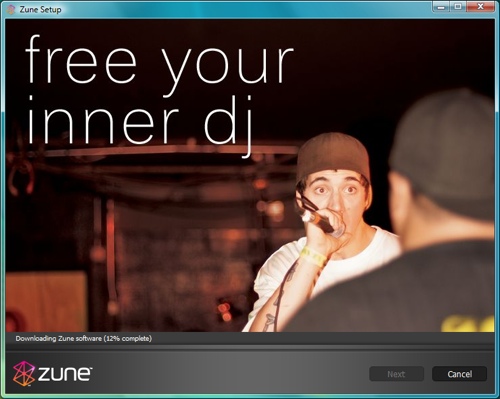
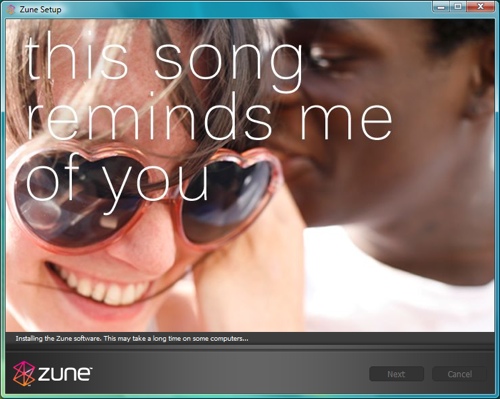
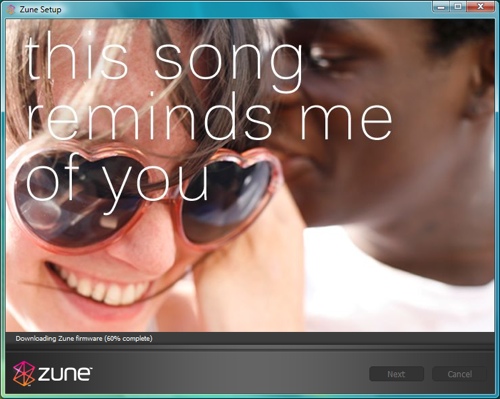

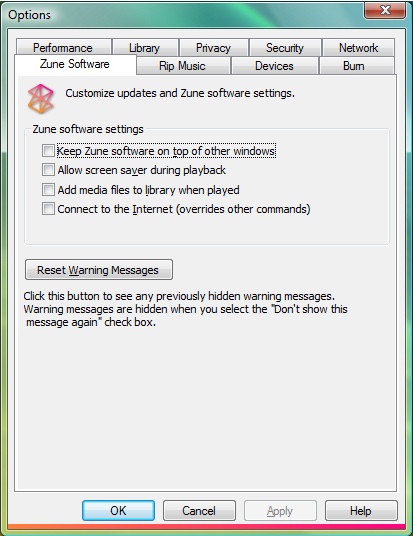
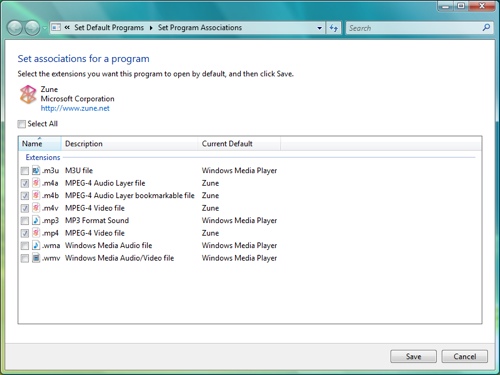
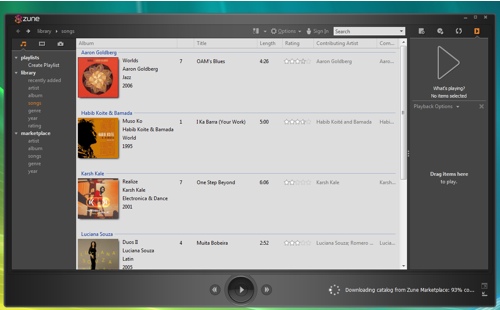





 Threaded Mode
Threaded Mode