|
Quote:
|
This looks like just what I need. My Toshiba e740 has been experiencing short battery life, or at least I think it is. I hadn't had anything that would give me history before, just current.
|
Its not your Toshiba, its the battery itself. I had one and it was the best device in the world, save for the battery. It was bad. You can fix it a little by buying the extended battery (100 bucks) or wait until the e750. Although, I have heard that its the battery app in the OS that doesn't sync properly to the battery, and this might be true. After all, you plug it in and the battery meter goes up 20% in a second.
As for the battery monitor, works just fine. I tried it on a 3955 (my trade in for the e740) and it works fine. And is it me or am I the only person that misses the Aero look. It might be retro but I still have one. And its with the Old OS. I don't use it but I like the look of the OS anyway.
__________________
Just when I learned the meaning of life, they changed it.
|






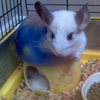




 or at least I think it is. I hadn't had anything that would give me history before, just current.
or at least I think it is. I hadn't had anything that would give me history before, just current.


 Linear Mode
Linear Mode

